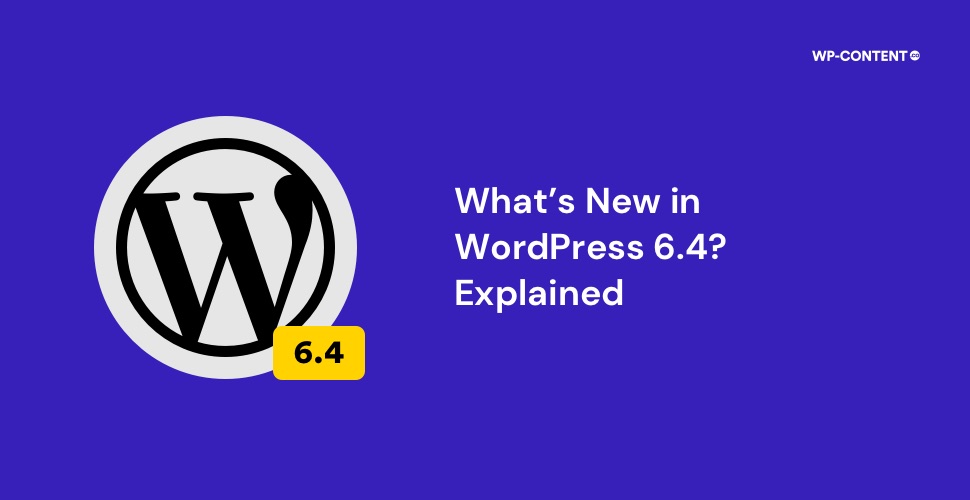WordPress 6.4 “Shirley” the third major release of 2023 led by an underrepresented gender release squad is finally here. This release marks the completion of the Gutenberg Phase 2 project. This is reminiscent of WordPress 5.6 “Simone” which was released three years ago and was the first time a major release was led by an all-women and non-binary squad.
This release brings a new default theme called Twenty Twenty-Four theme, improvements to the Command Palette, the ability to categorize and filter patterns, lightbox functionality, and more.
The New Features and Changes in WordPress 6.4
An all-new default theme: Twenty Twenty-Four
WordPress 6.4 comes with a new default theme called Twenty Twenty-Four. This theme differs from the rest of the default themes as it is a base theme that will cater to a wider group of users. What this means is that this new theme can be used to create and customize any type of website rather than being limited to a particular category.

Site Editor Updates
New updates to style revisions
The most important to change in WordPress 6.4 concerning Style Revision is how fast the “Revisions History” option shows up. In WordPress 6.3 the revisions history was only available once the users had made two changes.
But in WordPress 6.4, the revisions history option shows immediately after a single style revision.
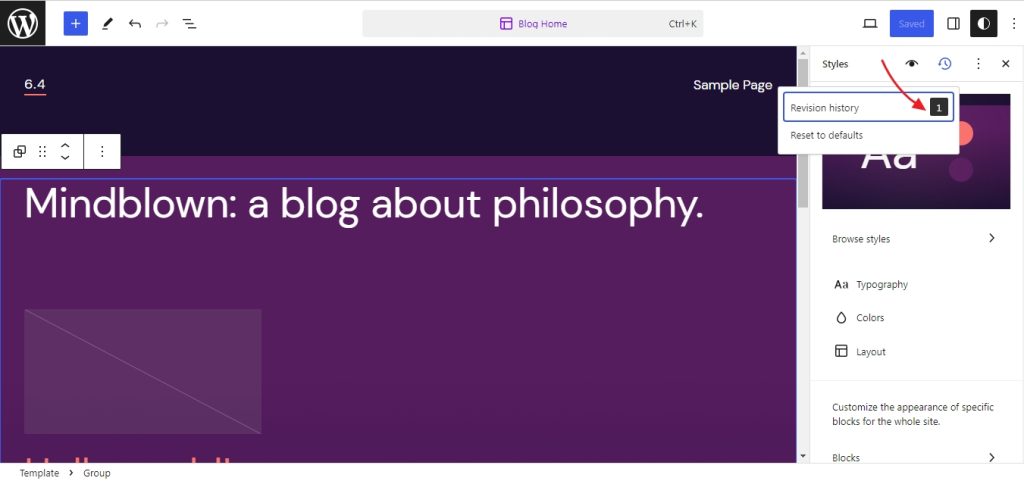
Blocks
Improvements to the image block
The image block sees a couple of new features in WordPress 6.4. Firstly, the image placeholder now has aspect ratio controls. Earlier it was only available when we added an image.
This is how the image block control in WordPress 6.3 looks with the placeholder. As you can see, there are no aspect ratio controls.
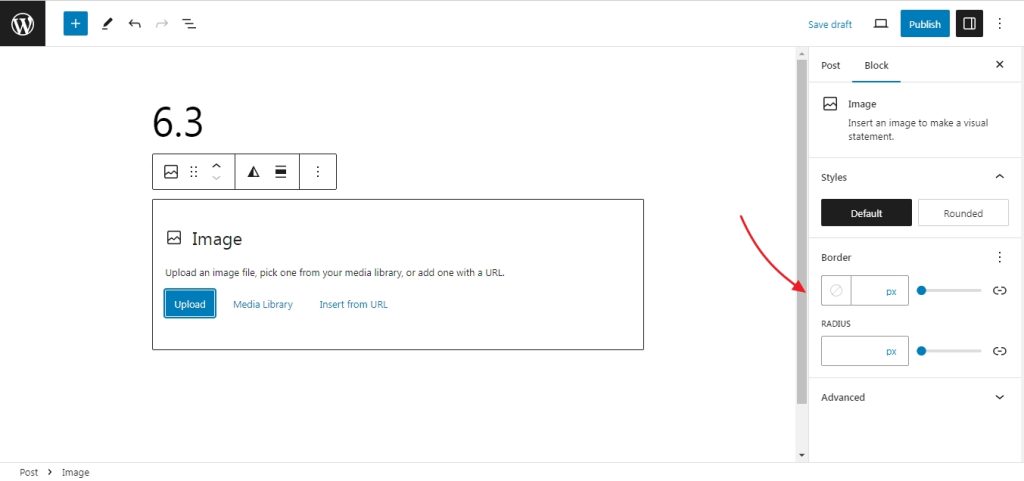
Now this is how the image block settings look in WordPress 6.4 and as you can see the aspect ratios are available even without adding an image.

The second new feature in WordPress 6.4 is available when we add an image to the block.

This is called the lightbox feature and once enabled, when a user clicks on the image, it will be displayed in a bigger format without losing the quality.
Group block improvement
The new improvement in WordPress 6.4 is the ability to add background images.
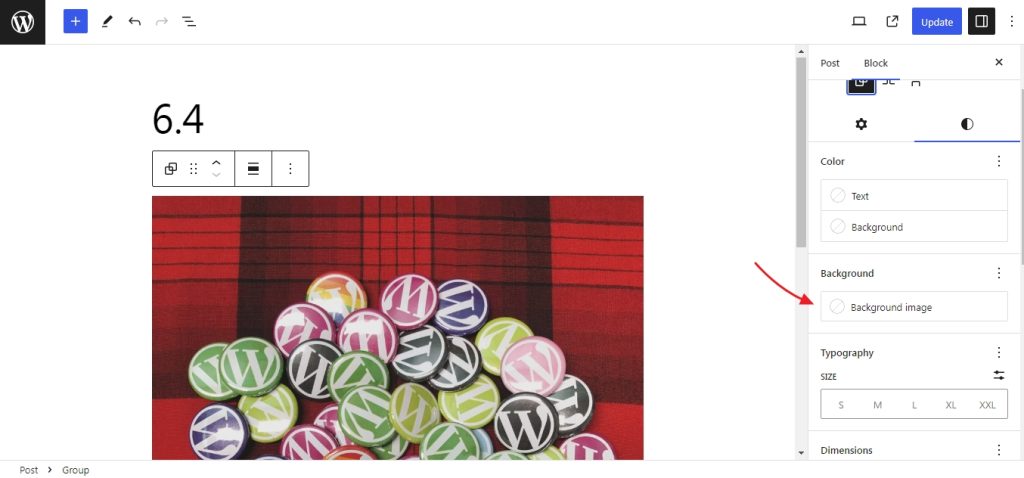
The other update to the group block is covered under list view improvements.
Footnotes block improvements
The footnotes block introduced in the previous version has also received some new features.
Now the footnotes block has color support for text, link, and typography as opposed to WordPress 6.3. As you can see the footnote in the previous version has no block controls on the right side.

But with WordPress 6.4 there are additional block settings on the right-hand side.
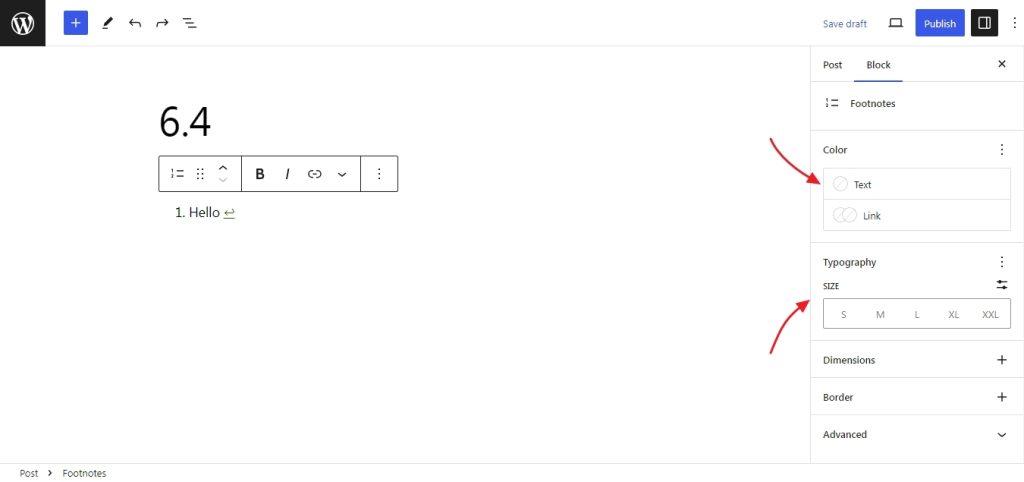
Patterns Updates
Patterns in WordPress 6.4 also get two new improvements.
Pattern categories
Now from WordPress 6.4 onwards, we have the ability to define categories for all the patterns we create. This a much-needed improvement as it will help us to sort all the patterns we create.
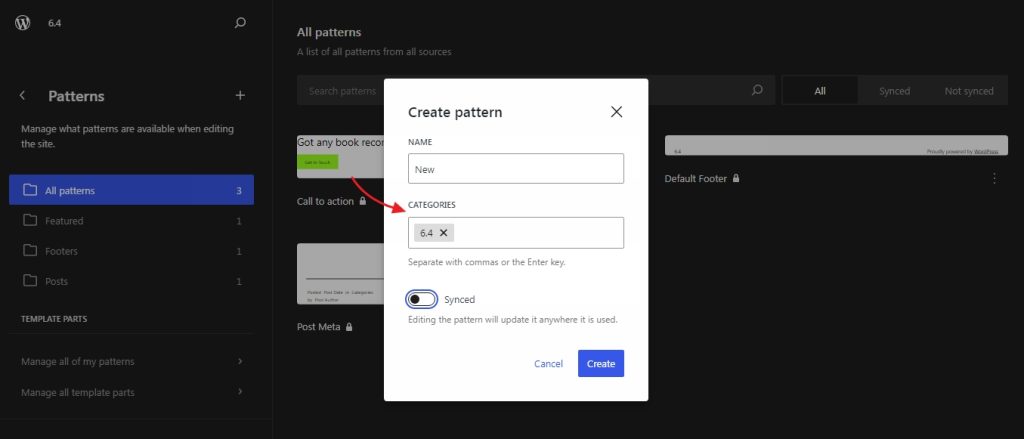
Ability to import and export patterns
Now importing and exporting patterns as JSON files in WordPress is possible. In order to import a pattern head over to the pattern library, then click on the plus icon and select “ Import pattern from JSON.”
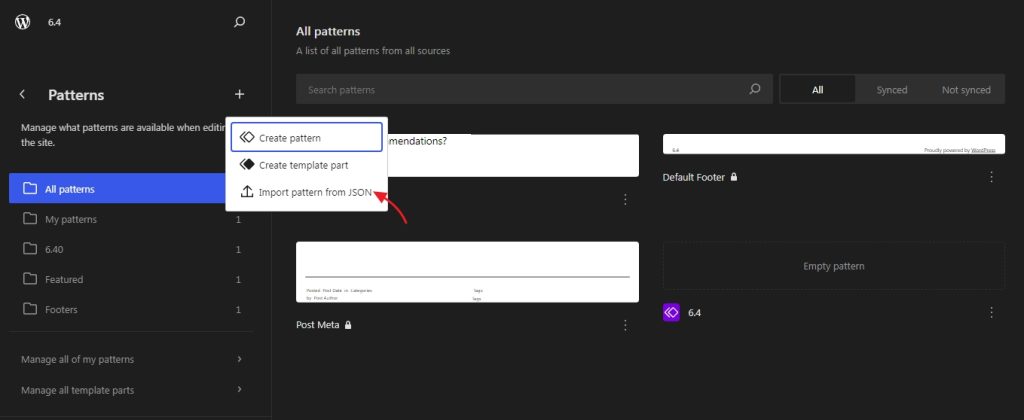
To export the patterns you have created when you wish to migrate them to a different website, click on the three dots next to the pattern and select “Export as JSON.”

Miscellaneous Changes
Improvements to the command palette
The Command Palette gets some improvements in WordPress 6.4. Compared to the previous version the changes include a revamped design and new commands.
This is how the Command Palette looks in WordPress 6.3.

Now the new visual changes in the Command Palette in WordPress 6.4 are clearly evident from the below image. It shows a new icon for search and the text and icons have been updated to be more visible.

The other updates include several new commands such as show/hide breadcrumbs, preview in a new tab, and so on.
All new block hook feature
The block hook feature is an improved version of the auto-inserting block feature which was introduced with the Gutenberg version 16.4. This feature is highly useful for developers and with the blocks API, relevant blocks can be combined, called forth, and will be inserted automatically at the predefined position.
Toolbar improvements
This is a minor but significant improvement that all may not notice right away. The updated toolbar can be seen in the quote, list, and navigation blocks. The new improvement in WordPress 6.4 will see that the toolbar of these blocks will remain in the same position even for both the main content and the secondary cite block. This greatly improves the user experience.
This is better explained by comparing the screen capture from WordPress 6.3 and 6.4. Here’s how the toolbar moves to the side in WordPress 6.3.
Now in WordPress 6.4, the toolbar remains stable and doesn’t move to the side.
New open in new tab feature for link previews
This feature allows the website admin to determine whether a link will open in a new tab or on the existing tab itself. Most users prefer opening the links in a new tab rather than having to leave the current one and then hit back.
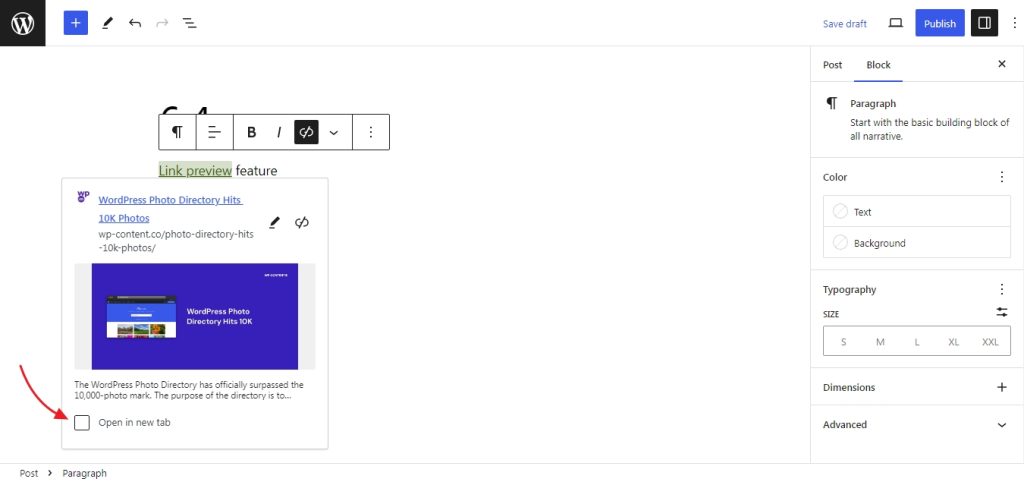
Tick the checkbox and the link will be opened in a new tab for the users.
List view improvements
There are several new improvements and features to the list view in WordPress 6.4. Now users can rename group blocks in the list view which will definitely help to improve the workflow. In order to do this, click on the three dots next to the group block in the list view and click on rename.
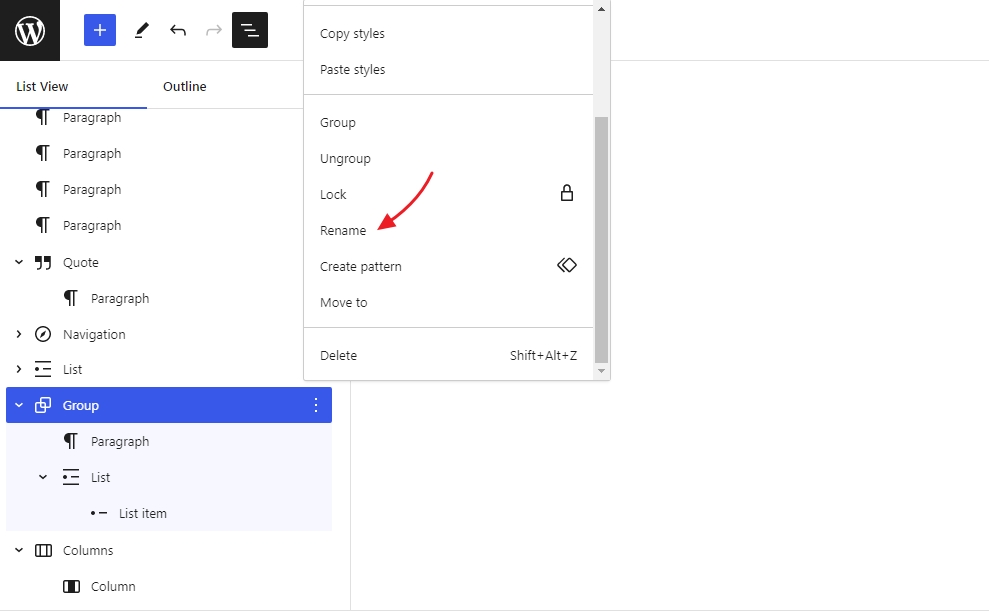
Another noticeable improvement is that the list view now shows image previews.

Also with the keyboard shortcut ctrl+shift+d (Windows) or cmd+shift+d(Mac), you will be able to duplicate blocks within the list view.
Wrapping Up
With the release of WordPress 6.4, the Gutenberg Phase 2 is over. We already have time for the next release, with WordPress 6.5 Beta 1 coming on Feb 13, 2024.