Are you looking for a reliable WordPress help desk and support ticket plugins? These plugins enable you to offer centralized and timely support thus boosting user interaction and conversions. And if you have a WordPress-powered website, implementing a help desk can be quite easy. You just need to install an appropriate WordPress support ticket plugin, and you will instantly have plenty of options at your disposal.
- Why do you need Help desk and Support Ticket Plugins?
- 1. Awesome Support
- 2. Support Candy
- 3. KB Support
- 4. WP Ticket
- 5. Octrace Support
- 6. Elex Helpdesk & Customer Support Ticket System
- 7. Support ticket System For WooCommerce
- 8. JS Help Desk
- 9. Fluent Support
- 10. WordPress Advanced Ticket System
- 11. WP Support Ticket
- 12. Ticketrilla
- SAAS Support Desks with WordPress Integration
- 1. Help Scout
- 2. Zendesk Support
- 3. Kayako
- 4. Live Agent
- Conclusion
Why do you need Help desk and Support Ticket Plugins?
If you are running a business you know the importance of holding on to your customers. You never ever want to lose your customers. However, you will lose your customers if they do not receive the proper support. Your customer will reach out to you if there is some problem with the product or service you are offering. You need to make sure these problems are addressed and sorted out.
So, no matter what type of online business you run, there is no better way to keep your customers happy than to offer them a solid user support system on your website.
Whether you want to provide your website users with the most convenient helpdesks to help with their inquiries and questions, tickets and more, receive them instantly from the back end, connect your site with popular help desk systems and platforms, manage email notifications to keep the track of your client’s demands all the time, you can do it all with the best support ticket system or help desk WordPress plugins.
There are several free and paid WordPress Help desk plugins that you can install on your site easily. So, in this article, we have hand-picked the best WordPress support and help desk plugins. Let us get into more details.
Also read: Best GDPR Plugins Compared
1. Awesome Support
Awesome Support is the most popular WordPress help desk system at the moment. This is a lot due to the fact that it is really versatile, and has a very intuitive interface. It’s extremely user-friendly, even for beginners, and utilizes the WordPress dashboard and UI wonderfully. It’s GDPR ready, compatible with Gutenberg, features WooCommerce integration, is translation-ready, and mobile responsive. The complete ticketing system is processed to enable your web users to submit their tickets quickly and you to receive and respond to them from the backend. It also comes with Zendesk, Help Scout, and Ticsky support to import tickets from those platforms.
Moreover, it integrates effortlessly with most of the WordPress themes out there. And it features a responsive design, which ensures your users the best experience irrespective of the device. And, it is very flexible to customization.
2. Support Candy
Support Candy is an all-encompassing and easy-to-use help desk ticket system that comes both with a free and a premium version. The free version of the plugin enables you to create an unlimited number of tickets on your WordPress site. Also, there are no restrictions on the number of agents that could be added on the support system. It is Ajax-based and ensures the operation is quite fast. Moreover, it offers an option to support agents to access the tickets from the frontend or backend according to convenience.
The plugin allows a full frontend and backend interface for agents and gives the ability to your visitors to create guest tickets in case they do not wish to create an account to make one. If required, you can upgrade the SupportCandy plugin by purchasing some of the premium add-ons. These include WooCommerce integration, the ability to export your tickets to CSV format and get access to a reports feature.
Also read: Best Affiliate WordPress Plugins
3. KB Support
KB Support is yet another WordPress plugin for providing support and help-desk services to your customers. The plugin comes with a ticket management system and knowledge base platform to offer a complete support system that runs on your WordPress website. It is filled with features, so you can be sure that right from activation, KB Support will provide the perfect help-desk solution for your agents to support your customers. The built-in knowledge base allows customers to find solutions to their issues during the ticket submission process, reducing the overall number of support queries received by your help desk.
There are also paid add-ons to extend the plugin’s functionality like the ability to send emails, WooCommerce integration, canned replies, and more.
4. WP Ticket
WP Ticket is a powerful yet easy-to-use help desk software to build and maintain better customer relationships. The plugin stores all your customer support system data in your WordPress database so that all your support tickets, customer support agents, and customer information are available in one location. They allow customers to access tickets from the WordPress dashboard. WP ticket also permits the customers to attach files and media with their support ticket submission. Also, visitors can create support tickets from the front-end form and agents can create tickets on behalf of customers from admin.
Another interesting feature that is soon to be included in the plugin is frontend ticket and profile editing to increase agent engagement, system adoption, productivity, and security of your support system.
5. Octrace Support
Octrace Support is a help desk & support ticket system plugin that helps manage your support requests with ease directly from your WordPress site. Its interface is very useful and also fits every theme. It provides easy support requests management so that you can spend less time and effort on providing support for your customers and focus more on your business instead. For integrating the plugin, all you have to do is just copy-paste two shortcodes from the documentation into your website to start.
Also read: Best Email Opt-In WordPress Plugins
6. Elex Helpdesk & Customer Support Ticket System
ELEX WordPress HelpDesk & Customer Ticketing System is a Simple and User-friendly WordPress Support Ticket System Plugin. They come with all the basic features required to set up an online-support which includes ticket creation & management, email piping, unlimited agents, unlimited tickets, customizable email reply, complete ticket history, file attachments to tickets, etc. The plugin can filter emails from spammers by blocking specific email IDs to send and receive emails. Elex is light and AJAX-based, thus it won’t interfere with your website’s loading speed.
7. Support ticket System For WooCommerce
This plugin integrates with your WordPress eCommerce shop and adds a Helpdesk troubleshooting ticketing system allowing you to respond to customer queries in an orderly and professional manner. It provides better and faster Support by automating the process by auto assigning tickets to different users. The Pro Version of the Plugin extends WooCommerce and creates a Tab and a new Page in My Account Section where Customers can ask for Support in General or Per Order. Customers will also be able to track their issue from this screen but will also be notified once a response is sent.
8. JS Help Desk
JS Help Desk is a trusted open-source ticket system. It is a simple, easy-to-use, web-based customer support system. The free version of this user-optimized plugin makes front-end ticket creation for all your visitors and guests easy. It also enables the admin of a website to create tickets on behalf of the users, offer useful filters on tickets both for the user and admin, etc. You can upgrade to the pro version (with the Basic plan starting at $69) for more extensive features, such as time tracking, the ability to export and even merge tickets, post internal notes on tickets that can be seen by the admin and staff only, and plenty more.
9. Fluent Support
Fluent Support is one of the most effective support ticketing system for WordPress. Product-based support, user’s info, automated reply, performance tracking – Fluent Support has everything you can imagine inside a helpdesk system for WordPress. Agents can filter and sort with many variables to define priority. They can track their progress and see how many tickets are waiting for them. You can manage your customer queries from different channels like contact form, support ticketing form, email or from remote website.
Fluent Support has been built to save time and make your customer support experience more pleasant. It is built on top of VueJS & REST API as a Single Page Application. For each page transition, it does not load the full page. The UX super friendly, easy and super simple so you don’t need a learning curve for getting started. The paid version offers 3 plans.
10. Support Genix
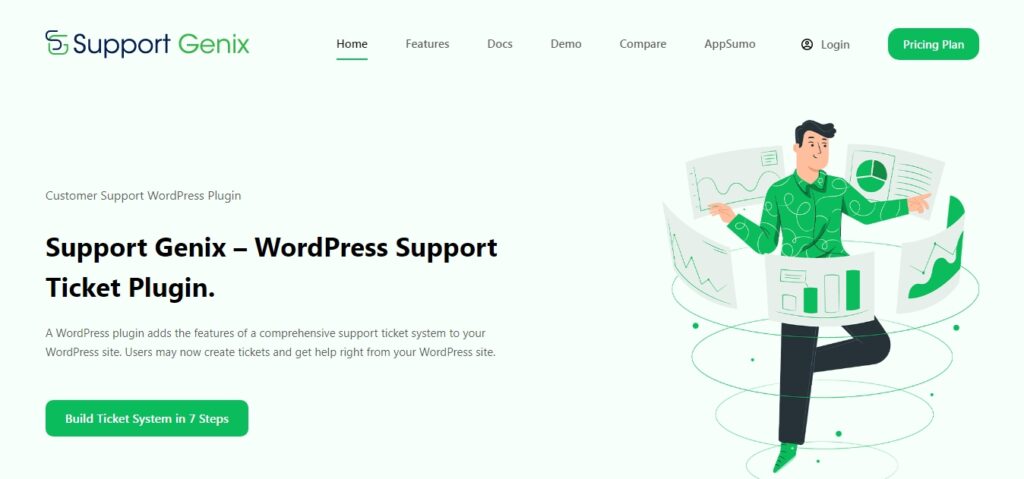
Support Genix is a popular WordPress support ticketing system since it offers an all-in-one support solution that allows organizations to manage an infinite number of requests. You can add as many agents as you need to manage tickets and support an endless number of clients with the help of SupportGenix.
Additionally, this plugin has what it takes to streamline the complicated process of managing agent capabilities, providing support, and the ability to transfer tickets to another agent or department. With Support Genix’s email handling and email piping features, it’s simple to keep track of customer queries and respond to them immediately.
With features like Envato Integration, Elite Licenser Integration, Saved Messages, and File Upload Settings, SupportGenix will make support engineers’ jobs easier. The auto ticket assign setup ensures that tickets are automatically assigned to the right team member, and the notification setup ensures that all team members are kept up to date on the latest changes.
By using all of these features, support teams can improve their control and communication, providing better support to their customers.
11. WordPress Advanced Ticket System
WordPress Advanced Ticket System is another option you can try when you search for an option among free WordPress help desk plugins. Your customers will be able to submit tickets when they are logged in to your website. Also, your support agents could raise tickets on behalf of customers who are not registered on your site. The site admin will be able to define ticket status, priority, product values, etc. This plugin ensures smooth integration with most of the popular WordPress themes. Moreover, you will find extensive reporting features to help you understand the performance of your support system.
Also read: Best Countdown Timer Plugins for WordPress
12. WP Support Ticket
You can use this plugin to create your very own customer support system. It enables customers of your site to generate a support ticket whenever they require assistance from you, and you will be able to resolve their issues by posting replies to the tickets. The customers will instantly get email notifications when you post a reply message to the ticket. Tickets can be marked as Open/Closed/Resolved from the admin panel. If a customer posts a reply in the Resolved ticket the status of the ticket will be again changed to Open.
Also, jpg, jpeg, png, gif, doc, Docx, pdf, and zip files can be attached to the reply messages. The PRO version offers additional features such as multiple file attachments, selecting which file types can be uploaded, creation of one new user Role Agent, etc.
13. Ticketrilla
Ticketrilla is a newly designed plugin that works very simply. It directly connects the client’s and developer’s admin area through plugins. The developer installs the “Ticketrilla: Server” plugin. After that, you can connect to it and receive support. To obtain support for some products a developer may require a product license. Ticketrilla offers a quick, responsive layout for effortless communication between client and admin. The plugin also provides duplication of tickets on your server. You can view tickets even when the developer server is disconnected
Also read: Best WordPress Form Plugins
SAAS Support Desks with WordPress Integration
Apart from these helpdesk and support ticket plugins, there are also SAAS support services where the plugin functions only as an integration tool. Just like the above-mentioned plugins, these services also solve customer support tickets via web, email, phone, SMS, and social media. Let’s have a look at them too.
1. Help Scout
Help Scout is a premium service that provides email and live chat support. You can keep your team organized with multiple mailboxes for each shared email address. You can also keep track of your team’s performance with the help of a WordPress dashboard. If you have an entire support team, Help Scout is the way to go. Help Scout has over 50 integrations, not including their own additional developer tools, so you can utilize the Help Scout system with any plugins you already have or wish to get.
It also integrates seamlessly with live chat plugins, and stores live chat conversations on the personalized customer profiles for your users. Prices vary depending on which package you choose, but all options start with a 15-day free trial.
2. Zendesk Support
Zendesk is an all-in-one solution to all your help desk plugin needs. With features like support ticket management, live chat functionalities, and business phone services; you will never need another help desk plugin. Moreover, you will be able to place a Zendesk support widget anywhere on your website. Furthermore, the plugin will automatically convert all your blog comments into support tickets.
The plugin eliminates the need for users to switch their accounts for ticket submission. They will be provided with Single Sign on, i.e whenever a user tries to login to Zendesk, the plugin will check whether the latter is already logged in to your WP website. If yes, then that user will not need to register on Zendesk to get in touch with you with his tickets. Zendesk isn’t free and requires you to make an account with them to use it. Prices vary depending on which plan you choose.
3. Kayako
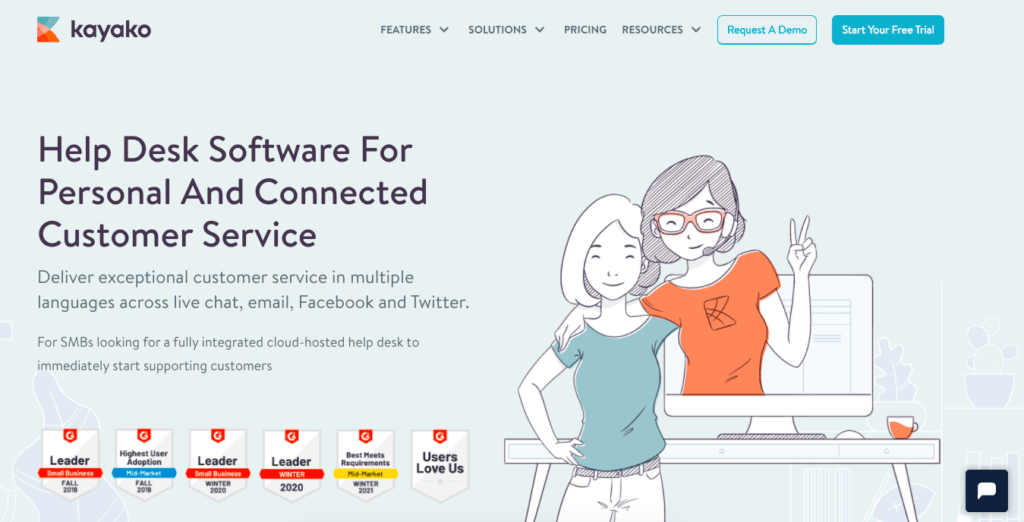
Kayako is a premium Help Desk software. It comes bundled with live chat. With Kayako, you can organize a shared inbox and provide customer support through email, live chat, Facebook, and Twitter. With its out-of-the-box functionality, customer support teams can manage support requests over any channel. Kayako does not offer a free plan but provides a 14-day free trial. It has competitive pricing for its premium plans. Kayako provides you a shared inbox so that you can manage all your customer conversations in a shared team inbox.
Also read: Essential Plugins You Should Install to Power Your WordPress Website
4. Live Agent
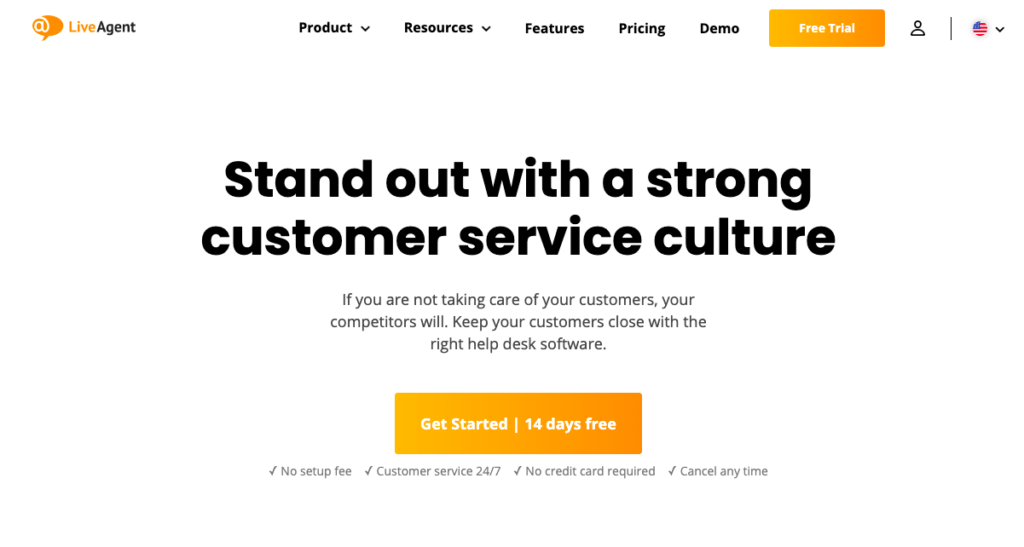
LiveAgent is one of the most reviewed and top-rated Help Desk software available in the market. It offers a comprehensive list of features. All the communication is organized in one place and sorted out with priority. The software manages the help desk by providing services like ticketing, live chat, Phone calls, Support portal, etc. The pricing is as per the three plans; ticket, ticket+chat, and All-inclusive. The ticket plan is priced at $15 per agent per month. The ticket+chat plan costs $29/agent/month. The all-inclusive plan costs $39 per agent per month.
Conclusion
Support ticket systems are an inevitable component of an online store. It opens a channel to maintain the communication between your customers and you. We hope this article helped you discover the best WordPress help desk and ticketing plugins available. No matter if you opt for the free or paid option, one of these WordPress help desk and support ticket plugins will surely help you on your mission to build an outstanding self-service or support system.
Disclosure: This post may contain affiliate links, which means we may receive a commission if you click a link and purchase something that we shared. Read more about Affiliate disclosure here.


