WordPress has become one of the best Content Management Systems today. The fact that it powers over 43% of websites on the internet reveals its power and ease of usage. We have already shared with you the ways to make a living out of WordPress and if you are one of those people who have decided to give WordPress a try but is fumbling about how to do it, this article is for you. We will share some reliable sources from where you can learn WordPress online in your own time and convenience and become a pro. So let’s start.
1. WordPress Codex
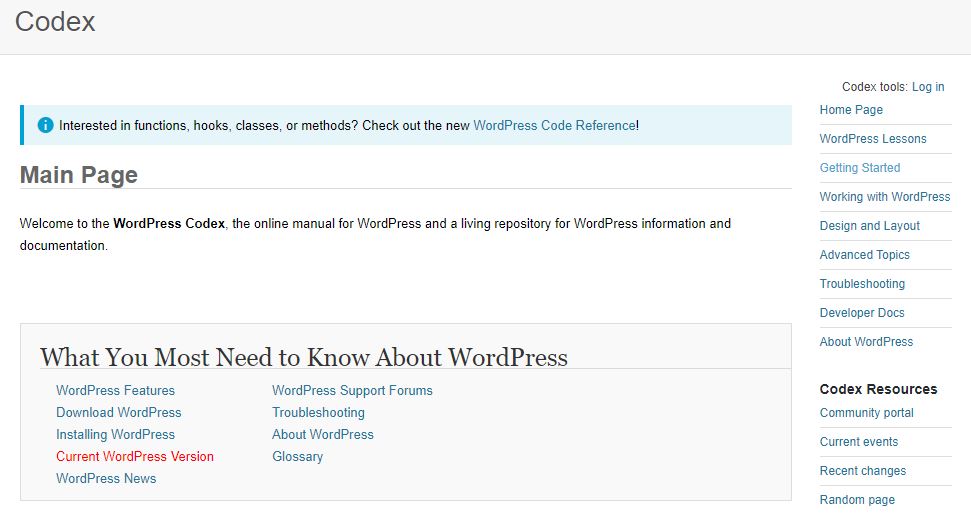
WordPress Codex is the online manual for WordPress and a living repository for WordPress information and documentation hosted by WordPress.org. The Codex is divided into different sections that cater to the specific needs of WordPress beginners, web designers, theme developers, and webmasters.
It covers all the basic information that relates to creating WordPress sites and is invaluable for both beginners and experienced users. It offers extensive documentation on all issues related to WordPress. You can also edit, translate and contribute every piece of information in its repository.
Also read: Why WordPress is the Best CMS for Businesses of Any Size
2. WordPress TV

WordPress TV offers in-depth video tutorials for both beginners and experienced users. It features videos that are relatively short. They address diverse topics that range from basic questions about site-building to very specific questions relating to the use of WordPress features and addons. There is also a section of videos dedicated to WordCamps and other related events.
The videos on this site are made by actual WordPress users. Anyone can submit videos as long as they don’t violate the terms and conditions. This resource requires no signup and is absolutely free. Like WordPress Codex, WordPress TV is owned by WordPress.org.
3. WordPress.com LEARN
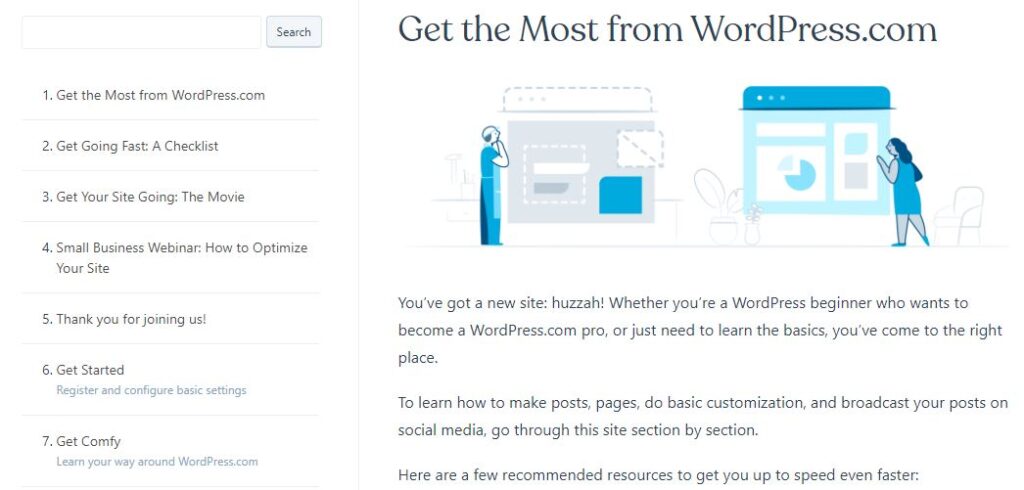
LEARN is a super-friendly resource for beginners released by WordPress.com. This official WordPress website will help you learn all the basics for free. You can learn how to make posts, pages, do basic customization, and broadcast your posts on social media.
The articles are structured keeping in mind the ultimate beginners and focus on basics, including picking a theme, customizing the site, creating pages and menus, making posts, using multimedia features to enhance a site, and even instructions on how to update a blog using a mobile device. You can also enrol for their free email-based courses.
Also read : Top WordPress Influencers to Follow
4. Learn WordPress

This recently launched platform is from none other than WordPress.org. From community members all over the world, Learn WordPress will help you learn more about WordPress and share it with others. This free resource includes courses, workshops, quizzes, lesson plans, and discussion groups for beginners and experts.
Learn WordPress offers several courses and several workshops. The project is open to contributions and you can submit your ideas for workshops.
5. WordPress Developer Resources
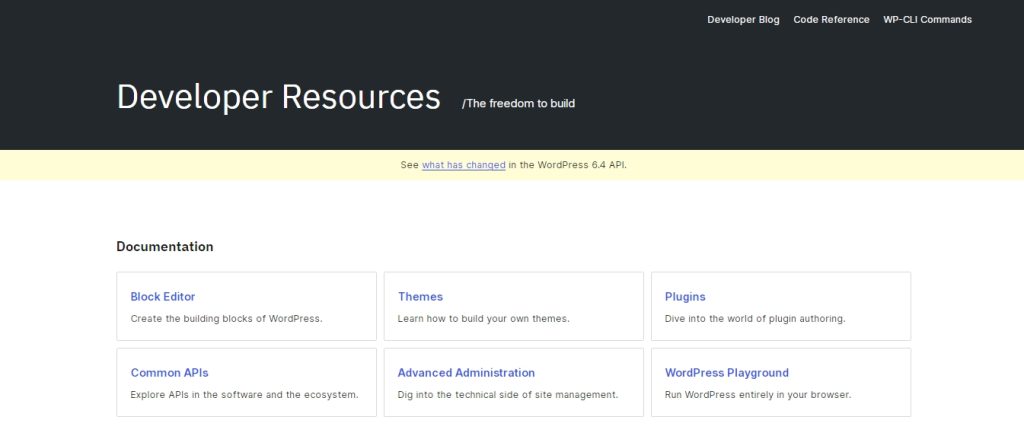
WordPress Developer Resources is a central hub to find all the needed documentation in one place quickly. Whether you are an experienced developer or starting to work with WordPress, rather than visiting and referring to multiple websites, you can find the needed resources here.
It covers everything related to the block editor, themes, plugins, common APIs, administration, and playground. Each of these categories dives in-depth into all the aspects, right from the basics to the advanced.
WordPress Developer Resources also covers the various API aspects and has a dedicated blog section that provides guides and other valuable updates often.
6. Solid Academy (Formerly iThemes Training)
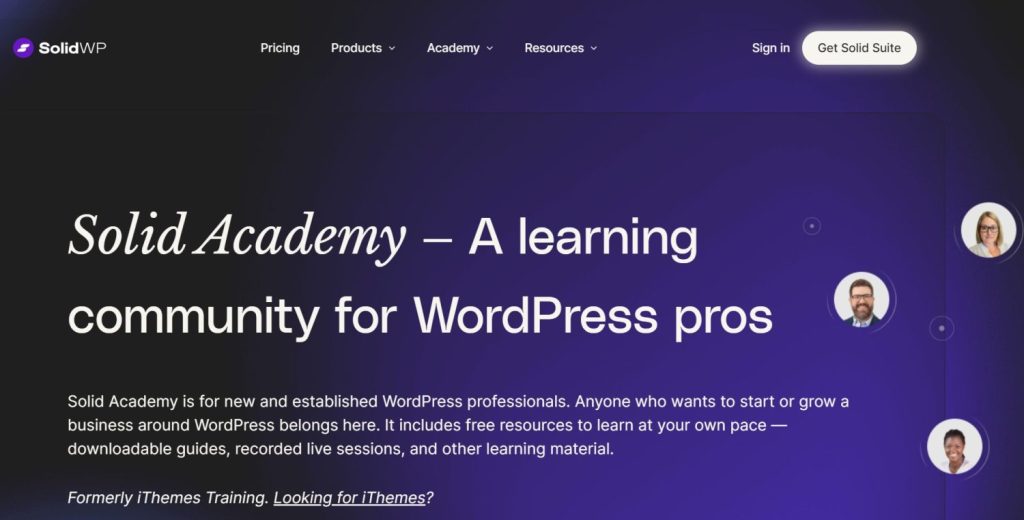
iThemes combines free video tutorials with premium webinars to impart WordPress knowledge. Many video tutorials are also accompanied by a blog post, infographic, and ebook so you can dig deeper into each topic. The tutorials are very concise and effective for beginners.
iThemes learning resources are not limited to WordPress. You will also find information on SEO, Digital Marketing and plugins. The range of skill levels start at beginner and go up to advanced. The pricing starts at $199/year/site.
Also read: Best WordPress Maintenance Companies to Help You Run Your Website
7. WP Apprentice

WP Apprentice is a beginner training website, with the absolute basics for those who probably don’t have any experience with WordPress. It aims to provide high-quality WordPress instruction for non-technical business users. They offer both free and premium courses.
Tutorials for beginners are absolutely free and they claim to teach you all the basics in less than 60 minutes with ten video tutorials. Currently, they offer two paid plans to access all the courses – All Access Pass Monthly for $15 per month and All Access Pass Six Months for $75. They also update the training materials with every new WordPress release.
8. WPKube

WP is another reliable free resource you can consider to learn WordPress. It focuses on WordPress tutorials, How-to’s, plugins, tutorials and news. The in-depth guides on installing plugins, themes, automated installs and setups, creating and setting up pages for your website are really impressive. You will also find great and exclusive deals about various WordPress products.
The blog covers a wide variety of topics, including Managed WordPress hosting, WordPress security, WordPress themes, WordPress plugins, WooCommerce, SEO for WordPress, etc. Everything you need from quick WordPress tips and tricks to in-depth guides, tutorials, and product reviews can be found on this blog. And don’t forget to sign up for their newsletter.
9. WinningWP

WinningWP is a collaboration between professional creatives, coders and web designers from around the globe, who each contribute a wealth of knowledge and expertise on a range of WordPress-related topics. They explore WordPress-related techniques and resources, share helpful information, and provide useful tips and insights to anybody and everybody with an interest in WordPress.
It contains a series of handy beginner-level guides to help you get started with and further enhance your own WordPress-powered endeavours. Besides the well-researched articles, there is a WordPress Glossary to help you understand the WordPress terms and they also regularly share WordPress deals and coupons.
Also read: Image Optimization Tips for Web to Improve Site Performance
10. WPSessions
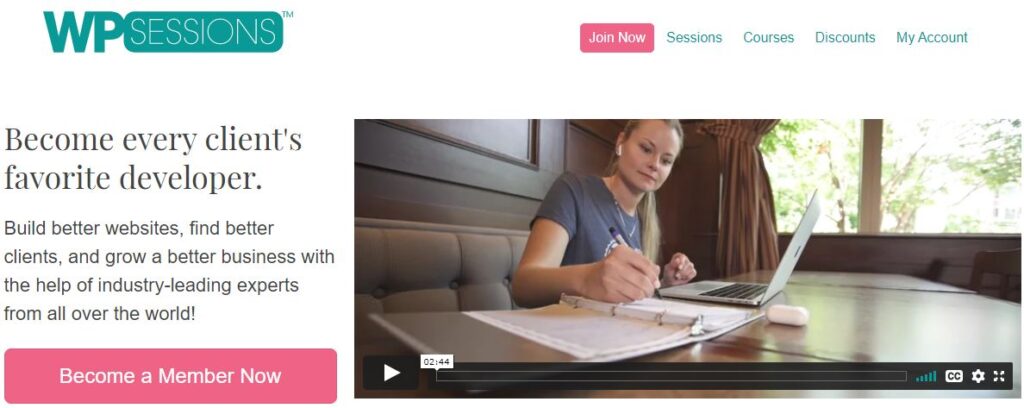
WPSessions is a great source of information if you have a thorough idea about the WordPress basics and is looking for some advanced content to hone your skills. They have a collection of videos which is sure to impress you with content and quality. You can choose from a specific session topic like plugins or hosting or testing.
To get the most out of WPSessions, you can create an account and access 197+hours of content at just $4 per month. If you are already impressed with it, you can purchase the yearly plan at $25 per year and also enjoy 5 free months.
11. WPBeginner
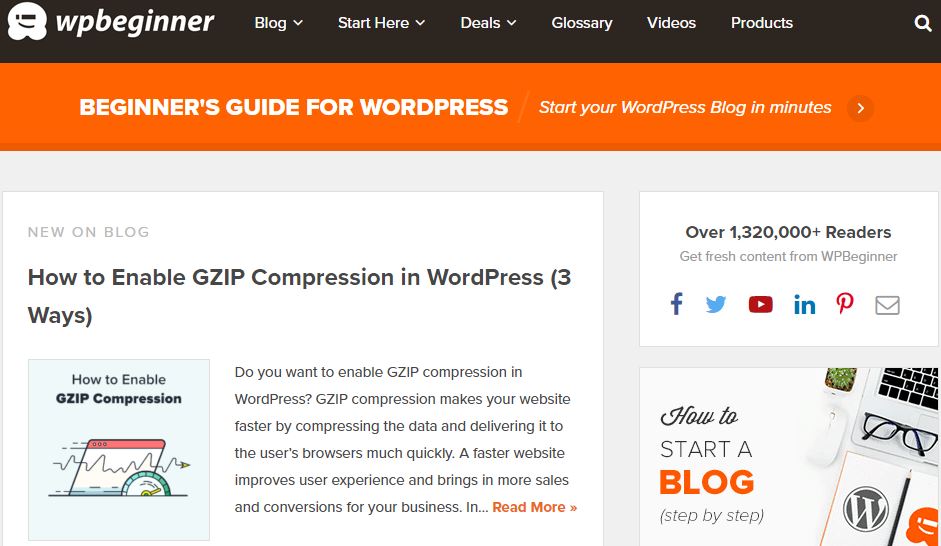
As the name suggests, WPBeginner is a free WordPress resource site for Beginners. It provides quality tips, tricks, hacks, and other WordPress resources that allows WordPress beginners to improve their sites. They provide in-depth tutorials and guides, and free video courses. The video courses are completely free and can be accessed after completing a simple email signup form.
The site features a glossary of terms that are frequently confusing for new WordPress users. There is also a separate section reviewing various plugins. The detailed section outlying various deals in Hosting, Plugins, Themes and Services is sure to impress you.
12. WP101

WP101 concentrates on WordPress tutorial videos for beginners. They have 260 WordPress tutorial videos across 13 courses to help you learn how to use WordPress, Gutenberg, WooCommerce, Jetpack, and Beaver Builder. The video lessons can be watched using any device, and videos are updated whenever WordPress releases an update so that content always stays current.
They offer 3 plans currently starting from $19 – Monthly Access, Annual Access and Lifetime Access. Not a bad bargain for carefully scripted, professionally produced, and closed-captioned video tutorials.
Also read: Best Sources of Free Illustrations
13. Easy WP Guide
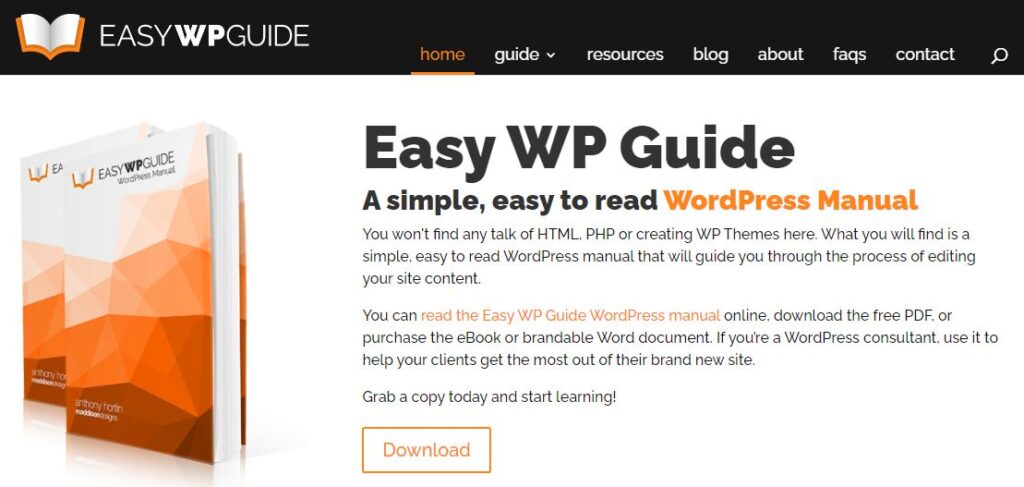
The Easy WP Guide provides beginners with all the information they need to build and update their WordPress site. It is an eBook that provides all content in one place for easier learning.
The documentation is available in PDF format, a brandable Word document and also ePub & Mobipocket eBook versions on the download page. Unlike other resources, you can rebrand the Word doc and pass on to others if you find it useful.
14. WP Training Courses

WP Training Courses provides paid interactive WordPress training for businesses and individuals. You can work privately with a certified instructor and acquire WordPress skills. They offer courses from basic to advanced level with hands-on training.
They claim to help you master your WordPress theme and manage all your content in as little as four hours. You can learn at your convenience and become a certified professional. The support team and staff are available to immediately answer any questions. You also get to build or update your own website.
15. WPShout

WPShout is a great resource run by developers Fred Meyer and David Hayes. You will find their in-depth tutorials and courses a great help in comprehending WordPress. The technical topics are tackled in an easy-to-understand and friendly way.
The introductory courses on WordPress development are free. They also offer premium courses – Up and Running: Learn WordPress Development and WordPress Security with Confidence. Up and Running systematically teaches you the fundamental concept and practical needs of WordPress development in one clear, concise, and critically acclaimed package. WordPress Security with Confidence explains all the details of security you need to understand in clear, jargon-free language.
Also read: Best WordPress Blogs to Follow
16. WebsiteSetup
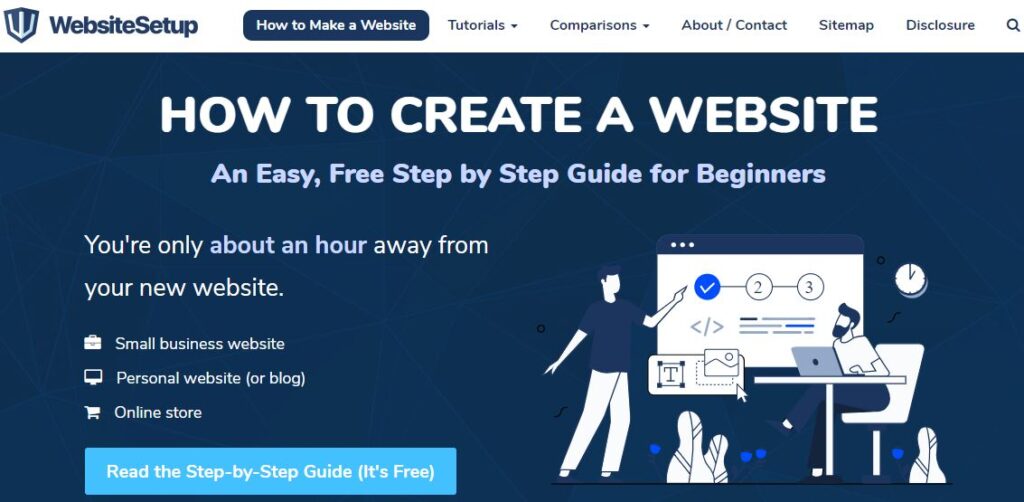
WebsiteSetup aims to equip you with enough skills to build your first website within one hour. It is a free online resource for beginners who want to learn web design, development, and WordPress. They help beginners to create their own website, blogs and online stores using the right tools and platforms.
Most of the content is in a long-form step-by-step format for easy understanding. Most articles cover website and blog setup, hosting comparisons, HTML & CSS, and advanced WordPress customization. If you get stuck anywhere while following the guide to set up a website, you can take their free help via email.
Also read: Best WordPress LMS Plugins for E-Learning
17. The Tao of WordPress
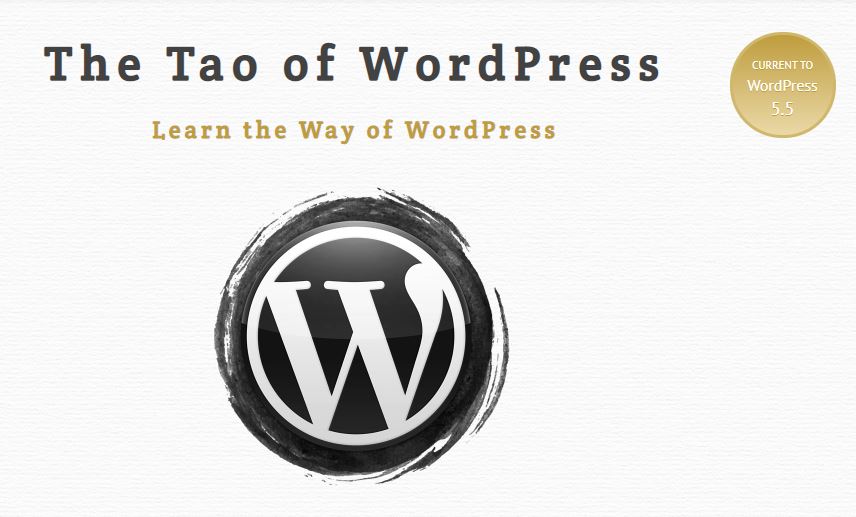
The Tao of WordPress is a paid guide for anyone who wants to succeed with WordPress. This A-to-Z guide is packed with current techniques, practical advice, and plenty of real-world examples to make concepts easier to understand. It shows you how to use built-in settings, plugins, and themes to build awesome WordPress-powered sites.
The Tao of WordPress assumes only that you have some basic experience working online. The book begins by helping you get set up with all the right tools and the best possible hosting. From there, you’ll learn how to install, configure, secure, optimize, and customize WordPress to do most anything. It costs $38 including access to its members’ area, an exclusive theme and free lifetime updates.
Another resource that you can depend on to learn WordPress online at your convenience is YouTube Channels. WordPress YouTube channels offer video tutorials that explain basic functions and tasks, as well as the advanced ones, while they are being performed. There are hundreds of channels dedicated to WordPress tutoring and to make it easier for you, we have already published an article focussing on the best WordPress YouTube channels to follow so that you can start learning immediately without wasting time searching for resources.
We hope we have shared with you some of the most reliable sources of online WordPress knowledge. Do let us know in the comment section below if you are learning WordPress from some other sources. Please keep in mind that these sources can only go so far in helping you, you need to make it a habit of putting the knowledge to practical uses to really make the best use of it.



Hi! I would highlight in this list the following official documentation pages and blog:
– Block Editor Handbook: https://developer.wordpress.org/block-editor/
– Block Editor Themes: https://developer.wordpress.org/themes
– WordPress Developer Blog: https://developer.wordpress.org/news/
Thanks! Will add them soon.