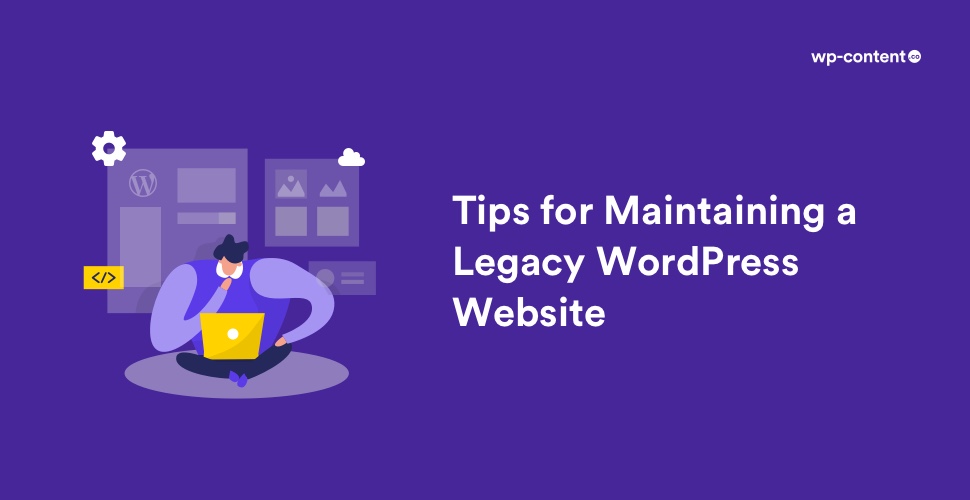“Legacy website” is one that still uses frameworks and/or techniques that have been superseded by newer code and methods in modern sites. If you own a legacy WordPress website, you will know the pain it causes. Your website has long passed its glory and lost its potential to woo visitors. You want to give it a thorough revamp but is unable to do so due to budget or time constraints.
Don’t worry. We will help you to get the best out of your website and prolong its lifespan. We will share some magical tips for maintaining a legacy WordPress website with ease.
1. Update the WordPress core, themes and plugins carefully
When an expert talks about WordPress security, one of the first things they mention is to install updates. WordPress regularly brings out new versions remedying the security issues of its previous versions. When an update is released, the contents and reasons for the updates are included in the changelog which is available publicly. Everyone is now aware that a security flaw in the old version exists. Hackers can find WordPress sites running on the old version putting your website at risk. So, you need to update as soon as possible to reduce the time that your site is vulnerable.
Not just WordPress itself, plugins and themes can also be exploited by hackers. You need to make sure that all your WordPress plugins, themes, and the core itself are always up to date.
But updating your legacy website should be done very carefully. Some updates could break your old site. Functions get deprecated from time to time. To mitigate the danger, always take backups before updating and do a complete test after every update.
2. Take backups regularly
Backups are your first defence against any WordPress attack. It allows you to quickly restore your WordPress site in case something bad is to happen. In other words, backups act as an emergency plan against unexpected data loss. It’s better to perform backups regularly and to keep multiple copies around.
There are various ways by which you can backup your WordPress website. You can manually backup your site using the cPanel provided by your hosting provider. You can also use a WordPress plugin for further, automated backups. If you want to automate the backup process with a plugin, there are plenty of options.
Also read: Top WordPress Backup Solutions
3.Watch out for abandoned plugins and themes
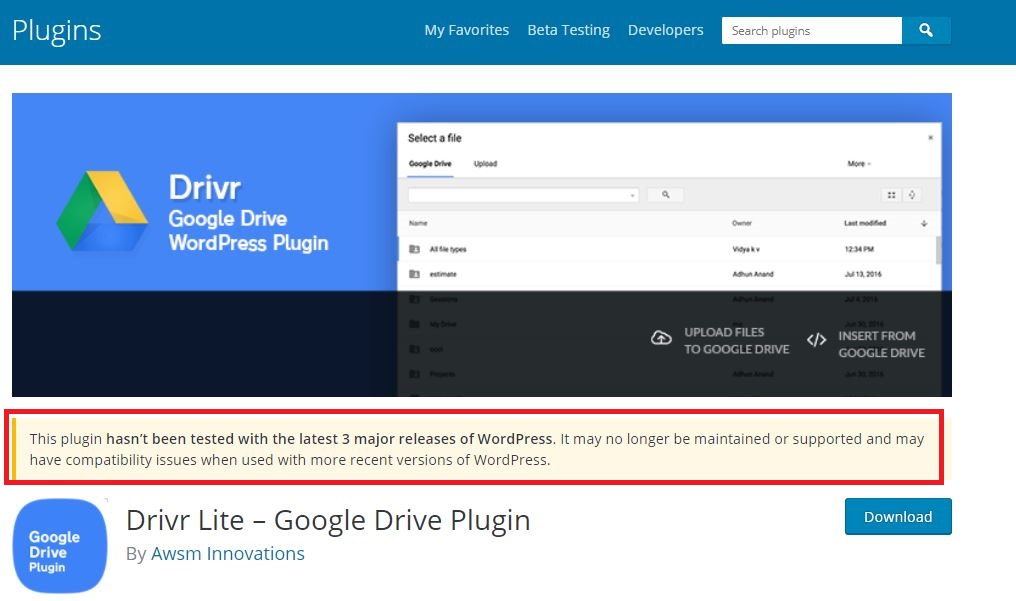
Plugins and themes are great and serve as a great aid to your WordPress website. Most WordPress plugin and theme developers are committed to releasing bug fixes, security improvements and new feature updates to encourage their continued use and compatibility with your WordPress website. But with the passage of time, many plugins and themes will simply stop being maintained by their authors. It could be that the plugins and themes never gained enough popularity to justify the effort. Or sometimes people just run out of the spare time it takes to keep up with maintaining software.
When a theme or plugin becomes abandoned it no longer receives bug fixes or security improvements and instead becomes a target for malicious users. The message in the WordPress repository that a plugin or theme “hasn’t been tested with the latest 3 major releases of WordPress” is a good indicator that it has been abandoned by the developers.
We recommend removing the abandoned plugin and finding an alternate plugin that is not abandoned. The WordPress repository has over 58K plugins. If there are no alternatives available, you can customize the functionality instead. Under the General Data Protection Regulation (GDPR), you will be liable to your customers if their data gets leaked because of a security breach. If customizing a plugin/theme is beyond your capabilities, then don’t hesitate to hire a professional.
4. Lookout for outdated jQuery JavaScript
WordPress has a jQuery JavaScript library. But with new releases some older scripts become obsolete. You are not likely to forget the scenario after the release of WordPress 5.6 when a change in the jQuery version resulted in trouble for many older plugins and themes. Certain code that had been deprecated was no longer supported. Thus, developers had to hunt down and fix each instance.
If you have a legacy website, it becomes imperative that you keep up with the impending WordPress library changes. Check the changelogs for WordPress core and for jQuery itself. Also, remember to take backups and to test out updates on a staging environment before applying them to a production site. This could save you from some serious trouble in future.
5. Research and Document
Before you deactivate a plugin or play around with the code of your legacy website, do proper research. The importance of research can never be overemphasised. Some things may seem useless on the surface but may have some obscure functions which can only be found out through research. You can do a web search or analyze the code to figure out more. But don’t make any changes in the live site before taking backups and testing it out.
It is also important to document your works. In future, you may not be able to remember everything and may wonder why a piece of code is included.
6. Add the missing features
Your legacy website may be missing some crucial features like accessibility, aesthetics and responsive styling. Find out the features that are likely to sour the experience of your website visitors and rectify it. You may have to tinker around with some CSS or reconfigure templates. You may need to do a lot of manual and automated testing to bring accessibility up to date. While you are at it, ensure that the website covers at least the basics like legibility, keyboard-friendly navigation and colour contrast ratios.
7. Brush up the SEO
Most of the legacy websites are bugged with SEO issues like outdated URL structures, heavy images, outdated XML sitemap, irrelevant keywords and old landing pages. You can easily solve these issues with a basic understanding of SEO techniques.
URLs in your site can be redeveloped and deployed. Creating new content to focus on newer terms and phrases is a good way to keep your site growing and accessible to readers. Converting your website over to https is an absolute must. Old landing pages that receive few visits may be decommissioned, but should still have a 301 redirect set to take that odd visitor to a meaningful page.
Final thoughts
You can maintain your legacy website in pristine condition if you are willing to put some effort from your side. The points we shared above will definitely work and if you have other tips up your sleeve please let us know in the comments below. Also don’t forget to subscribe to our newsletter for more WordPress updates.