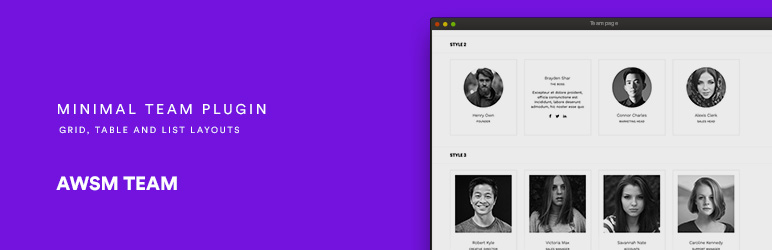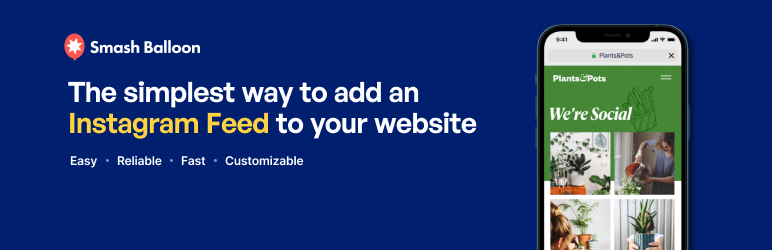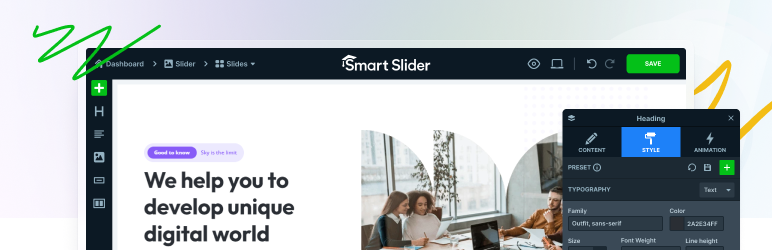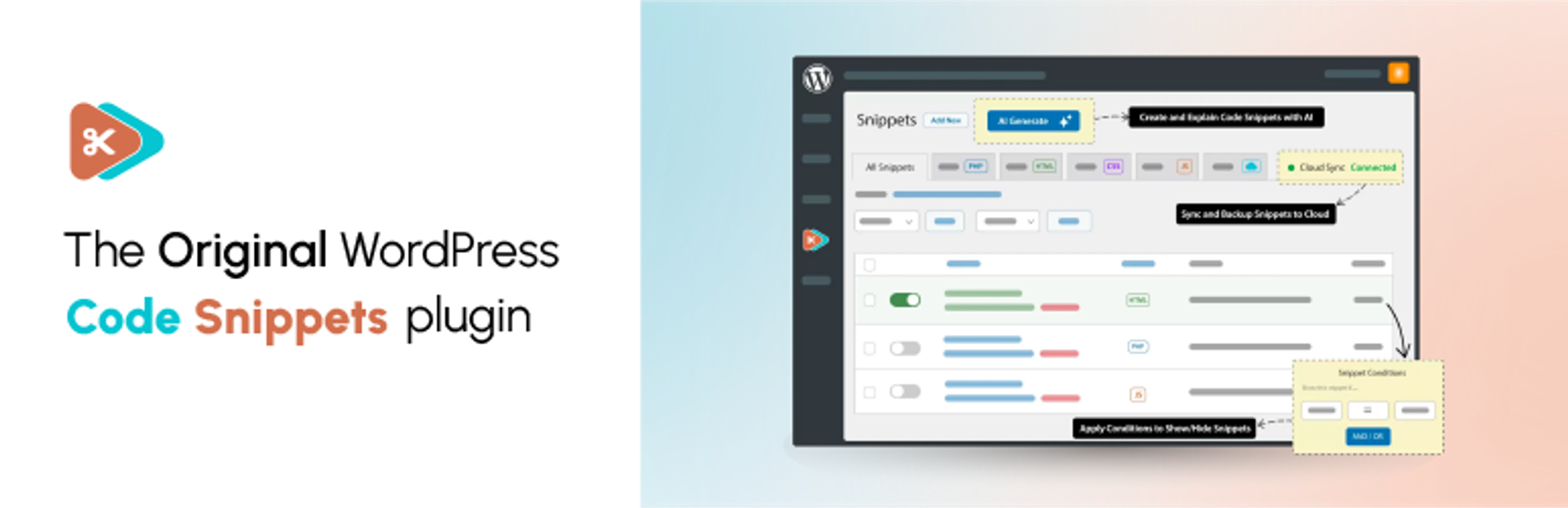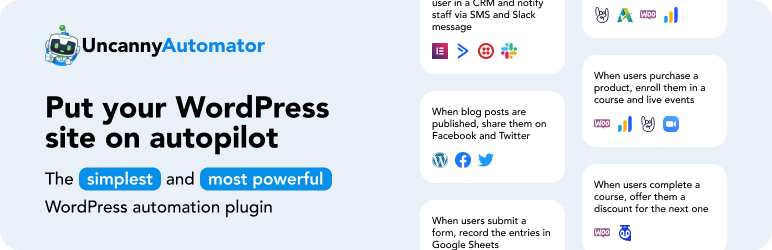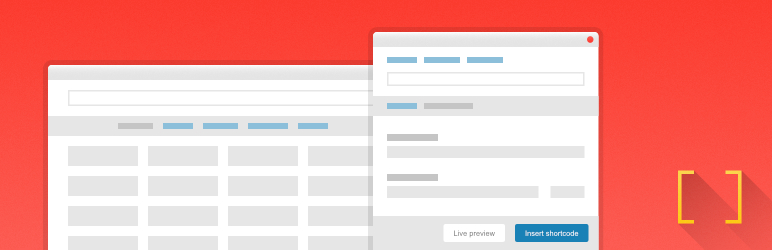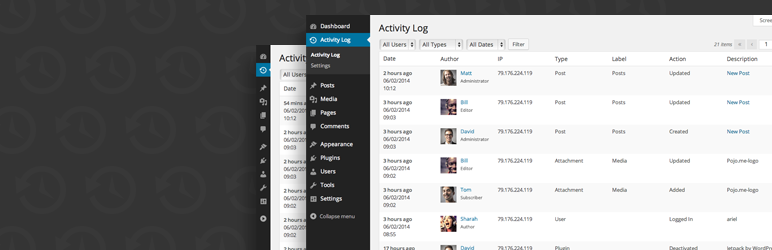To any WordPress user, it is almost needless to say how important plugins are for a website. A good plugin has the power to shoot up the success of your business online and you can find heaps of amazing free WordPress plugins that add all sorts of helpful functionality to your website. But with over 58,000 WordPress plugins available in the WordPress repository, it’s quite effortful for beginners to find the best plugins for their needs.
So, to help you to find some great free WordPress plugins for your site — we have collected what we consider to be the best free WordPress plugins of all time in their respective categories, based on both personal experience and the user reviews/their popularity at WordPress.org. You might not need all of these plugins on your website, but we believe a lot of these are needed for just about every type of website.
Before we begin, click on the links here if you don’t have any idea on how to install a WordPress plugin or the factors to consider while choosing a plugin. So, let’s begin with the topic for today.
- 1. WooCommerce (eCommerce)
- 2. Contact Form 7 (Contact Form)
- 3. WP Forms (Contact Form)
- 4. Ninja Forms (Contact Form)
- 5. Envira Gallery (Gallery)
- 6. Tutor LMS (LMS)
- 7. LiveChat (Chat)
- 8. WP Rocket (Caching plugin)
- 9. Yoast SEO (SEO)
- 10. Google XML Sitemaps (SEO)
- 11. Rank Math (SEO)
- 12. W3 Total Cache (Caching)
- 13. WP Super Cache (Caching)
- 14. RafflePress (Giveaway)
- 15. Elementor (Page Builder)
- 16. TrustPulse (Social Proof)
- 17. WP Mail SMTP (Email delivery)
- 18. Pretty Links (Affiliate Marketing Plugin)
- 19. UpdraftPlus (Backup)
- 20. Broken Link Checker (Broken Links)
- 21. Sucuri (Security)
- 22. Wordfence Security (Security)
- 23. MonsterInsights (Google Analytics)
- 24. Push Engage (Push Notification)
- 25. Redirection (Redirect Manager)
- 26. Smush (Image Optimization)
- 27. a3 Lazy Load (Image optimization)
- 28. Duplicator (Migration)
- 29. Akismet Anti Spam (Spam Protection)
- 30. Anti-Spam Bee (Spam Protection)
- 31. MailChimp (Email-optin)
- 32. Embed Plus for YouTube (Video embedding)
- 33. Insert Headers and Footers (Code inserts)
- 34. JetPack (Security, Performance)
- 35. Embed any Document (Embed Documents)
- 36. TablePress (Display Tables)
- 37. BackWPup (Backup)
- 38. SeedProd (Maintenance and Coming Soon Plugin)
- 39. Disable comments (Anti-spam)
- 40. Login Lockdown (Security)
- 41. WP-Optimize (Performance)
- 42. AWSM Team (Team page plugin)
- 43. Google Authenticator (Security)
- 44. Social Icons (Social Media)
- 45. Smash Balloon (Social Media)
- 46. Smart Slider 3 (Create Sliders)
- 47. Code Snippets
- 48. Uncanny Automator (Automation)
- 49. Shortcodes Ultimate
- 50. Activity Log (User Activity)
1. WooCommerce (eCommerce)
We will begin our listicle with WooCommerce itself which powers more than 42% of all eCommerce stores. Thus, WooCommerce is the most popular eCommerce platform for online stores that usually ends up at the top of every list of best WordPress plugins for eCommerce and the best WordPress eCommerce plugins. So, if you want to create an eCommerce store with WordPress, WooCommerce is the way to do it.
2. Contact Form 7 (Contact Form)
Contact Form 7 is the most reliable, popular and oldest, free WordPress contact form plugins in the market. This minimalistic plugin has been around for over a decade and has more than 5 million active installs. You can create an unlimited number of forms, use several types of fields like date, URL, email, and text, while also including the email address of your choice to receive your messages from customers. The form supports Ajax-powered submitting, CAPTCHA to protect from spam, and also supports spam filtering by Akismet and other useful features that you will discover when you use it.
3. WP Forms (Contact Form)
Every website needs a contact form. WP Forms is the most beginner-friendly contact form plugin for WordPress. It is the most popular tool, easiest to use and best WordPress forms plugin on the market. It comes with a powerful drag and drop builder that you can use to create beautiful online forms in just a few minutes without touching a single line of code.
4. Ninja Forms (Contact Form)
Ninja Forms is yet another best free option you’ll find for creating a contact page. This is probably why it’s active on more than a million websites. It features a beginner-friendly drag-and-drop interface, and AJAX form submission so people can submit a form without a page reload. And, if you ever feel limited by the free core version, you can always get extra functionality with Ninja Forms’ huge library of premium extensions.
Also read: Best WordPress Form Plugins
5. Envira Gallery (Gallery)
Envira Gallery is the best WordPress Gallery plugin that’s easy, user-friendly and powerful. It comes with a set of pre-built templates that let you easily customize the look and feel of your gallery. So, make sure that you use this plugin if you are displaying lots of images on your website. You can add metadata, deeplinks, and pagination to your galleries for easier site navigation and a better user experience.
6. Tutor LMS (LMS)
Tutor LMS is an LMS plugin that can help you make money from online courses, and is also one of the best LMS plugins for WordPress. This plugin is developed by Themeum and is one of the newest additions to the world of WordPress LMS plugins. It has some unique features like the frontend course builder, drag-and-drop quiz creator, and strong theme support from the parent company, Themeum.
7. LiveChat (Chat)
LiveChat is one of the best live chat tools out there. It lets you get in touch with your website visitors and point them in the right direction. It lets you get in touch with your website visitors and point them in the right direction. Everything your customers are typing in is visible instantly in the chat window, which helps you provide quick assistance to your customers. So, if you’re thinking about getting into Conversational Marketing, this tool is a fantastic pick.
8. WP Rocket (Caching plugin)
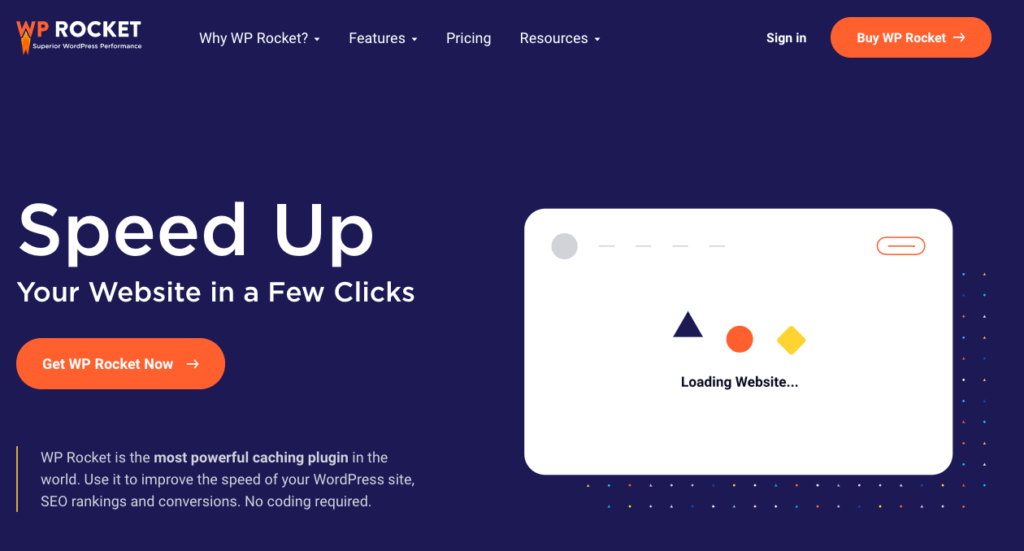
WP Rocket is a powerful caching plugin that helps you to speed up your loading times. It does this by creating cached copies of each dynamically-generated page on your site so that your servers have to do less work. We’ve already talked about why quick page load times are critical, and caching solutions can be an even more effective solution than image optimization. As per test results, WP Rocket can decrease your page load times by 63%.
9. Yoast SEO (SEO)
Yoast SEO is the most credible and popular WordPress SEO plugin available in the market. It helps you identify and prevent duplicate content so that there is no reason to be alarmed about being penalized by Google. The plugin also provides templates for titles and meta-descriptions, which will make your pages more tempting in SERPs. Its on-page SEO insights feature is another key highlight of the plugin which will tell you how to incorporate your target keyword, whether you’ve used the keyword too many times and so on.
10. Google XML Sitemaps (SEO)
Google XML Sitemaps is another free plugin that can be used to improve SEO. This plugin will generate a special XML sitemap that can be submitted to search engines like Google, Bing, and Yahoo to allow crawlers to better index your WordPress site. The plugin will include all your WordPress site pages as well as custom URLs. Another important feature in it is that the plugin automatically notifies search engines every time you create a new post so that your site’s new content is indexed quickly.
11. Rank Math (SEO)
Described as the ‘swiss army knife’ of SEO tools, just a few clicks with Rank Math will allow you to have access to some of the best WordPress features to help take your site to the next level. This simple SEO plugin integrates Google Search Console right into your Dashboard so you can analyze how your site is doing much easier. Information on your keywords, traffic, impressions, etc is right there for you to use. You won’t have to waste time configuring things or learning the interface since the plugin was designed to be highly intuitive.
12. W3 Total Cache (Caching)
Another one of the best free WordPress plugins is a caching plugin called W3 Total Cache. It improves the performance of your site and also has some settings to fine-tune that performance. The default setting of the plugin is a reasonable one for a beginner, but there are also some advanced settings that you can use as you learn more about the plugin. It includes all the features you require to properly set up the WordPress cache such as page cache, object cache, limited minification support, gzip compression, CDN support, etc.
13. WP Super Cache (Caching)
Making sure your website loads fast and performs well is important. Google uses the speed and performance of your website as a ranking factor and, more importantly, your website visitors expect your website to load within 3 seconds as well. WP Super Cache is another website caching plugin made available for free by Automattic. This plugin compresses the most commonly used code and elements of your website to make sure the pages load faster. The plugin can also be enabled with just one-click.
Also read: The Best Caching Plugins for WordPress
14. RafflePress (Giveaway)
RafflePress is a fantastic giveaway plugin that you should be using on your site yesterday. It’s packed with tons of features to help you grow your email list, social media followers, and website traffic with viral giveaways. The visual drag and drop builder makes designing your contest quick and easy. And stunning giveaway templates help you build contests that generate leads in a few minutes.
15. Elementor (Page Builder)
Elementor is the first free and open-source advanced page builder for WordPress. With its drag and drop builder, you can easily drag and drop elements, edit them, and preview everything in real-time. With its considerable template library, you get hundreds of beautiful WordPress templates by their top-level designers, which can be exported to different websites through the page builder. Elementor supports all responsive mobile-friendly design, allowing you to build web pages that work great on any device.
Also read: The Top WordPress Page Builders
16. TrustPulse (Social Proof)
TrustPulse is a social proof notification app that influences the power of social proof to increase trust, conversions, and sales. With TrustPulse, you can track and display real user activities on your site, like purchases and signups. This enforces trust, leading to driving more sales and revenue. The plugin tracks user activities in real-time and displays them with their location on the screen to foster trust. It also tracks and highlights real purchases, signups, user activity, and more.
17. WP Mail SMTP (Email delivery)
WP Mail SMTP helps fix the email deliverability issue that many WordPress sites encounter by routing emails through a proper SMTP protocol instead of your default hosting server. If the proper authentication isn’t there, then the emails either go in your SPAM folder or worst not get delivered at all. WP Mail SMTP solves this issue. It helps to reconfigure the wp_mail() PHP function to use the proper SMTP provider. In other words, it makes sure any WordPress emails that are supposed to send out from your WordPress site are delivered to the recipient’s inbox as they should.
18. Pretty Links (Affiliate Marketing Plugin)
If you use affiliate marketing on your WordPress site, you know how ugly affiliate links can be. So, Pretty Links is a must-use plugin for affiliate marketers that lets you easily organize all your affiliate links in a single place. With Pretty Links, finding and replacing your affiliate links won’t be a hassle. If you want, you can even track how many clicks each link receives.
19. UpdraftPlus (Backup)
As you know, it’s absolutely necessary to back up your WordPress site, so, if anything ever goes wrong, you have a working copy just in case. When it comes to free backup plugins nothing beats UpdraftPlus. It lets you manually or automatically back up your site with a single click, and you can even automatically have UpdraftPlus store your backup on cloud services such as Dropbox or Google Drive. If you ever need to restore your site, UpdraftPlus lets you do it with one click.
20. Broken Link Checker (Broken Links)
As your site gets old, it’s invariably going to pick up broken links. By broken links, we mean either internal links or external links that no longer go where they’re supposed to. Having broken links on your website is not only bad for SEO, but it also hurts the user experience. Broken Link Checker can help you to automatically catch these links by scanning all of your internal or external links. Then, you can easily update all of the broken links to ensure your visitors have a great experience.
21. Sucuri (Security)
Sucuri is a complete website security solution that protects your site from malware, brute force attacks, and other potential vulnerabilities. With its robust and helpful features, it’s easily the best WordPress security plugin in the market. Once you activate Sucuri, all your website traffic goes through their CloudProxy servers and every request is scanned to filter out malicious requests. This way Sucuri can reduce server load and improve your site’s performance by blocking all malicious traffic from reaching your server.
22. Wordfence Security (Security)
Active on more than two million sites, Wordfence is another most popular WordPress security plugin. It can implement most of the important WordPress security hardening in an all-in-one package, including a firewall, malware scans, and login hardening. While there is a premium version, the free version is still a great option for most sites, which is why Wordfence has a 4.8-star rating on more than 3,200 reviews.
Also read: Best WordPress Security Plugins
23. MonsterInsights (Google Analytics)
MonsterInsights gives you a simple way to connect your WordPress website to your Google Analytics account. With it, you can see how site visitors find your website and what they do while there. With this data, you’re able to capitalize on what site visitors like to keep them coming back for more. Thus MonsterInsights helps you to not only install the Google Analytics tracking code on your WordPress site but also to view data from Google Analytics without leaving your WordPress dashboard.
24. Push Engage (Push Notification)
PushEngage is one of the best web push notification plugins for WordPress. It helps you send messages and announcements to your website visitors. It does this using the push notification technology in your web browser. It also works with the majority of website platforms including WordPress, Shopify, BigCommerce, etc. eCommerce websites can use PushEngage to trigger notifications for cart abandonment, price drops, and so on. In comparison, publishers can use it to send new blog post notifications to subscribers. The best thing is PushEngage won’t ever sell your data, unlike many other providers in the notifications industry.
25. Redirection (Redirect Manager)
Someday while you are running your site, you’re probably going to want to change the URL of a post or page. When that happens, you’ll need a way to redirect traffic from the old post to the new post. That’s where a plugin like Redirection comes into action. It gives you a graphical interface where you can smoothly manage all of your site’s 301 redirects — which is a lot more user-friendly than trying to dig into your .htaccess file every time you want to add a new redirect.
26. Smush (Image Optimization)
Images tend to take up the majority of your website’s page weight. And, without image optimization (for speed and performance) your loading times will suffer. Smush, the best WordPress image optimization plugin, takes the hassle out of optimizing your site’s images by doing it automatically for you anytime you upload a new image to your Media Library.
27. a3 Lazy Load (Image optimization)
a3 Lazy Load is a simple plugin that does its job effectively without unnecessary bells and whistles. It was designed in order to optimize the images of your site and improve site speed. With this plugin, you can add a ton of images to a page/post without worrying about slowing it down. Not only does a3 Lazy Load help out with images, but it also works for video embeds. Furthermore, the plugin is fully responsive and even comes with support for AMP. This really is one of the best WordPress plugins for news sites, photography sites, etc which use a ton of images.
28. Duplicator (Migration)
There are all kinds of reasons why you may need to move your WordPress site at some point. No matter what your reason, the free Duplicator plugin can help. Standard WordPress migration and WordPress backups can be easily handled by this plugin. It exports your entire WordPress site as two simple files. To move your site, all you need to do is upload those files to the new location, run the automated installer, and call it a day.
29. Akismet Anti Spam (Spam Protection)
One major negative side of a WordPress site is that it attracts a lot of comment spam. Akismet Anti-Spam helps you to clear this issue by automatically screening all of your incoming comments for spam. It checks your comments and contact form submissions against our global database of spam to prevent your site from publishing malicious content. It does a great job, which is why it has a 4.7-star rating on more than 775 reviews. It’s developed by Automattic, so you can trust its quality and longevity.
30. Anti-Spam Bee (Spam Protection)
Antispam Bee is one of the best free WordPress plugins that helps users deal with spam on their sites. It comes with the ability to block spam comments and trackbacks, put together in a highly lightweight and easy to use package. With Antispam Bee, you can stop spammers without the need to involve Captchas or send data to third-party services. You can validate IP addresses, block users by country, purge spam from the database periodically, and much more with this plugin.
31. MailChimp (Email-optin)
If you want to build an email list, you can find a lot of great email marketing services, but one of the biggest names and one that also offers a generous free plan is MailChimp for WordPress. With the plugin, you can connect to any of your Mailchimp lists and create your own email opt-in forms. Or, one of the really neat things is that the plugin integrates with other WordPress plugins/features to add list-building functionality to them. You get full control over form fields and can easily customize colors to match your website’s branding.
32. Embed Plus for YouTube (Video embedding)
YouTube Embed Plus plugin is specially dedicated to embedding videos from youtube. Not only that it gives you a ton of options to customize the playlist, provide continuous autoplay, embed live streams and much more. This WordPress Video player plugin has over 200,000+ installations which speak volumes about its usability. Not everyone wants to customize and maintain their video player, and this is where YouTube EmbedPlus comes into play. This plugin is the ultimate plugin for managing YouTube videos.
Also read: Top Video Player Embed Plugins
33. Insert Headers and Footers (Code inserts)
At times, we need to add code into your site’s header and footer section to enable certain functionality like Google Analytics tracking or custom CSS. That’s where Insert Headers and Footers come in. This is a simple utility plugin that lets you insert code like Facebook Pixel, custom CSS, meta verification, and others in your website’s header or footer area. This saves you from editing your theme files. You can make all the changes from a simple interface inside your WordPress dashboard.
34. JetPack (Security, Performance)
Another free, feature-full plugin is Jetpack by WordPress.com which takes your WP site to the next level. This amazing plugin brings the power of WordPress.com to your self-hosted WordPress website. Jetpack features include Site stats & analytics, Automatic social network sharing, Related posts, Enhanced distribution on WordPress.com, protection from brute force attacks, 24/7 Uptime Monitoring, Automatic plugin updates, high-speed Content Delivery Network for images and more useful features.
35. Embed any Document (Embed Documents)
Embed Any Document WordPress plugin enables you to upload and insert your documents easily in your post without the help of any additional browser plugins like Flash or Acrobat reader. The plugin uses Google Docs Viewer and Microsoft Office Online’s services to display the documents on your website. Apart from PDF files, the plugin also supports Microsoft Word, Excel spreadsheet, PowerPoint presentation, text files, and many more.
36. TablePress (Display Tables)
TablePress has one of the most impressive ratings. If you need to display any type of table on your WordPress site, TablePress can handle it. It gives you a simple, Excel-like interface right in your WordPress dashboard. You can import data from Excel or Google Sheets, use any type of media in your table, and extend it with a huge variety of free add-ons.
37. BackWPup (Backup)
BackWPup Free is one of the popular free plugins for Backing up your WordPress site. With this plugin, you can schedule your backups based on how repeatedly you update your website. BackWPup will take care of storing them on your Dropbox cloud storage. The database backups created by the plugin can be saved to external storage spaces including Dropbox, FTP, Amazon S3, Microsoft Azure, SugarSync, and Rackspace Cloud. BackWPup can also be used as an optimization and repair tool.
Also read: Top WordPress Backup Solutions
38. SeedProd (Maintenance and Coming Soon Plugin)
If you haven’t launched your site yet or you’re about to start work on updating it, then the Coming Soon Page, Under Construction & Maintenance Mode by SeedProd plugin can help you keep your visitors in the loop. Once you have installed the plugin, you can quickly display a coming soon or under construction page to your visitors while you work away in the WordPress dashboard. Thus, putting your site in maintenance mode or displaying a coming soon page is very straightforward with this plugin.
39. Disable comments (Anti-spam)
Because comment spamming can be annoying, so some website owners don’t want a comment section enabled on their website. Though WordPress will let you disable certain comments on certain parts of your website, Disable Comments plugin helps you to get rid of all comments on your entire website. It also enables you to remove all comment-related fields from edit and quick-edit screens.
40. Login Lockdown (Security)
Besides having a strong username and password, one of the best ways to secure your login page from brute force attacks is by limiting the number of attempts a user can make. This is why if you enter the wrong information when logging into your online banking, you will usually get locked out after three incorrect attempts. Login Lockdown lets you add that same functionality to your WordPress site — and it even lets you control the exact criteria for how many attempts a user can make and how long they get locked out for.
41. WP-Optimize (Performance)
The foolproof WP-Optimize plugin helps you to optimize your WordPress website for speed and performance by cleaning up the “insides” of your website. This means removing unnecessary data that is piling up in your site’s database to make more room, reduce the strain on your server, and increase your site’s speed. Go for this simple, popular, and highly effective plugin that can keep your website fast and thoroughly optimized.
42. AWSM Team (Team page plugin)
AWSM Team makes it effortless to build and manage a team and showcase it on your WordPress. Three presets are available with this plugin (card, table, list) and you can select any of it to display your team members. Each preset comes with some styling options as well as the option to personalize using CSS. The plugin is responsive and touch-enabled.
Also read: Top Team Member WordPress Plugins
43. Google Authenticator (Security)
The Google Authenticator plugin for WordPress gives you two-factor authentication using the Google Authenticator app for Android/iPhone/Blackberry. The two-factor authentication requirement can be enabled on a per-user basis. You could enable it for your administrator account, but log in as usual with less privileged accounts. It’s free for unlimited users, and it’s also really easy to implement. For absolute peace of mind when it comes to brute force attacks, this is a great option.
44. Social Icons (Social Media)
Social media marketing is a vital part of content marketing these days. To boost social media marketing for your WordPress site, you can use a plugin like Social Icons. It is a free WordPress plugin that provides you with an easy way to display popular social icons on your website. It supports over 100 popular social media platforms and allows you to add social media icons to the pages or posts via widgets or shortcodes. There’s also the drag and drops icon sorting which makes your task much easier. All in all, this plugin is super easy to use while also being effective.
45. Smash Balloon (Social Media)
Smash Balloon is another commonly used social media plugin for WordPress. It’s made of 4 individual plugins for creating customized social media feeds in WordPress. It easily controls feeds for Facebook, Instagram, Twitter, and YouTube. It combines all your social media channels into a single wall to engage your audience and boost followers. The plugin is also very SEO-friendly, responsive, and comes with excellent support.
46. Smart Slider 3 (Create Sliders)
Smart Slider 3 is a popular option among WordPress slider plugins. This versatile plugin can be used to create a wide variety of different sliders. It also optimizes the plugin’s performance. As a result, your sliders are going to be super lightweight. The plugin ensures that your sliders work well with a variety of different devices. On top of being responsive, the sliders will also be touch-friendly for the sake of visitors from mobile and tablet devices. Not only that, but it has also been designed to be SEO-friendly.
47. Code Snippets
If you want to add code snippets to your WordPress website, without having to mess with your site’s functions.php file or worry about breaking your site, Code Snippets is the best solution. You can easily insert snippets of code into your website without the need to edit any of the files. It can all be done through your WordPress Dashboard. The UI of this WordPress plugin is very simple so that even beginners can get started without unnecessary confusion.
48. Uncanny Automator (Automation)
Uncanny Automator is the best automation plugin for WordPress. It enables you to connect the WordPress plugins on your website together without writing any code. This means you can automate many routine WordPress tasks, enabling you to save both time and money. Uncanny Automator works with many popular WordPress plugins. As a result, you can create automation recipes without hiring a developer. The plugin even lets you have 2 different WordPress sites talk to each other, which is helpful for eCommerce and membership websites.
49. Shortcodes Ultimate
Many WordPress themes come with built-in custom shortcodes to extend the design and functionality of your website. But sometimes, you want something that just isn’t there. In such cases, just install the best WordPress shortcode plugin Shortcodes Ultimate. This plugin is a comprehensive collection of various visual and functional elements, which you can use in the post editor, text widgets, or even in template files. Using Shortcodes Ultimate you can easily create tabs, buttons, boxes, sliders and carousels, responsive videos, and much, much more.
50. Activity Log (User Activity)
The Activity Log is an extra-light plugin that generates a register of every activity occurring on your WordPress website. Imagine that it works like an airplane ‘black box,’ recording events, and alerting you when a post is deleted, a plugin is activated, or if someone is attempting to log in or hack your site.
Conclusion
By that, we have come to the end of our long list of best free WordPress Plugins. We hope this article helped you find the best WordPress plugins to power your business website. If you haven’t used them so far, get started now. And don’t forget, if you like this article, then please follow us on Facebook and Twitter.






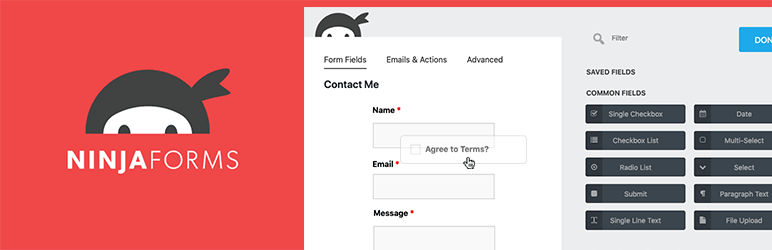

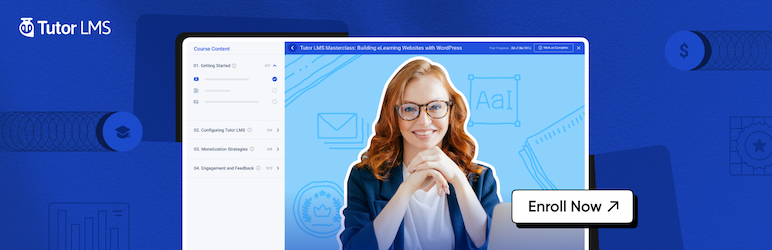
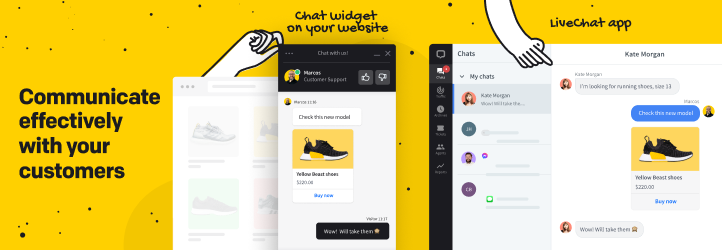
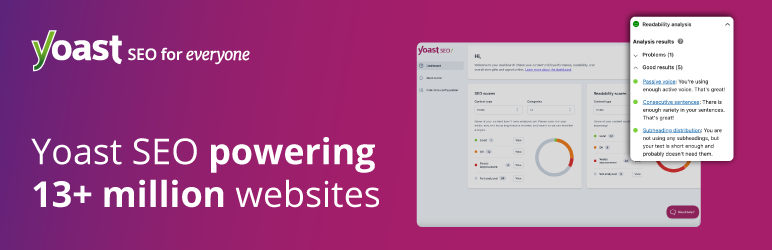

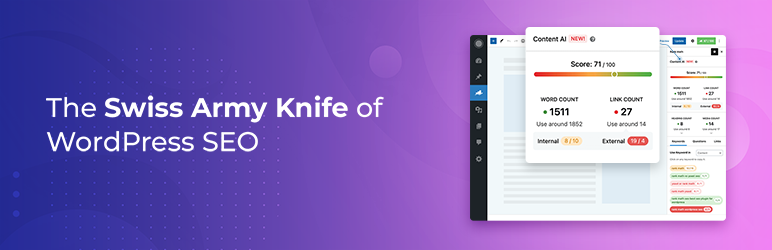



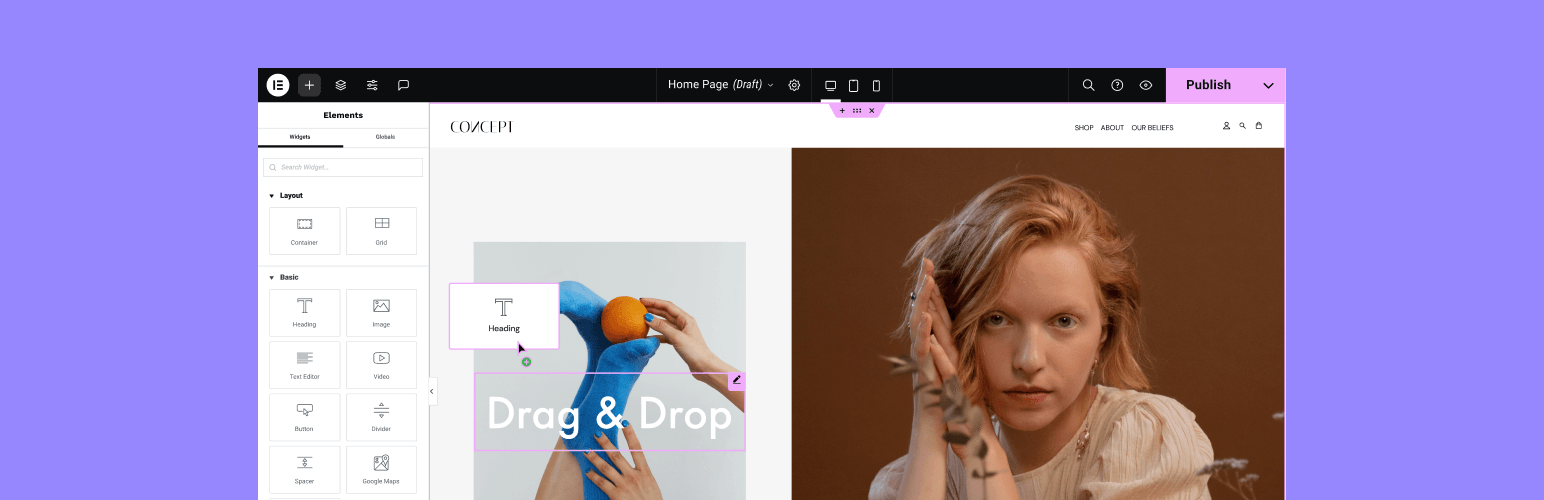

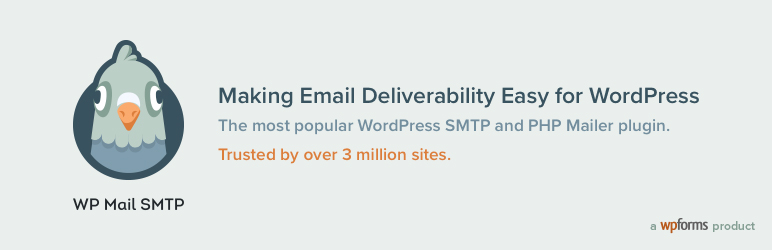
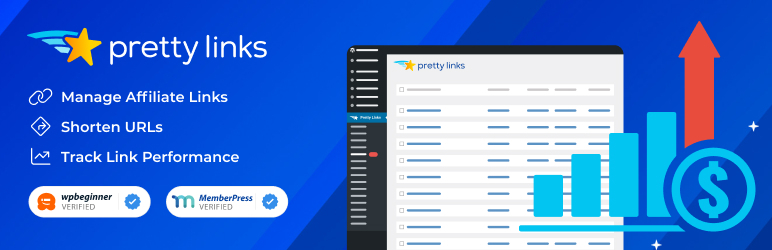
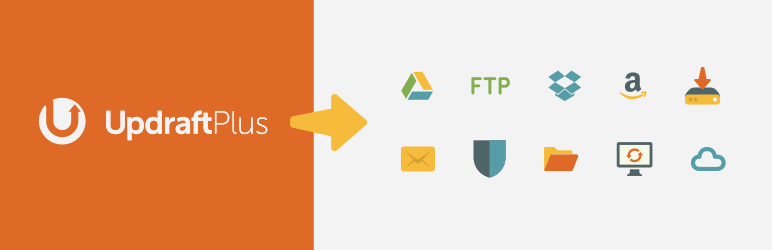
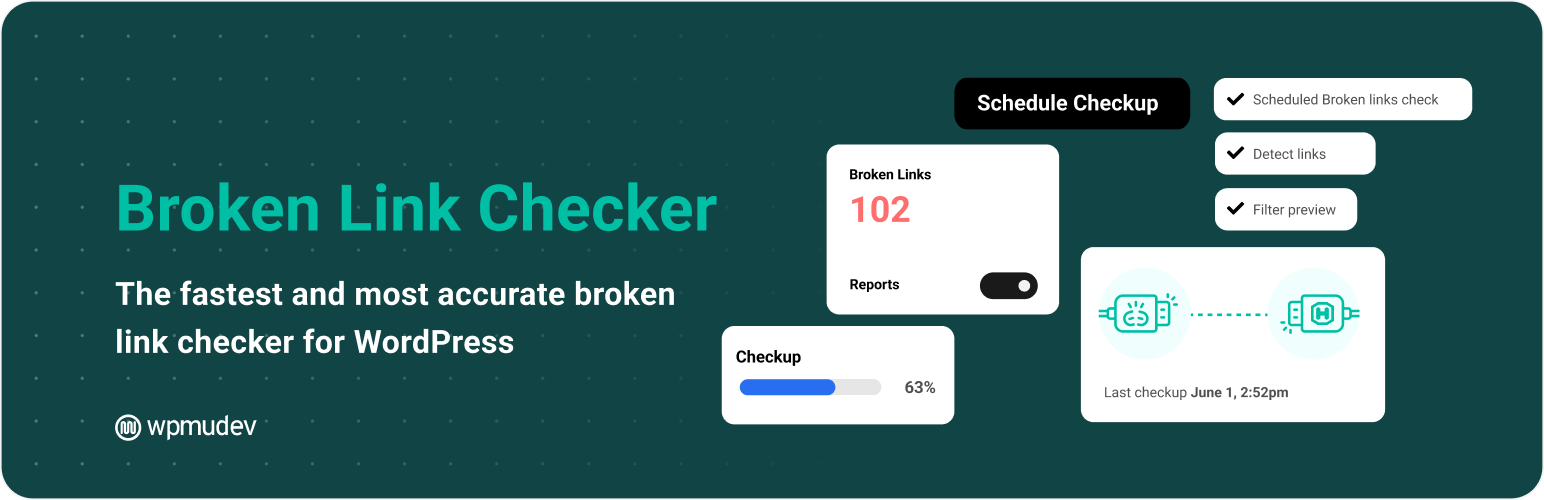


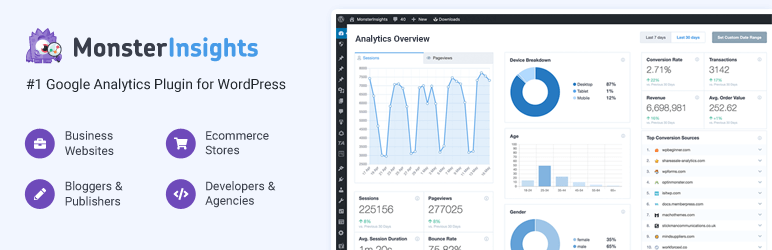


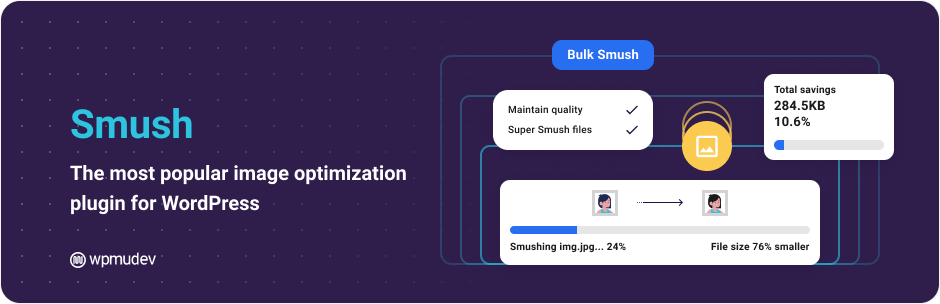

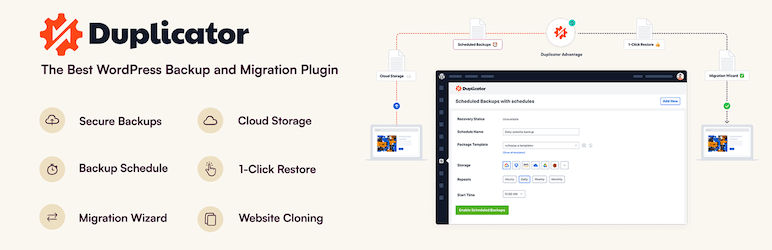
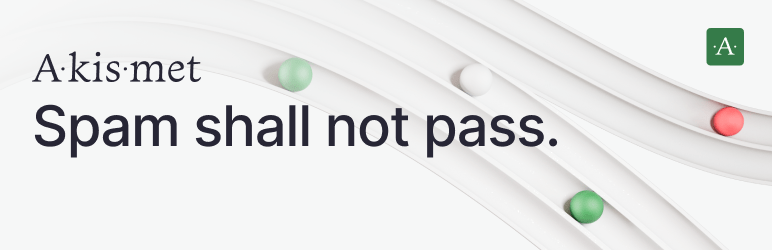



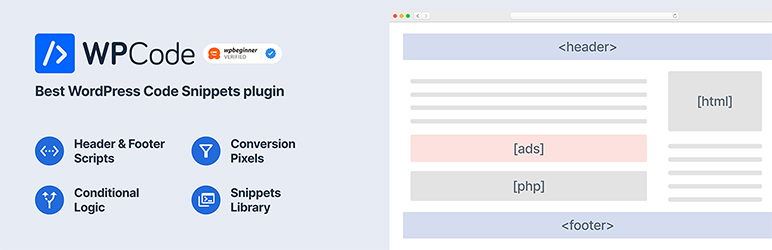
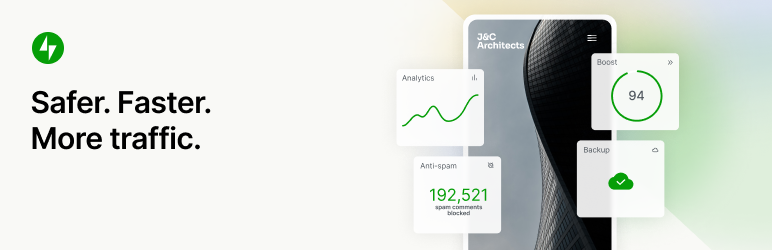

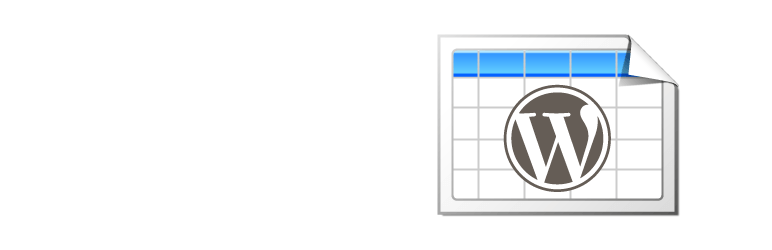

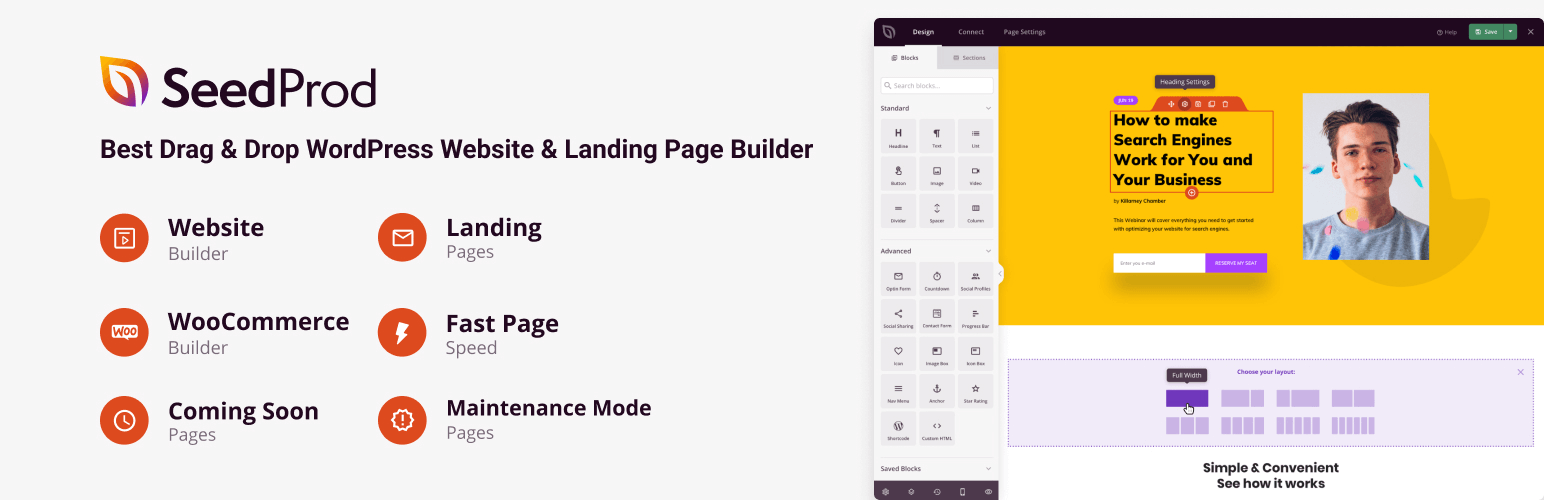
![Disable Comments – Remove Comments & Stop Spam [Multi-Site Support]](https://ps.w.org/disable-comments/assets/banner-772x250.png?rev=2509854)