In today’s world where online security is of utmost importance, SSL certificates are a must to gain your visitor’s trust. Today we will share with you how to get a free SSL certificate for your website.
But before that let’s look into what an SSL certificate is and its importance.
What is an SSL certificate?
SSL, or Secure Sockets Layer, is an encryption-based Internet security protocol. SSL, more commonly called TLS encrypts internet traffic and verifies server identity. Any website with an HTTPS web address uses SSL/TLS.
SSL certificates also inspire trust because each SSL certificate contains identification information. When you request an SSL certificate, a third party verifies your organization’s information and issues a unique certificate to you with that information. This is known as the authentication process.
SSL certificates are what enable websites to move from HTTP to HTTPS, which is more secure. Companies that request personal information from a user, such as an email address or payment information, should have SSL certificates on their website. Having one means that the details you are collecting are private.
- What is an SSL certificate?
- Types of SSL certificates
- Domain Validation (DV) Certificate
- Organization Validated (OV SSL) Certificate
- Extended Validation (EV) SSL Certificate
- Why do you need an SSL certificate?
- How to find out if a website has an SSL certificate?
- How to get a free SSL certificate for your website?
- Step 1 – Go to ZeroSSL.
- Step 2 – Enter your website address and then create a free account.
- Step 3 – Follow the steps, choose 90 days SSL
- Step 4 – CSR & Contact
- Step 5: Finalize your order
- Step 6: Verify your domain
- Step 7: Download certificate.
- Step 8: Install the certificate on your website.
- Conclusion
Types of SSL certificates
There are three different types of SSL certificates. Each provides a different level of security. The levels of security differ greatly among the types of certificate.
Domain Validation (DV) Certificate
This is the quickest validation you can receive, and you’ll only need a few company documents to apply. DV certificates only verify who owns the site. It’s a simple process where the Certification Authorities will send an email to the website’s registered email address in order to verify its identity. No information about the company is required.
DV certificates have the lowest level of trust. But if you’re part of a business that can’t afford a higher-level SSL, a DV gets the job done.
Organization Validated (OV SSL) Certificate
Organization Validated (OV) SSL certificates offer a medium level of encryption and are obtained in two steps. The CA would verify who owns the domain and if the organization is operating legally.
OV certificates have a moderate level of trust and are a good option for public-facing websites that deal with less sensitive transactions.
Extended Validation (EV) SSL Certificate
Extended Validation (EV) SSL certificate is a must-have for websites that handle sensitive information. It has the highest level of security and is the easiest to identify. They are the most expensive SSLs to obtain, but they are valuable in showing the legitimacy of your domain from the address bar.
To set up an EV SSL, you must prove that you are authorized to own the domain you’re submitting. This ensures users that you are legally collecting the data needed to execute certain actions.
Why do you need an SSL certificate?
There are several advantages of installing an SSL certificate. Some include:
- SSL provides authentication and trust.
- It encrypts sensitive information.
- They help customers gain the confidence to provide personal information on your website.
- It prevents attackers from creating a fake version of the site.
- It is SEO friendly resulting in your website’s increased visibility in search results.
How to find out if a website has an SSL certificate?
There are distinct features that help you recognize a website with an SSL certificate.
1 – An SSL-encrypted website will always have “https://” in the URL.
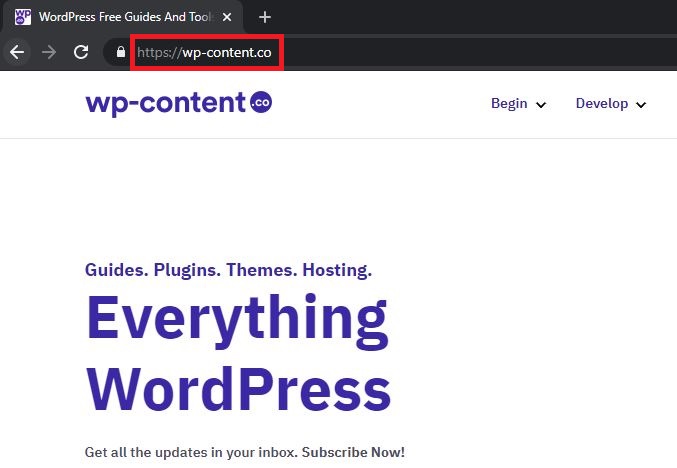
2 – A padlock icon will show up on the left- or right-hand side of the URL bar, depending on your browser. For example, on Chrome and Safari, it’ll be on the left.
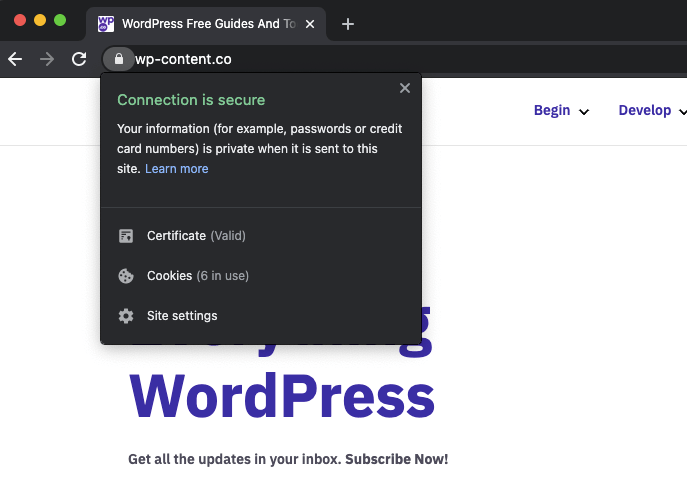
3 – Google’s Chrome browser will explicitly warn users on pages that aren’t encrypted with an SSL certificate.
4 – To ascertain if the sites you visit have a properly installed SSL certificate, you can use free tools like GoDaddy’s SSL Checker, or HubSpot SSL Checker
How to get a free SSL certificate for your website?
We believe we have impressed upon you the importance of having an SSL certificate on your website. Now we will help you get a free SSL certificate. Most WordPress hosting companies now offer free SSL certificates with their hosting plans. Or you can make use of sources like ZeroSSL or Let’s Encrypt. Today we will share steps to download SSL certificates from ZeroSSL. It’s very simple and straightforward. You just need to follow the instructions.
Step 1 – Go to ZeroSSL.
Step 2 – Enter your website address and then create a free account.
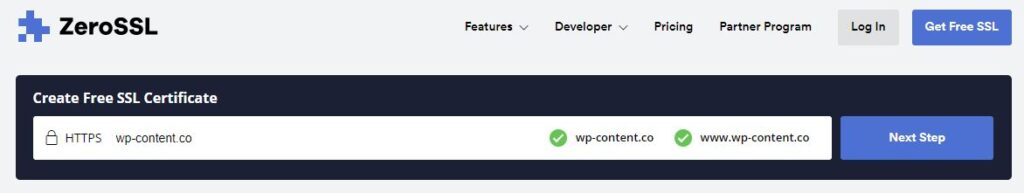
Step 3 – Follow the steps, choose 90 days SSL
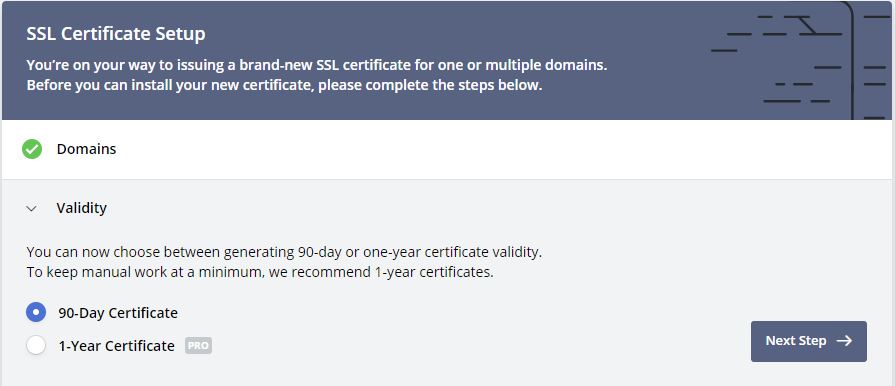
Step 4 – CSR & Contact
Uncheck the Auto-Generate CSR if you want to manually enter your contact information, then click Next Step.
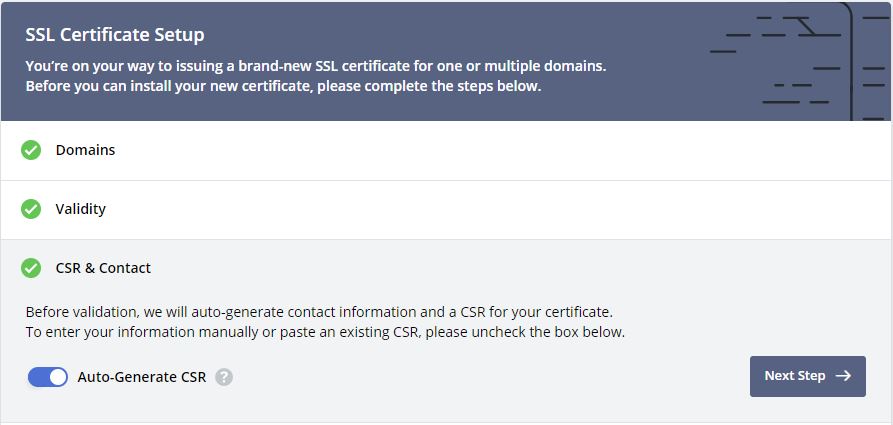
Step 5: Finalize your order
Choose Free plan, then click Next Step
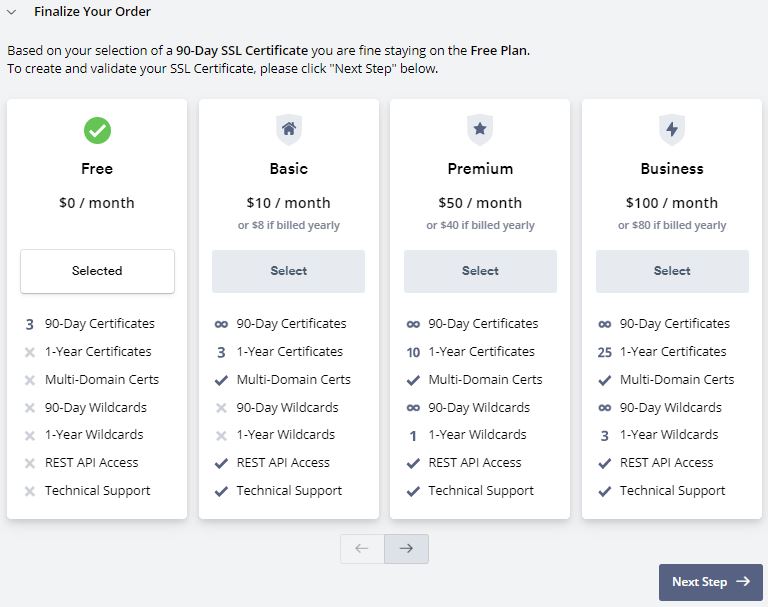
Step 6: Verify your domain
Verify your domain name via Email or DNS (CNAME) or HTTP File Upload. The easiest way is via Email.
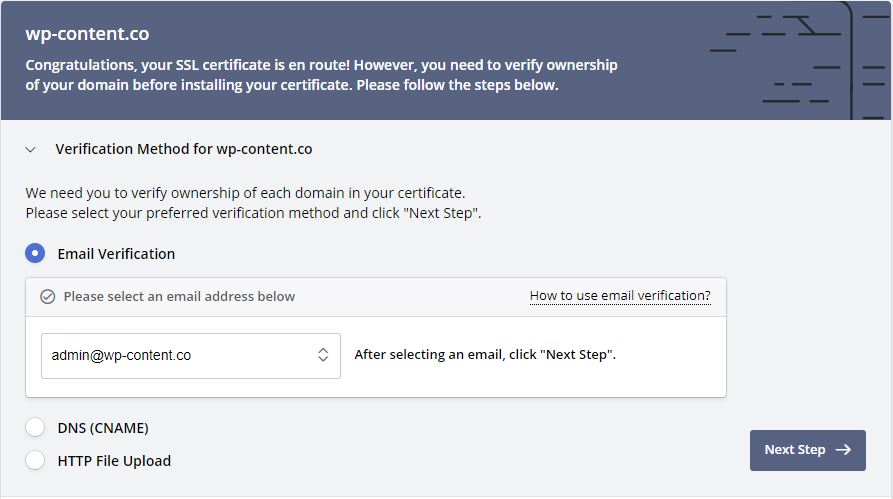
Step 7: Download certificate.
Once you have completed the verification, a zip file will be created for you. Download this to your device and unzip it. It should contain three files – private key, certificate, and CABUNDLE. For the next step, log in to your cPanel dashboard.
Step 8: Install the certificate on your website.
Log in to your cPanel dashboard scroll down to the “Security” section and click on SSL/TLS. This will bring you to a screen with a few options. Upload private key and certificate and click “Manage SSL Sites” to select the domain to secure. Then click on “Autofill option” and then “Install Certificate” at the bottom of the screen.
The generated SSL certificate is 100% free to use and lasts for 90 days, after which you can renew again and again at no cost. If you don’t want to renew the certificate manually, you can use ZeroSSL Certbot to automate the renewal. You can manage all your certs with their easy-to-use dashboard.
Conclusion
We hope this article helped you learn how to get a free SSL certificate for your WordPress site. If you have any questions, please post them in the comments section below and we will get back to you. You can also subscribe to our Newsletter to get notifications about more useful articles.
Disclosure: This post may contain affiliate links, which means we may receive a commission if you click a link and purchase something that we shared. Read more about Affiliate disclosure here.


