WordPress.com has announced an all-new local development tool called Studio, which is free and open-source. Studio allows users to create WordPress websites locally on their machines and share them with others effortlessly.
How to Get Started With Studio
As of now, WordPress.com’s new offering Studio is only available for macOS, and for Windows, it will arrive at a later date which is not specified as of now. However, users have the option to sign up to request early access.
Up on installation and spinning up the first local website, we are taken to the dashboard which has all the necessary options carefully laid out.
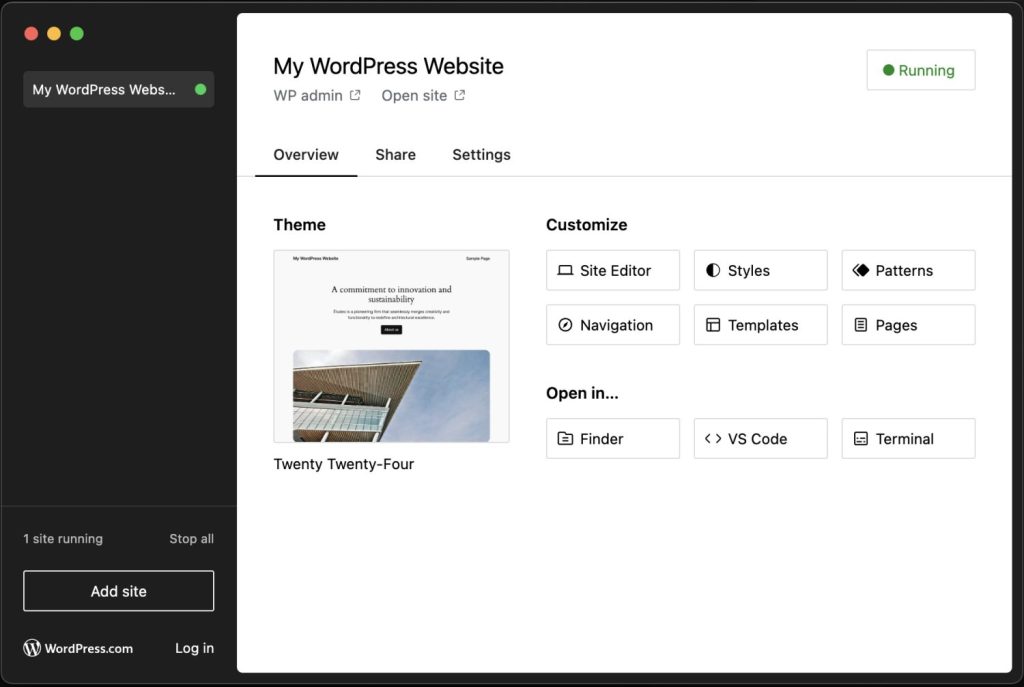
From here users can get the status of the website whether it is running locally or not, access the dashboard, site editor, styles, templates, and so on with a single click. The tool also provides access to the WordPress core files locally so that the users can modify them according to the development needs.
The “open in” menu also allows users to open a terminal and VSCode if the tool detects it installed in your system.
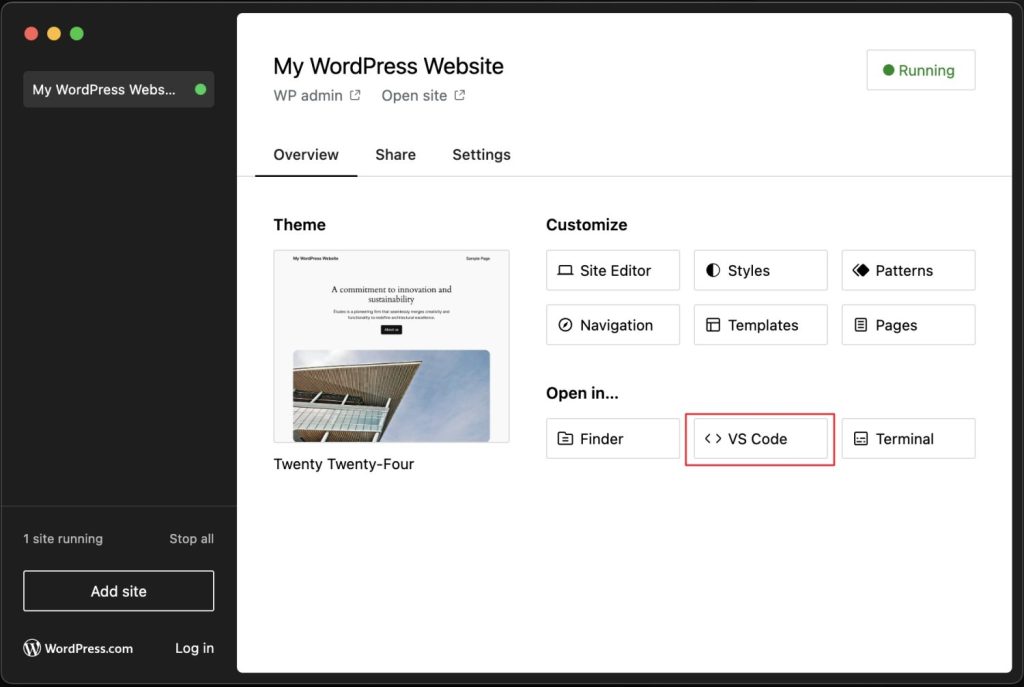
Sharing the progress of work done locally with clients and others is also possible. Studio allows users to upload their local website online and create a demo site which will be hosted on WordPress.com. This creates a URL that can be shared with others, and the demo site can be updated regularly as you make changes. The demo site will be active for seven days from the last update after which it will be removed.
The users can have a total of five demo sites linked to their WordPress.com account which is really beneficial when you are working on multiple projects.
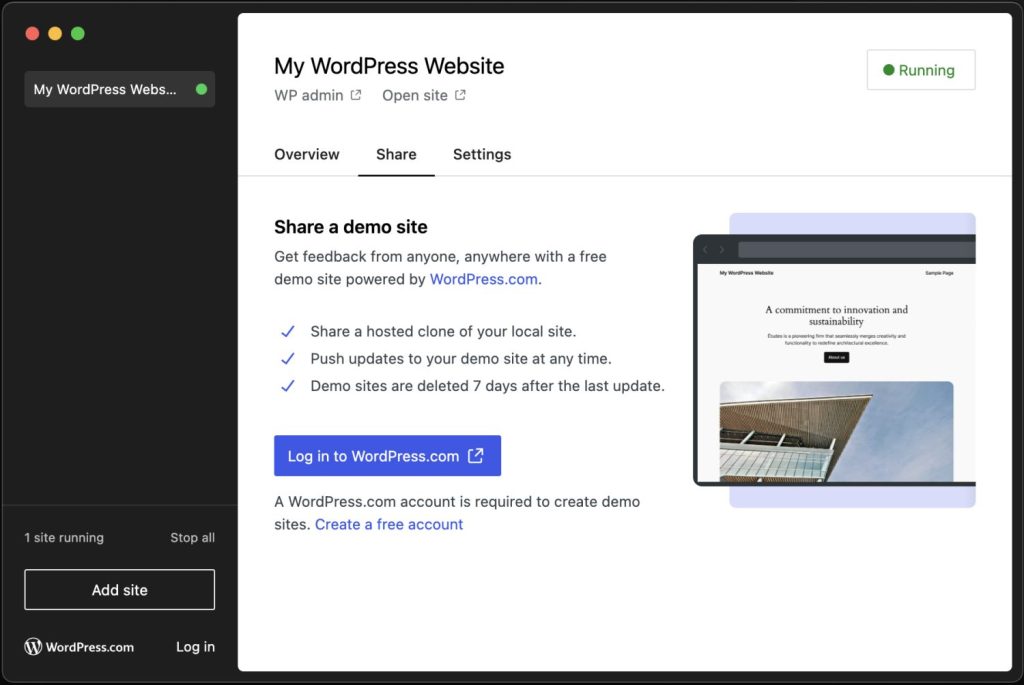
Studio is powered by the WordPress Playground and doesn’t depend on any other services but offers all the features a user will ever need and want.
An Opportunity to Make Studio Even Better Than It Is Now
Being an open-source project users have the opportunity to contribute in several ways. From reporting issues that need to be addressed to new feature requests and ideas that can enhance the tool.
The Initial Response From the Community
A lot of users have already tried the new tool and voiced their opinions. Brian Coords on X said, “ Very interesting approach! Feels light & speedy.” But he also highlighted a few limitations with Studio, “ It’s probably not a Local or wp-env competitor yet for those advanced sites as it runs on Playground/SQLite, doesn’t have a solid import/export flow, and no other tooling bundled in.”
Eric Karkovack ponders over whether the new tool will change the local development scenario, “I wonder how Studio will impact WordPress local development?”. Max from Capitaine WP approves of Studio from WordPress.com and provided a quick comparison with other tools and said, “ It’s nice but no point at the moment to change if you are on LocalWP. On the other hand, if you are still on Mamp/Wamp you have a good excuse to modernize!”.
A Bit Late to the Party
It’s quite baffling that Automattic took so much time to create a local WordPress environment tool compared to others. As the parent company of WordPress, Studio should’ve arrived a lot earlier.
Considering that this allows users to quickly upload their local website online, without going through a string of processes, we are expecting a strong user base for this tool.



