If you’re a keen WordPress user or developer and love Gutenberg editor, you will like our Plugin of the month, Formality. Formality is an all-in-one WordPress form plugin that puts design and user experience first. Its form builder is entirely based on Gutenberg, the native WordPress v5+ block editor. With this plugin, creating a new form is as easy as creating a simple post or page on your site. All you have to do is choose the design, layout, and fields of your form and then build complex questionnaires in minutes.
So, What�??s The Deal?
Formality is a brand new WordPress project born from the free time of a single developer, Michele Giogi. For each type of input, it provides a single block that you can insert as you like within the form. You can control the appearance and characteristics of each field from the controls on the sidebar. No matter what theme you are using, you can quickly customize your forms and align them to your website design with a few simple options. Also, it has a smart layout with simple UI and common UX patterns.
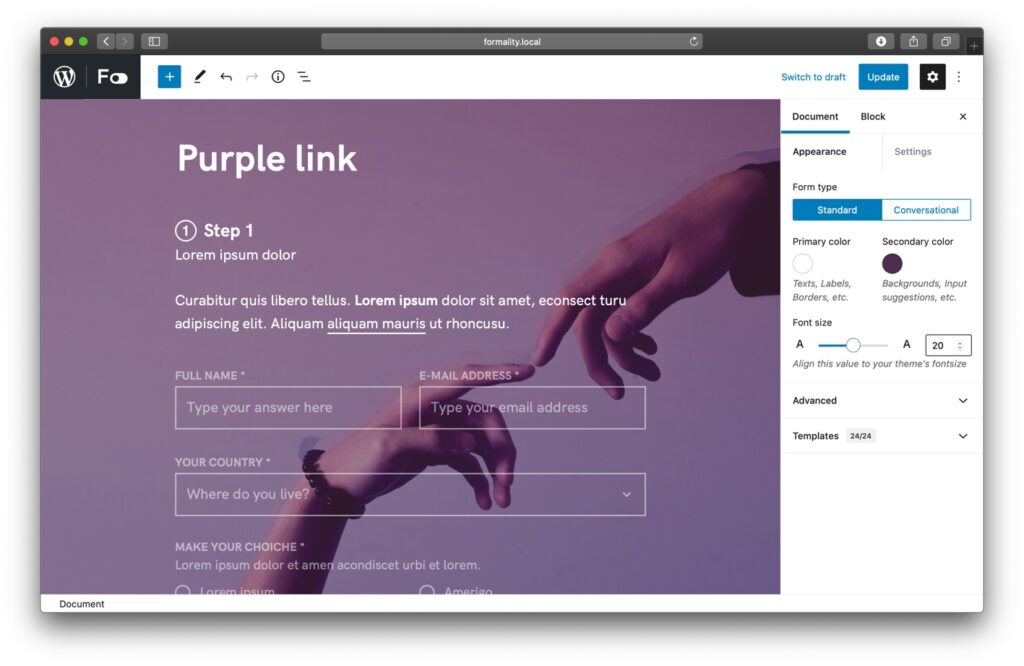
Even if you don’t use the Gutenberg editor or if you are a fan of Classic editor, you can still use this plugin. The block editor will be only activated for the editing of your Formality forms. The forms created can then be included within your content with the [formality] shortcode, usable with any editor.
Reasons to Use Formality Plugin
- Theme agnostic design, making it not overly intrusive on the front-end.
- Uses Gutenberg to build the forms – simply drag and drop field blocks. If you aren’t a fan of Gutenberg then a shortcode can be used for insertion.
- Allows for conversational and multi-step forms.
- Has basic conditional logic built in.
- Form results can be stored in the database.
- Allows you to have URLs directly to forms – they don’t have to be embedded in pages. This is great for questionnaires.
A Closer Look At Some Of The Features
- Gutenberg: The Gutenberg integration is amongst the best we have seen in WordPress. The interface for building forms feels intuitive and just like WordPress, which is great if you have clients that want to add or edit forms.
- Field Types: Although Formality has less fields than many premium form plugins, it still has the essentials such as text, email, number, switch, rating, upload, etc. You also have some layout elements that can be used.
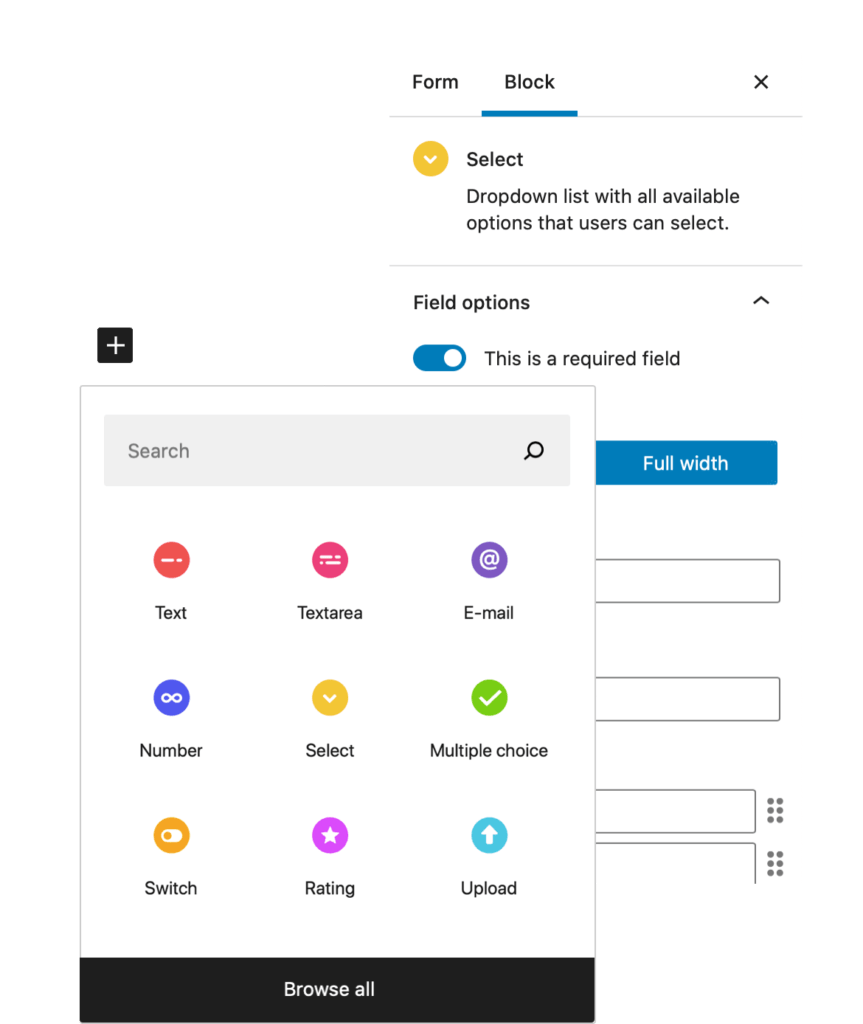
- The Upload Field: The upload field is so nice and the front-end interface for this is excellent, easily the best we’ve seen from any form plugin. The admin interface is also exceptional, allowing you to easily set the file size limit and allowed field types.
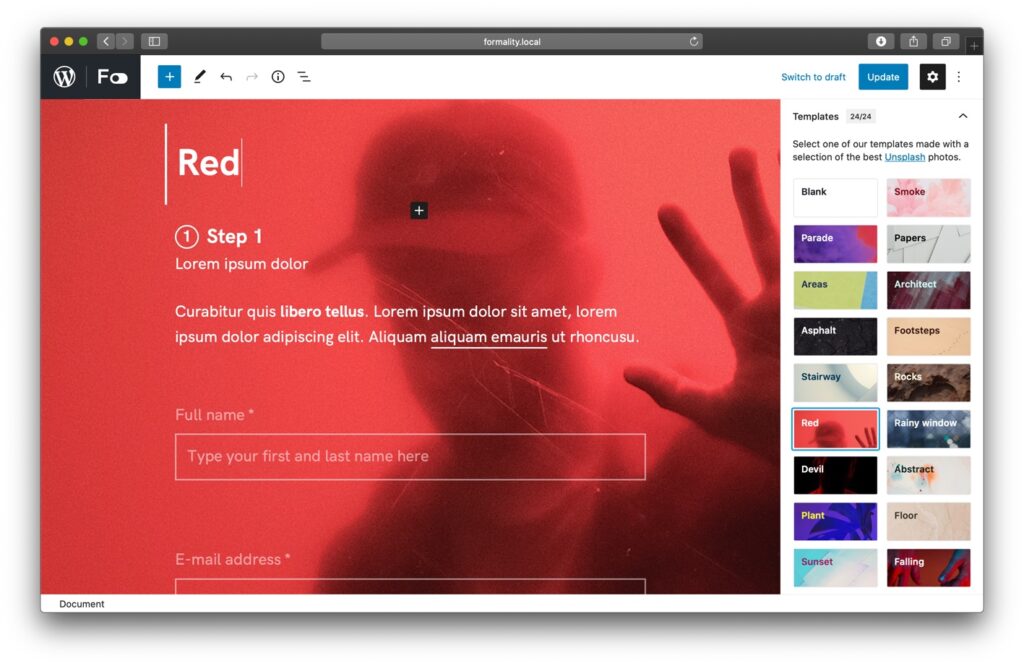
- Conversational Features: Conversational forms allow you to reveal form fields one-by-one, this creates a very simple interface that won’t overwhelm users. There aren’t too many customisation options for this built in (yet), but with a little CSS, it’s possible to change this significantly.
Conclusion
It’s not possible to easily compare Formality with other form plugins that have been on the scene for years. Many of them allow greater customization; others have many more fields to choose from and offer advanced integrations with CRM and external gateways. So, Formality is definitely not a plugin with the highest number of features, nor the one with the deepest level of customization. But the few things formality does, it does them well and it continues to improve every day.
Also read: WP-Content.co plugin of the Month June 2021 – Toolbelt
Also read: WP-Content.co plugin of the Month May 2021 – Newsletter Glue



