To download free plugins from the WordPress repository or from somewhere else? This is a question most of those dealing with website development would have asked themselves at one time or another. In this article, we will share with you some pointers on why you should always download free plugins from the WordPress plugin repository.
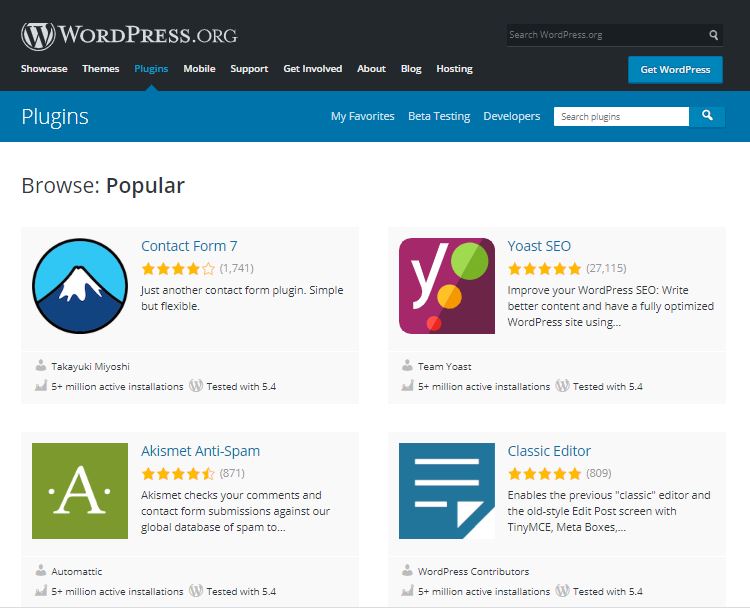
Plugins allow you to manipulate functionality to your heart’s content. But they can make your website vulnerable to attacks and threats from outside. Studies conducted on the security of WordPress show that WordPress as such is incredibly secure, but the plugins add an unpredictable factor that often compromises the safety of WordPress core. To overcome this, you need to keep the plugins updated and download them from a reliable source like the WordPress repository. So why WordPress and not some other free dealers?
1. Free means FREE to WordPress
A repository is the playroom of WordPress where you can find free plugins and themes to download. Now you might be wondering how WordPress can afford to provide them for free or if it is some marketing gimmick. The answer lies in the mission of WordPress.org.
“We believe in democratizing publishing and the freedoms that come with open source. Supporting this idea is a large community of people collaborating on and contributing to this project. The WordPress community is welcoming and inclusive. Our contributors’ passion drives the success of WordPress which, in turn, helps you reach your goals.”
Licensed under the General Public License (GPLv2 or later) WordPress provides four core freedoms or the “bill of rights”
- The freedom to run the program, for any purpose.
- The freedom to study how the program works, and change it to make it do what you wish.
- The freedom to redistribute.
- The freedom to distribute copies of your modified versions to others.

In short, the free plugins and themes you find are developed for the WordPress community, by the WordPress community. And you can trust the community not to cheat you with hidden costs after luring with free products and helping you reduce cost with zero charges.
Also read: Why Say NO to Nulled Plugins and Themes
2. The amazing quality of plugins
Not every Tom, Dick, and Harry can place their plugins in the WordPress repository. There are strict guidelines for the developers to adhere to, including make the plugins 100% GPL compliant, perfectly legal, and respect users’ privacy. You can read the full list of guidelines here.
Only those plugins that can pass the strict review are placed in the repository. The long, arduous, and detail-oriented review process is designed to catch problems with code, as well as any other defects of the plugin. It is a testimony to how serious they are about maintaining the standard of plugins. Thus downloading plugins from WordPress repository enables you to reduce your worries regarding plugins lowering the defence of your website.
Also read: Top Reasons Why WordPress Sites Get attacked
3. Support Available
WordPress has a loyal and dedicated fan following all over the world. They make changes to source files and keep WordPress secure and up-to-date. WordPress lovers keep in touch with each other and host WordCamps to support the local users. So if you are facing a problem with a plugin you have downloaded from the WordPress repository, be assured that help is just a click away. This well-knit community takes care of their own. The chances of you getting a solution from this community that supports over 39% of the web are quite high.
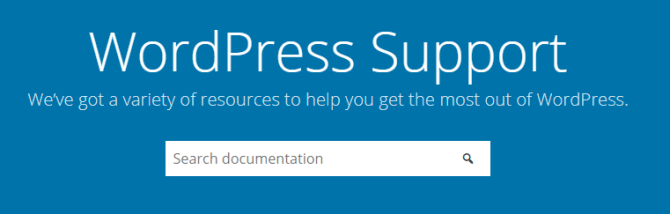
4. Notifications of Updates & Automatic Updates
As we mentioned before, plugins have to be updated regularly to reduce the vulnerability factor and keep hackers at bay. But engrossed in other businesses, you may fail to keep up with the plugin updates thus continuing the older plugin in your website.
But if you are using a plugin downloaded from WordPress, it takes the responsibility of notifying you about the latest updates. You can know that updates are available from the notifications on the Dashboard and Plugins page and update them to their latest version by clicking the ‘Update Plugins’ button. Or if you want you can even enable the Automatic Update feature. All you have to do is add a filter into the functions.php file of your plugin. This feature is available only for WordPress plugins and you will miss this if you are downloading from other sources.
Also read: A Guide to WordPress Website Maintenance
5. More selection option

WordPress has more than 58000 plugins in its repository, which few other sources can boast of. You can go through them and select the one that is apt for your website. WordPress also gives you information about its developers, number of active installations, its current version number, last update and reviews, and ratings. This information will assist you in finding out the Perfect Plugin to complement your website.
We hope that we have impressed upon you the importance of downloading free plugins only from the WordPress repository. If you have any issues with installing the plugins, you can go through our previous article. You can also post your comments below and we will get back to you.



