If you own a WordPress website with a comment section activated on your blog or some other part of the site, chances are it will be mostly filled with spam comments. No matter how much you try, a live website cannot escape from such comments. The good news is that you can control the WordPress spam comments from piling up by making some tweaks to the website. This article is all about the 10 ways to stop spam comments from your WordPress site.
- What is a Spam Comment and Why is it a Problem?
- Simple In-built Solutions to Stop WordPress Spam Comments
- 1. Disable Comments
- 2. Disable Anonymous Comments
- 3. Enable Comment Moderation
- 4. Ban or Reduce Links in Comments
- 5. Allow Comments from Registered Users Only
- 6. Create a List of ‘Blacklisted’ Words
- 7. Disable Comments for Individual Posts
- Using Ant-Spam Plugins to Stop WordPress Spam Comment
- 1. Akismet
- 2. Antispam Bee
- 3. Disable Comments
- 4. Titan Anti-spam & Security
- 5. Spam protection, AntiSpam, FireWall by CleanTalk
- Stop WordPress Spam Comments with a CAPTCHA
- A Third-Party Commenting System to Stop WordPress Spam Comments
- Wrapping Up
What is a Spam Comment and Why is it a Problem?
Spam comments are automated, short, generic messages that include links that can be malicious. Spam comments are usually posted by spam bots that are mostly made to indirectly attack websites with dangerous content. Once you allow users to post comments, the majority of the comments you receive would be spam, and the more popular your website gets, the chances of getting spam comments are high.
Spam comments are a real problem due to various reasons:
- Too much spam comments can harm your site. It is a real security threat.
- WordPress spam comments can affect your search engine rankings.
- With spam comments all over, legitimate users will find it difficult to have conversations around your site.
- Spam comments can make your site look unprofessional.
- Your visitors might fall prey to the malicious links in the spam comments and give away personal information.
Considering all these reasons, it is vital to have a system that will stop spam comments from getting filled up on your website.
Simple In-built Solutions to Stop WordPress Spam Comments
The following solutions are smart ways to tackle WordPress spam comments. These can be easily done under Settings > Discussions in your dashboard.
1. Disable Comments
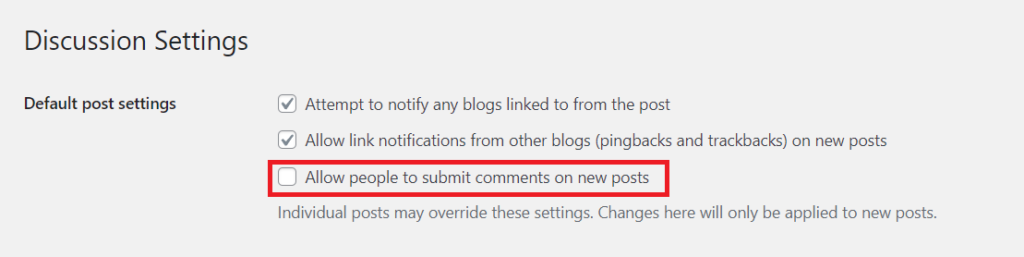
The first option to stop spam comments from being entered into your website is by disabling comments entirely. If your website can do without comments and discussions, this would be the best way to go. You can uncheck the Allow people to submit comments on new posts under Discussions and you can stop worrying about comments of any sort.
2. Disable Anonymous Comments
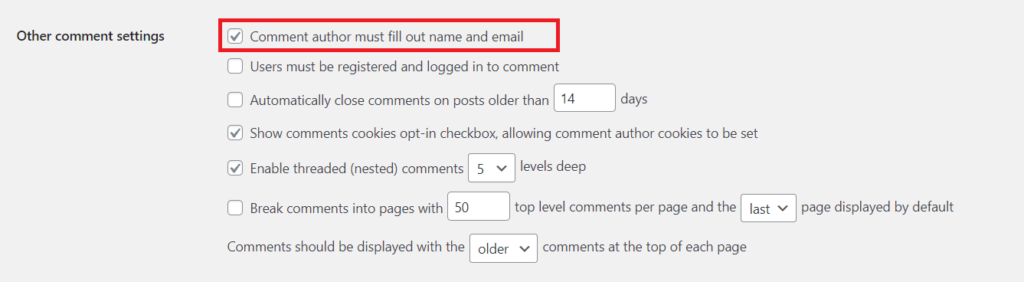
Another possible way to stop WordPress spam comments is to turn off anonymous comments. WordPress has an option where users will be asked to enter names, emails, websites while entering comments. If anonymous comments are enabled, these details won’t be required and bots can easily crawl into your site, leaving spam comments. You can disable anonymous comments by simply checking Comment author must fill out the name and email option under Discussions. Thus, you can keep your website safe from bots and unwanted comments.
3. Enable Comment Moderation
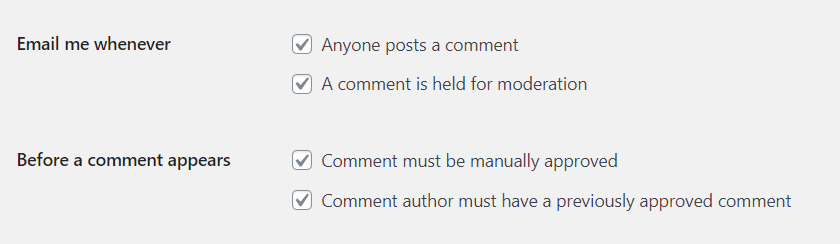
An effective way to stop WordPress spam comments is to use the built-in moderation features. One way is to manually approve each comment. This could be tiresome and wouldn’t reduce spam but you can ensure that your visitors would see only good, approved and appropriate comments. Another option is the comment moderation queue where certain comments, such as those with a certain number of links or a list of words, URLs or IPs would be held for moderation.
To enable comment moderation, Go to the Before a Comment appears and Email me whenever sections. To moderate all comments, check the Comment must be manually approved. Check Comment author must have a previously approved comment to moderate comments from new people. Check the Comment in ‘held for moderation‘ in the Email me whenever section in order to receive emails when a comment is held for moderation.
4. Ban or Reduce Links in Comments
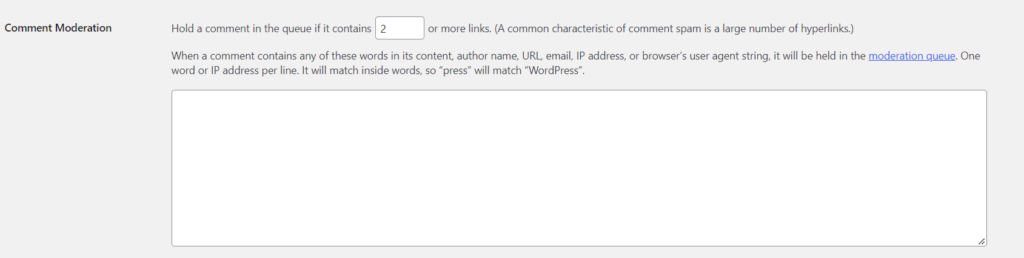
Most spam comments contain links that are either malicious or are posted in order to drive traffic to the spammer’s website. To control this, you can ban comments that contain links entirely or reduce the number of links allowed in a comment.
Go to Comment Moderation section, enter a number in the Hold a comment in the queue if it contains __ or more links. In order to allow 1 link, select 2, and to ban links from comments, select 1. To allow comments with more than one link, select a higher number. The comments with more than the permitted number of links will be held for moderation.
5. Allow Comments from Registered Users Only
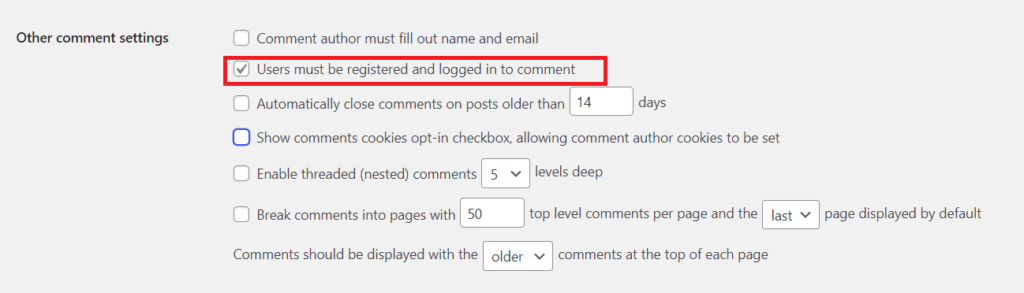
Another way to stop spam comments is by allowing only registered users of your site to comment. This however is only applicable if your site is a membership community and you only want genuine members to have discussions on your site. For this, you will also need to moderate user registration as well. To enable comments from registered users, go to the Other comment settings section, check the Users must be registered and logged in to the comment option.
6. Create a List of �??Blacklisted�?? Words
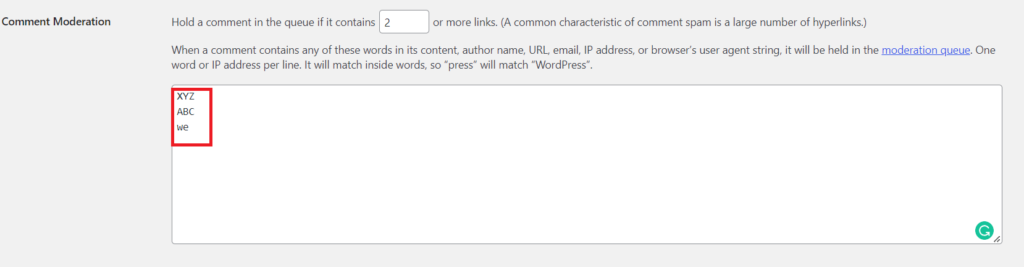
This option is best suited when you want to allow comments but not on certain subjects or phrases. You can create a list of blacklisted words which include those that spammers usually use as well as words that aren’t relevant to you, including profanity. To do this, go to the Comment Blacklist section and type the words you don’t want, one by one. These can be words, phrases, email addresses, IP addresses, website URLs or anything that you do not prefer.
7. Disable Comments for Individual Posts
You can disable comments for individual posts alone, especially when you are posting on controversial subjects or on something that attracts a lot of spam. To do this, go to the specific post, scroll down to the Discussion tab in the Document pane on the right, and uncheck Allow comments to disable comments on that post.
Using Ant-Spam Plugins to Stop WordPress Spam Comment
Apart from the in-built solutions, you can stop WordPress spam comments from your site by using plugins that do the work for you. These plugins ensure that no spam comment gets entered into your site. Here are some of the popular plugins that stop spam comments.
1. Akismet
Akismet is a spam protection plugin that comes in default with WordPress installation and is developed by Automattic. This one is a solid option for most users and comes for free for personal use. It automatically checks all the comments and rejects the ones that look like spam. Akismet has been downloaded more than 5 million times and is one of the best WordPress plugins available.
2. Antispam Bee
This plugin has 700,000+ active installations and is an efficient tool to contain spam comments. It comes with a lot of customisable features and settings and is free of charge and ads. One of its features includes allowing comments only in your default language and trashes all other comments. This plugin is easy to use and quite an innovative tool to stop WordPress spam comments.
3. Disable Comments
Another plugin to stop spam comments is this superb plugin – Disable Comments. As its name suggests, it instantly disables spam comments from being posted on your website. This one is a free plugin that globally disables comments for a post type.
4. Titan Anti-spam & Security
With 100,000+ active installations, this plugin help is tackling WordPress spam comments. It checks your comments through its global spam database, rechecks unfiltered comments and keeps your site safe from malicious content.
5. Spam protection, AntiSpam, FireWall by CleanTalk
This anti-spam plugin does not just stop spam from comments, but also from subscriptions, contact forms, registrations and more. It is free of charge and is a great plugin for spam protection with 100,000+ active installations.
Stop WordPress Spam Comments with a CAPTCHA
CAPTCHA is an excellent way to stop WordPress spam comments from your website. By displaying words, images, and the ‘I am not a Robot’ checkbox, CAPTCHA ensures that only humans are using your website. Bots find it impossible to decipher these and would stay from spamming your site. We have already discussed how to use CAPTCHA to protect your website.
There are a variety of plugins that helps you tackle spam comments and most of them are free! Here is a couple of plugins that we found effective.
- CAPTCHA 4WP is a popular WordPress CAPTCHA plugin with 200,000+ active installations. It is free and offers reCAPTCHA and invisible CAPTCHA and is also available to be displayed on various pages including comment forms, login page, WooCommerce, registration page and contact form.
- reCAPTCHA is another plugin with reCAPTCHA v2 and v3 features. It also has over 200,000 active installations and can be used on the registration form, login form, Reset password form, and Contact Form apart from comments.
A Third-Party Commenting System to Stop WordPress Spam Comments
A very easy and effective way to stop WordPress spam comments is by discarding the traditional commenting system and using a third-party one. One of the most popular ones is a plugin called Disqus. Disqus Conditional Load is a much reliable and effective plugin that ensures that comments can be made without spam coming in between. Some of the other similar plugins that we recommend are:
1.Yoast Comment Hacks allows you to customize comments and settings like disallowing comments of a certain length, redirecting first-time comments to a thank you page and cleaning up comment notification emails.
2. Super Socializer is an interesting plugin that allows people to comment directly from their social media accounts.
3. Comments – wpDiscuz is a third-party commenting plugin that has similar features as Disqus and claims to be the best alternative of the latter.
Wrapping Up
Spam comments are a real threat to your entire website as they could clutter your site with unwanted comments, make it look unprofessional and drive genuine users away from the site. Cleaning up spam is challenging but with the said tricks and tools, you can easily stop WordPress spam comments from being posted on your sites. Choose the one that works best for you and get away from spam.




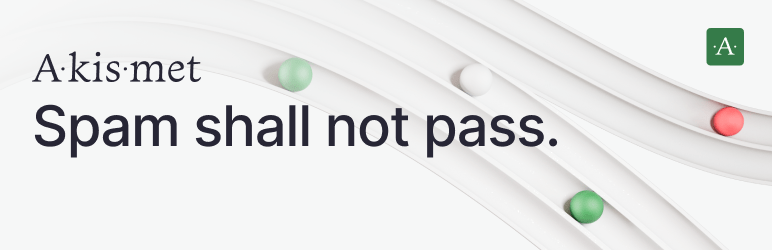

![Disable Comments – Remove Comments & Stop Spam [Multi-Site Support]](https://ps.w.org/disable-comments/assets/banner-772x250.png?rev=2509854)

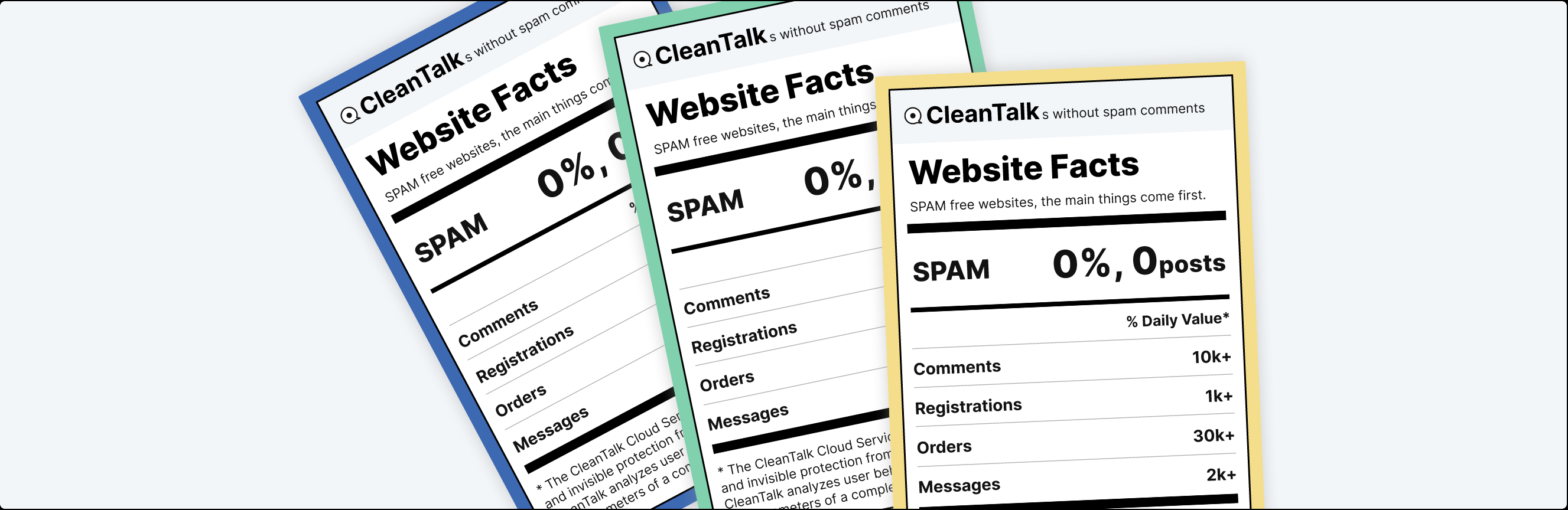
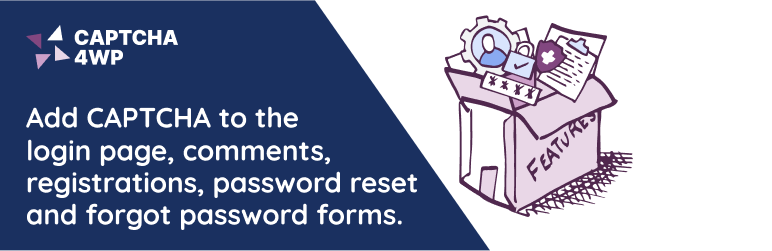
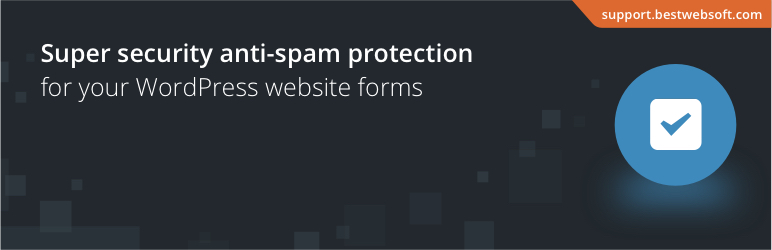
Thanks for the helpful article! Did you know that you can also Disable Comments Completely with the Disable Everything plugin. I like that it is very light and simple so that is doesn’t slow your website down. It also comes bundled with lots of other optimization features that speeds up your site. Although this is a premium feature, basic plugin version is free and still worth checking out: https://wordpress.org/plugins/disable-everything/