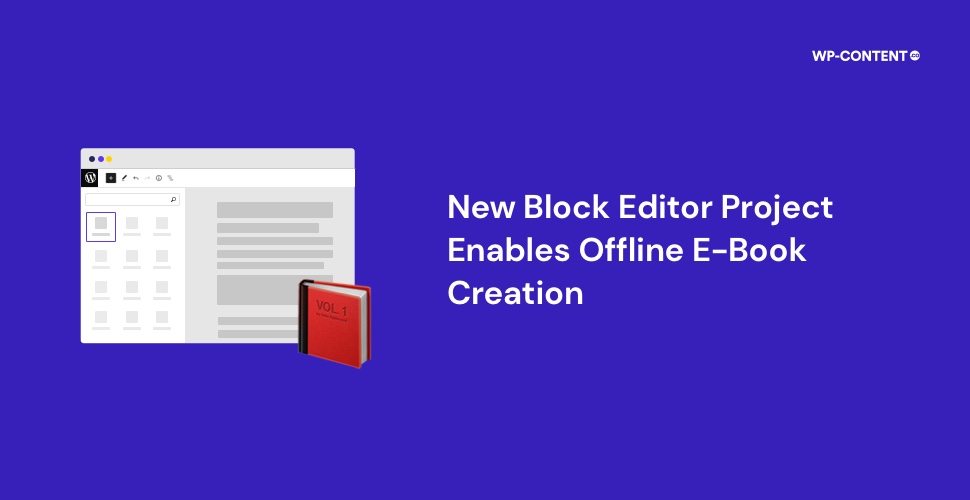A new editor project based on the Block Editor has been showcased and with it, users can create electronic books and other documents while being offline. The project is in its early stages, but Ella van Durpe has given us a glimpse into what the project is all about.
How It All Started
Ella highlighted various positives of the Block Editor she misses when working with other editors, “The Block Editor contains so many features I miss when writing in other editors. It produces clean, semantic markup…The List View and Outline panels allow you to easily navigate and inspect the content.”
Missing out on these features when using other editors is what motivated Ella to combine the editor with an app that can work offline, “All this inspired me to wrap our editor in an app that can read and write local files—just as other document editors do.” The file format chosen for this was EPUB as it is an open standard for e-books.
Besides this, the EPUB file format can be read by most of the widely used e-book apps even when the user is not using this editor, “The cool thing about EPUB files is that any e-book app, such as Kindle and Apple Books, can open it. So even if someone doesn’t have this editor, they can still easily read the content, which makes the files it produces portable.”
Editor Capabilities and Planned Improvements
The editor is not just limited to writing a piece of content but also allows the users to create a cover. Ella explained it as,” The editor allows you to create a cover, so you can easily distinguish between the books or documents you write. It will also treat each heading as a chapter so you can easily navigate content when opened in an e-book reader.”
As the project is in its early stages, the features are quite limited. But moving forward more features will be added as Ella explained, “There’s many features left to be added, such as revisions and the ability to open any externally created EPUB files, or even DOCX files, so keep an eye out for these in the coming weeks and months!”
The demo editor is now available to all as a Progressive Web App (PWA) in Chrome. One of the goals for the future for this editor has been stated as, “In the future we might wrap it in proper native apps.”
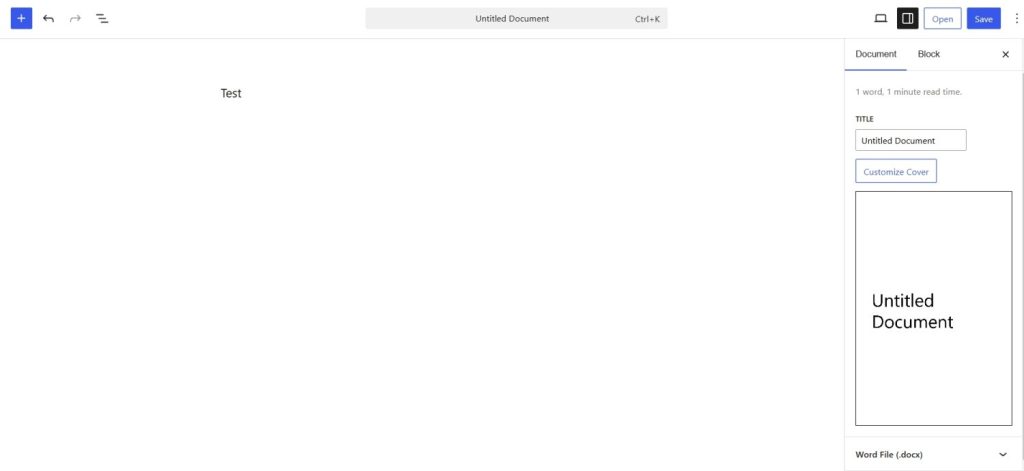
It allows you to set up a custom cover or even upload one.
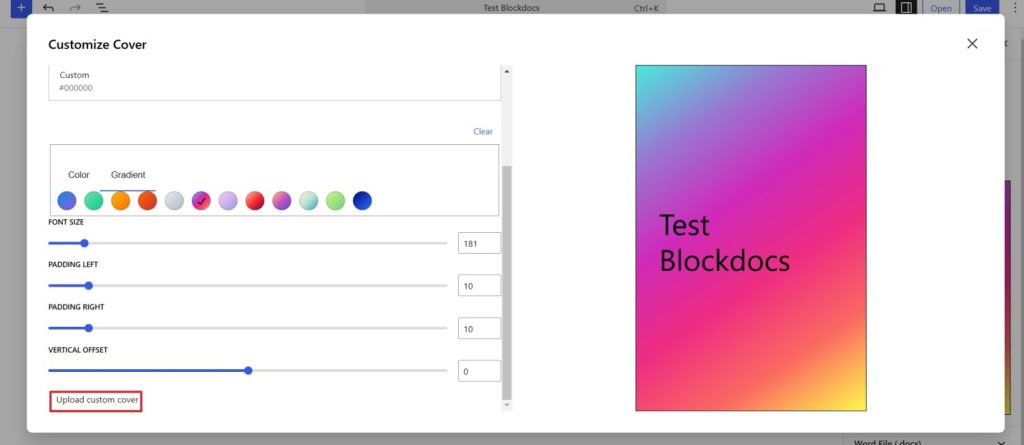
You can download your project as a .epub file by clicking on the “Save” button. If needed you can also download it as a .docx file with limitations on certain blocks.
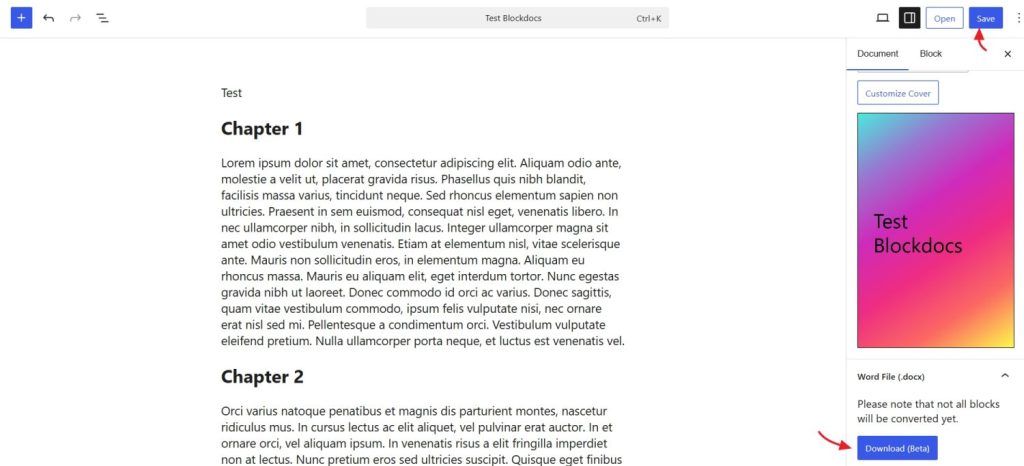
Now if we use Apple Books to view the file we created, it will be as follows:
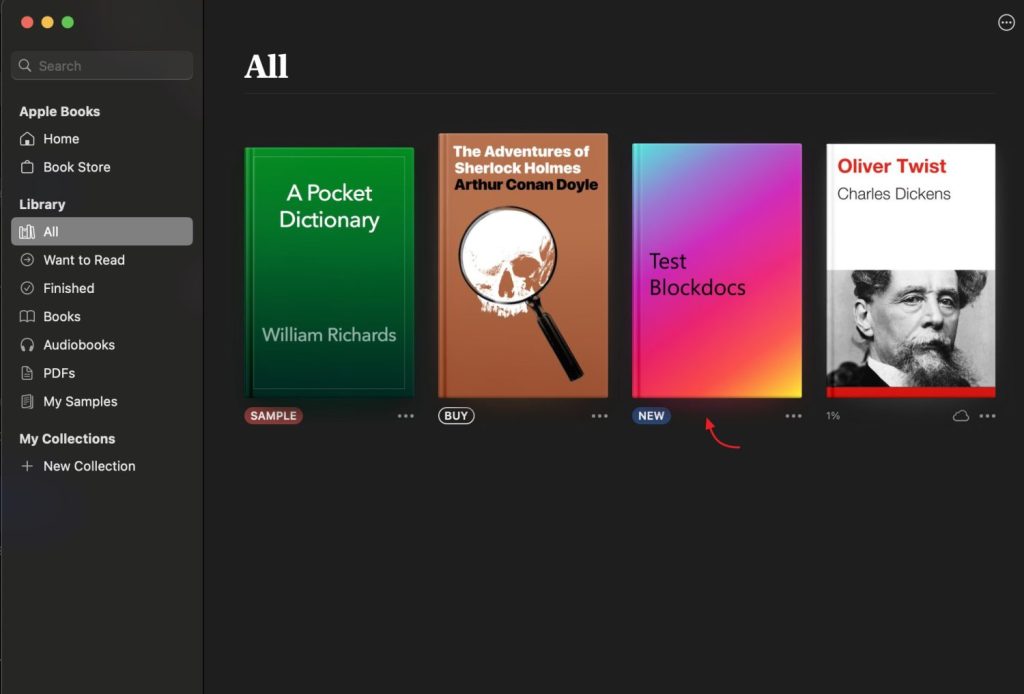
Here’s the file opened in Apple Books.
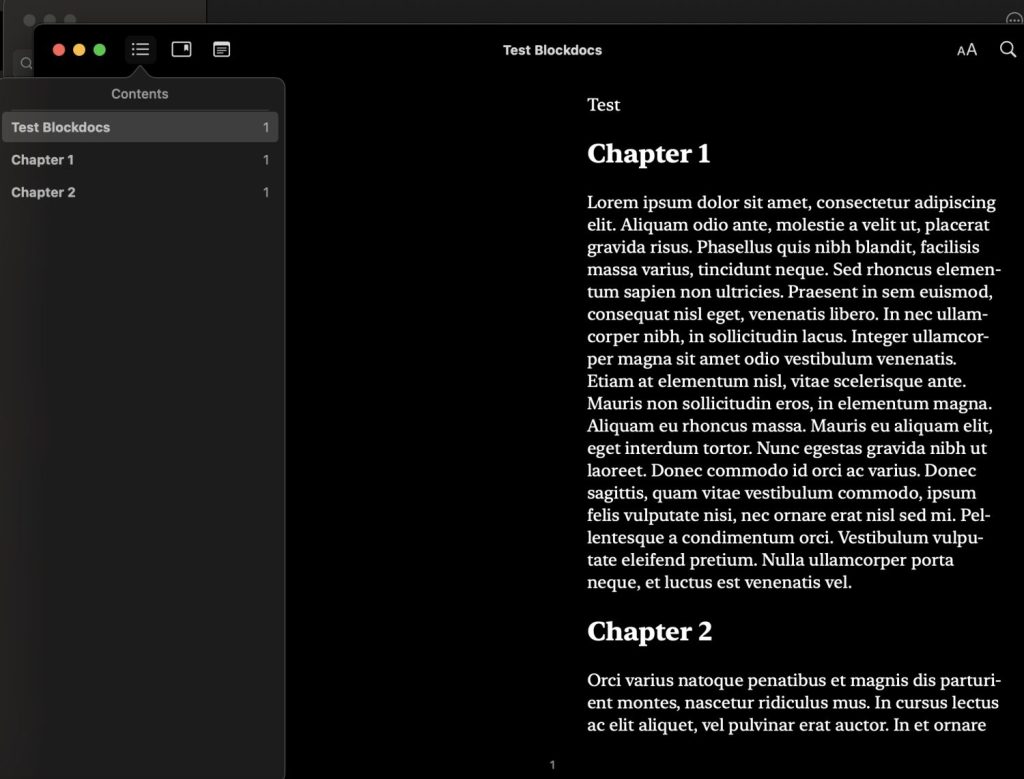
Those interested can take part in the development process on GitHub.