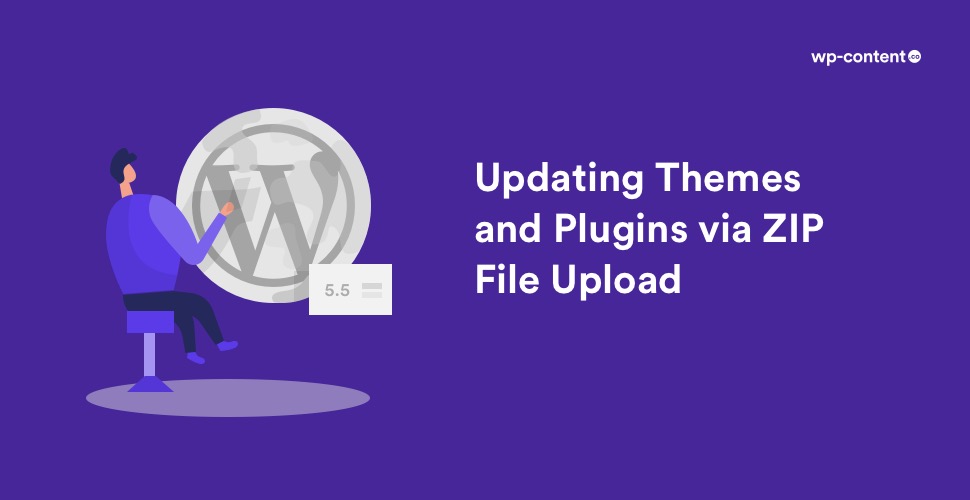WordPress is finally allowing its end-users to update an installed plugin or theme by uploading a ZIP file. This long-awaited feature will be available in the new version of WordPress 5.5. As web developers and WordPress admirers, we were in seventh heaven when this “miscellaneous change” raised our eyebrows while checking out the 5.5 version -“Plugins and themes can now be updated by uploading a ZIP file.” We hope that same is the case with you.
The Problem
For those who are clueless about this feature and are curious to know what it is, here is your answer. As you already know, updating a plugin from the WordPress plugin directory is a cakewalk. You can do that just by clicking a button to update or by enabling auto-updates (coming in WP 5.5). But, not all plugins are listed in the WordPress directory.
For such plugins, there are many other ways that users use in order to update them. Seldom, plugin authors offer one-click or auto-updates. At times, users are left to their own devices, such as using FTP. Then, there are times when developers are working with clients without server or FTP access.
During all these years, we have seen plugins struggling to handle this missing feature and there has been a clear need for it. Because the ability to upload via ZIP cut down things where a more technical show may be necessary.
In recent years, it was with the help of Easy Theme and Plugin Upgrades that many WordPress users overcame this limitation. This plugin had the functionality to automatically upgrade the theme or plugin if it already exists. Now, even without a plugin, one can do these updates like a child’s play.
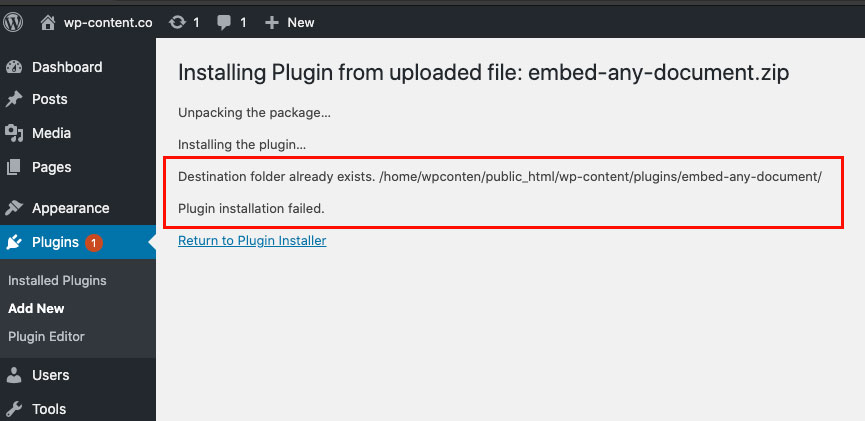
Though updating themes through a ZIP file is a bit outdated, there are situations where it is the worthier or preferred option for some users. At this point of time, where one-click updates are the big deal, this new WordPress core feature will definitely be way less useful than it once was. But it’s still going to be a massive help with performing those updates and saving your time.
The unavailability of this feature was also one of the major reasons for commercial theme and plugin shops to come up with custom solutions. This shows a major section of users that still need the feature, at least for those using products from authors that do not provide one-click or automatic updates. But, users need to know thoroughly how updating through ZIP works before they attempt to use it.
The Working
Updating a plugin is really painful but this feature makes it super easy. All you have to do is just perform the following simple steps.
Select the Add New plugin or theme from the WordPress dashboard and click the upload button
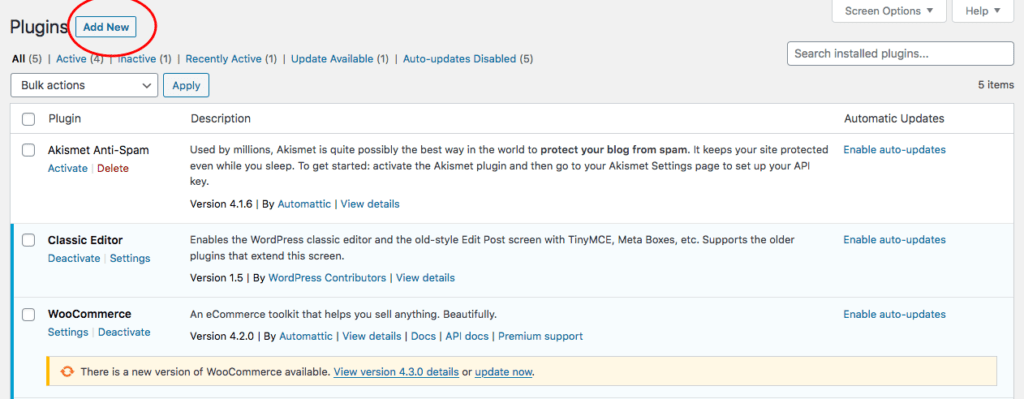
After clicking the “Upload Plugin” button through the new plugin screen, it will read, “If you have a plugin in a .zip format, you may install it by uploading it here.” Click on Choose File.
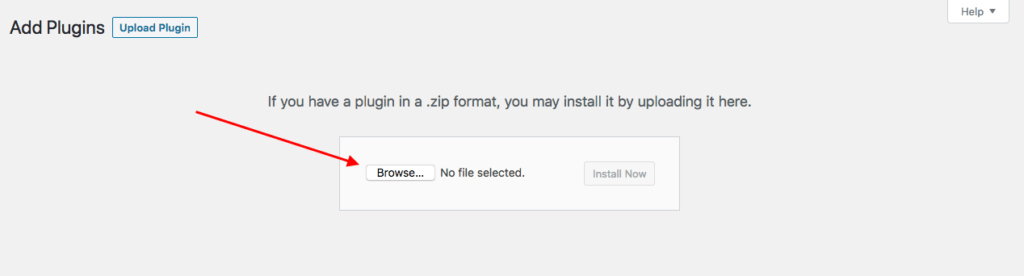
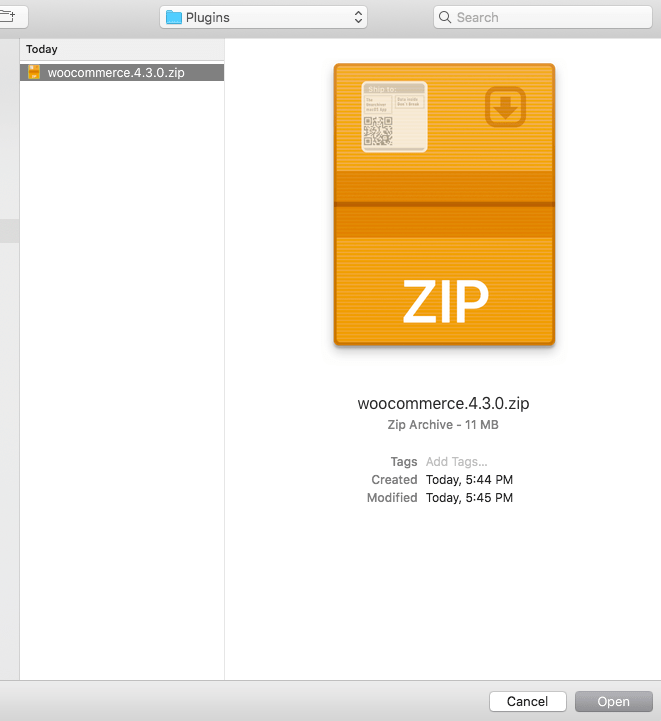
A page will appear showing the current version and the uploaded version of your plugin(this can prevent users from accidentally uploading something they already have installed). Below that select the “Replace current with uploaded”.
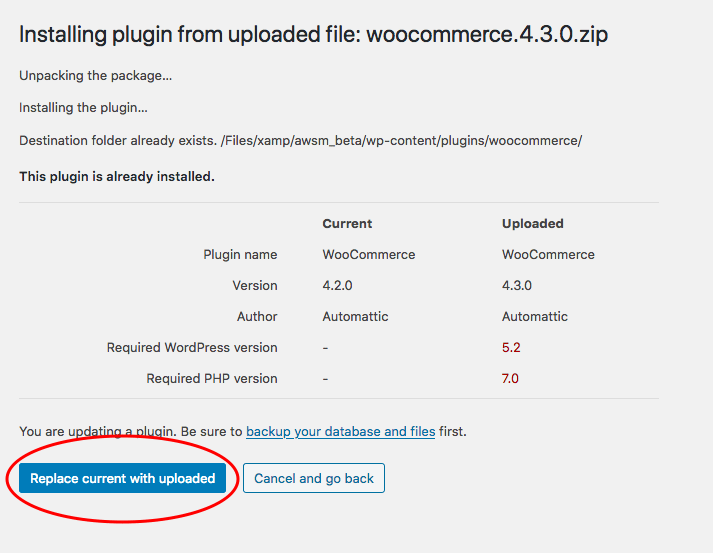
In this manner, your installed Plugin will be updated successfully.
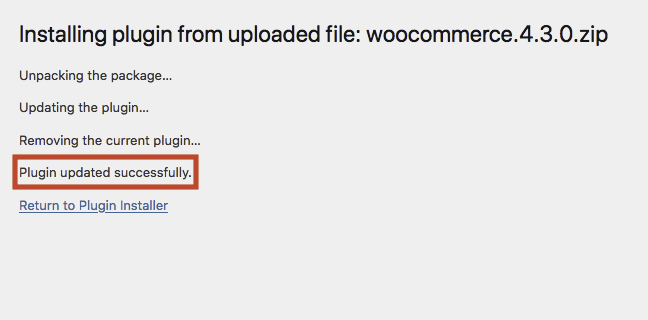
Thus, you don’t need to deactivate and delete the installed plugin to update with another new version of the same custom plugin. Just upload it via the regular way you install, and this feature will handle the rest.