The new version of WordPress, WordPress 5.7 ‘Esperanza’ is out now. This first major release of the year has some major improvements and enhancements to the Gutenberg editor as well as new features such as lazy loading for iFrames, like YouTube videos, easier transitioning to HTTPS for sites, and a new Robots API.
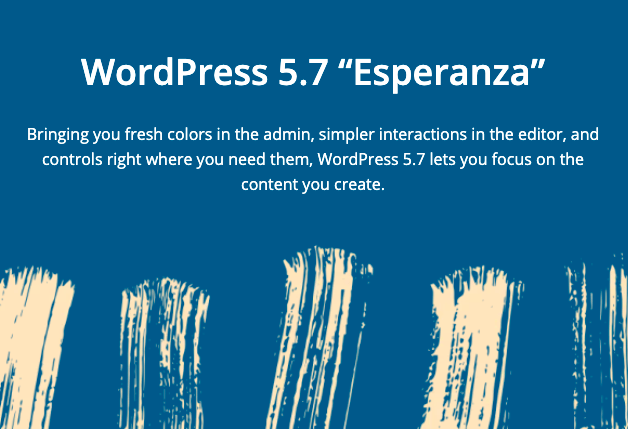
This time, the WordPress team has fixed a lot of bugs and issues in multiple areas including administration, menus, widgets, and other components. In this post, let’s take a quick look at the new features in WordPress 5.7 Esperanza.
Gutenberg Enhancements
In WordPress 5.7, the core team has combined seven releases of Gutenberg from 9.3 to 9.9, with a consequent increase in the interactivity and user-friendliness to the site editing process. Major improvements of the Gutenberg Block Editor include:
1. Drag and Drop Blocks from Inserter
WordPress 5.7 allows you to simply drag and drop a block into your content area from the ‘Add new block’ (+) inserter. This way you can choose where to place a block before you drop it on the post canvas.
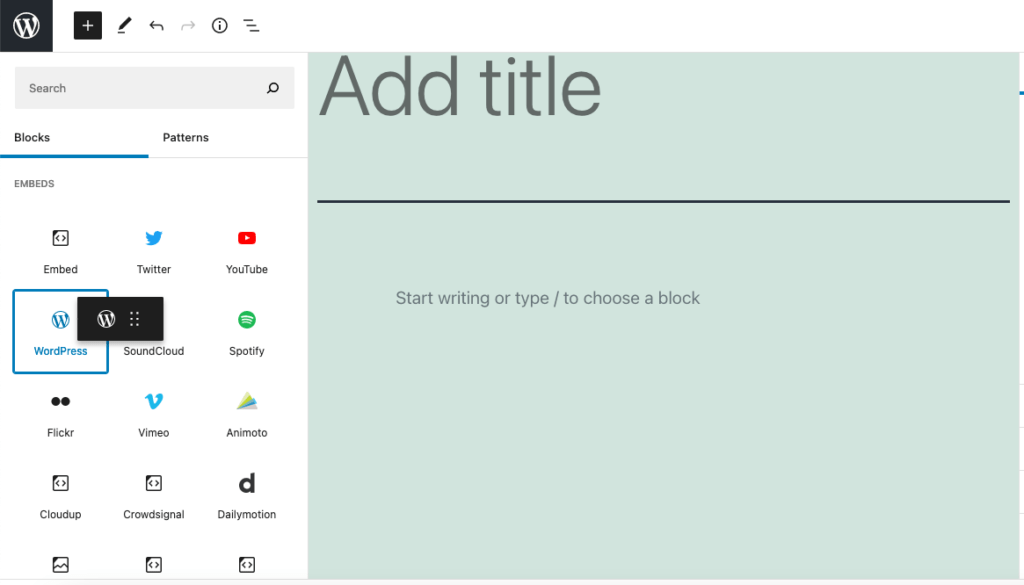
2. Adjusting Social Icons
You can now easily change the size of the social icons from the social icon block.
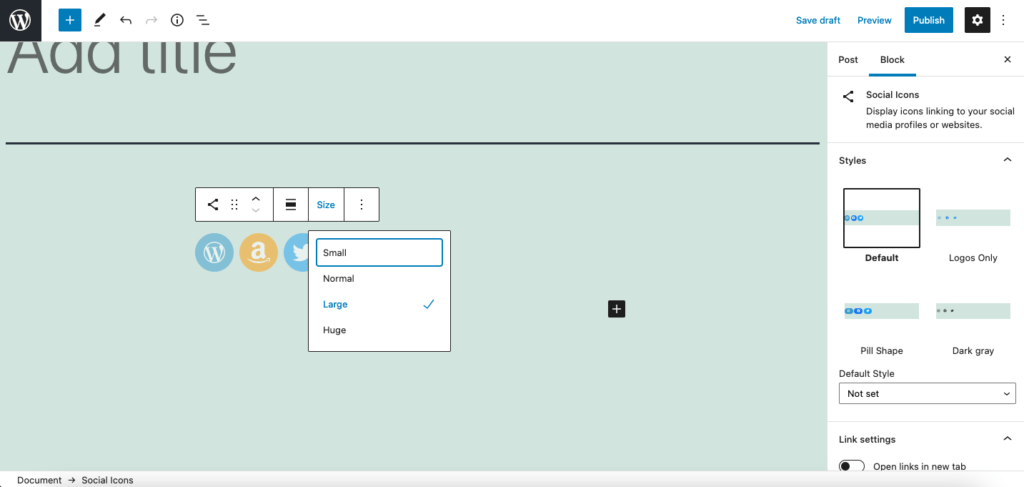
3. Blocks with Full Height
If you wish to create full-width blocks then this new version will allow you to do just that. i.e it enables you to create full-height blocks. Thus giving you an option to create engaging layouts filing the screen of users.

4. Button improvements
You can change the alignment and set the width of a button block. You can apply vertical alignment for buttons and users can choose from a preset percentage width for their buttons.
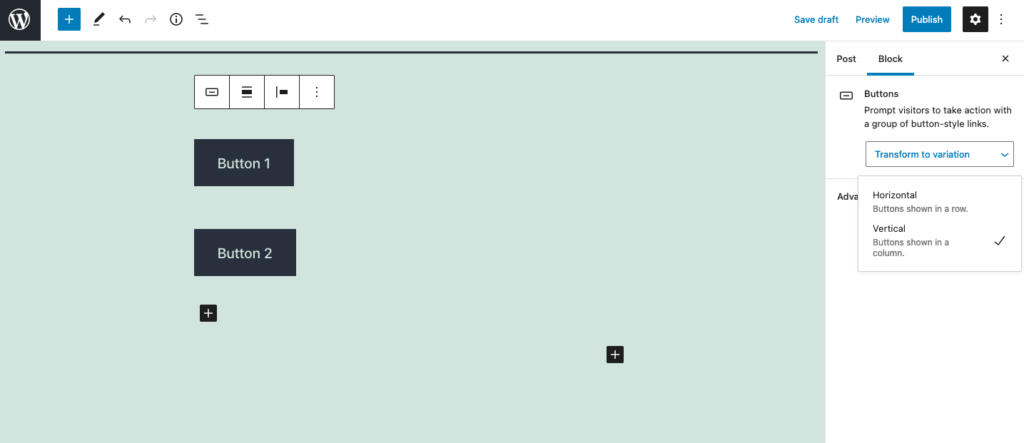
5. Font Size Adjustments
With 5.7, setting up the font size for the list and code blocks is extremely simple and direct.
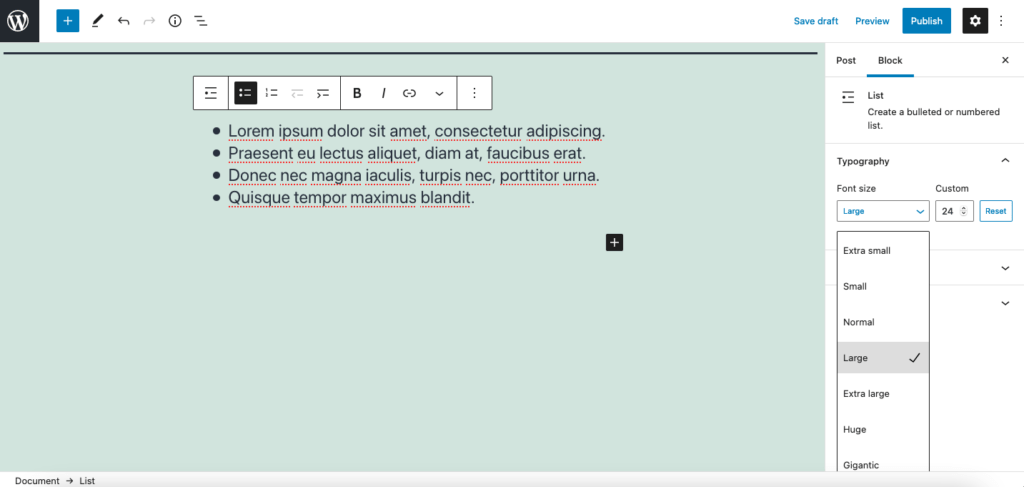
6. Block Variations
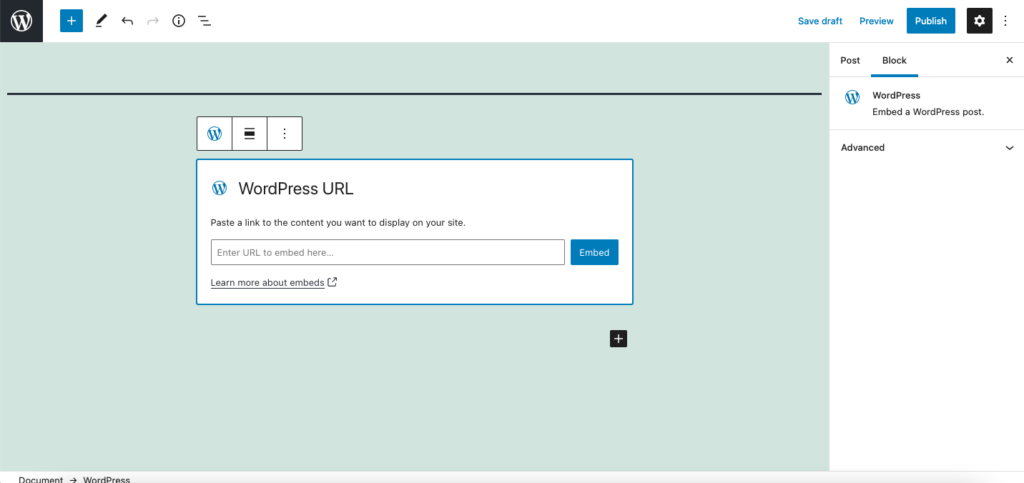
The icon and description of a block variation is now shown in the block inspector, and a dropdown allows you to switch between the variations.
HTTP to HTTPS Migration
Switching a WordPress site from HTTP to HTTPS has proven to be a pain for all involved. But now, migrating your website to HTTPs will be easier with WordPress 5.7. The HTTP URLs in the database will be automatically updated if the site address is on HTTPS. It will show the availability of HTTPS in the site health menu. Users will be able to click a button to update the WordPress URLs from here. This will change the settings for your WordPress and Site URLs, and update your content URLs to use HTTPs.
Lazy Load iframes
Like lazy load images, you can now lazy load iframes. This way you can reduce the page load time and memory usage. It loads the content when it is viewed, so other contents don’t add extra load to the browser. Lazy loading was already added in WordPress 5.5. With this latest update, iframes such as YouTube videos, use lazy loading to load the website quicker.
Robots API
With this update, developers will now be able to regulate and update the robots meta tag on a website programmatically. The robots meta tag helps you manage search indexing. In 5.7, you can see a new filter-based Robots API that gives better control over the management of the robots meta tag.
WP Admin Color Palette
In WordPress 5.7, all the CSS colours used in WordPress is broken down into one of the available shades of blue, green, red, yellow, grey, black and white. Thus, the palette makes it simpler than ever to build components your users can read, because half the range gives you great contrast with white type and a half with black, according to current accessibility guidelines. This will have a palette with a larger variety of light and dark color schemes for developers.
Ongoing cleanup after update to jQuery 3.5.1
jQuery deprecations in WordPress Core and bundled themes show up much often, and the notifications make more sense to the user.
Conclusion
WordPress 5.7 is a major release with tons of features and changes for both users and developers. We are always excited to see how the evolution of web technologies directly affects WordPress security, performance, usability, and accessibility.
From every new release, you can expect exciting new improvements and enhancements to the core and editor. Though we have covered all the major updates, there’s a lot more to WordPress 5.7 that you can check out on their official release page.


