CDN, short for Content Delivery Network, improves your website’s performance by loading content in a few seconds on your visitor’s device. Not only does a CDN save bandwidth costs from your hosting provider, but your site becomes insanely fast and tends to rank higher in the search engines. While you may think that a CDN is a hosting service or some type of server, it actually uses the cloud to store content and deliver it to visitors from a server that is closest to where they live. This guarantees that your visitors see content within seconds of loading your WordPress site.
In this post, we will help you find the best free CDN for WordPress so that you can serve your images and other static files from a network of servers around the world. But first, let’s address what is a CDN and how they function.
What is a CDN?
To put it simply, a CDN helps close the distance and bulk between your website and your website’s visitors. It is a bunch of servers, located across the globe, designed to deliver your website’s files to the site’s visitor in the fastest time. So, regardless of how many large media files, images, or pages you have on your website, a CDN allows your visitors to experience and interact with your website just as fast as if they were locally based. i.e it speeds up content delivery by serving the content from the server that is closest to the visitor.
For websites with a lot of traffic or with a global audience, this is a huge deal. So, instead of discarding your video assets, or trying to find more WordPress plugins to help with compressing image files – you can turn to a CDN to improve your website’s performance (as well as security, stability, and more).
How does CDN work?
With a regular WordPress site, you use a single location server to host your content including images, web pages, blogs, articles, links, etc. All of your visitors go to your website through this single server. This can generate delay in page load speed of your site. To tackle this situation, CDNs were delivered to cache a server’s resources as static content through javascript, images, and stylesheets.
When a user connects to your site, they request this information and get the static sources delivered through CDN servers nearest to their location. This reduces the entire load on your original WordPress site’s server and makes it faster for users to connect around the world.
Basically, there are three main components to a CDN:
1. Website files: Theme files, scripts, images, videos, and other static files need to be easily and quickly accessed when someone visits your website. It’s the distance between your site visitor and those files that usually cause your website to load slowly.
2. Pull URLs: When you work with a CDN, you need to have a location from which the global servers can make duplicates of your files. This file directory is known as a ‘Pull URL’.
3. Edge servers: Your main hosting server resides in one or maybe two locations. So when someone visits your website, they are trying to access files from that server’s specific location.
What makes a good CDN?
There are certain features to look for while selecting a CDN:
- DDoS Security: Most CDN services offer DDoS mitigation or some form of DDoS protection. This is the best way to protect your website from malicious viruses installed by hackers to worsen and abuse your site’s database.
- Bandwidth: Most CDNs will supply you with some amount of bandwidth per month that you can use for free. At the lowest, you may get 200 GB. However, if you want a powerful site that services a lot of traffic, you may need nearly 2500 GB in bandwidth.
- Network Performance: If the majority of your site’s visitors are based in the US, it makes sense to go with a CDN with servers spread across that region. However, if you have a spread of visitors from across the US, Europe, and Asia, it would be better for your content to be available on servers in those regions.
- Image Optimization: One of the reasons that websites lose speed is because of large, high-resolution images. A CDN should offer image optimization that lets your images and websites load in a second.
- Customer Support: You may not need managed support or an engineer on standby, but 24-hour round-the-clock tech support is essential when you are purchasing any kind of CDN.
Now let’s move on to the list of best CDN services for WordPress sites.
1. CloudFlare
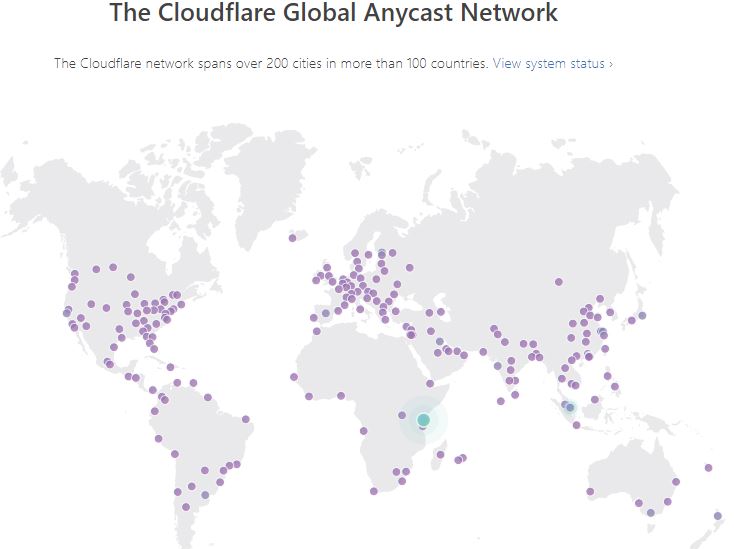
CloudFlare is popularly known as the best free CDN for WordPress users. It is one of the few industry-leading players that actually offer a free plan. If you own a small website, the free version may be enough. Powered by its 115 datacenters, CloudFlare delivers speed, reliability, and protection from basic DDoS attacks. And it’s WordPress plugin is used in over 100,000 active websites.
You can control CloudFlare from a user-friendly control panel, which cleans up cache files instantly and monitors performance throughout the day. If you want to protect yourself further, the paid plans come with a safety mode called “I am Under Attack.” This allows the site to put a security page for a few seconds while your CDN analyzes traffic and sends them to the website so that it is safe.
Also read: Top WordPress Influencers to Follow
2. Sucuri CDN
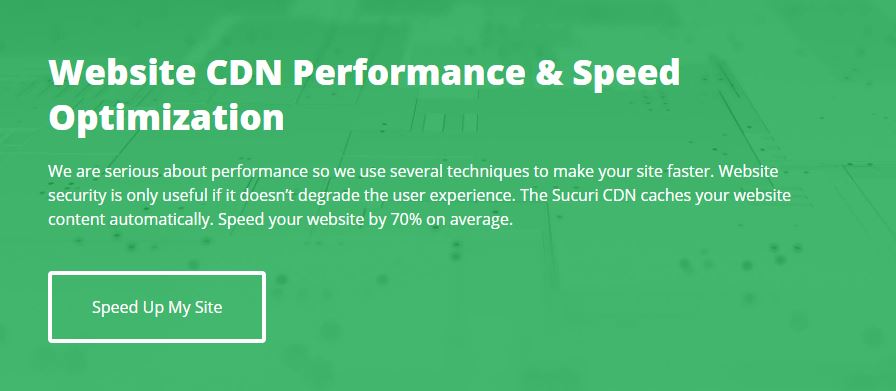
Sucuri CDN package includes a WordPress firewall as well as DDoS protection. Sucuri even claims to have the most secure networks to protect against malware, attacks, and known WordPress security threats. This CDN is built to handle any WordPress website. Their firewall hands all of your visitor requests before ever going to the original hosting server. This is necessary to prevent attacks from hackers, such as DDoS.
Sucuri has servers in almost every country, so your website speeds are insanely fast for all users. Most websites purchase Sucuri in addition to another CDN service in order to have the fastest website available with more servers to handle loads from every corner of the earth.
3. CDN77
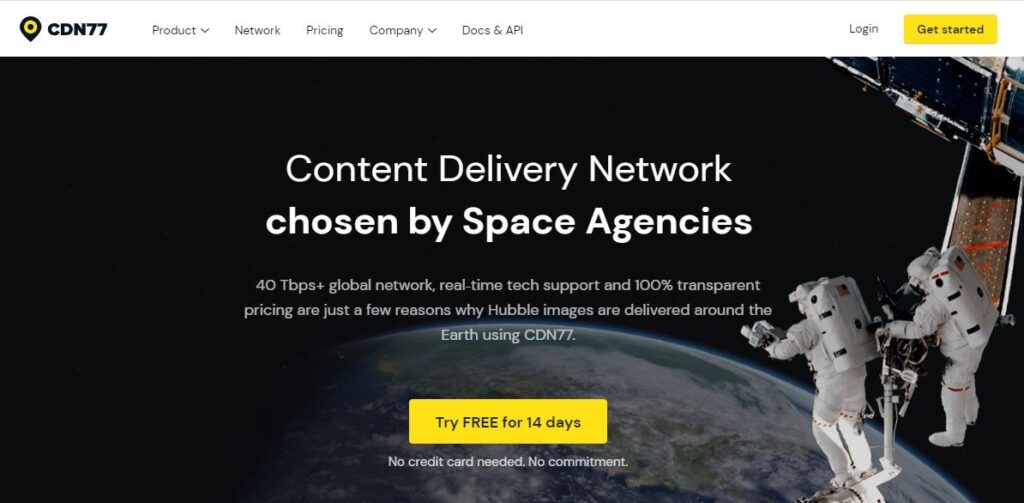
CDN77 is a UK based content delivery network with HTTP/2 and free SSL which meets all the needs of features, price, content delivery speed etc. It sets itself apart from other CDNs with specialized software, video and gaming delivery for uninterrupted streaming. CDN77 offers a variety of flexible plans, storage space, pricing and features according to your needs.
Though CDN77 is relatively new to the game, it has quickly built up more than 32 data centres around the globe, and now serves more than 12,000 clients in Europe, US, South America, and Asia. They also offer a 14-day trial with access to all the features available in the premium plan.
4. Imperva Incapsula
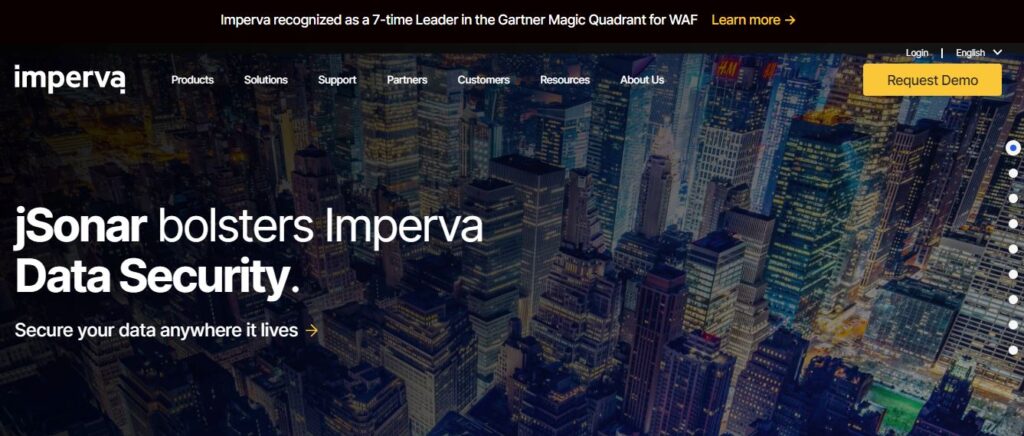
Incapsula is also a popular WordPress CDN solution with servers located around the globe including a data centre in South America. It is easy to set up and works well with WordPress caching and other plugins. Incapsula offers website application firewall, SSL, 24/7 support, and DDoS mitigation as part of their paid CDN plans.
The CDN is extremely easy to set up. You can typically get started in less than a minute to activate the service, and it works with other WordPress caching plugins as well. They also have a great free plan and a WordPress plugin to get correct IP Address information for comments posted to your site. `
Also read: Best Resources to Learn WordPress Online
5. KeyCDN
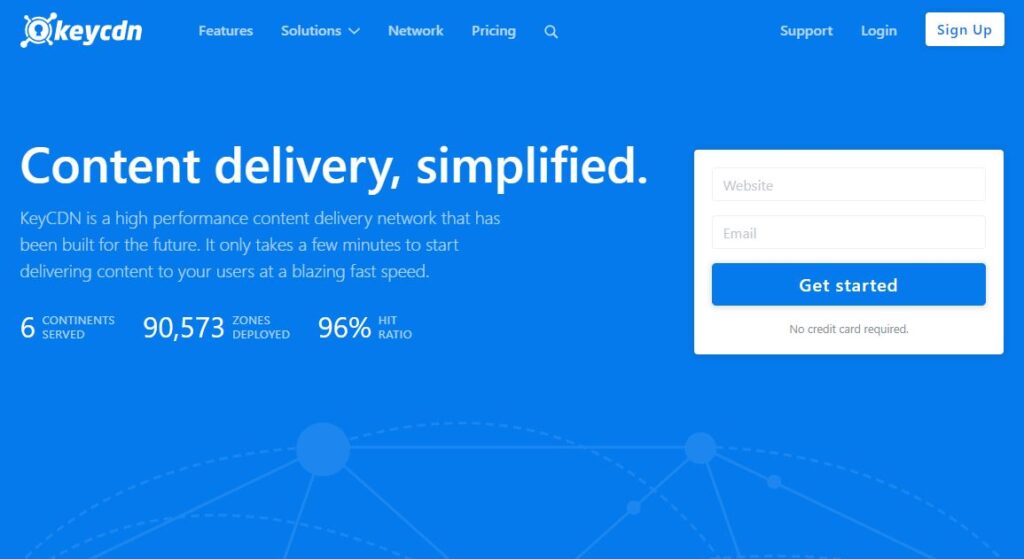
KeyCDN has extensive coverage with 34 data centres in 25 countries spread across six continents. It is quite easy to set up on many platforms, including WordPress, with free and custom SSL option, as well as SSD servers, DDoS mitigation and a powerful control panel for monitoring and tracking your website’s traffic. Not only is it a reliable provider, but it’s user-friendly and accessible for first-timers.
With KeyCDN you will have the option of different plans, which means you will only pay for what you use instead of a fixed monthly payment. If you have unexpected growth, this may not work, but for small business websites just getting started, you can drive down the cost of your CDN through a service like this one.
6. StackPath
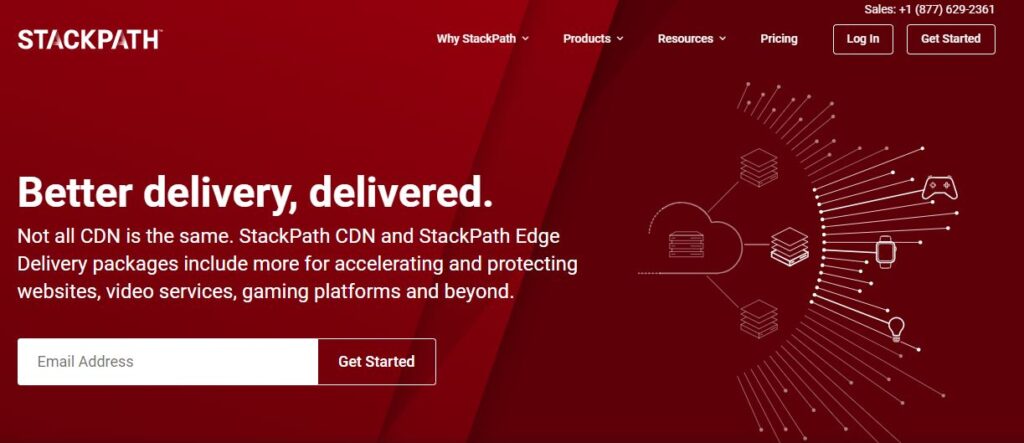
StackPath has been extending its CDN services for the past year, and they have developed new servers around the globe. One of the most popular CDN, MaxCDN is also now part of StackPath. Now with a larger network, they are able to provide faster website load time for users across every country. The CDN secures your website from DDoS attacks with a load balancing and blocking option.
They also provide advanced CDN features like intelligent caching, flexible customization, instant purge, real-time analytics, serverless scripting, GZIP compression, and more. It is easy to set up for website owners and IT personnel as it comes with a developer-friendly API and building tools. All plans include a firewall that reduces the amount of time your website takes to load.
7. Rackspace
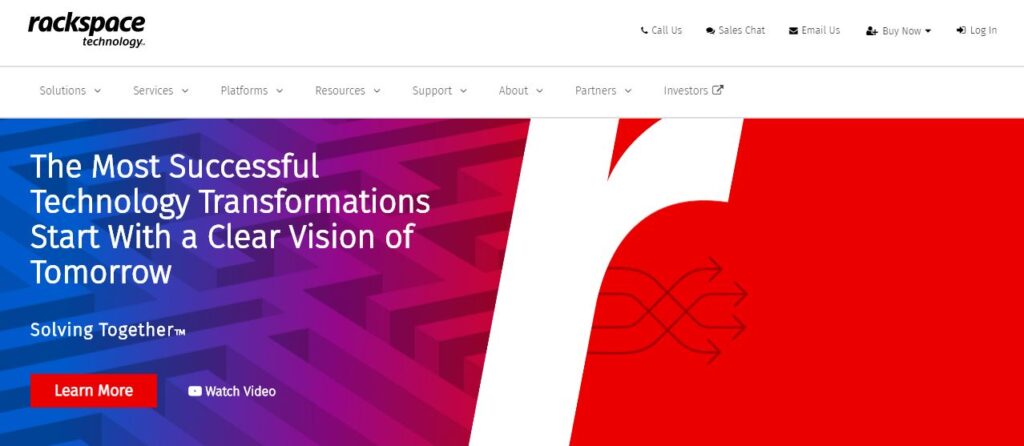
Rackspace is a well-known name in cloud computing, hosting, and enterprise-level cloud solutions. They also offer a CDN solution built on top of the powerful cloud infrastructure. They provide online object storage for files and media and uses third-party CDN Akamai, to deliver your files globally. The setup is a little bit more complicated than some other CDN services. Rackspace also offers many other cloud solutions which makes it a bit complicated for users to find their way around.
However, it does not offer any DDoS mitigation at all. You will need to add on a service from Cloudflare, which makes Rackspace a little less appealing for this service. Anyhow, for larger websites, Rackspace may be the all-in-one hosting and CDN provider to build your website with.
8. CacheFly

CacheFly promises to deliver your static files (images, video, audio, CSS, etc) at up to 10 times faster than other solutions. The company even guarantees 100% network availability or your money back. Microsoft, Adobe, and Bank of America are just some of CacheFly’s clients. While CacheFly has a solid reputation and has clients who have stuck around since they started in 2002, the only downside is it’s one of the most expensive CDN options.
9. AWS CloudFront

Amazon Web Services (AWS) is a pioneer in bringing high-performance cloud computing to the users at an affordable rate. One of their services is Amazon CloudFront an industry-leading content delivery network used by the likes of Slack and Spotify! Amazon CloudFront is their CDN that securely hosts applications, APIs, videos, and data. It is integrated with AWS so that you are directly connected to Amazon’s incredible server infrastructure. In this way, you get to take advantage of AWS and use some of their amazing features like elastic load balancing, AWS Shield, and Amazon S3 servers.
However, CloudFront is also not for the beginner user. If not a developer, you would need to look at the documentation for APIs, AWS Management Console, etc. Some of the features for this CDN are incredible including static asset caching, which speeds up your delivery through a multi-tier system. You can also build live and real-time video streaming websites and applications. The pricing model is pay-as-you-go allowing you to scale up with no upfront fees or contracts.
10. WPPronto

WPPronto started out as a CDN (the company launched in 2009 at WPCDN) and has since pivoted to focus on web hosting. The company offers a CDN service using Cloudflare. It also focuses on security, offering multiple layers of protection (including DDoS attached production), SSL for everyone, and support two-factor authentication.Plans range from “Nano” which gives you one WordPress site and 50 GB web bandwidth, all the way up to “Large” where you get up to 10 WordPress sites and 300 GB web bandwidth.
Conclusion
CDNs have revolutionized how online content is delivered, ensuring sites load quicker and downloads are faster and more reliable. A CDN assumes the majority of the load from your server, spreading it across its data centers. As a result, your website’s visitors have fast downloading times, even if they’re in another country. We hope you liked our article on the best CDN for WordPress. You might also want to check out our listicle of free Tools to Test and Analyse Website Performance and the best WordPress security plugins.



