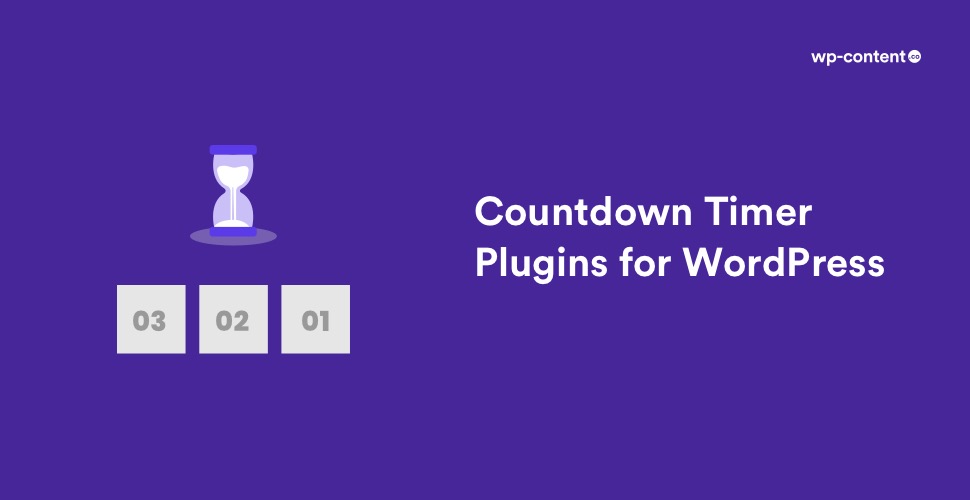Are you looking for a countdown timer plugin for your WordPress website?
Then you have come to the right place. We will share with you a list of the best countdown plugins in this article. But before that let’s look at some of the scenarios that call for using a countdown timer plugin.
You can use a countdown timer plugin in your website to:
- Build excitement for any event
- Make special limited-time offers
- Run a contest
- Launch a new website
- Mark an important milestone
- Make special offers for a particular period of time
- Inform visitors that the website is in maintenance mode
- Advantages of Using a Countdown Timer Plugin
- Standard Timers Vs. Evergreen Timers
- 1. SeedProd
- 2. Countdown Timer Ultimate
- 3. Countdown Timer – Widget Countdown
- 4. HurryTimer
- 5. Countdown, Coming Soon, Maintenance – Countdown & Clock
- 6. Finale Lite
- 7. Evergreen Countdown Timer
- 8. POWr
- 9. Sales Countdown Timer
- 10. jCountdown Mega Package
- 11. Easy Timer
Advantages of Using a Countdown Timer Plugin
Promotion – These plugins can play a great role in promoting your website by letting your visitors know about your business while you are still designing your website. This will make them wait eagerly for your website’s launch.
Improve Sales – If you are running a sale or promotion, countdown plugins will force your visitors to take quick action, thus boosting your sales and increasing your sales.
Increase Traffic – You can add a countdown plugin to your upcoming website’s coming soon page to let the visitors know about its launch and create excitement amongst them. This will ensure that you get a lot of traffic as soon as your website goes live.
“sense of urgency is more evident when there are limited time windows to purchase limited product, and thus consumers tend to create ‘urgency to buy’ in their minds.” Shipra Gupta
Standard Timers Vs. Evergreen Timers
Standard or normal timers count to a specific date or time. They are the same for everyone who visits a website. Once the timer reaches the threshold you’ve set, you have to disable it yourself or else it will remain displayed on your website.
Evergreen timers support your marketing tactics by creating an artificial sense of urgency giving each visitor to your website their own unique countdown timer. You shouldn’t set this kind of timers for longer periods of time. In such scenarios opt for normal timers.
Below are some Countdown Timer Plugins that you can use for your website.
1. SeedProd
With over 1 Million active installs, SeedProd is the most popular coming soon and maintenance mode plugin for WordPress that lets you add a countdown timer to your coming soon page. By doing so, you can let your visitors know when the website will be launched. You can add your timer in the days/hours/minutes/seconds format. You can choose not to add one or more units if you want.
One impressive SeedProd feature is that you can set your site to instantly launch when the timer finishes. You don’t have to remember to do it yourself manually. Just turn on the ‘autolaunch’ feature when adding the countdown timer to your page or editing it.
Highlight Features
- Works with any WordPress Theme
- Responsive and Mobile Ready
- Fully customizable
- Easily add Custom CSS and HTML
- Create Coming Soon, Maintenance Mode & 404 Pages
Also read: Best Gallery WordPress Plugins
2. Countdown Timer Ultimate
Countdown Timer Ultimate is a very simple plugin to add countdown timer to your website. It allows you to create a nice and functional Countdown timer just in a few minutes. It lets you generate an infinite number of timers completely for free. You can set different background colors for days, hours, minutes and seconds, change the way your text will look, or choose whether you want to show or hide each of these categories. Plus, you get to change the width and color of both the background and the rotating circle. The Pro version has more than 12 designs for clock and timer and a fully customized clock.
Highlight Features
- Fully Responsive WordPress Countdown timer.
- Ability to create unlimited Countdowns timer.
- Ability to create Countdown in pages/posts.
- Compatible with Gutenberg shortcode block.
- Work with WooCommerce and EDD coupons
3. Countdown Timer – Widget Countdown
This Countdown Timer allows website owners to create a nice and functional timer just in a few minutes without any coding knowledge. To add the timer into your website pages and posts, go to your pages, posts after installing the plugin and click on the plugin shortcode button and add it to the pages/posts.
The timer created with this plugin can be used within your widgets too. It lets you create unlimited timers, add your own text in the days, hours, minutes, and seconds field and add a message after the expiry of your offer. You can also let the users select an action after the timer expires. If you want premium support and animation features, you can choose the pro version.
Highlight Features
- Fully Responsive
- User-friendly back-end
- Ability to choose the position of timer
- Option to type message after time expired
- Option to type the distance from top/bottom
4. HurryTimer
HurryTimer enables you to create both regular and Evergreen countdown timers. It allows you to create urgency and scarcity that drives clicks, increases sales, and highlights upcoming events or deadlines. It assists marketers to maximize conversions. Unlike the Evergreen Countdown Timer, The HurryTimer dynamic timer uses a combination of a cookie and visitor IP to show the proper timer to the visitor. It also has the ability to set up a timer that counts down between two dates. It integrates well with WooCommerce too. You can set up a recurring timer with the pro version.
Highlight Features
- Conditionally display countdown timer on product page
- Live design customizer
- Custom label days, hours, minutes, seconds
- Call-To-Action button.
- Display the same countdown timer multiple times on the same page.
- Compatible with all page builders out-of-the-box.
5. Countdown, Coming Soon, Maintenance – Countdown & Clock
Countdown timer is a very simple plugin to add a countdown timer to your website. This plugin is the best solution if you need functional countdown with different countdown types. It offers several clock types. Also you can either use it in your posts or pages and create a buzz on your website. It can also help with Coming Soon and Maintenance pages.
Highlight Features
- Highly customizable as it uses the latest HTML5 code
- Works with either a Gutenberg block or shortcodes
- Can be used in widgets, pages, and posts
6. Finale Lite
Finale Lite is the only WooCommerce Plugin that helps to create urgency and allows you to create urgency and scarcity inducing promotional campaigns. It helps you to schedule fixed sales, show the counter bar, and display countdown timer. This plugin is mostly created for store users so that they can run a campaign and transfer more visitors/users to buyers. It also helps to create an event between 2 fixed dates and time. Different rules and regulations can be applied to customizing the campaigns. The Pro version comes with even more features.
Highlight Features
- Creates Recurring campaigns that recur after a set interval
- A counter bar to show depleting stock size
- Displays coupon expiry timer on cart pages
- Customize your campaigns using 15 different rules
Also read: Best WordPress LMS Plugins for E-Learning
7. Evergreen Countdown Timer
Evergreen Countdown Timer provides both normal and evergreen countdown timers to use standard and evergreen scarcity on your website. If you go through evergreen timers, you will get service to track visitors by cookie or IP address. You can adjust what happens when the time is over. For example, when the timer reaches zero, you can redirect visitors to any URL of your choice.
There’s a premium version of the plugin. It can count down the number of available seats or tickets for an event that can’t be done with any other Countdown Timer plugins. They have 3 subscription plans starting from $37. It includes support and upgrades for one year and lifetime ownership of the plugin.
Highlight Features
- Create unlimited standard and evergreen countdown timers for your landing page and funnels.
- Track visitors with Cookie and IP address
- Extremely easy to set up
- Can integrate with email marketing.
- Automatic reset timers for the premium version
8. POWr
POWr Countdown Timer is a free cloud-based plugin you can edit in your live web page. It provides an easy way to create and add a countdown timer to your site. To use the plugin, you have to first create an account. You can count down to the beginning of sales, end of sales, store launch, or even use the countdown in a popup alongside a promotion to create a sense of urgency during the purchase decision, for higher conversions. You can also use Countdown Timer to count up from a number, for example for displaying the number of customers who’ve registered for an event or purchased an item.
Highlight Features
- Easy installation
- Access to over 50 plugins for FREE with one WordPress installation, one login and one editor.
- Integration with Gutenberg Editor
- Supports text in any language.
- Mobile responsive on any device.
Also read: Best Gutenberg Block Plugins
9. Sales Countdown Timer
Sales Countdown Timer helps you maximize the revenue of your sales campaigns. The plugin displays sales countdown timer in single product pages and shop pages. It helps encourage customers to purchase by creating urgency psychology. You can notify customers when the sales will end or how many sale product quantities are left. You can select a specific sale time in hours and minutes and place it in different parts of the page. This plugin can work without WooCommerce too. The countdown clock is displayed using shortcodes and the countdown timer design can be edited.
Highlight Features
- Set up as many Countdown Timer profiles as you want.
- Edit the countdown timer design.
- Change offers when the countdown timer hits specific values.
- Select countdown time in the plugin backend.
- Option to display or hide the countdown clock on website pages.
10. jCountdown Mega Package
jCountdown is a premium but affordable plugin you can easily use on your site. It is popular in CodeCanyon with a 4.7 average rating and over 4200 sales. It allows a great degree of customization and you can change the settings and view them in preview mode before accepting the changes. You can use it to create, start, stop or destroy a countdown and script the plugin to execute any action at the end of the countdown.
Highlight Features
- Highly customizable jQuery plugin
- 8 modern styles to display time
- Can execute custom HTML when the timer reaches zero
Also read: The Best Caching Plugins for WordPress
11. Easy Timer
Easy Timer offers you a quick and easy way to add countdown timers to your website. You can display your timer in 5 different units, and you can either make it count up or down. Each count up timer shows the time that has passed since the start of the timer or the time spent by the visitor on your website. You can also display a message on the end date as soon as the time is up.
Highlight Features
- Schedule an automatic content modification.
- Unlimited number of count down/up timers that refresh every second
- Easy to install
We hope you have found this article useful. Don’t hesitate to try out these plugins on your website and let us know if they worked for you. If you are using any other countdown timer plugins, please do let us know in the comments section.