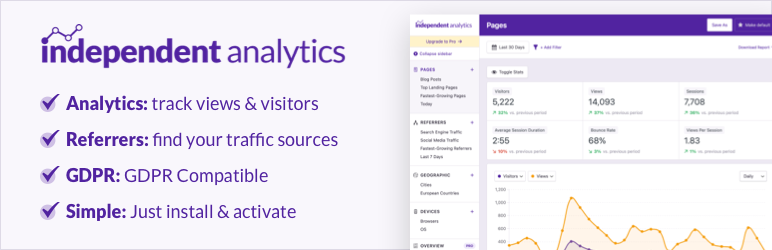We are back with another useful little plugin. Meet Independent Analytics – our Plugin of the Month. It is a relatively new Google Analytics alternative for WordPress websites. Let’s take a detailed look at this plugin and see if it’s worthy or not.
Web Analytics & Google Analytics
Google Analytics is a web analytics service offered by Google to analyze the behavior of visitors to a website by tracking, reviewing, and reporting data. But recently there has been an increased concern about its privacy policies and it has led to many Google analytics alternative solutions in the market.
Independent Analytics
The plugin can be downloaded for free from the repository or their website. The plugin impresses you once you activate it as there is no need to signup anywhere to use it.
And if you want, you can opt to share some data with the developers about your usage of Independent Analytics so that they can improve it or you can decide not to. Either choice does not affect your using the plugin.
The dashboard
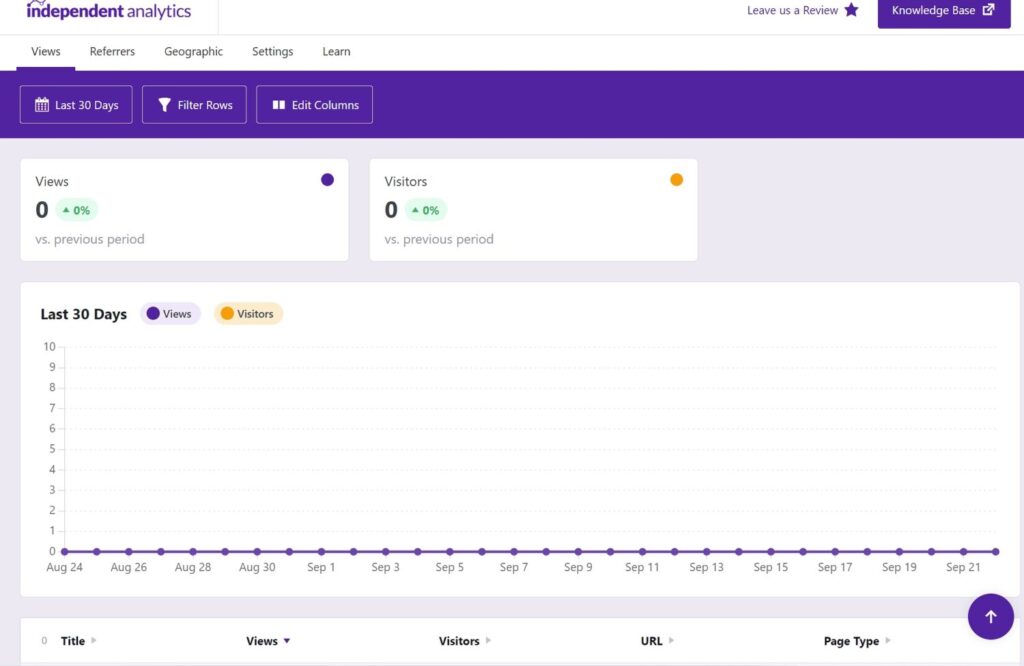
The dashboard is very user-friendly and easy to navigate. It is designed in a way to enable users to get insights quickly with minimum fuzz. You can check the data within any date range, customize the columns your data table displays or filter your views by page title, URL, or page type. The charts and tables representing data are straightforward and make your life easier.
You can also view it in Dark mode (Just select Enable Dark Mode option from the Settings).
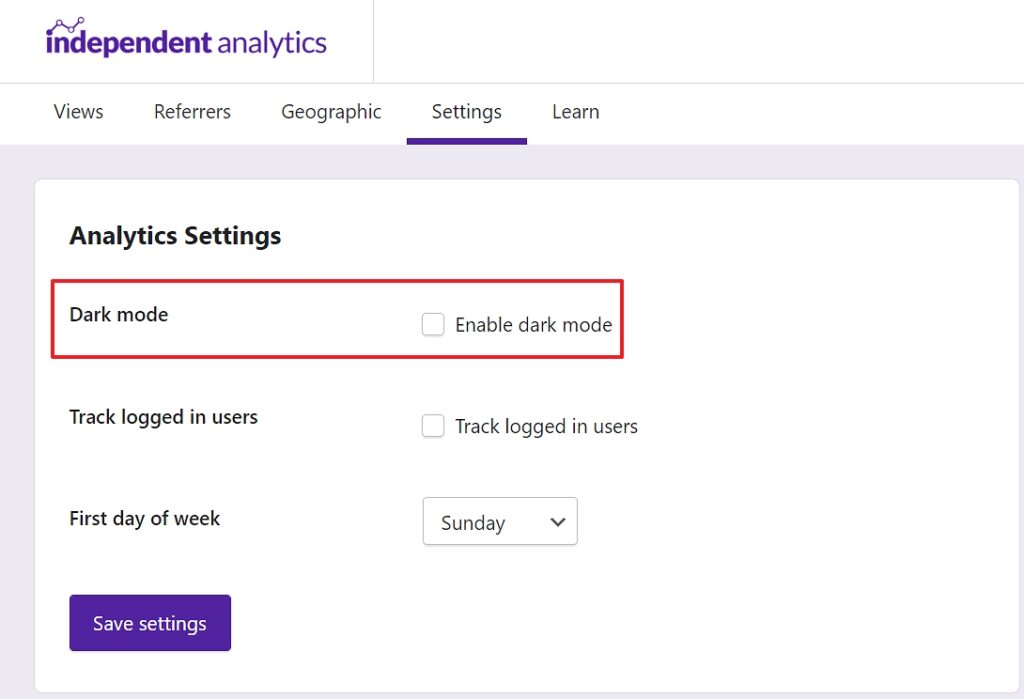
Geographic Data
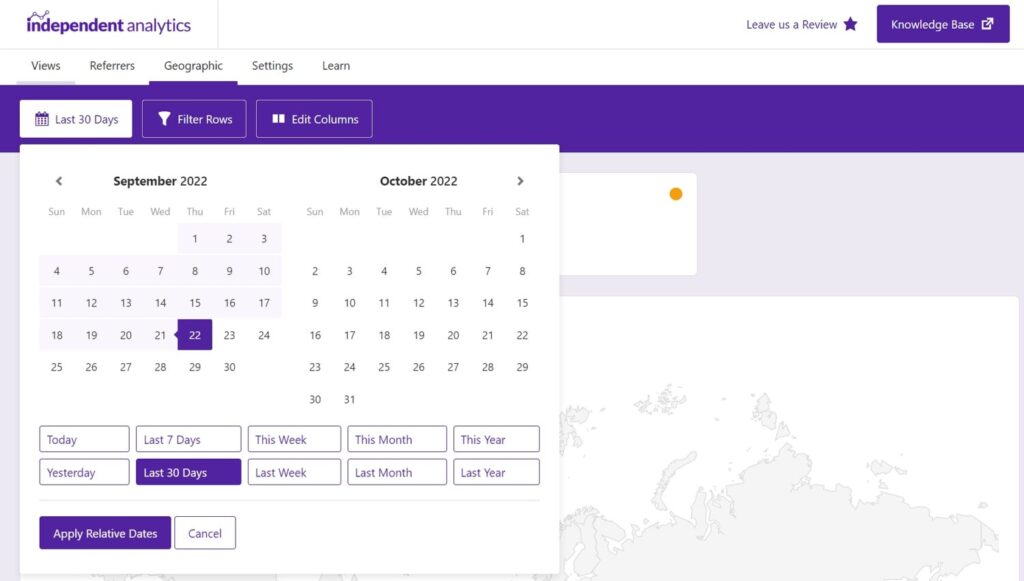
It is important to know the geographic base of your visitors as you need to make important decisions like currencies to accept, languages to make the content available, and selecting financial partners. With Independent Analytics, you can find all the details under the Geographic menu. You can set a custom date range, and sort and filter the data. The Geolocation report shows the countries your visitors came from, including their national flag, country, city, and continent.
Ease of Installation
Install the plugin and activate it. That’s all there’s to do. No need to tinker around with complicated configurations! The plugin starts tracking the moment you install it. And definitely, no coding knowledge is required to operate it. The menu and options are self-explanatory and you can’t go wrong with anything.
I was tired of dealing with Google Analytics, which was complex and yet still failed to give me a lot of the data I wanted. With Independent Analytics, we’ve created an analytics solution that doesn’t require any configuration or even an account. You just install it, and it works. Even better, it gives you tons of WordPress-specific data, which is always a pain getting into Google Analytics. You can drill down to see views for only your posts or a CPT, check the performance of articles by a specific author, and even find your top search terms. We have big plans for the future, and we’re about to release Independent Analytics Pro with Campaign URL tracking and creation 🙂
Ben Sibley (Plugin Author)
Data and Privacy
Independent Analytics is great when it comes to privacy. There’s no need to sign in to anything as I mentioned above and it does not use any cookies or track any identifiable data. If you use any backup plugin to save your database, your analytics will be saved too.
It is fully GDPR compliant and there is no need to worry about data being shared with any third party. All analytics data is collected and stored solely on your server giving you peace of mind.
Generating Custom Reports
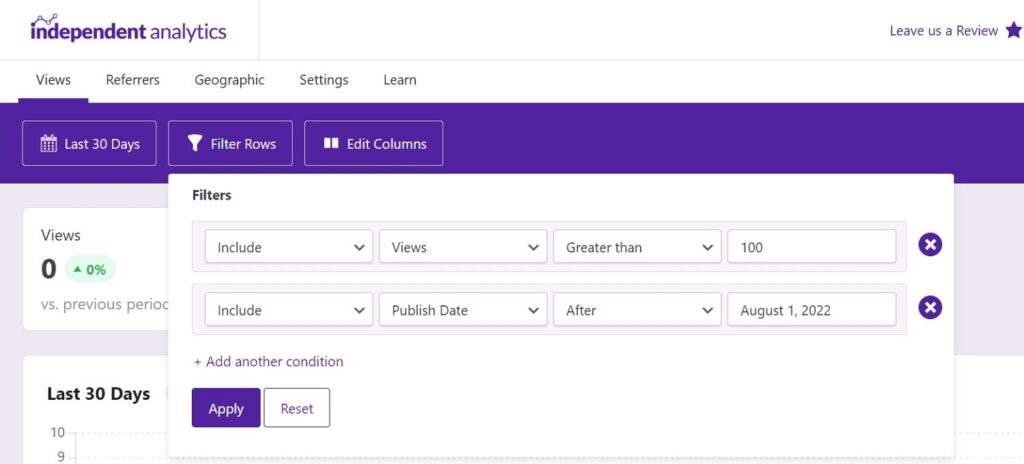
This is the best part! You can generate reports in seconds. The filter options are really handy and you can use them to include or exclude parameters in your reports like Author or visitors. For example, you can filter the report to show only pages with more than/less than/equal to a required number of views or only those published before/after/on a specific date.
Also, Independent Analytics is page-based and not URL-based like several other analytics tools. The advantage is that your data is unaffected by things like redirects, URL changes, and domain migrations.
Effect on your website
Installing this plugin does not slow down your website in any way. The tracking script of the plugin is only 2kb and is inlined to the page, so there will be virtually zero difference in your site’s performance. Also, you can use this plugin alongside Google Analytics without any issues.
Final Verdict
Based on the above points, I can confidently recommend Independent Analytics to all those looking for alternatives to Google Analytics. It is free, does not compromise security and the authors have promised several features on the way. Do give it a try and let us know how it goes.
Previous Plugins of the Month – SureCart, Loops & Logic, Turbo Admin, Image Gallery Block