Creating the perfect website on your own is not an effortless gig, nor is it a done deal. The ideal website requires time and endless practice to keep it that way. There are lots of software that help you to give life to a beautiful website. WordPress is one of them.
WordPress has played a vital role in the success of so many businesses and is used by numerous multinational companies like Forbes, NASA, and Reuters to run their websites.
1. What is WordPress?
To say it simply, WordPress is an open management content system where you can create and manage a website. It enables you to alter just about every facet of your site without any knowledge in coding. WordPress is capable of creating varied styles of websites, no matter how small or large the website is, which makes it function over 40% of all websites in the internet world.
There are many other tools that help you create a remarkable website. But WordPress is the easiest one to understand, i.e. you can build your website without typing a single line of code or knowing anything about the HTML commands.
Now you might be thinking why WordPress. Surely, there are many other tools that help you create a remarkable website. But WordPress is the easiest one to understand, i.e. you can build your website without typing a single line of code or knowing anything about the HTML commands.
Over the years, WordPress has succeeded in developing an ardent user base and devoted developers who aim at contributing better features to the system. This article aims at helping those who are either unfamiliar with WordPress or are everyday users who want to find out the perfect way to run a WordPress website.
2. How to access WordPress?
In contrast to conventional desktop software, WordPress runs online. You don’t have to install anything on your computer or need any special tools. You can update your website from anywhere, even from your smartphone. The only condition is that you should have an Internet connection. You can even get free WordPress mobile apps for iPhones and Android phones.
3. Why should we use WordPress?
WordPress is a free platform. It means that you are free to download, install, use, and customize it to match your needs. If some feature is considered “a standard” in the website software, you can be sure that WordPress has it, thus making it the most modern and updated software.
For non-techies, WordPress is the ideal solution because there are thousands of free website themes that you can choose from.
It is not just defined as writing text. It comes with an inherent media uploader to handle images, audio, and video files. For non-techies, WordPress is the ideal solution because there are thousands of free website themes that you can choose from.
These themes are easy to modify because a lot of them come with their own options panel allowing you to choose colors, upload logos, create beautiful sliders, etc. You can also add custom styles with the help of plugins. Now you might be new to the term ‘plugin’. A plugin is nothing but your website’s “apps”. There are nearly 58,000 free plugins in the WordPress official store and a lot of premium plugins to boost your site experience.
4. How does it work?
As mentioned earlier, the WordPress software itself is free. The only thing you need is a domain name and web hosting to install it. A domain name is the postmark or address of your website on the internet. This is what your users type in their address bar to access your website. Buying a domain name might cost you a few dollars. If you don’t want to drop money obtaining a domain name, they also have a free address for you. Keep in mind that the domain name is not what you call the URL- they are only a part of URLs.
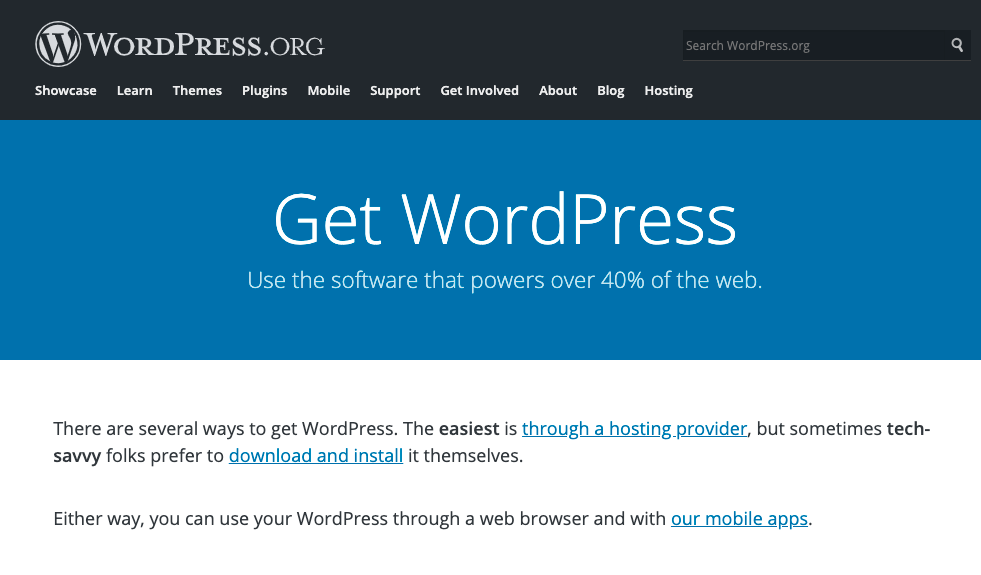
There are various ways to host your WordPress website: WordPress.com is the hosted version. That means your website runs on the official WordPress servers. You can go there directly and create a website for free in just a few minutes.
WordPress.org is the self-hosted version. This is what you will do if you want to run WordPress on your own web hosting account. When you use this version, you have close governance over the construction and performance of your website.
If you’re new to the WordPress world, you might be confused about the difference between WordPress.com and WordPress.org. Don’t worry. You can read about all the important differences here.
Also read: Understanding the working of WordPress
5. Is WordPress safe and secure?
WordPress is conceived with security in mind and is mediated as a very safe and guarded platform to run a website. But being the world’s most distinguished and open-source CMS, WordPress has been, sadly, the bull’s eye of numerous security exploits.
Meantime there is an army of people working to keep WordPress safe by updating the WordPress versions regularly to secure its users from attacks. Hence, all you need to do is to check the newest versions of your sites or plugins.
The best way to rightly experience the dynamism of WordPress is by using it. Give it a shot, and write to us on what you think. Start out as best as you can. We’ll be learning how to work with domains, installing WordPress locally, difference between wordpress.com and wordpress.org, and more in detail in the following blogs. Stay tuned!!!
Frequently Asked Questions about the basics of WordPress
What is WordPress?
It is an open-source Content Management System that helps you to create a blog or website in the simplest way. More than 43% of all websites today are made with WordPress.
Is WordPress free?
Being an open-source software, WordPress is free. But you need to spend money on web hosting and domain names. You can read about the most budget-friendly hosting providers here.
Is WordPress secure?
WordPress is secure as long as you are serious about your website’s security and follow the best practices such as always keep WordPress, plugins and themes updated, download plugins and themes from reliable sources like WordPress repository, avoid nulled plugins and themes, maintain regular backups and run periodic security checks.
Can I earn from WordPress?
Definitely! You can earn from WordPress in many different ways. You can create and sell websites, write blogs, offer security services or sell things online.



