WordPress 5.6 Simone (named for the legendary performer Nina Simone) released on December 08, 2020 is a historical achievement with an all-women and non-binary release squad led by Josepha Haden. WP 5.6 will be the last major update scheduled for 2020. Release Candidate 2 was released on December 01 and let’s look at some of the new features.
WordPress 5.6 Features
A new Navigation screen and block-based widgets were expected to be included in the WP5.6 release. Unfortunately it was later removed because the Navigation screen is still in experimental state in the Gutenberg plugin, so it hasn’t had any significant real-world use and testing yet. Some of the WP 5.6 features are:
A new default theme, Twenty Twenty One
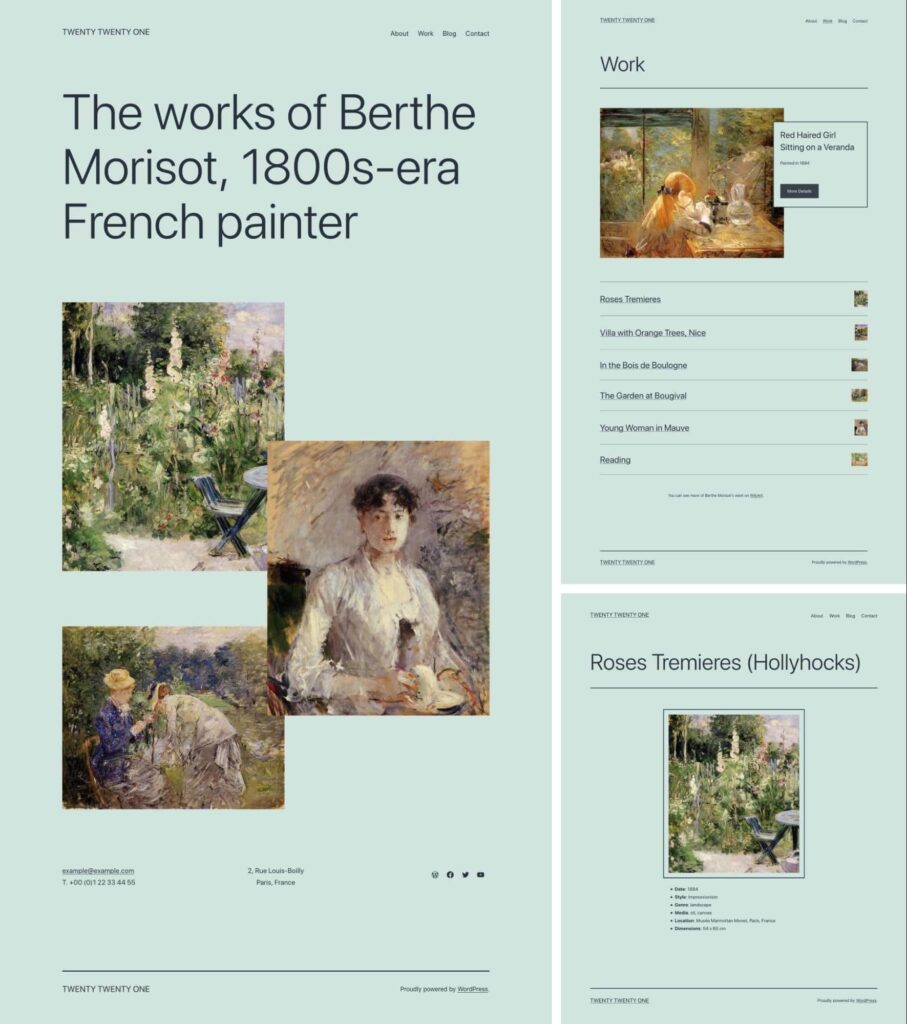
Keeping up with the tradition, this release has a brand new default theme – Twenty Twenty One. The new theme is designed as a blank canvas for the block editor – something natively digital. As its base, Twenty Twenty One uses a modified version of the Seedlet theme.
Block Editor improvements
WordPress 5.6 includes seven Gutenberg plugin releases.
Previously it was possible only to adjust the position of images. But now there is improved support for video positioning in cover blocks.
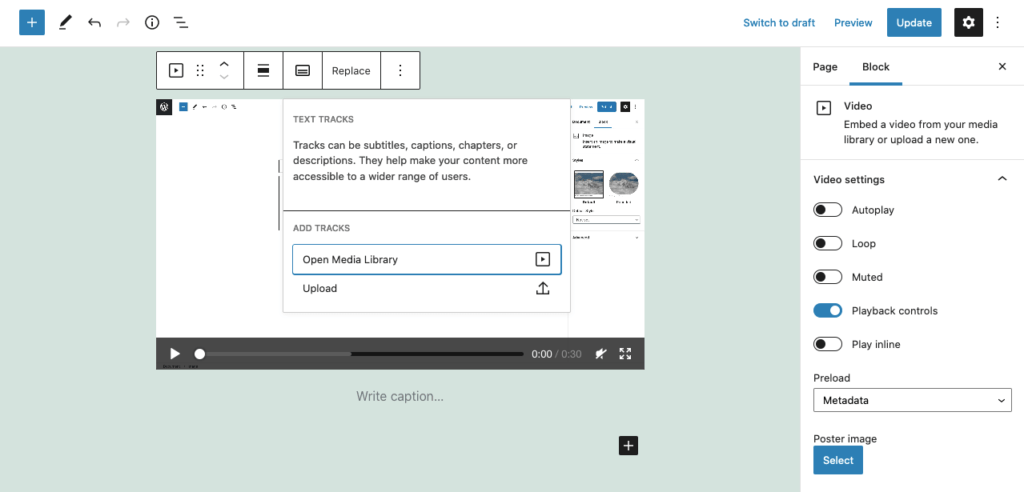
New Block Patterns including translatable strings have also been added. A block pattern for overlapping images is also available.

Cementing its fame as user-friendly CMS, character counts in the information panel, improved keyboard navigation, and other adjustments to help users find their way better are included.

Other new features include improved UI for drag and drop functionality, column blocks conversion option and block movers.
Auto-update option for major releases
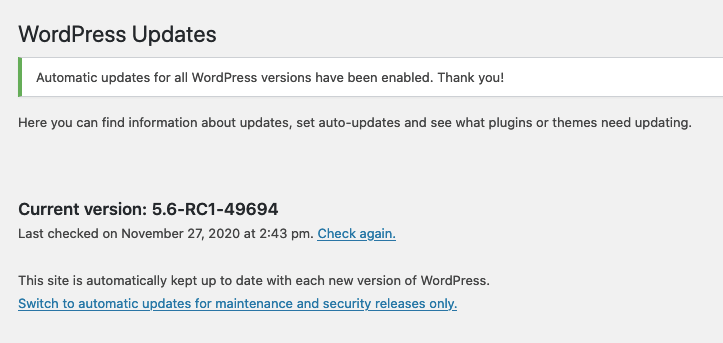
Major WordPress releases can now be updated automatically. With this functionality, you can elect to have major releases of the WordPress software update in the background with no additional fuss for your users. This is one of the most awaited features.
Increased support for PHP 8
WordPress has a long history of being compatible with new versions of PHP as soon as possible. This time PHP 8.0.0, a major version release is scheduled just before WP 5.6 release. So no changes will be made to the minimum required version of PHP and changes that break backward compatibility or compatibility for various APIs are allowed. Contributors have been fixing the known incompatibilities with PHP 8 in WordPress but full integration may not be completed by the release date.
WordPress has urged caution in updating plugins and themes. Because themes and plugins may not yet be PHP 8 compatible, it’s advisable to not update until all plugins and themes have been verified to be PHP 8 compatible.
But even after themes and plugins are PHP 8 compatible, it may still be wise to wait at least a few more months to upgrade.
Application Passwords for REST API Authentication
WordPress 5.6 will finally see the introduction of a new system for making authenticated requests to various WordPress APIs — Application Passwords. The existing cookie-based authentication system will be retained, and any custom authentication solutions provided by plugins should continue to operate normally.
Application Passwords are user specific. You can grant or revoke access to specific users or applications (individually or wholesale). Because information like “Last Used” is logged, it’s also easy to track down inactive credentials or bad actors from unexpected locations.
Better accessibility
As usual, WP 5.6 has paid special attention to improving accessibility. You can announce block selection changes manually on Windows, avoid focusing the block selection button in each render, add arrow navigation in Preview menu, and fix dropdown menu focus loss when using arrow keys with Safari and Voiceover.
New action wp_after_insert_post
A new action wp_after_insert_post will allow theme and plugin developers to run custom code after a post and its terms and meta data has been updated.
jQuery Updation
WordPress 5.6 ships with jQuery v3.5.1. Since it is a major upgrade to the jQuery library, please ensure you test your plugins and themes as thoroughly as possible before the release of WordPress 5.6 to avoid any preventable breakage.
How to Update Your Website?
As soon as the update has been released, you’ll see the WordPress version update available in your WordPress admin dashboard on the Updates page. But before updating don’t forget to get a backup of your website.
Also take a look at the official WordPress 5.6 release post and check out the WordPress 5.6 Field Guide.
WordPress currently powers over 39% of websites on the internet and it is only slated to go up in the coming days. And WordPress 5.6 release is sure to play an important role in it.


