The new version of WordPress, WordPress 5.8 ‘Tatum’ is now available. Named in honour of Art Tatum, the legendary Jazz pianist, this is the second major release in 2021. The WordPress 5.8 release was led by Matt Mullenweg and is the reflection of the hard work of 530 generous volunteer contributors. The release team closed over 320 Trac tickets and over 1,500 GitHub pull requests to make Tatum release possible.
As usual, this release boasts of some exciting new features. Let’s take a look at some of the main features.
1.Full Site Editing (FSE)
WordPress 5.8 includes an early version of full site editing with new blocks and a new template editor. The original plan was to fully roll out FSE in WordPress 5.8, but this release will only partially introduce FSE to WordPress. To avoid overwhelming users, the Global Styles interface and Site Editor (managing all templates) will ship post WP5.8. This also gives more time for more theme authors, plugin developers, agencies, designers and the like to explore and provide feedback.
The following FSE-related features are visible:
Gutenberg (Block Editor) improvements
Gutenberg focuses on stability and performance, while also introducing enhancements to the Template Editor and enables more design tools for blocks. by providing iterative improvements. You can bet on a much-improved performance. For instance, Gutenberg now allows passing of _experimentalLayout to a memo’d object so re-renders are not triggered when layout data doesn’t change.
New blocks in Gutenberg
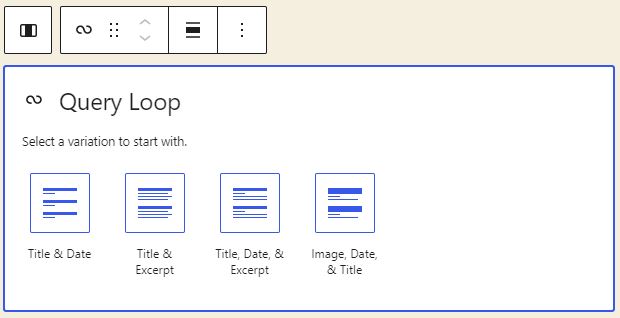
WordPress 5.8 introduces a series of new blocks in the Gutenberg editor, which include Site Logo/tagline/title, Query Loop, Next/Previous post, Post title, content, author, date, excerpt, featured image, categories, and tags – along with login/out blocks and the page list block. When combined with creating custom templates, these blocks will unlock several possibilities for content creation that was not possible before.
Among the new blocks, the Query Loop block deserves a special mention. It unlocks the ability to easily display posts from a specific category, allowing you to quickly create a portfolio or a favourite recipe page. It comes with some different designs for how the loop could be displayed. Once a basic layout is chosen for a starting point, users can further customize the blocks within the loop.
theme.json mechanism
Theme.json is a configuration file to enable or disable features and set default styles for both websites and blocks. It can be used to control the editor settings, available customization tools, and style blocks. The release comes with Global Styles and Global Settings APIs, which facilitate these changes.
Theme.json provides a consolidated and canonical way to manage default styles as opposed to theme support flags. You can expect more robust support for it in future.
Template Editor
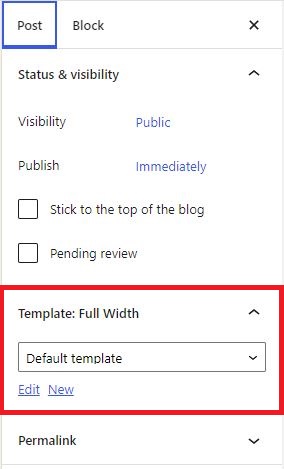
The template editor is a special mode available in the post editor that allows you to create, assign, and edit block templates to specific posts and pages. It unlocks the ability to switch between editing the content of a post/page and the template elements that the post/page uses. Essentially, this allows you to switch between the Post Editor and the Template Editor.
By default, the template editor is enabled for all themes, but themes can opt-out of this feature usingremove_theme_support( ‘block-templates’ );
Widgets Screen & Block widgets in Customizer

You can now use any block in your theme’s widget areas using the new Widgets screen and updated Customizer. Users will now be able to directly edit widgets just like how they would edit blocks in a post/page. Widgets in the customizer have additional features such as live preview, schedule, and sharing – all using blocks and widgets. This feature opens up several possibilities, from no-code mini layouts to tapping into the vast block library to create content.
If you are using existing third-party widgets, they can continue to work via the Legacy Widget. If you want to restore the previous (“classic”) WordPress widgets settings screen, WordPress recommends using Classic Widgets plugin which will be supported and maintained until at least 2022, or as long as is necessary.
New design tools
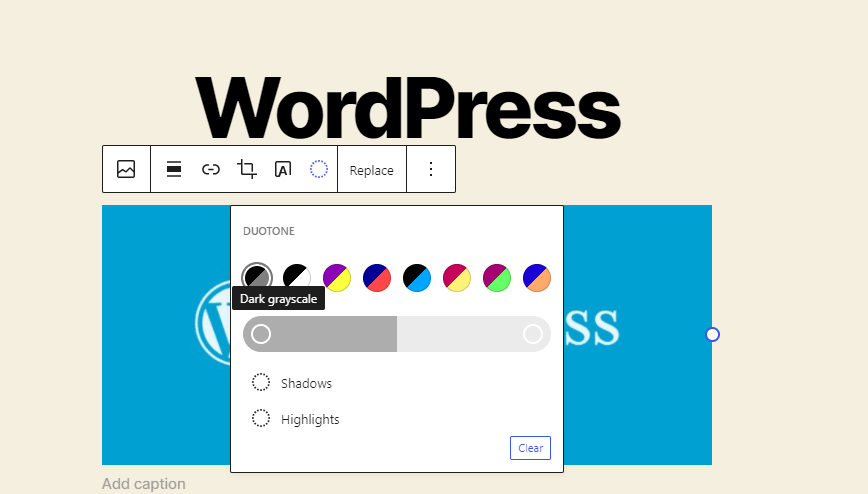
You can expect more design tools like Duotone, Layout controls and padding that can be enabled through the block.json metadata file and are supported in the new theme.json configuration file. Beginning with WordPress 5.8, you can colourize your image and cover blocks with duotone filters! Duotone can add a pop of colour to your designs and style your images to integrate well with your themes.
Duotone is a much-anticipated feature that allows you to choose between any two colours for an image’s shadows and highlights. Think black and white photos, but in any colour combo of your choosing. This is available as a “block supports” feature by default in the core Image and Cover blocks for both images and videos. No more image-editing softwares!
2. Block Pattern Directory
After plugins and themes, patterns too finally get their own directory. It will be a one-stop-shop for WordPress patterns. Anyone can create and share a Block Pattern with any WordPress user and any WordPress user can use these patterns to make beautiful content. You can find new patterns in the Block Inserter or by browsing the patterns.
3. WebP Support
WebP, the “next-gen” image format, enables you to offer higher-quality media at smaller sizes. With this format, you can achieve superior image quality at drastically lower sizes than JPEGs or PNGs. With this release, you can upload and use WebP images in WordPress like you would a JPEG or PNG image today (as long as your hosting service supports WebP).
4. Goodbye to IE 11
Internet Explorer with a rapidly shrinking user base will not be supported any longer. A large majority of popular websites have already stopped supporting IE11. If you are currently using IE11, it is strongly recommended that you switch to a more modern browser, such as Google Chrome, Mozilla Firefox, Safari, or Microsoft Edge. IE11 users have been shown a warning that IE11 is considered outdated in the WordPress dashboard for the last 17+ months.
The release also ships tons of other notable features, such as support for new Emoji and an Update URI field for plugin authors to offer custom updates. For more details on the changes, you can check out the WordPress Field Guide.
Just like every release, WP 5.8 too will play a major role in maintaining WordPress as the best-loved CMS with a promise of more wonderful features on the way


