In order to get finer business performance from your website, you need to test your way to success because best practices and the latest design trends aren’t always going to work for your users. If you are a blogger entrepreneur, you’re always on a quest for “more”. More email subscribers. More site members. More revenue. One way to get “more” is by boosting your site’s traffic. Another way is by doing more with the traffic that you already have.
A/B testing is a process in website creation where you compare two different versions of a webpage to analyse its functionality and overall performance.
A/B testing, also known as split testing, enables you to unlock the latter by giving you the tools to optimize your existing content and pages to increase your conversion rate. Using these tools, you can compare multiple variants of your content. Most of the A/B testing tools will let you experiment with every element of the page. Let’s take a detailed look at A/B testing.
What is A/B testing?
A/B testing also known as split testing is a process in website creations where you compare two different versions of a webpage to analyse its functionality and overall performance. The idea is that you put one version of the variable against another (with all other elements remaining the same and measure) and analyze the performance of each.
It comes real handy when you want to see if a part of your website is working well or if you are doubtful as to which one of the two versions look or function better for your site. You can also consider it as an experiment where you let the visitors of your page determine which of the actual page or part of it delivers better.
Thankfully there are a number of plugins that give you the tools to do this purpose, all from within your WordPress admin interface. So, are you searching for the right A/B testing tool for your website? Your search ends here. Here are the best A/B testing tools for WordPress.
1. Nelio Testing
Nelio AB Testing is a plugin that enables you to run A/B tests on your WordPress website in order to improve conversion rates and develop your content and design. It offers an entire suite of split testing features in the back end of your WordPress site. With heatmaps, conversion action tracking, and even title testing, you can experiment with nearly all the elements of your site. You can access the basic features of the tool using the free version at WordPress.org. For detailed testing features like 5k pageviews, an upgrade to premium is available. The paid version starts at $29 per month.
Pros:
- Menu and widget testing
- Conversion analytics
- Multi Goals tests (paid)
- Alternative themes and CSS tests
Also read: Best Help Desk and Support Ticket Plugins for WordPress
2. Split Test for Elementor
All those who use WordPress must have heard of Elementor, a famous third-party site builder. So, if you already have an Elementor, then this is the perfect additional plugin. With this plugin, you can test various custom Elementor based designs to see which convert better. Test headlines, try different callout designs, figure out which buttons are more clickable, etc. You can start experimenting just by selecting the type, choosing the split URL, setting up variations, and of course your goal. There are no run-ins with Javascript or coding when using this WordPress A/B testing plugin.
Pros:
- It comes without bloated JavaScript and unnecessary coding that can increase page load times
- It tests individual components or widgets against each other
3. Split Hero
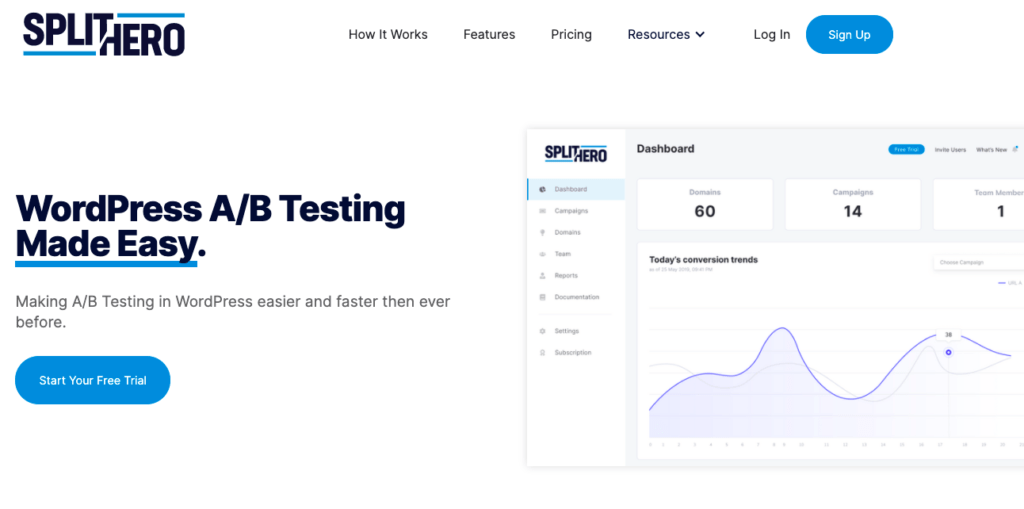
Split Hero is a professional A/B testing tool. It handles multiple websites from the same admin panel, an interactive dashboard that records the traffic and even the bounce rate of your site. It also features unlimited page views, and websites as well as auto-cache flushing, and conversion tracking. The tool is also compatible with the latest page builders, including Elementor, Beaver Builder, Oxygen, and Brizy. You can customize and test your pages for conversions with ease.
Split Hero Plugin pricing starts from the basic $49 to agency-level price of $249. They offer a free 14-day trial for their services.
Pros:
- White label PDF reports
- Button click conversion tracking
- Team accounts
- Disable tracking
Also read: Best GDPR Plugins Compared
4. Visual Website Optimizer (VWO)
This great plugin for WordPress split testing offers a visual and code editor, depending on what you want and need. It also has advanced analytics capabilities and will make recommendations based on statistical significance. VWO brings to the table asynchronous coding, which improves the performance of your tests to avoid slow loading times and flickering which is common with a lot of A/B testing software. It also features revenue analysis, heatmaps, and even visitor logs. You can easily observe how your guests interact with your site.
Pros:
- Simple user interface
- Multivariate testing
- Secure and compliant
5. Convert
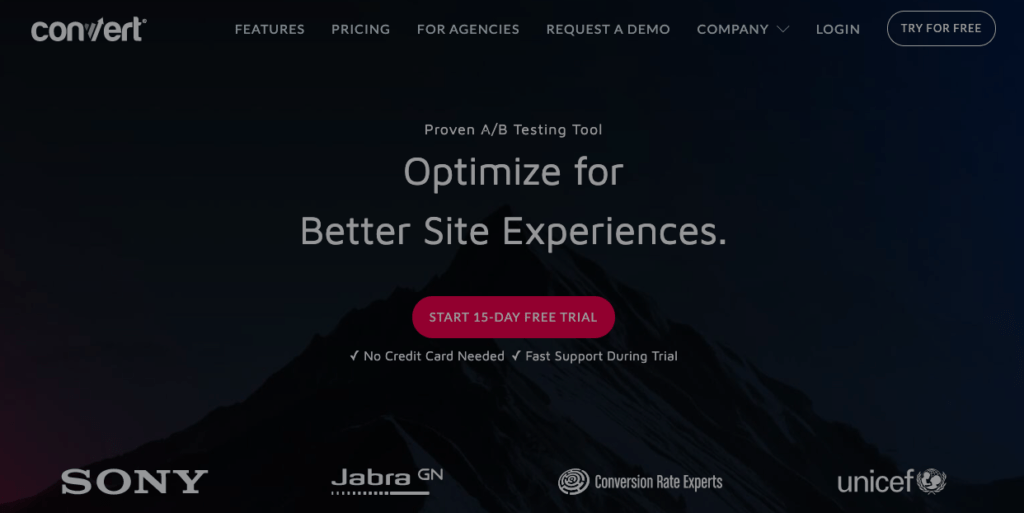
Convert is yet another powerful option when it comes to A/B testing tools. It is designed for eCommerce stores and enterprise-level businesses. It is jam-packed with integrations including Shopify, WordPress, WooCommerce, etc. Convert also features unlimited tests, hypotheses building, dynamic testing, and built-in error checks. It is excellent for monitoring your business in all aspects. Convert has a dedicated support team offering access to staff developers and a quick consultation over live chat or a phone call.
Pros:
- Advanced DMP profiling
- Unlimited client accounts
- Advanced segmentation
- GDPR compliant
Also read: Websites To Download Icons For Your Website For Free
6. Hotjar
Hotjar is an excellent A/B testing tool to determine the causes of your visitor’s early exit from your site. With this information, you will be able to make improvements that will boost your site’s attraction and eventually sales. Also, HotJar allows you to see what your guests see when visiting your page with heatmap tracking, site recordings, and also have them leave feedback for more data.It comes with many other features to gather data and improve customer experience on your site.
Hotjar has a basic and free plan but also offers pro versions for personal use, and for businesses. The price ranges from $39 to $389 per month. They also offer an agency plan that gives you an extended 30-day free trial.
Pros:
- You can recruit visitors to your site to gain more suggestions for future improvements.
- Gives you clear and visual data points about what’s happening on your site
- Overhaul Forms to generate more leads.
7. Thrive Optimize
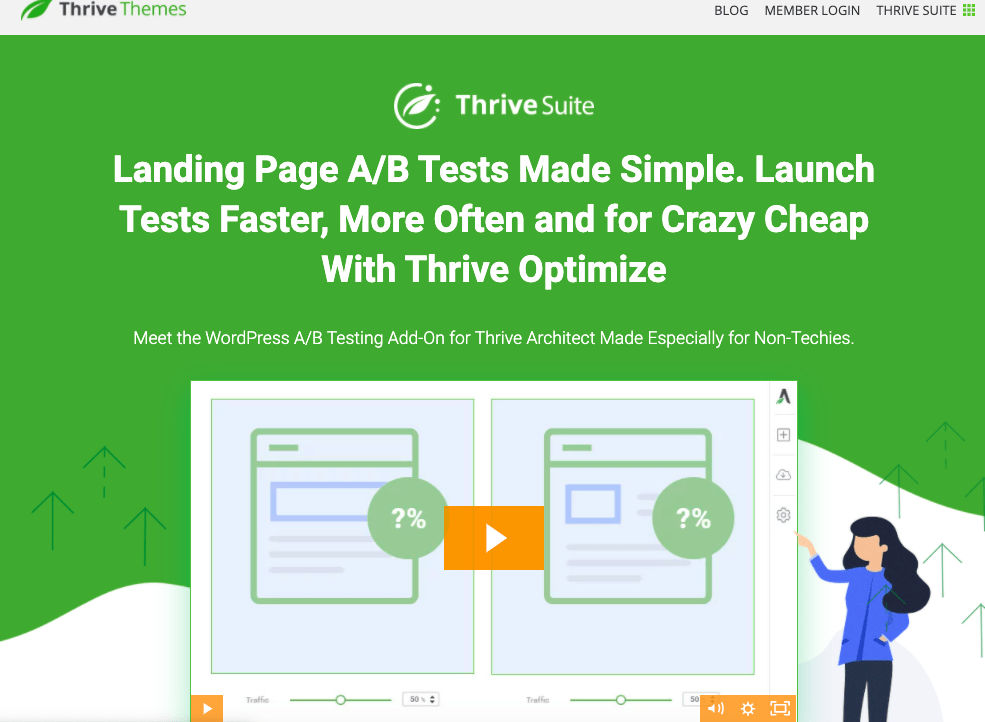
Thrive Optimize is an A/B testing plugin from Thrive Themes. It features easy-to-read results and graphs for a better understanding of your data. It also has a custom traffic distribution option and a drag-and-drop visual editor. Thrive Optimize also works well with any WordPress theme and it requires no coding. You can even have Thrive Optimize use statistics to automatically declare a winner on your experiments and eliminate the lowest-performing element on the page. To get Thrive Optimize, you have to purchase the Thrive Suite which costs $19 per month.
Pros:
- Custom traffic distribution
- One-click cloning
- Unlimited tests
Also read: Best Social Proof WordPress Plugins to Improve Sales in Your Website
8. AB Tasty
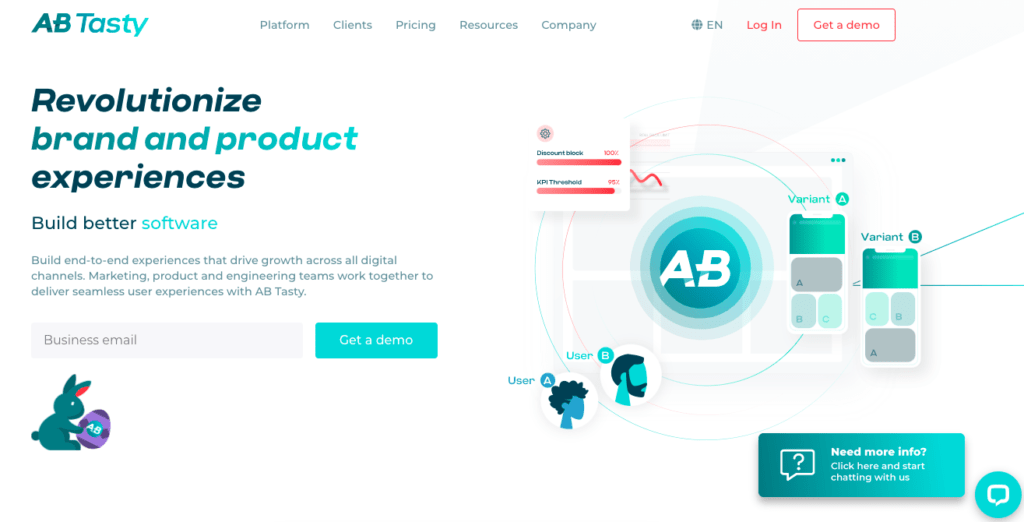
AB Tasty is a reasonably-priced and simple side of conversion optimization tools. As the name suggests, the focus is on A/B testing here and this is where the platform excels, even though it does include other features, such as heatmaps, page flow reports, and basic personalization. It offers split and multivariate testing options, plus an interesting funnel testing feature that allows you to experiment with changes across multiple pages. AB Tasty is another company that withholds pricing information on its website but the monthly fees are pretty competitive.
Pros:
- Split URL Testing
- Dynamic allocation of traffic
- Session Recording
Conclusion
There we have it! What we’ve just seen are some of the best well-designed and useful plugins for carrying out A/B split testing on your WordPress site. Every plugin has different features and some of them have a few things in common. Getting enough information as to which is the best tester is a step in the right direction. Once you’re equipped with the right A/B testing tools, you can begin making informed decisions for growth.
Disclosure: This post may contain affiliate links, which means we may receive a commission if you click a link and purchase something that we shared. Read more about Affiliate disclosure here.






