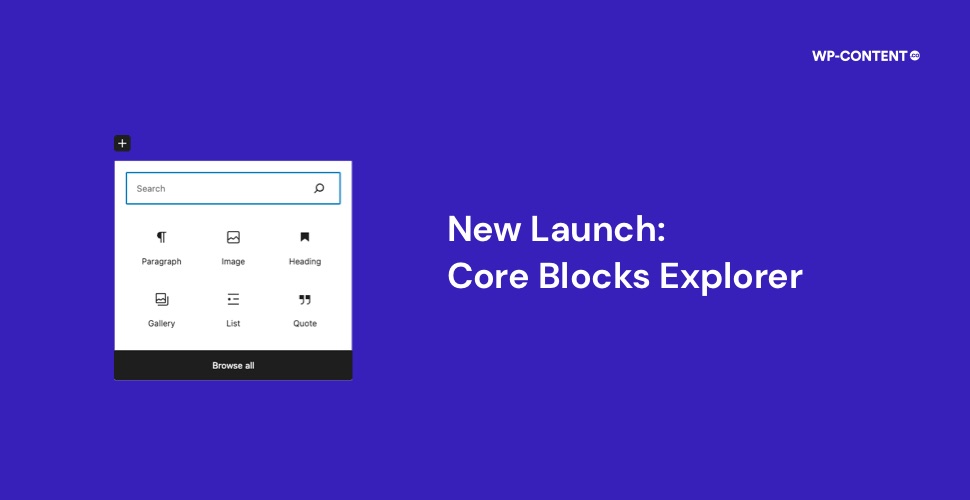The WPHelpers team of Aurooba Ahmed and Brian Coords have introduced a new tool to help developers work magic with the Gutenberg block editor- WordPress Core Blocks Explorer. WPHelpers also houses WordPress Icons Library and WordPress Audit Checklist.
WordPress Core Blocks Explorer displays WordPress core blocks and their properties drawing information from the latest stable release of the Gutenberg package @wordpress/block-library. Developers can search for blocks by entering its name or keyword or category.

All blocks are described with their category, slug, and short description. Once you expand it, you’ll see a copy of its block.json file, and direct links to the source code on GitHub and documentation on WordPress.org.
“I am always encouraging people to use core blocks and combine them with available methods (helloooo InnerBlocks!) whenever possible instead of reinventing the wheel. The core blocks are atomic and you can build some pretty great things by extending and combining them. So this is a little helper to reduce just a bit of that friction and make it easier for you to find the information you need about a core block, quickly. :)”
– Aurooba Ahmed
WordPress Core Blocks Explorer is free and can help developers save time and effort when working with Gutenberg. The tool makes it easy to find the right block for a particular task and make the most out of the Gutenberg block editor.