Confused about which CMS to use in your website and survive in this content-driven world? Don’t worry. We have got you covered. In this article, we will discuss CMS and what makes WordPress the best out there.
- Content Management System
- The Best CMS systems
- What makes WordPress the best CMS?
- 1. WordPress is Expandable, Flexible and Affordable
- 2. WordPress Supports Responsive Development
- 3. WordPress is Scalable
- 4. WordPress is SEO Friendly
- 5. WordPress is Constantly Updated
- 6. WordPress Supports Multisite and Multilingual Functionality
- 7. The WordPress REST API Opens It Up to a Wider Programmatic World
- 8. WordPress Doesn’t Force Companies to Work With Any One Vendor
- 9. WordPress is User-Friendly
- 10. WordPress Offers Easy Role Management for Various Levels of Access
- Some Frequently Asked Questions
Content Management System
Content Management System (CMS) is a software application that can help you to create, edit and modify digital content. It enables multiple contributors to manage content at the same time from different locations. CMS software can be used to manage blogs, eCommerce sites, corporate websites, etc. Some of the features which you must look for in a CMS are:
- SEO-friendly
- Easy-to-use WYSIWYG content editor
- High performance and scalability
- Stability and advanced security
- Multilingual and multisite support
- Easy user management
- eCommerce and marketing features
- Library of themes and plugins
- Large developer community
The Best CMS systems
We will introduce the top five CMS systems today based on their market shares.
1. WordPress
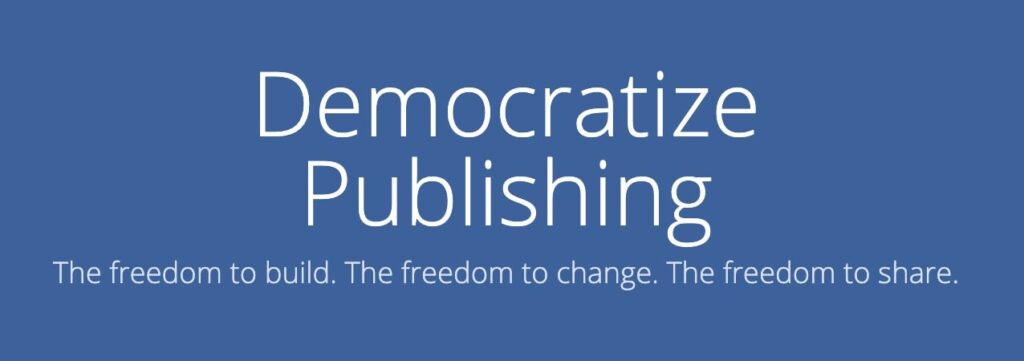
Though WordPress started as a blogging platform, WordPress today powers over 40% of the internet. It allows publishers and website owners to manage and publish content without any programming knowledge. WordPress is free and open-source and has an intuitive and user-friendly interface. Using Gutenberg blocks, anyone can easily develop a WordPress website. The thousands of free plugins and themes offer unlimited customization possibilities.
The commercial website Sony Music, news site TechCrunch, and BBC America, official website of game Angry Birds, and sports man Usain Bolt are all powered by WordPress.
2. Shopify
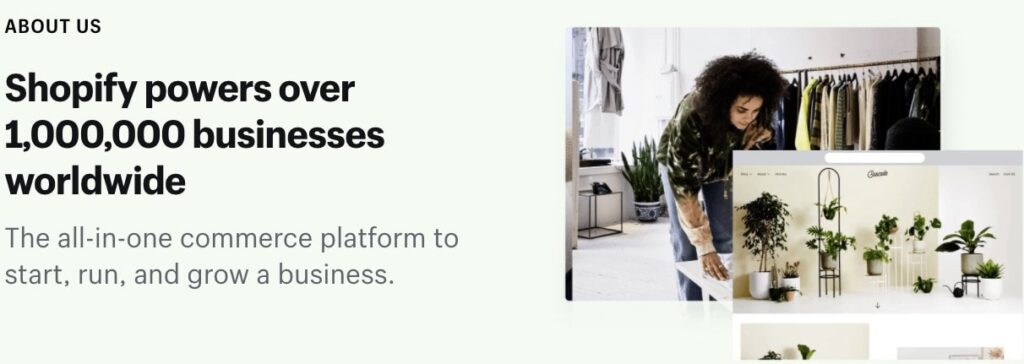
Shopify helps you create an eCommerce website backed by powerful tools that help you find customers, drive sales, and manage your day-to-day. It is an all-in-one hosted CMS platform where you don’t have to buy hosting, install any software or create any backups. Shopify allows a free-trial period of 14 days. Later, you need to subscribe to any of their paid plans. The basic plan starts around $29/month.
The famous publishers Penguin Books, energy drink Red Bull, Kylie Cosmetics and David Beckam eyewear are some of the best websites using Shopify.
3. Joomla

Joomla has 3.9% of CMS market shares just behind Shopify with 4.5%. Like WordPress, Joomla is a free and open-source CMS. In 2019, it bagged the best free CMS Award of CMS Critic Awards. It has a model–view–controller web application framework that can be used independently of the CMS that allows you to build powerful online applications. An active global community is another feature that endures it to clients. Another feature is that you can launch a free and full functional website without having to install Joomla, from launch.joomla.org.
Some of the popular websites built on Joomla are the official website of the President of Argentina, and sports personalities Roger Federer.
4. Drupal

Drupal is a highly flexible, open-source CMS platform with 2.6% of CMS market share. It has a very flexible and modular layout with slim basic installation and more than 36K extension modules (similar to WordPress plugins). Though not very beginner-friendly like WordPress, Drupal has a very vibrant community. Easy content authoring, reliable performance, and excellent security are standard features of Drupal.
Websites of NASA, OXFAM and Doctors Without Borders are powered by Drupal.
5. Squarespace
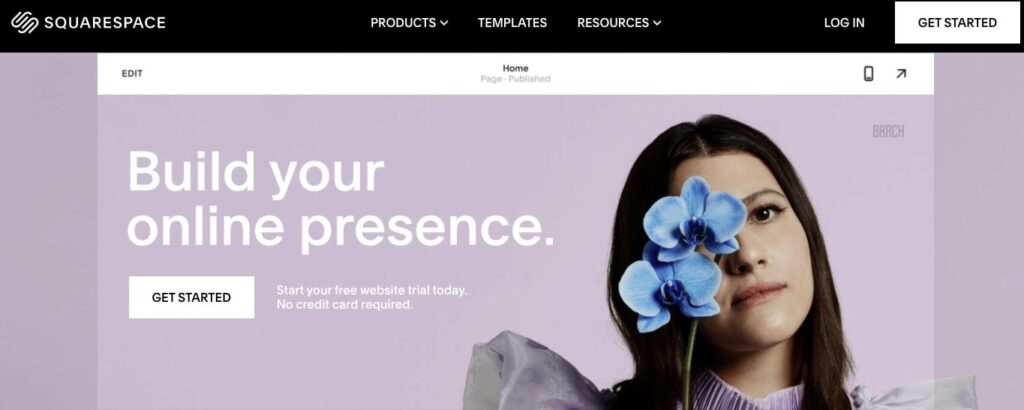
Squarespace is another intuitive CMS with 2.4% Market share. It is a drag and drop, visual website builder but you will need some coding knowledge to fully customize it to your needs. You can try a template of your choice and start a free trial. You will get a free custom domain name for the first year of an annual website plan. Squarespace pages are made up of sections and content blocks. It also has eCommerce templates.
TinySeed, Be Aligned and Fighting Eel are some of the websites developed on Squarespace.
What makes WordPress the best CMS?
Now we will look into why WordPress is the best CMS and leads the market share in spite of all these options available.
1. WordPress is Expandable, Flexible and Affordable
WordPress’ early decision to make the platform extensible via plugins is at the heart of much of its success. It has enabled the core team to keep the bulk of the platform relatively streamlined while opening the door for entirely new industries to emerge by satisfying consumer demand in the form of dedicated plugins.
This is good news for enterprise administrators as they have complete control over what gets added to the base platform on their own installs – in addition to an easily understood framework for creating their own custom code if necessary. This allows small internal teams to move quickly in terms of prototyping and actual deployment.
2. WordPress Supports Responsive Development
In a world that is well over the edge of the mobile tipping point, native support for responsive design is simply a must these days.
WordPress’ admin and default themes are responsive by default and front-end developers can choose to either base their designs on any of the many responsive front-end theming frameworks available for WordPress or roll their own solutions.
3. WordPress is Scalable
Another key technical selling point for WordPress is that it’s scalable. WordPress is built with core web technologies that have proven themselves over the years and are understood at scale.
Whether it’s in terms of database tuning, web server optimization, or advanced caching strategies, WordPress sits in the middle of a generally understood stack so developers will not need to reinvent the wheel when operating at enterprise scale.
Try watching this video on www.youtube.com, or enable JavaScript if it is disabled in your browser.
The success of companies such as Automattic and Incsub shows that the platform can handle pretty much anything you can throw at it when dialled right.
4. WordPress is SEO Friendly
Another technical advantage to WordPress is that it’s SEO-friendly out of the box. While you may need to install a plugin to make handling on-page SEO a little easier (the Rank Math plugin and SEOPress are two popular solutions that spring to mind), WordPress naturally functions well in this regard. In the context of enterprise sites with potentially massive amounts of content, this is a major selling point.
5. WordPress is Constantly Updated
Another great benefit of WordPress is that it’s constantly updated. WordPress has been updated around 18 times in 2019 — an average of almost two updates per month.
6. WordPress Supports Multisite and Multilingual Functionality
WordPress has supported multiple sites since version 3.0. Enterprise users are free to handle complex requirements from a single WordPress installation meaning there’s less overhead in terms of time and server resources. Multilingual solutions can also be easily enabled and specialized plugins such as WPML exist to handle every aspect of translating and deploying content. Check out this multilingual WordPress setup guide.
7. The WordPress REST API Opens It Up to a Wider Programmatic World
The WordPress REST API has the potential to change the platform forever and is slowly making its way into the core of the software.
When it finally lands, the REST API will enable developers to programmatically interact with the software in a completely new way. To cut a long story short, WordPress is increasingly an application framework that’s ready for enterprise use.
8. WordPress Doesn’t Force Companies to Work With Any One Vendor
Another great feature about WordPress is that its open source nature doesn’t tie enterprise adopters into hard to customize, black box solutions that are expensive to upgrade and force you to work with just one vendor. Enterprise clients have a wide variety of solutions providers to choose from.
9. WordPress is User-Friendly
One of the main selling points of WordPress over time has always been the friendliness of its admin interface. Navigation around the WordPress back end is intuitive, even to novices. All of this is a big selling point both in the context of internal users (not all of whom may be technical) and pitching the software to enterprise clients.
10. WordPress Offers Easy Role Management for Various Levels of Access
WordPress allows administrators to set up varying levels of access for users via an easily extensible user roles and capabilities system. IT teams can make use of WordPress’ predefined roles to cover many common use cases and have the option of extending them at any time in order to handle custom requirements.
We hope you have understood why WordPress is the king among CMS. It has everything you need in a perfect CMS and then some more. There are no limitations on what you can do with WordPress. You can extend the functionality very easily with plugins and themes. Get a reliable hosting partner and you have a powerful website in your hands.
Some Frequently Asked Questions
What are some examples of Content Management Systems?
WordPress, Shopify, Joomla, Drupal, Wix, Squarespace, and Magento are some of the common Content Management Systems.
Is WordPress a CMS?
Yes! WordPress is the top CMS with 63.5% market share. It is free and open-source and written in PHP and MySQL.
Is WordPress, WordPress.org and WordPress.com all the same?
No. WordPress.org is the self-hosted version and people usually refer to it as WordPress. Here you need to pay for hosting and domain names. WordPress.com or the fully hosted version, allows you to start blogs for free but with the growth of your blog, it is better to subscribe to paid plans. You will find all relevant differences between WordPress.com and org in this article.
Is WordPress hosting free?
You can register and host your blog for free in WordPress.com. But you are allowed to use only WordPress.com subdomain. You can check out the list of budget-friendly hosting providers here. Some cost you only around $1!



