In the past, there was only the need to worry about plagiarism, but the scenario has changed with the advent of AI content generators. Now, when you receive a completed work, it becomes essential to ascertain whether it originated from a human or artificial intelligence.
When you entrust someone with a task, you expect their active engagement in the process—conducting research, drafting, infusing uniqueness into their work—rather than simply presenting content generated by an AI. This is where the utility of AI content detection tools comes into play.
The AI content detectors will analyze the given text and show what percentage AI wrote and how much human input there is. When you analyze a completed work and provide your feedback, you are doing it so the person who has written it will understand the areas they need to focus on immediately and for the future. It can be anything from the tone to the sentence structure, the choice of words, and so on.
But if you give your feedback on content written by an AI, then it is useless. AI content generators are helpful but not complete. Apart from this, Google is not in favor of poor AI-generated content and will rank them low. This is something that the majority still don’t take into consideration. With AI-generated content, there is always the probability of having wrong or incomplete facts and even plagiarism.
The following list of AI content detection tools will provide insights into how much of it was written by a human and how much of it was done by artificial intelligence.
Also read: Must-Try WordPress AI Plugins and Services to Boost Productivity
The Top AI Content Detector Tools You Should Make Use of
1. GPTZero
GPTZero might be the most widely used AI content detection tool out there. Over a million users make use of this service. They also have a Chrome extension that detects content generated by multiple AI language models. The tool can detect content generated from GPT3, GPT4, and Bard.
They have three plans, one is free and the other two are paid. The free plan GPT Zero has a 5k character limit on each document. The next plan is called GPTZeroX, which is aimed at educators and has a character limit of 50k per document and supports up to running 1 million words per month and is priced at $9.99/month. Their final plan is the GPTZero Pro also has a limit of 50k per document but allows running up to 2 million words per month and is priced at $19.99/month.
Their API subscription plan is based on words per month. It Starts at 0.5 million words/month which is priced at $14.99/month.
2. Originality.AI
Originality.AI is targeted at SEO content, content marketers, and website Publishers. They have made it clear that it is not suited for academic use. The AI content detection tool can find content generated from various language models and is also useful in detecting content generated by Bard.
Apart from being an AI content detector, it can also be used to find out if there has been any form of plagiarism involved. There is no free plan to use this service, but the pricing starts at just $14.95/month. One great feature is the ability to do a full site scan by submitting the URL.
With the use of its API, the tool can also be integrated into various other tools also. They also have a chrome extension that works well with Google Docs and on other websites also.
3. Copyleaks
Copyleaks offers a completely free-to-use tool to find whether AI was used or not to write the content. Just like the competition, they also offer a plagiarism detector. Their AI detection tool is advocated to be 99% accurate and the other features include LMS integration, a Chrome extension, and API for integration.
The tool can detect content generated by various language models such as GPT-4, GPT-3, Jasper, etc. The best part is that it can analyze content from multiple languages.
Also read: Best Open-source eCommerce Platforms
4. Sapling’s AI Detector
Sapling offers a host of features from a grammar checker to an AI content detection tool. The tool is constantly being trained and updated. They offer a free version of the tool, that supports up to 2000 characters. Premium users can get access to checking 8000 characters in a single go. The paid plan starts at $25/month.
5. Content at Scale
Content at scale offers a free content detector, with the only prerequisite being that there should be a minimum of 25 words to scan for reliable results. The platform is able to identify content generated from all language models of GPT. The AI content detector is useful for analyzing SEO content, education content, and also for marketing and academic content.
The detector as advertised is a combination of 3 AI engines, NLP, and semantic analysis algorithms. They also provide access to their API, but customers have to contact them and inform them about the use case for further proceedings.
6. GPT Radar
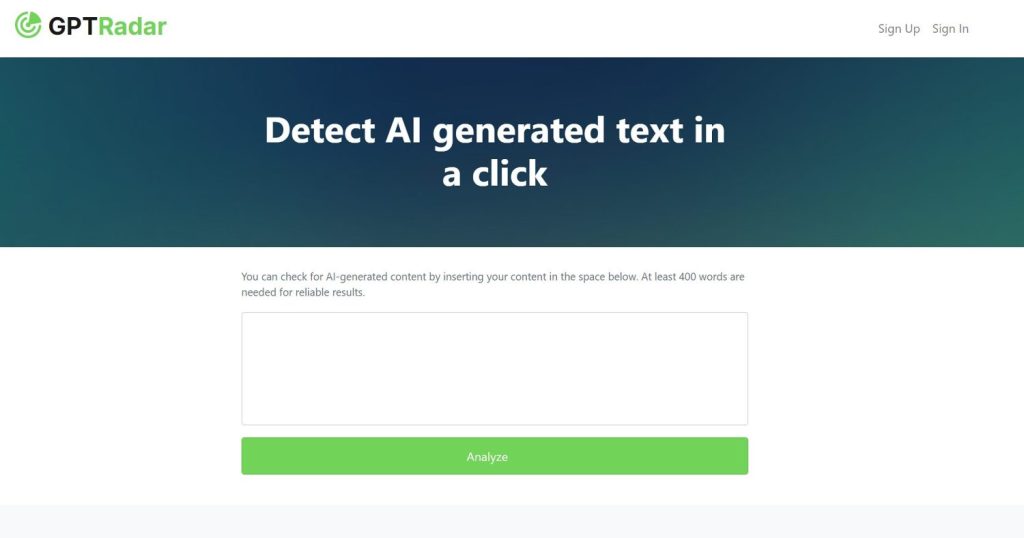
GPT Radar’s AI content detection service is based on the OpenAI GPT-3 and shows results such as the perplexity of the analyzed text content, token probability, and so on. The tool does offer a limited number of text analyses without the need to sign up. But after that users will need to sign up to use this service.
The pricing plan is based on a pay-as-you-go model and starts at $0.02 per credit.
7. AI Content Detector from Writer
Writer offers a straightforward AI content detector tool that is able to scan up to 1500 characters in a go. Longer texts have to be broken down in order to be analyzed. The users can also submit the URL of the concerned content to be scanned. In the free version, there is no need to register an account to use this service.
Users on the team plan can make use of the API to check up to 500,000 words. If users need a higher limit they can opt for an enterprise plan.
8. Crossplag
Crossplag’s content detector is based on a fine-tuned model of Roberta. The detector uses machine learning alongside NLP techniques to detect the presence of AI. Like the rest of the competition, the data is not stored and as of now the only supported language is English. More languages will be added in the future. At the moment of this writing the content detector is free to use.
Also read: Firefox Extensions for All Types of WordPress Users
9. ZeroGPT
ZeroGPT offers a completely free-to-use content detector that doesn’t require any sort of signup. The tool is suitable for all users from educators to students to web publishers. The tool can detect content generated from GPT4 models as well as from Bard. The tool uses DeepAnalyze technology to scan the submitted content.
The detector is also multilingual and access to its API can be gained through custom professional plans.
10. Winston AI
Winston AI covers a multitude of users and includes content creators, educators, and also web publishers. Users have the ability to either paste the text or upload it as a document. One of the best features of using this service is that you can upload scanned text and images and the tool will extract content from it to be analyzed by using the OCR (Optical Character Recognition) technology.
The tool like the rest of the competition, can also detect plagiarism. There are three plans that users can opt for. The free plan allows for 2000 words scan, and the premium plan starting at $12/month allows for an 80,000-word scan. They also have an Advanced plan at $19/month that allows you to scan up to 200,000 words.
11. GPTKit
GPTKit analyses the submitted content through six stages before outputting the final report. For guest users, the first attempt is free, with no need to sign up but is capped at 2048 characters. After the first free attempt, users must register to continue using this AI content detector. Registered free users can submit more characters.
Three premium plans starting at $5/month provide an improved character limit, more requests, and access to API. As of now, the only supported language is English.
12. Turnitin
Turnitin is one of the leading academic plagiarism checkers out there. But recently, they also added the ability to analyze whether a submitted work is written by human or artificial intelligence. Now, with the new AI writing detection feature, educators can check whether the students gave their all when writing or not. It can detect ChatGPT and other tools and provides deep insights with its results.
Also read: Top Visual Regression Testing Tools for WordPress
The Dual Role AI Content Detector Tools Play
All the AI content detector tools that we have mentioned are helpful but at the same time, these tools can also be used in a way to bypass the detection before the final submission.
For instance, a student or a freelance writer could generate content with their preferred content generator and then modify it with any of the paraphrasing tools out there or do it manually. After this, they can submit the altered document to the content detectors to determine the percentage of AI influence. The entire process repeats till the detectors show a very low amount of artificial intelligence interference in the content.
Once they are happy with the result, it can be submitted to the concerned people. But what is only being achieved here is masking the influence of artificial intelligence. Other factors such as readability, voicing your opinions, whether the points are valid, and so on are neglected.
When you add your points and data to the AI-generated output, more effort will be needed to ensure the content follows a proper structure. This, in most cases, will be much more than what it would have required if the process was done manually without the help of AI. The best way to use AI is to help you with the brainstorming session and never fully depend on it.
Wrapping Up
There is no way to stop users from submitting AI content, but with these tools, you can filter out such submissions and not waste your time and effort.
Disclosure: This post may contain affiliate links, which means we may receive a commission if you click a link and purchase something that we shared. Read more about Affiliate disclosure here.


