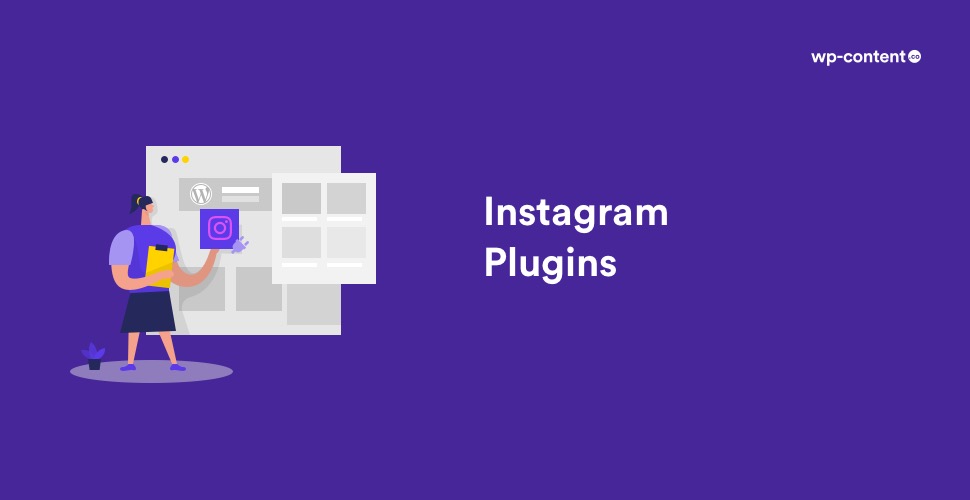There is absolutely no doubt that Instagram is one of the most widely used social media nowadays. It has become a great way for startups, influencers, and entrepreneurs to connect with their target audiences. It is also a great source of content to show photos and images from your accounts on your website. So if you have a solid brand reputation or a huge follower base on Instagram, bringing testimonials of your social media success to your own business website can be kind of a double win: firstly, you’ll make your site look more engaging and credible, and secondly, will induce your clients to follow your brand on multiple platforms.
Now, all thanks to WordPress Instagram plugins, getting that content into your website has never been easier. In this article, we will list out the Instagram plugins that allow you to blend your social media presence into your official WordPress site. The free and premium WordPress plugins in this list make it easy to display photos from your Instagram account to your website. When setting up the plugin, you can choose which of your accounts to import photos from, how many items to import, and also a few other options.
The Instagram photo feeds can then be inserted into your posts and pages or displayed in the sidebar or footer areas of your site using a widget. So let’s check out.
1. Spotlight
Spotlight is a simple and intuitive solution to add your Instagram feed to your WordPress site in just a few clicks. It is a relatively new free WordPress Instagram plugin but it’s already got a good start with some positive reviews from users. This plugin aims to make it as simple as possible for you to display photos from your Instagram accounts on your WordPress website. You can connect multiple accounts and create as many feeds as you need.
To help you get your feeds looking how you want, Spotlight comes with an interactive live preview customizer. Because of this feature, you can see how your Instagram photo feed will look while you are working on it. As this plugin enables you to present your Instagram content in a stylish way, it’s really helpful that you can preview your feeds while editing. With Spotlight PRO, you’ll have new layouts, more customization options, as well as more control over creating your custom feeds, and other cool features.
Extra Features:
- The free version includes a popup/lightbox option to display your photos and videos
- “Follow” and “Load more” buttons can be added to any feed
- The feed displayed on your site won’t impact page load times
Also read: Best WooCommerce Coupon Plugins for your Online Store
2. Instagram Feed
If you want an elegant and flexible Instagram feed to create charming galleries of Instagram images, you might want to opt for this plugin. Elfsight offers multiple plans to choose from. You can use the Lite plan for free. However, it does come with limited capabilities. Paid plans include Basic at $5/month, Pro at $10/month, and Enterprise at $25/month.
Instagram Feed allows you to source images from your own account or from hashtags. You also get several options for how your photos are presented. You can choose to display your Instagram feed as a grid or slider, and display each individual photo as a classic Instagram post or tile. You can even add call-to-action buttons to these posts to encourage visitors to take action like buying the featured product in the post as they browse.
Extra Features:
- Provides post templates, which are meant to replicate post styles from Instagram.
- Customization tools include share modules, color adjusters, post templates, slider and grid layouts, pop ups, languages, and more.
- Include call to action buttons inside your Instagram posts, sending customers to sales pages on your website.
3. 10Web Social Photo Feed
10Web Social Photo Feed is quick to set up and lets you add Instagram feeds to any of your posts or pages. With the free version, you can choose from thumbnail images or regular sized ones. It enables you to retrieve Instagram posts from a certain hashtag or account and define in which way the full list of the images or videos has to be unfolded. The premium version offers more options.
You can also use 10Web Social Photo Feed to display your Instagram posts in your WordPress sidebar. There’s a built-in widget for this, making it easy and straightforward. Advanced pro version of WordPress Instagram plugin by 10Web, adds support for multisource feed import, broadens the choice of available content layouts, and enables social sharing and downloading of media you showcase.
Extra Features:
- Offers two free layouts; Thumbnail and Image Browser.
- Filtered Instagram feeds.
- The plugin offers pagination, using next and previous buttons.
4. Instagram Journal
Instagram Journal is a WordPress plugin that you should consider for a beautiful Instagram feed due to its customizability and versatility. It has plenty of features to help you create the right type of Instagram integration for your WordPress website. Some of the options for filtering photos include choosing to display content from any of your accounts, items tagged with specific hashtags, and photos you have liked. On top of the numerous layouts and carousel options, purchasing a license for this plugin will get you a free Instagram Journal theme.
The plugin provides you with a truly varied selection of displaying modes for Instagram galleries on your WordPress sites. The choice stretches between collage carousel, section (or card) carousel, large-scale image carousel, and classic full-width filmstrip slider. As a result, you’ll be free to add multiple image collections to your website pages with every single gallery looking unique.
Extra Features:
- Offers different view modes such as Classic, Collage Carousel, Section Carousel, Large Carousel, and Infinity.
- Customizable carousels.
- Allows limiting the number of Instagram photos loaded in by the API.
Also read: Best WordPress Social Media Share Plugins
5. Instagram Feed By Smash Balloon
This is yet another robust Instagram feed WordPress plugin created by Smash Balloon. The lite version of the plugin lets you display fully responsive Instagram feed galleries from single or multiple user IDs. You can easily add your Instagram feed to any post or page using the block editor or a sidebar widget. The plugin also supports Instagram stories and brings them to your WordPress site. You can change the width and height of the photos as well as the number of images that are displayed at any one time.
The free version comes with a lot of features built-in, but you can upgrade to the Pro version to unlock additional features like multiple layout choices: masonry grid, horizontal layout, carousel, and more. It offers reliable data caching that caches data from Instagram to minimize requests and decrease loading time. The backup caching system will ensure that your Instagram feed is still visible when the Instagram API experiences a problem.
Extra Features:
- The plugin displays hashtag feeds without scraping Instagram’s website
- GDPR Compliant
- Using its Moderation Mode, approve or hide specific content.
- Shows Instagram photos and videos in a pop-up window without visitors having to leave your website.
6. Intagrate
Intagrate is a powerful Instagram feed plugin that offers an easy way for publishing your Instagram media to your WordPress site. By connecting your Instagram account, every time you post on it, a new WordPress post will be created with an image caption as the post title and the image as the post content. Intagrate allows you to save your Instagram media to the WordPress media library, so you get to backup your Instagram images and videos.
This plugin offers advanced functionality and flexibility. For example, you can source images from an unlimited number of Instagram accounts and cross-post that content across multiple websites that you manage. You get control over which Instagram posts get created using either a hashtag filter or manual moderation. The plugin comes with a free version, Intagrate Lite, with a limited set of features, and a fully-fledged premium plugin starting at $55.
Extra Features:
- Multiple photos and videos in one post
- Unlimited Instagram user accounts.
- You can include or exclude content using unique hashtags.
- Hashtag to taxonomy conversion.
7. Feed Them Social
Feed Them Social is a free WordPress plugin for displaying social feeds from Facebook, Instagram, Twitter, and YouTube on your WordPress site. i.e apart from embedding Instagram posts, you’ll be free to import Facebook, Twitter, YouTube, and Pinterest feeds for separate images, albums, or videos from the sites above. Settings of how the imported content is displayed on the front-end are managed with shortcodes. Feed Them Social is available in free and pro pricing plans and offers a set of premium addons for obtaining specific functions.
The free version of the Feed Them Social plugin is available with limited features. You can get the premium extension for one site for $50/year. The premium plugin has full support for all of the details from each social network. Advanced features you’ll receive with the pro extensions are: Facebook reviews import, building Facebook image and video carousels, and combining feeds from multiple social platforms.
Extra Features:
- Using shortcodes, you can modify different aspects of your feed’s layout, such as the number of posts displayed, their height, or whose posts to display.
- Configure the types of posts you feature in a feed.
Also read: Best Google Analytics Plugins for WordPress
8. Grace
Grace is one of the best premium WordPress Instagram plugins for creating Instagram feed media galleries and widgets of Instagram posts. Some of its best features include the ability to display photos based on hashtags, locations, and photos that you have liked. You can also exclude certain content just as easily with the Grace plugin. The pre-publish moderation feature gives you even more control over which posts are displayed on your site.
With the Grace WordPress plugin Instagram, you can choose between a slider and three types of grid layout for your feed and have control over the content to appear on your WordPress site by manual moderation. Together with that, the plugin lets you equip your galleries with social sharing and follow buttons and turn your website visitors into Instagram followers.
Extra Features:
- Change various aspects of your Instagram feeds, such as the colors, composition, and ordering of the elements and layouts.
- Offers Post-approval system
- Use different filters to exclude or include Instagram posts by word, username, or URL.
9. Instagram Gallery
The Instagram Gallery plugin cuts it down to the basics. It’s not going to wow you with any modern layouts or creative styling. However, if all you need to do is insert a gallery from your Instagram page, the Instagram Gallery plugin is a great option for you. The plugin is completely free, with no premium upgrades. It links to your Instagram account after a brief setup process. After that, you get to choose between gallery or carousel sliders.
It truly is one of the simplest Instagram feeds you can find. You don’t even need to connect to the API or login with your username. All that’s required is the Instagram username and a quick settings adjustment.
Extra Features:
- Allows you to insert widgets throughout your website sidebars.
- No need to login or link to the API. Only the username is required.
- Offers both gallery and carousel slider formats.
Also read: Best WordPress CRM Plugins for your Business
10. WPZoom Social Feed Widget
WP Zoom Social Feed Widget is a simple WordPress plugin that includes a widget to display your Instagram feed. The plugin is easy to use and it will take you only a few seconds to connect it to your Instagram account and to display the feed on your website. This free widget does not have any pro or premium features, however, it comes with plenty of customization options.
You can choose between a full-width widget area to display a banner of photos across your page, or a 1, 2, or 3 column layout which mimics Instagram’s interface. As with most plugins, you can choose the number of photos to be displayed, their size and spacing, as well as whether or not to display a “View on Instagram” button. Once you set your options, your feed can then be displayed in your sidebar, footer or header, or directly into a specific page or post.
Extra Features:
- Full-width widget area.
- Includes Follow button and Profile header
- Show the feed of any Instagram profile (limited to 12 photos)
11. Social Stream Designer
Social Stream Designer is a WordPress plugin that will help you showcase everything new and happening on your social media profiles to your website. It gives you a beautiful responsive wall on your WordPress website just in minutes.
The plugin supports 14 popular social media networks such as Facebook, Twitter, Pinterest, Instagram, Flickr, YouTube, Vimeo, and many more. This plugin has 6+ fantastic layout styles that you can pick the design that’s right for you. The plugin gives you complete control of your social media feed to show only the selected feeds. Moreover, this flexible plugin allows you to combine all social network feeds into a single network stream or display one social network feeds with different designs. It also has a WP Social Stream Designer – free version at the WordPress repositories with a limited feature list.
Extra Features:
- Fancybox Interaction
- 3 types of pagination: Standard pagination, Load more, and Autoload.
- Allow users to get the latest feeds by auto-refreshing API.
12. Taggbox Widget
The Taggbox Widget Plugin is a super responsive and promising WordPress plugin that lets its users aggregate, curate and showcase social media content from a multitude of social media platforms including Instagram. For aggregating content from Instagram, the users can select their preferred connection type.
The plugin users have an option to collect content from specific hashtags, usernames, tags, etc. This plugin has a no-complex structure and lets the users improve the efficiency of their Instagram feed by customizing it as per their personal needs and preferences. Monitoring the content is crucial before publishing it, hence, the users can leverage the profanity filter to remove any unwanted content.
Additionally, the users can utilize analytics to keep the performance of the content in check. They can get insights into details like likes, engagement, total impressions, and much more. The plugin has an active back-support team for assisting the users every time they come across an issue while using it.
Extra Features:
- Wide customization options like fonts, colors, templates, layouts, and other branding options
- Lightweight & does not affect the speed of the website
- Aggregate unlimited Instagram feeds
- Advanced content moderation panel
Wrapping Up
You can embed Instagram feeds into your website easily using an Instagram feed plugin for WordPress. Now that you have a comparison of the top paid and free Instagram plugins for WordPress, you can start displaying your beautiful photos directly to your website. Your visitors can even choose to follow you directly on social media without navigating through link after link to land on your Instagram profile. We hope that this article has helped you know the best Instagram plugins.
Disclosure: This post may contain affiliate links, which means we may receive a commission if you click a link and purchase something that we shared. Read more about Affiliate disclosure here.