Gutenberg 9.9 – the 99th release of Gutenberg plugin – is out and will be the latest release that is bundled into WordPress 5.7. This release includes several enhancements and API updates and 38 bug fixes. It comes with custom icon and background colours in social icons, preferences redesign, text labels in the Block Toolbar and new APIS and enhancement. The development team has been hard at work implementing Full Site Editing, Global Styles, the Navigation block, the Widgets screen, and it shows.
Custom Icon and Background Colours in Social Icons
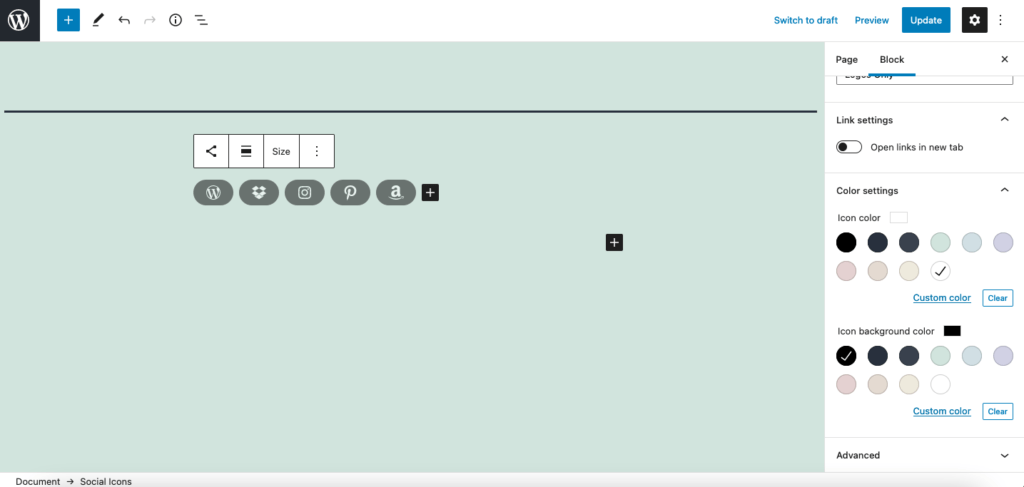
The users can now customize the colour of the background and all icons in the Social Icons block except for the “logos only” block style that does not support any background colours. Although this is a great addition to Gutenberg, some users are still upset over the lack of an option to set individual icon colours and hover colours. It is impossible at present to even set the icon hover colour for the entire block.
Border Radius Support for Image Blocks
Gutenberg 9.8 had offered border-radius support to the Group block and it has now been extended to Image blocks too. There is a setting to allow end-users to customize the border-radius via the block options sidebar and another one to define a default border-radius value for all images.
New JSON Structure for theme.json Files
Gutenberg 9.9 has updated the structure of theme.json files for experimental Full Site Editing (FSE) themes. There are mainly two changes introduced.
The first change is splitting the global block selector into root and defaults. Defaults deal with default values and styles while root handles the site root. The second change is making Settings and Styles top-level keys. This makes it easier to navigate the file and get an overview, while at the same time making it easier to extend the file’s functionality in the future.
The changes made are the first step to allowing theme metadata and more granular control for FSE in the future. This can spell only good news for WordPress and may even do away with style.css file in themes in future.
Other New Features
Other notable enhancements include
- Preferences modal redesign
- Improved visual clarity of reusable blocks.
- Automatically turns Dark Mode on or off depending on theme’s background colour
- Spacer block’s background shown on hover.
- Tooltips on disabled elements shown.
- Option to add a class to the anchor element in Social Link
With every new release, Gutenberg is becoming more and more powerful. Let’s hope that the eventual goal of Full Site Editing is not too far.


