We are back with the WP-Content.co Plugin of the Month series and this time we are featuring the spanking new SmartDocs plugin. SmartDocs is a documentation and knowledge base plugin that helps you create powerful documentation for your products and services straight into WordPress with features like Live Search, Breadcrumbs, User Feedback, styling with Customizer, etc.
The plugin is developed by Ideabox creations, a company behind many great WordPress plugins, to help users in providing a better user experience and reduce customer support load.
Why do you need SmartDocs?
SmartDocs is specifically designed to streamline the documentation process on WordPress websites. You can use this plugin to create multiple documentation resources such as Employee Handbook for your team members, Onboarding Guide for new team members, or Frequently Asked Questions for your Customers; you can create documentation resources as per your requirement.
Documentation is a great way for users to better understand your content. Most documentation plugins exist to help users with customer support for various products or services quickly. Businesses that sell products or services often require documentation or a knowledge base to help users find information easily. Whether you run an online store or sell services on your WordPress website, having a knowledge base section allows you to help your customers without opening a support ticket or live chat window.
Normally, you can publish your support guides as individual pages in WordPress. You can also publish them as posts and organize them with categories and tags. However, this makes it difficult to keep support pages separate from sales pages or blog posts. But, a knowledge base and documentation plugin like SmartDocs allows you to keep your how-to resources separate and organize them more efficiently. i.e you can create and organize your content in an attractive and structured way. This will make it easier for your customers to find the piece of information they are looking for.
How Smart is SmartDocs?
Whether you are building a small or large Knowledge Base, SmartDocs will help you manage docs easily and help your customers find answers quickly, even in the in-depth documentation of your products and services. Also, the plugin is super user-friendly and completely flexible to customize. With this plugin, you can create a fully functional knowledge base website in the blink of an eye.
SmartDocs is compatible with popular translation plugins like WPML, Polylang, LocoTranslate, TranslatePress, etc. It comes with a predefined layout for Docs archive and single pages, enabling you to get started without customizing anything. SmartDocs also offers a set of customization options that you can use to change colors, typography, spacing, etc.
The plugin also works seamlessly with Gutenberg, Popular Page Builders, and all WordPress Themes. This advanced integration unfolds whole new possibilities for customization and allows you to create a custom Docs layout as per your requirements.
Features
Perfect Navigation
With SmartDocs built-in templates, you can easily set up Documentation and regulate them using categories for users to start navigating them easily.
Powerful Search option
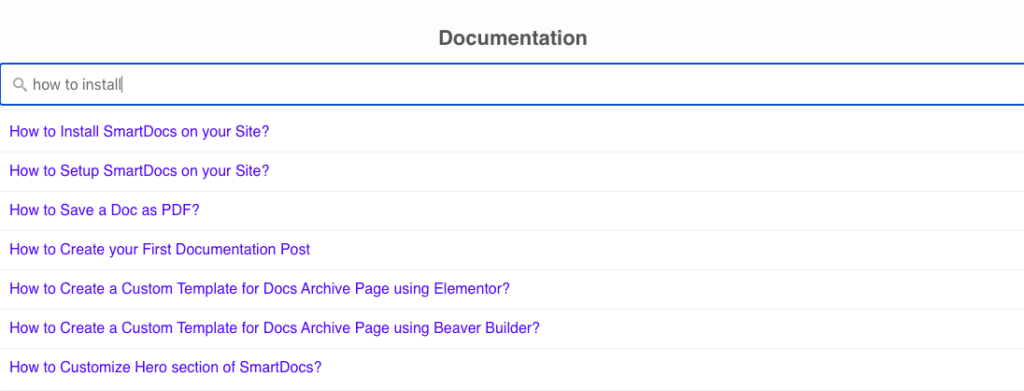
SmartDocs search option will allow customers to navigate the doc based on the entered keywords. The search also supports other post types like posts and pages to show up in the search results. All these are easily adjustable via settings in one click. It also offers an advanced live search feature.
Built-in-styling and customization options
SmartDocs offers styling controls right in the Native Customizer. With its built-in customizer controls, you can set colors, background colors, font sizes, etc., for built-in templates right from the customizer.
Quick Feedback
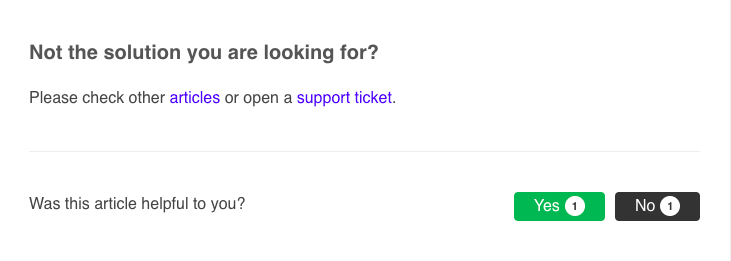
Receiving feedback from the customers is an essential part of Documentation. SmartDocs provides built-in functionality for customers to rate docs as helpful or not helpful. This not only allows them to provide quality and better feedback but also helps you to understand if the content is serving the purpose or not.
Custom Breakpoints
SmartDocs is fully responsive and works perfectly on mobile, tablet, and desktop screens. You can even set custom breakpoints for your Documentation in the customizer settings if needed.
In-Built Breadcrumbs
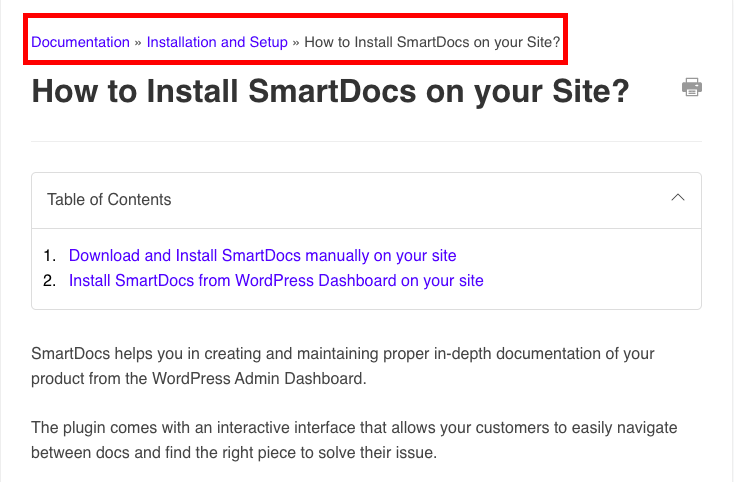
SmartDocs enable you to display a hierarchical representation of navigation links; this helps your users easily navigate the docs pages. The inbuilt breadcrumbs feature of SmartDocs automatically generates and displays breadcrumbs to docs pages. Also, you get to enable/disable Breadcrumbs for the Single Docs and Doc Category pages.
You can either download the SmartDocs Plugin from WordPress.org’s Plugin repository and install it manually on your site or you can simply head over to WP-Admin > Plugins > Add New and search for “SmartDocs”. After installing the SmartDocs plugin on your site, you’ll see the SmartDocs menu on your Dashboard. To set up the plugin, you can go through the documentation here.
So if you don’t want building and managing an effective knowledge base to be an exhausting process, get SmartDocs now itself!
Also checkout, WP-Content.co Plugin of the Month March 2021– CartPops



