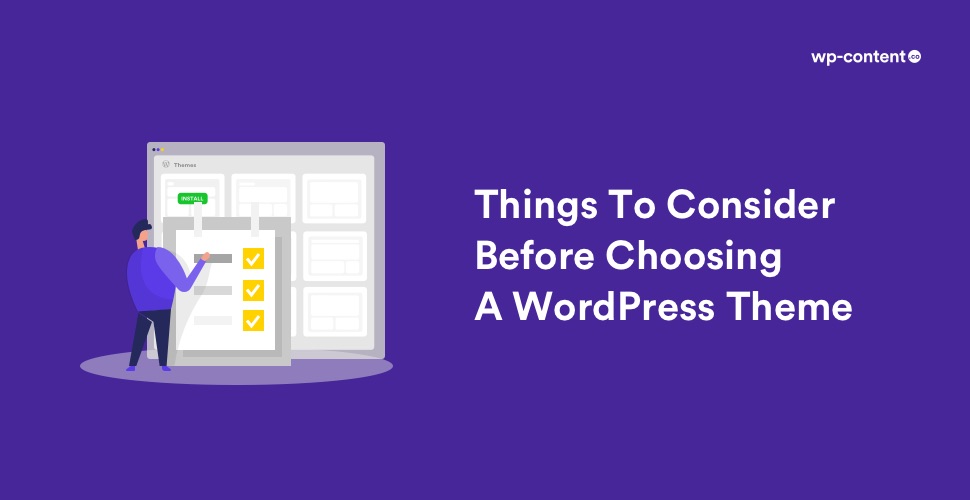In order to shape the total layout and mood of your site, WordPress uses a variety of themes. And we bet you, each of the themes looks better than the other. For a WordPress user, it would take nights in a row to search through all of them and reach a final decision.

So how do you constrict it down to the ideal theme for your site? Take it easy. We are here to help you out. In this article, we will point out the 9 things you should definitely be thinking about before selecting the WordPress theme for your site.
1. Go for a Responsive theme
A responsive theme makes your site easy to use on any platform. Nowadays, many users are replacing their desktop computers with tablets or mobile phones. So, your website has to be displayed properly on multiple devices. Most WordPress themes are already responsive by default. But there are still some themes with immovable width layouts that are not mobile-friendly at all. So, be sure that the theme you are picking is mobile friendly. For instance, a responsive theme would be one that can be easily rendered on a mobile device without any hiccups.
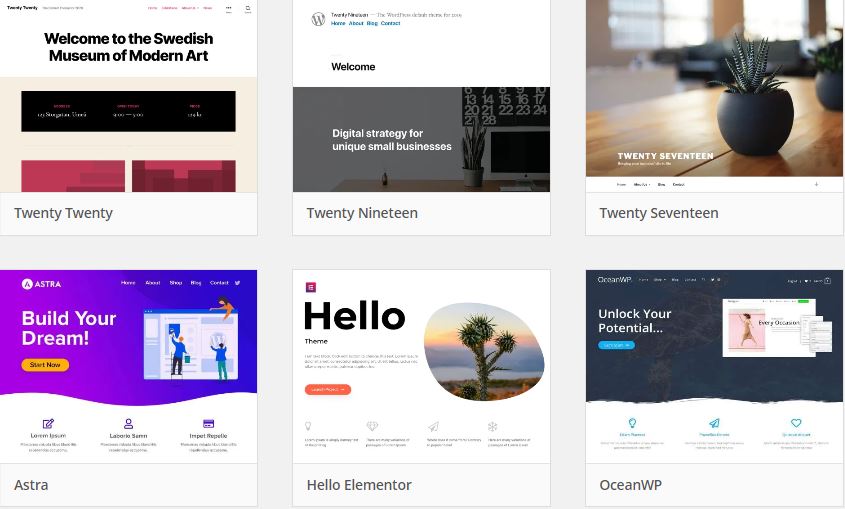
The simplest way to check the responsiveness of a theme is by resizing the browser screen. As you resize your browser screen, you can see the theme’s layout modifying itself to the screen width if it’s responsive. Thus, you can easily filter themes and avoid those themes which lack responsiveness.
Get the powerful and responsive Ultra Theme
2. Seek Simplicity
As Leonardo da Vinci once said, “Simplicity is the ultimate sophistication”.
Ensure that the theme isn’t too difficult for the visitors to understand the content of your website. Many themes give you the luxury to choose various colours, outlines and features which may be useful at some point, but primarily all that matters is a simple design. If you have a user-friendly design, people will surely enjoy their visits to your website.
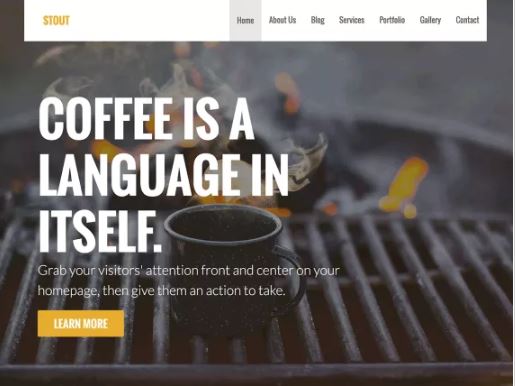
If a theme appears to be brilliant but does not help you to increase your business, then it is of no use. It is also not an ideal theme when your users are stuck and can’t really find their way around your website. So, search for a theme having a simple layout that helps you to enrich the goal of your site.
Get the multi-purpose WordPress theme – Presence
3. Check the Ratings and Reviews
Always read what others think. This helps you to analyze the quality of the theme in a broader way. If the theme is sold on a third-party marketplace, then you will see customer reviews. They help you to identify the potential problems of the theme before you choose them.
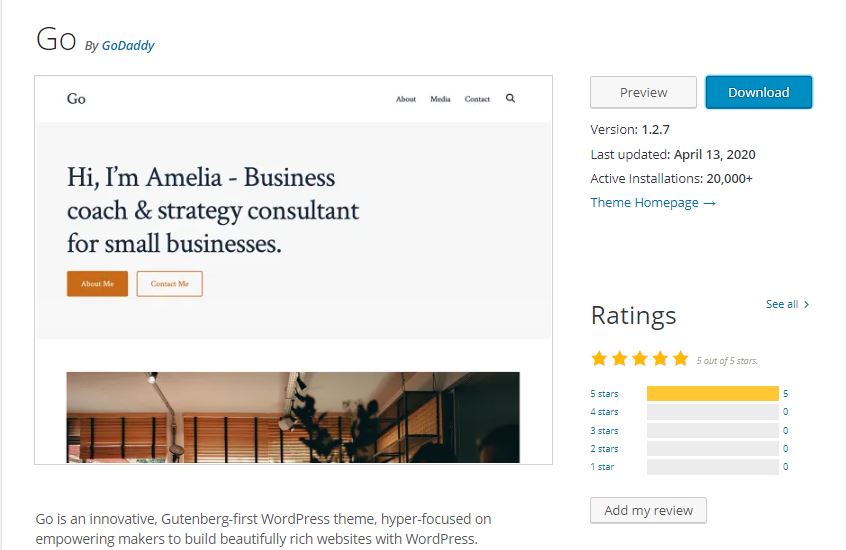
For free WordPress themes, you will find the rating section just under the download option on the theme listing page. It will show the reviews and stars given by users. If you click on 5 stars, then it will show you all the reviews that gave the theme 5 stars. Likewise, if you are viewing a premium WordPress theme, you can lay hands on the ratings in the sidebar. It is also good to go through the comments, as they can also provide insight into the quality of the theme.
4. Rapport with browsers
Make sure the WordPress theme you are going to choose appears well across various browsers. As your users use different devices, they also have different browser preferences. The theme may look astonishing on your current browser, but it may not function well on others.
Most WordPress theme developers thoroughly test their themes using a variety of browser compatibility tools. They also probably mention that their theme is consistent with all browsers in the theme details, but feel free to check for yourself. Don’t forget to check on the different browsers on mobile as well.
5. SEO friendliness
Themes play an important role in increasing the ‘SEO factor’ of your website. Many developers demand that their themes are “SEO-friendly,” but in reality, they may be full of errors! A good looking theme can be full of poorly coded HTML which can severely affect the performance of your site in the search engines.
Also read: SEO Simplified for Beginners in 15 steps
When selecting a theme, look for “SEO optimized” or “SEO ready” in the theme description, but don’t trust it blindly until you’ve confirmed it yourself. The best method is to install an extension for the Chrome browser, such as MozBar or SEO Site Tools, to run some quick SEO checks on a theme’s demo.
Not only the theme, but your site must also be SEO friendly. It increases the quantity and quality of traffic to your website to make it rank higher in the search results.

6. Smooth Customization
The customization options in one theme will be different from another. By changing a few features, you can create distinct layouts for your theme without knowing the inside story of coding or CSS. For that, you should search for a theme that uses the WordPress Customizer. This is a basic WordPress feature that lets you customize various aspects of your theme’s appearance using a beginner-friendly interface and a live preview of your site.
Some themes provide you with more options than others, so you will have to check out all features that you can customize. Also, many themes give you some customization options for free but need you to buy the Pro version to explore all the features, which is another thing to consider.
7. Compatibility with Plugins
One of the main reasons for the popularity of WordPress is due to the availability of a plugin library. There are plenty of WordPress plugins and some of them are necessary for every website. So, don´t forget to check if your theme backs all plugins you might need to use now as well as in the future.
It is a fact that no WordPress user can imagine a website without at least a few plugins. But, It’s mandatory that the plugin you select must also suit the functionality of your website’s requirements. So, just like choosing the theme, you should consider certain factors before adding Plugins to your site.
8. Development and Updates
Try to select a theme whose last update date was within the past six months or so. Since the WordPress software is regularly updated, you have to pick a WordPress theme from developers that keep up with the changes. i.e, your theme should automatically update with the new core updates of WordPress.
You also need to look for the development and updates that the particular theme is expected to get in the nearest future. Even the best theme has its glitches, but as long as there is a chance of them getting mended in the future, it shouldn’t cause that much of an issue.
9. Post-sale customer support
Regardless of the theme you choose, there might come a time when you need help. If you buy a premium theme, customer support is a part of the package. It can be through email support, a call center, or even a video tutorial. Most premium WordPress themes provide detailed documentation along with 1 year of email-based support.
Whereas, in free themes, there is no guaranteed customer support. Although free themes are usually side-projects for developers, many of them provide at least some form of email support. You may have to wait a bit longer for your issue to be cleared, but it’s better than trying to deal with it yourself. Therefore, make sure that you select a WordPress theme that has good documentation and support options. Otherwise, if you screw up with the theme, then you will have to solve it on your own.
Also read: Best Multipurpose WordPress Themes
All themes have their own pros and cons, but selecting a good WordPress theme will help you to be successful, especially if you’re starting an online store. We believe that by following the tips on this list, you will be able to select a WordPress theme that will help your site in its progress. WordPress also offers many multipurpose themes that come with various layouts that go well with all kinds of businesses. Now, if you have finalized the theme, you can learn how to install the WordPress themes.
Some Frequently Asked Questions About Themes
What is a WordPress Theme?
It defines the appearance and display of a WordPress website. Themes provide control over the visual presentation of your content and other data on your WordPress site, as well as the behavior of certain site’s elements while interacting with visitors.
What is the price of WordPress themes?
WordPress repository has thousands of free themes for you to download and use. They are totally free, with no strings attached. There are also premium themes for which you have to pay for use. You can find them on a wide range of independent theme shops and marketplaces like ThemeForest and Themify
How do I install a WordPress theme?
There are mainly three approaches to install themes. You can install a free theme easily from the WordPress directory, or use the WordPress upload method for premium plugins and lastly, the FTP method. You can find detailed explanations here.