WordPress 5.9 is released on January 25, 2022. This is the first major release of 2022 and has some great features and improvements. The release of WP5.9 is led by Matt Mullenweg while Jonathan Bossenger is the Technical Writer and Josepha Haden is the Marketing & Comms lead. The WordPress 5.9 Development Cycle has all the details. Here is everything you need to know about WordPress 5.9 and its features.
This article will cover all the most important features and changes that are in WordPress 5.9.
- New Default Theme
- Full Site Editing
- Block Editor
- Blocks Themes and Intrinsic Web Design
- Language Switcher in Login Page
- Patterns
- Global Styles Interface
- Gallery Block Refactor
- Navigation Menus
- Interface for theme.json
- Refining Editing Flows for Block Themes
- Additional Design Tools
- Modifications in Lazy Loading Images
- Performance Improvements
- Wrapping Up
New Default Theme

Twenty Twenty-Two will be the default theme integrated with WordPress 5.9. The theme is designed as a light, resilient and reliable theme with a hint of playfulness. Twenty Twenty-Two is designed in such a way that its default appearance is not going to be the endpoint. Each user deserves a website that is truly unique, built on a well-designed, solid foundation, and this new theme is going to help them achieve their needs.
Full Site Editing
The main goal of 2022 is getting full site editing to all WordPress users. Full site editing provides a collection of features that bring the familiar experience and extendability of blocks to all parts of your site rather than just posts and pages. The first version of full site editing was included in WordPress 5.8 and WP5.9 will have it extended.
Site-Wide Blocks
Specifically made for full site editing, 10 new blocks are added under the ‘theme’ category. These new blocks include:
- Navigation
- Template Part
- Header
- Footer
- Post Author
- Next Post
- Previous Post
- Post Comments
- Term Description
- Archive Title
Site-Wide Styles and Change in Block Styles
The site editor also comes with the ability to create new styles for your theme which can be applied across the site. All you need to do is click on the ‘style’ icon on the top right corner of your screen while editing. You can also make changes to the styles of individual blocks used on your website. When you click on the style icon, you will get to see a list of blocks that you can edit and customize.
Block Editor
WordPress 5.9 comes with many Gutenberg features and can be considered the largest release since the Gutenberg launch. The latest version includes a full suite of site editing tools, bringing the block editor to the full screen. This includes a new way to build themes, create templates and style your site. Also, there are a dozen new theme blocks to load dynamic content.
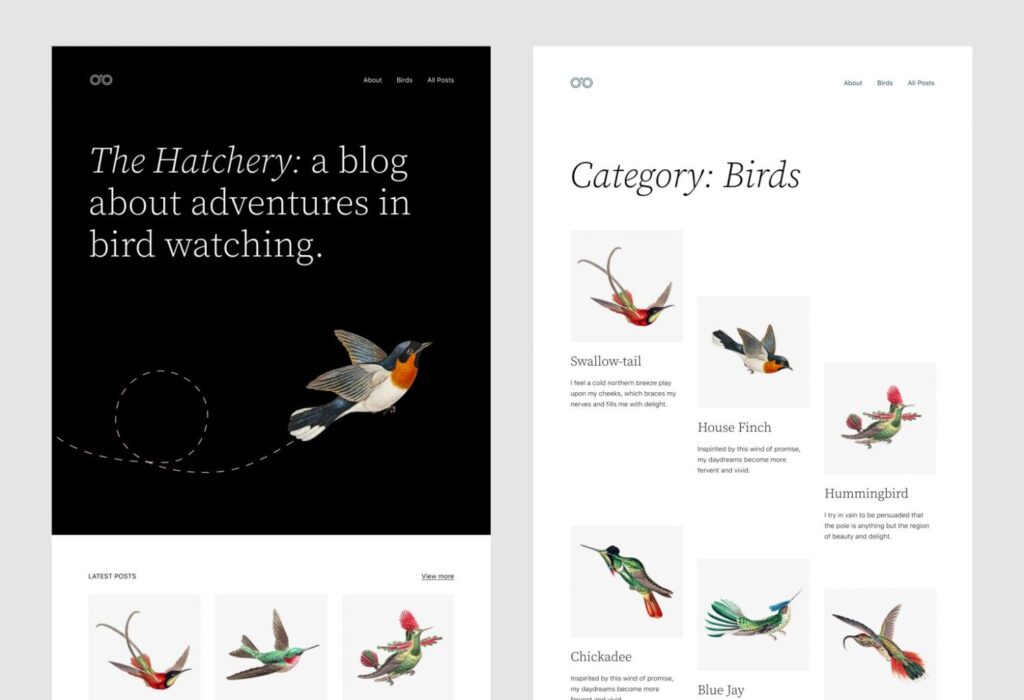
Since a good portion of the WordPress users spends their time writing content, WordPress 5.9 comes with improvements in the block editor.
Sections can be moved effortlessly
Users will be able to move sections from the ListView on the toolbar by simply clicking on an item and moving it up and down. This helps you to easily move different parts of the content and quickly readjust your layout.
Navigation Block
The navigation block in the site editor can also be used inside your posts and pages, allowing you to manually create navigation menus in your articles or landing pages.
Headings Controls
You can now select a heading level from a vertical dropdown menu with the headings block. There are more typography, design, margin, and spacing options for your headings as well.
Social Icons and Buttons
In the previous versions of WordPress, it was difficult to access controls of the parent and child blocks while working with social icons and buttons. In the 5.9 version, child blocks can use the parent block’s toolbar.
Blocks Themes and Intrinsic Web Design
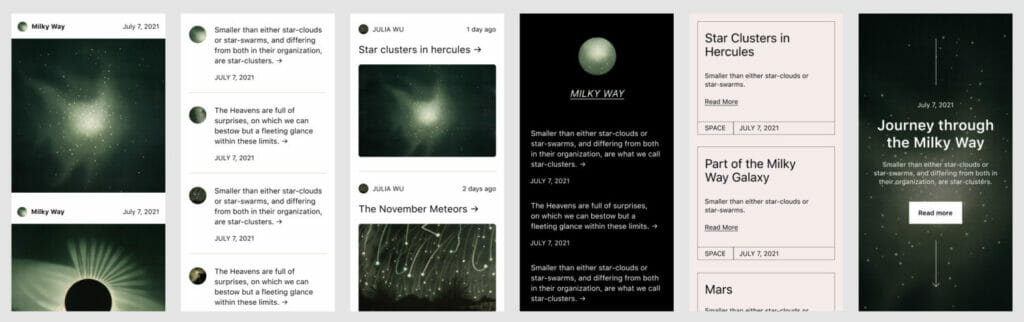
With the new release, block themes make an official introduction in WordPress, which previously required the Gutenberg plugin to work. Twenty Twenty-Two is the very first default block theme which makes it an interesting reference theme to learn from. The block model is a good case to apply some intrinsic design principles since a block can occupy a place in many different layouts and containers, for which prescriptive media queries that don’t take context into account are inflexible.
For pattern and theme builders, the lack of responsive tools at a block-level has always been an issue. This would possibly be solved without increasing interface complexity. Each block area should be intrinsically responsive allowing blocks to compose together, wrap, stack, and organize themselves to fit the different spaces and screens.
Language Switcher in Login Page
You can now allow users to have their preferred language on the login screen. To get this enabled, you need to have multiple languages installed on your WordPress site.
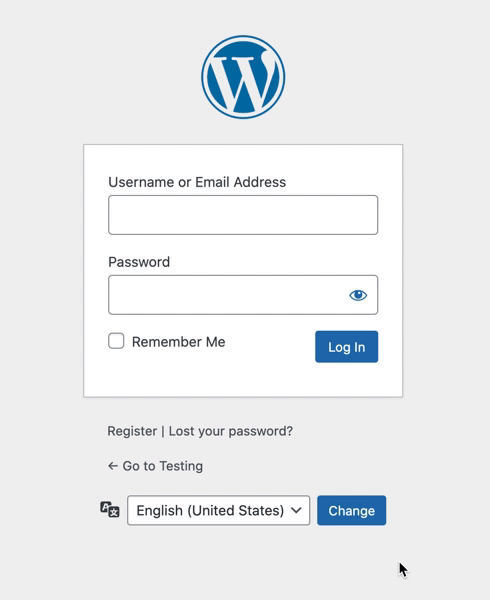
Patterns

- With the introduction of the new directory, there’s a growing need to expand the inserter integration to accommodate broader categories of patterns and the experience of browsing them.
- There’s more work to be done within the setup flow of single and multi-block selections. This also includes improving the mechanisms for transforming to and from patterns, which are still in the development stage.
- Creation flows with patterns also need expanding from template parts and blocks to pages and templates.
Global Styles Interface
WordPress 5.9 will have new tools that will allow you to change design elements such as typography, colours and spacing across your website in one go. You can find more details here.
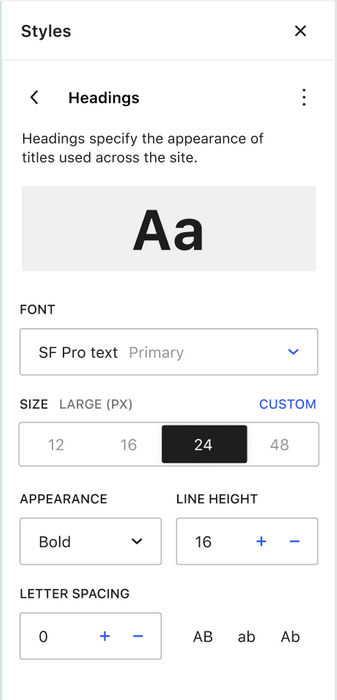
Gallery Block Refactor
To make the behaviour of images consistent between the Image Block and Gallery, along with avoiding code duplication, the core Gallery block has been refactored to save the individual images as nested core Image blocks using the standard core innerBlocks APIs. To make this work with the innerBlocks API, the gallery structure also has been changed from an ordered list to a collection of figure elements within a figure.
Navigation Menus
WordPress 5.9 sees the introduction of a Navigation block that allows users to create, manage, and reuse menus built with various blocks from page links to site logos and more. The navigation block and navigation screen projects have been underway for quite some time and are the main target for 5.9. With the principal tracking issue about to be completed, a large part of the remaining work is to improve the user experience, reduce complexity, and test as much as possible on themes.
Interface for theme.json
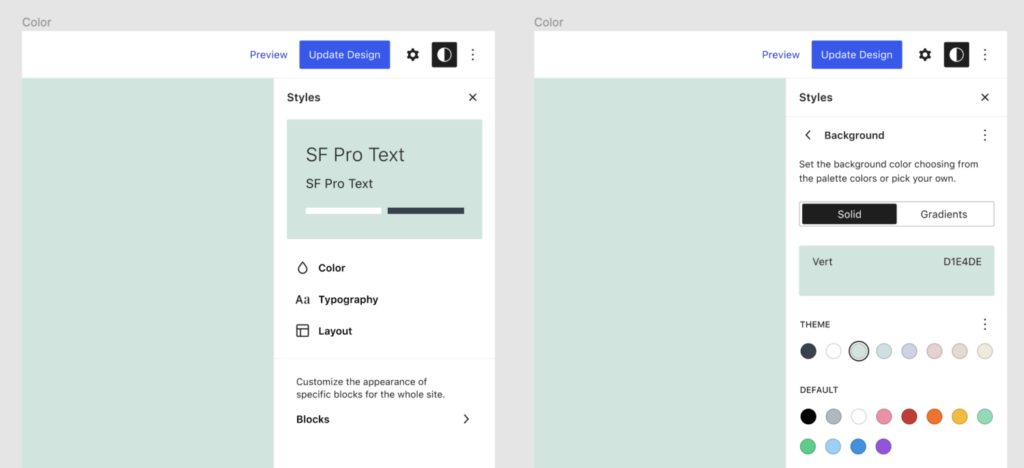
The 5.9 version will have theme.json v2 instead of theme.json v1 introduced in WordPress 5.8. The existing v1 theme.json files will still work as expected, and they’ll be transformed at runtime to the v2 format by WordPress. WP5.8 introduced the scaffolding necessary for themes to take the reins over how various aspects of blocks render and how the interface is controlled. Naturally, the next step is to develop a user interface that will allow users to interact with these style properties.
It should be appreciated how important it is to leverage the global reach of CSS rules as we combine it with the power of blocks. The current structure deals with two large groups of design targets: blocks and elements. Elements represent things that can be styled globally and across blocks (such as “text”, “links”, “captions”, etc).
Refining Editing Flows for Block Themes
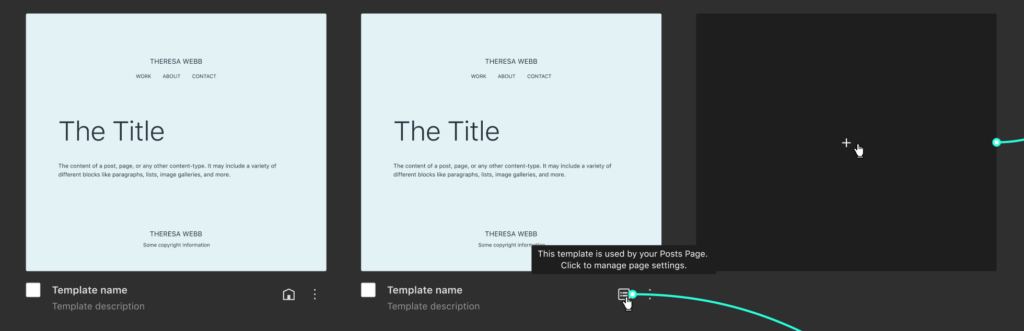
A large percentage of the infrastructure and features needed for build block themes are established here. The UX and design need the most attention, though, starting by mapping into a clearer information architecture all the possible flows that are to be supported (editing templates, parts, styles, pages, etc).
There is also scope to continue to process and take into the design process all the feedback gathered from users and theme builders. Defining transition flows from existing widget areas to block areas when appropriate and exploring the various aspects of theme switching are provided.
Also, finalizing all remaining blocks under the “theme” category are also introduced.
Additional Design Tools
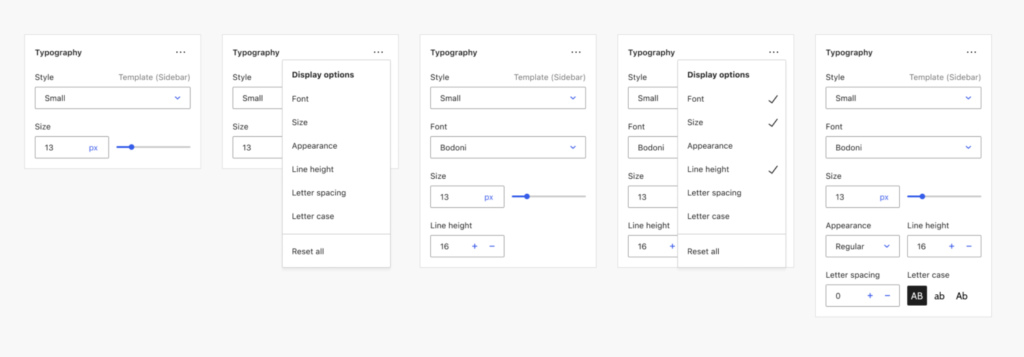
There has been an effort to bring better and more consistent design tools and that reflects in WP5.9. These tools need to integrate smoothly with both the block API (through the “supports” mechanism) and theme.json. One of the main goals is consistent access to similar tools across blocks, including third-party ones.
Modifications in Lazy Loading Images
The core’s Lazy Loading Images has improved in WordPress 5.9. Initially, WordPress themes used to come with lazy loading images, where images and iframes that are not needed at the moment are loaded with a delay. But, in WP5.9 this will be modified by excluding first images or iframes in the code from lazy loading. After testing on 50 most popular WordPress themes, it was discovered that adding it to the first image or iframe element provided an average improvement in the LCP Core Web Vitals score by an average of 7%.
Performance Improvements
- Inserter – To aid in usability, lazy render has been applied to the Inserter in two instances: when searching block types and patterns, and when displaying categories.
- Reusable Blocks – For larger sites with lots of reusable blocks, saved reusable blocks are now much faster when a site has thousands of them.
- List View – List View is an increasingly used tool to help folks navigate complex content with ease. Thanks to a windowing technique that now renders a fixed number of items at a time instead of every block, the enhanced List View continues to scale as your content does.
Wrapping Up
WordPress 5.9 will be a game-changer with the said features and quite a sophisticated default theme. The version will be out soon and users can surely experiment with it on your websites.



