WordPress 6.0 “Arturo” went live on May 24, 2022. The update will mark the closure of Gutenberg Project Phase 2. Gutenberg would continue to evolve down the line, but the main features would be established. WordPress contributors hosted an online walkthrough for the new WordPress version 6.0, which is available here. We are going to look at the main features that came with the 6.0 release.
WordPress 6.0 Timeline
Like any other software release, the new version of WordPress has been in the making for a long time. They have been releasing different versions from time to time for testing and for the users to get the feel of the new changes and features implemented. Multiple versions were released before the final one, to discover all the bugs and iron out any issues. The timeline is as follows:
| Milestone | Date |
|---|---|
| Alpha (trunk open for 6.0 release) | January 4, 2022 |
| Feature freeze/ Bug fixes | March 29, 2022 |
| Beta 1 | April 12, 2022 |
| Beta 2 | April 19, 2022 |
| Beta 3 | April 26, 2022 |
| Release Candidate 1 | May 3, 2022 |
| Release Candidate 2 | May 10, 2022 |
| Release Candidate 3 | May 17, 2022 |
| Dry Run | May 23, 2022 |
| WordPress 6.0 General Release | May 24, 2022 |
Features of WordPress 6.0
The features of WordPress 6.0 can be divided into five sections- Editor, Block, Designs, Theme/Plugin Development and Patterns.
1. Editor
Global Style Switcher
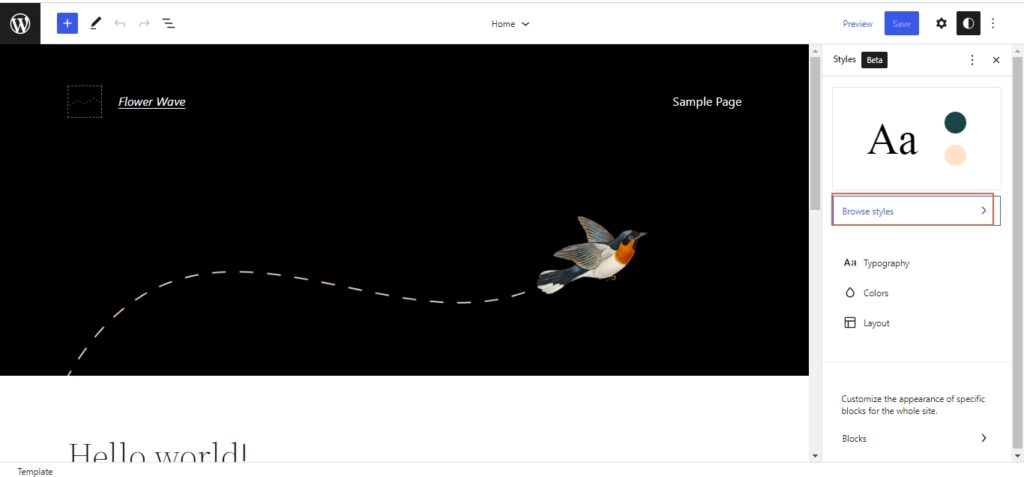
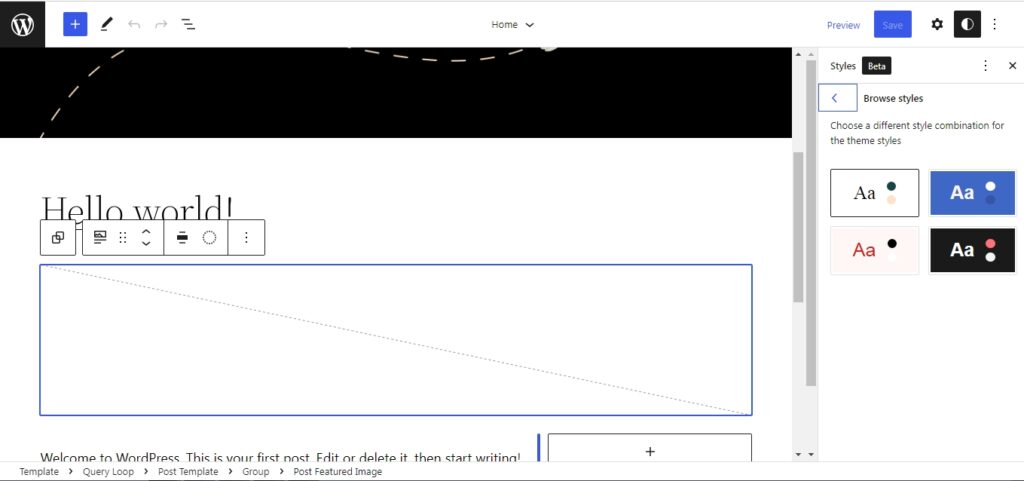
This will allow users to change the look of the site with the help of pre-made global style alternatives. One single theme can have multiple variations if the developer decides to. It will allow us to change the colours, fonts, size of the post title and width. The style switcher will be connected with the Webfonts API. There are plans to incorporate some theme.json variations also.
With the beta version, the only way to get this theme variation is by doing small changes. To activate the theme variation, create a new styles folder in /wp-content/themes/twentytwentytwo directory. Now, add a theme.json file with your prefered styling and that is it.
Export The Block Theme
Now, in WordPress 6.0 there is an improved export tool. The export tool allows us to download the theme with all the customization and changes we made. WordPress will download it as a zip file. One can export the theme and use it on any WordPress website.
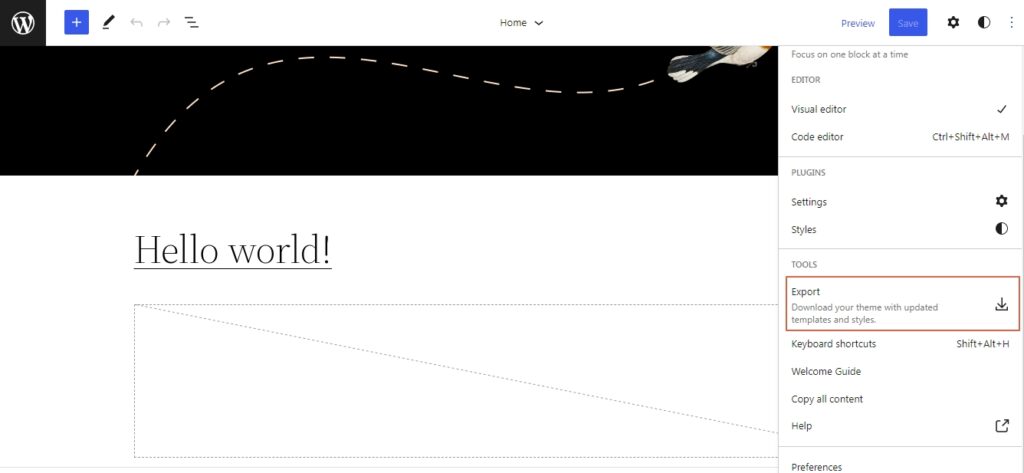
Ability to select text across multiple blocks
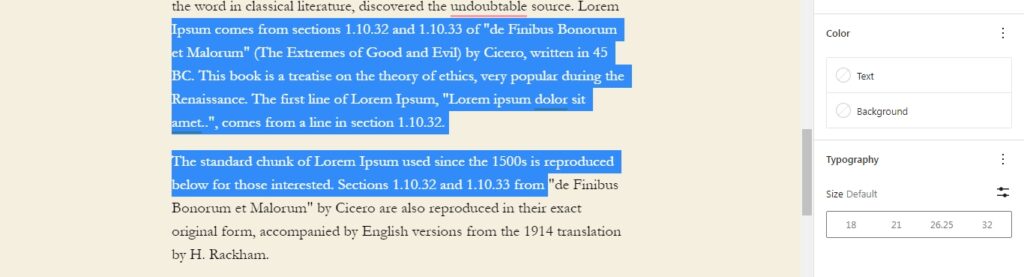
As of now, in WordPress 5.9, if we try to select lines from different blocks, it would lead to selecting the entire paragraphs and headings. But, from WordPress 6.0, we can select the destined lines without having the entire paragraph selected in the end.
Quick Insertion of Internal Links
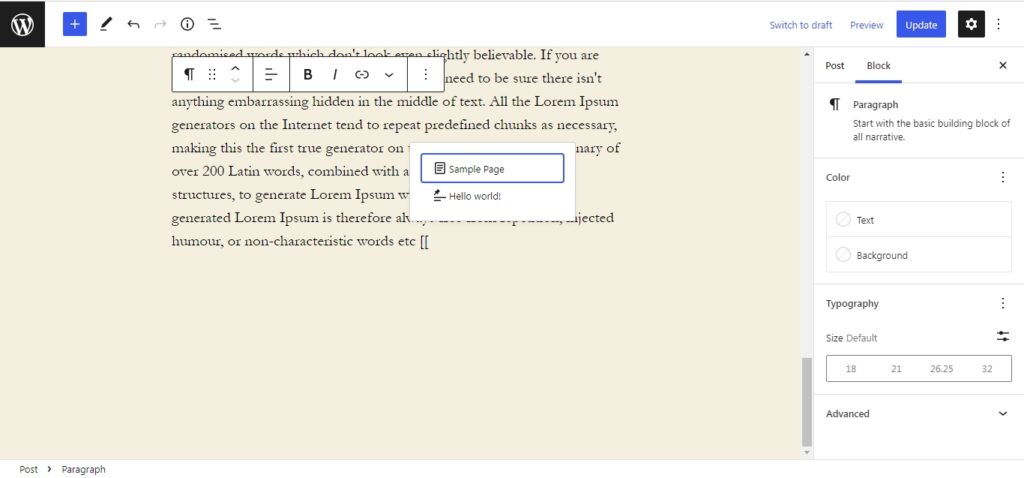
A new shortcut will be introduced for the Quick insertion of internal links. The currently proposed shortcut is [[ .
Block and Button styling elements
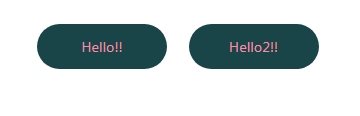
Once a block or button has been given certain design elements, the styling elements will be applied automatically to the new ones. In the current version, it would not automatically apply the changes and we have to do everything again.
List View Improvements
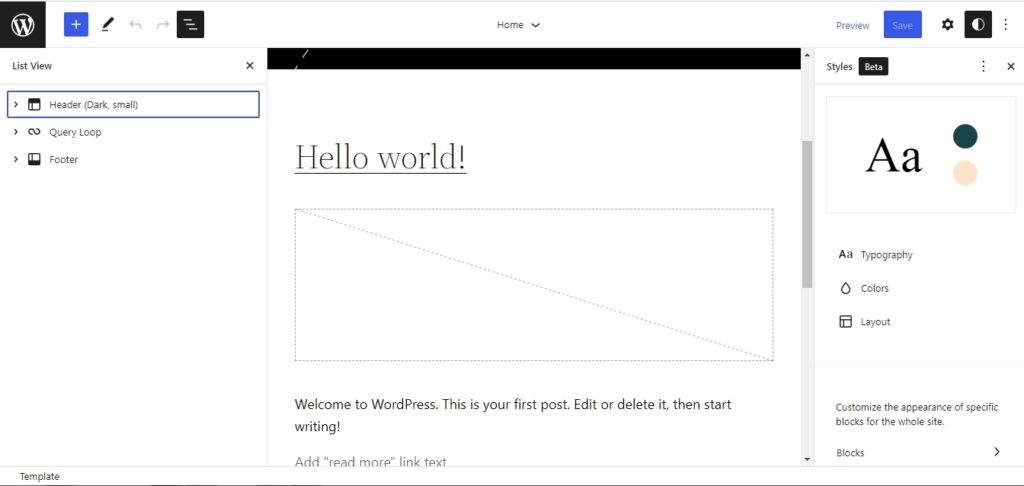
From WordPress 6.0, the list view would be collapsed by default. The list would expand and show all the elements once a block has been selected. This would keep the menu easy to navigate. Keyboard shortcuts will be enabled for the list view. A shortcut to select multiple blocks has been introduced- Shift+click to select multiple blocks.
Site Editor Improvements
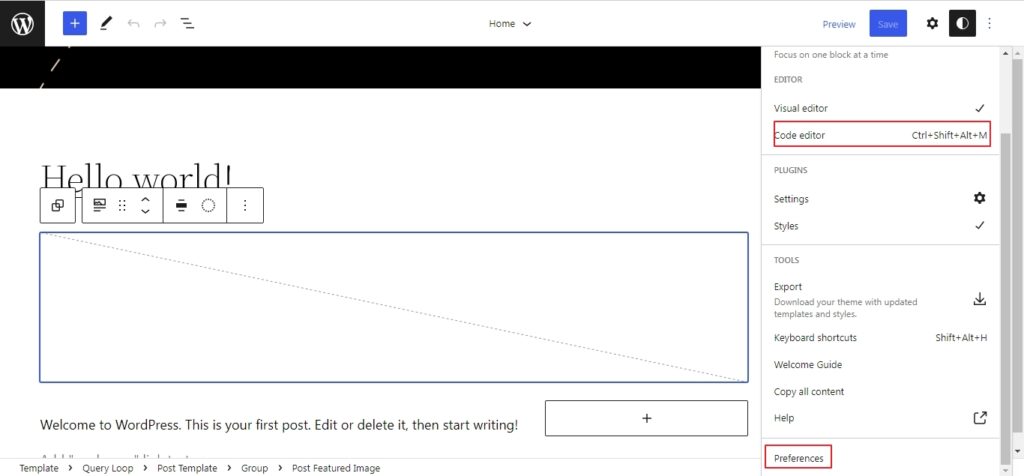
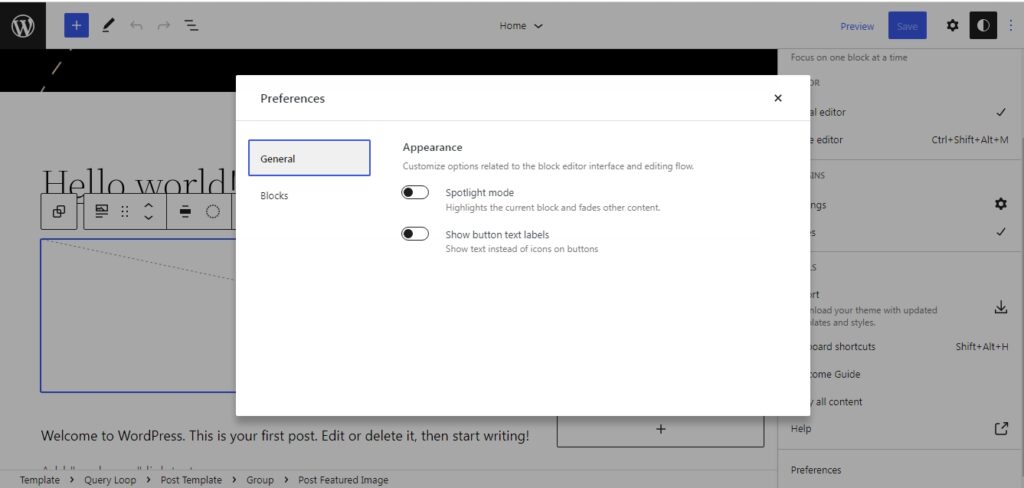
The code editor, preference panel and text labels are now enabled in the site editor itself.
More template options than in version 5.9
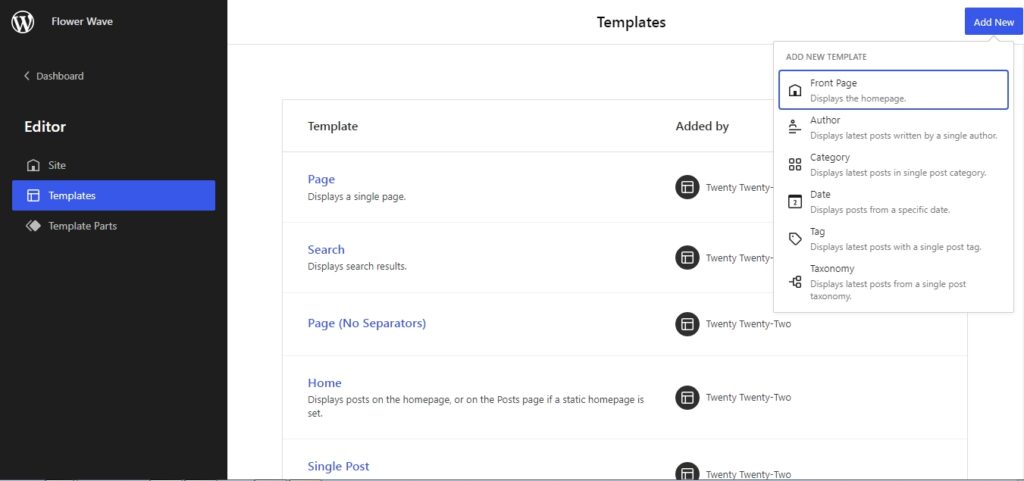
New templates will be added for Author, Date, Category, Tag and Taxonomy.
2. Blocks
New design elements and preview for block style
The styles panel improved and will show a preview upon hovering and offers a cleaner look. Otherwise, it would stay collapsed.
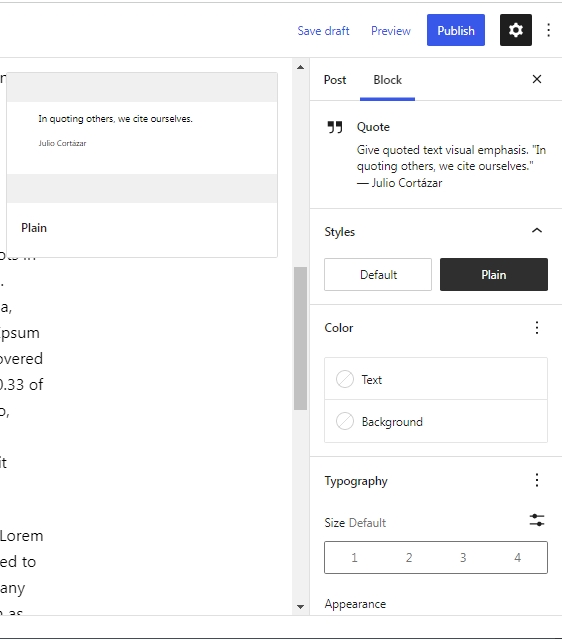
This is how the WordPress 5.9 style panel looks like
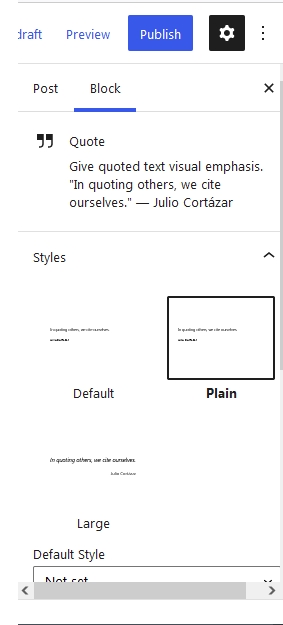
Block Locking UI update
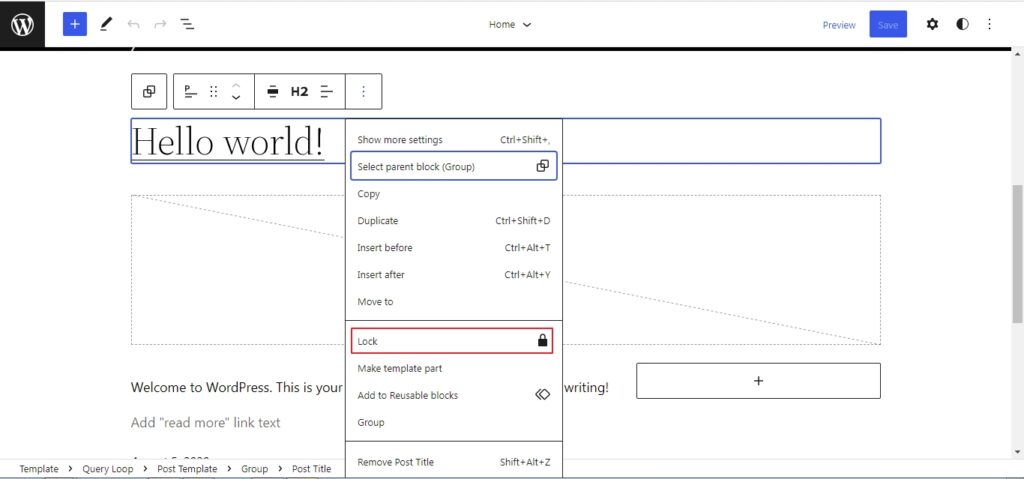
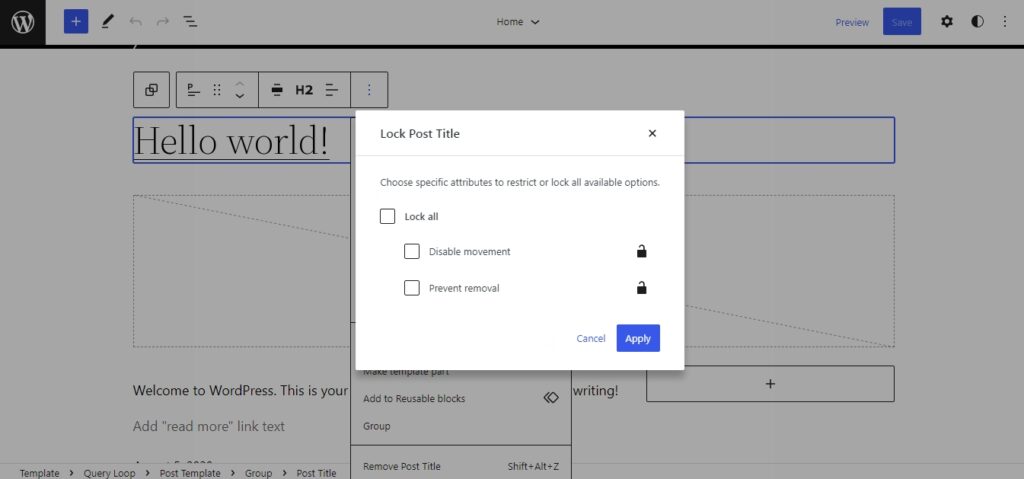
Now blocks can be locked without any coding. The block lock UI will be present from the WordPress 6.0 update. The block lock UI can also be accessed from the list view.
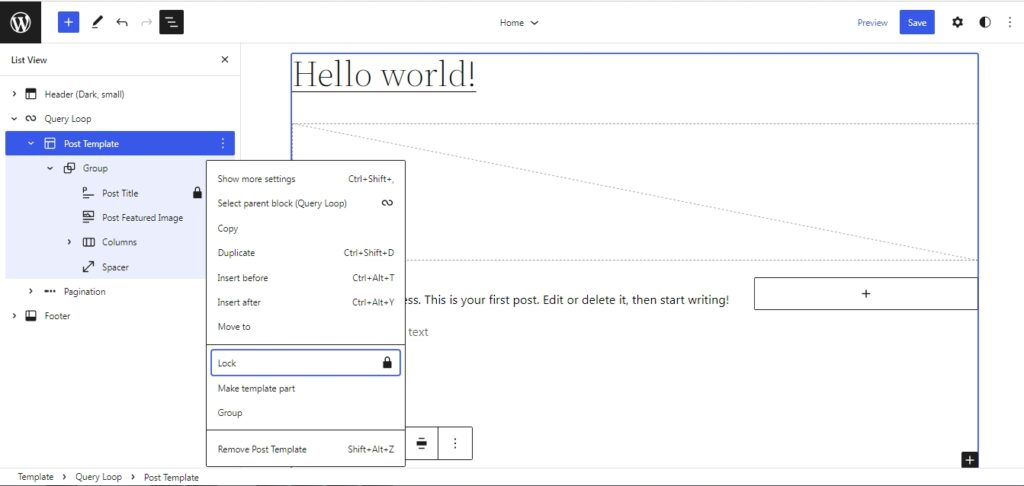
Transform options
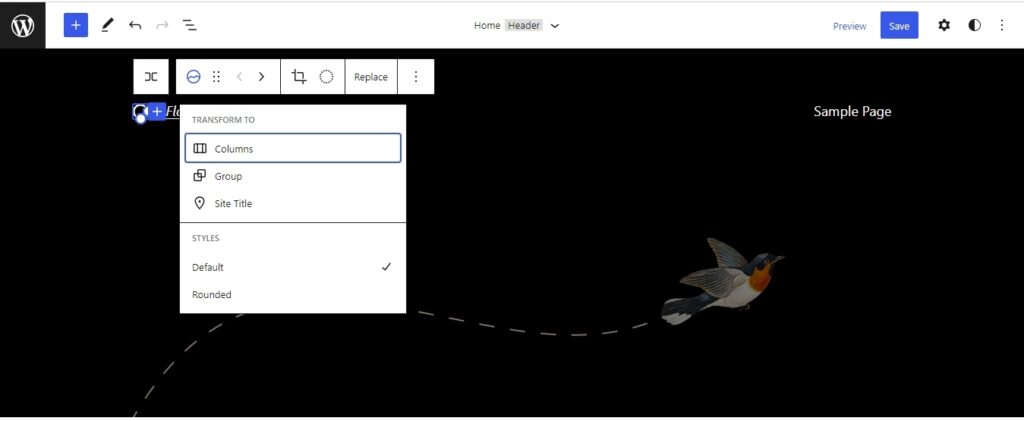
WordPress 6.0 will be adding 6 new transform options for blocks. They are Logo to Title, Excerpt to Content, Tag Cloud to Categories, Calendar to Archives, Paragraph to Code and Group to Row.
Navigation Block
Introduced in WordPress 5.9 changes and improvements are expected. The changes would be mainly related to styling and usability.
New date format presets
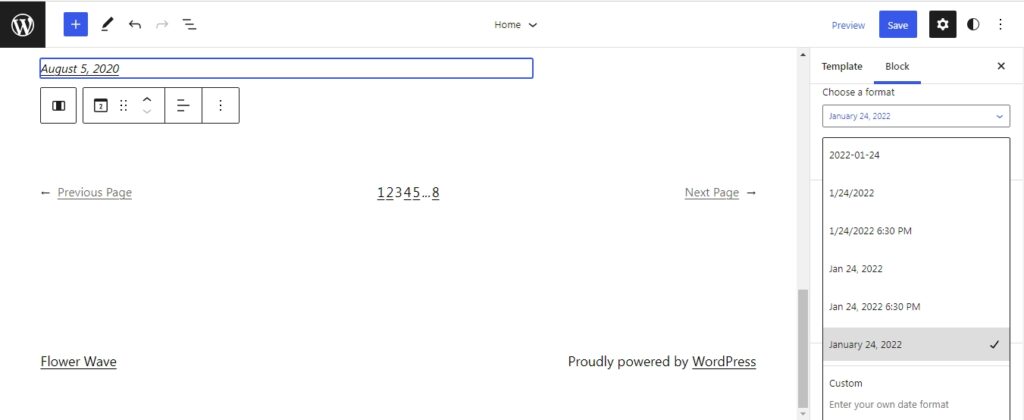
We can add custom formats from the block editor UI. It is possible only by editing the theme file on the current version.
Featured Image
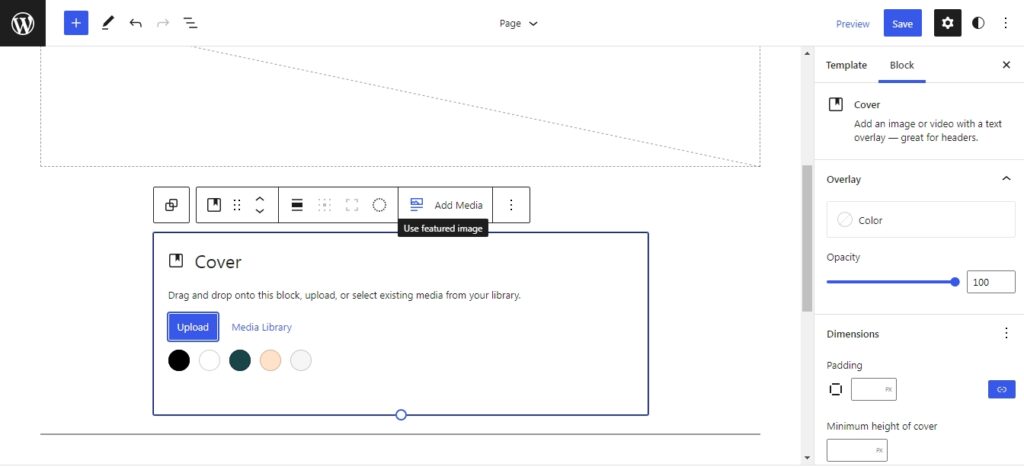
We will be able to use the featured image in the cover block also from WordPress 6.0 version.
Addition of new blocks
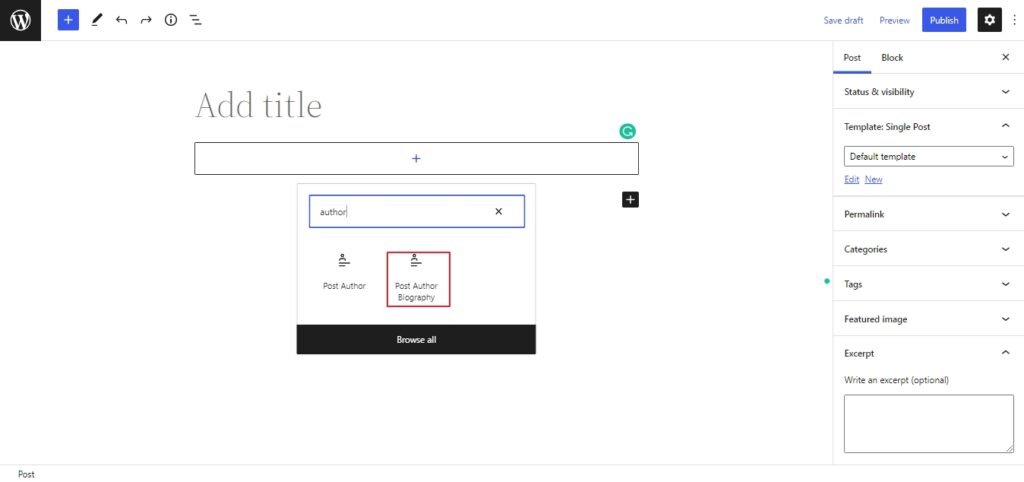
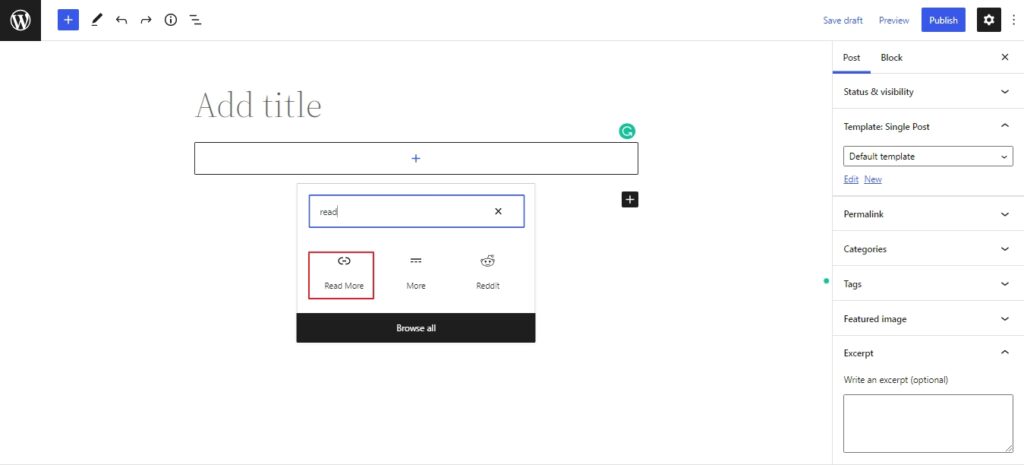
Addition of 12 new comment blocks, Post Author Biography, Avatar and more.
Comment Query Loop
The new comment query loop in WordPress 6.0 offers more customization features. The comment query block includes inner blocks that one can customise accordingly. We can edit the individual sub-blocks to give our comments sections a unique visual appearance.
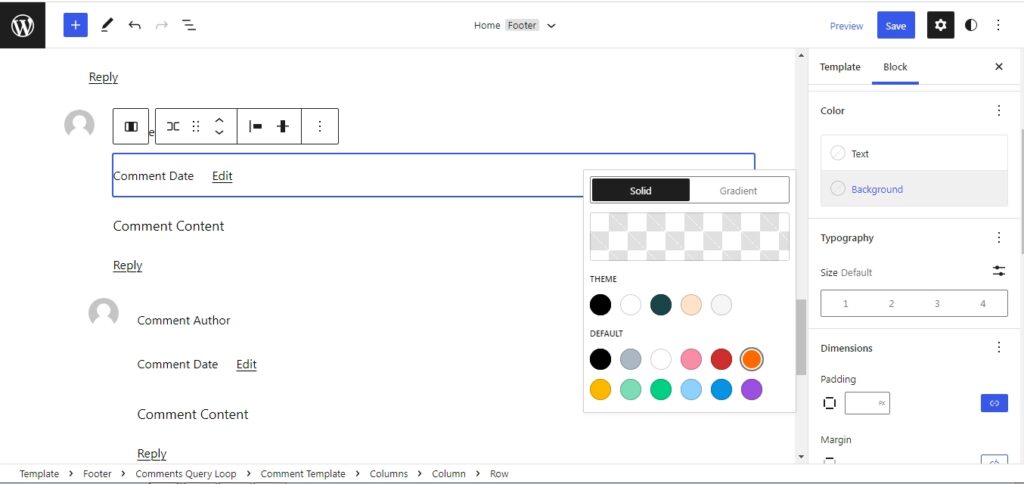
Improvements to Social Media Icon Block
WordPress 6.0 has made subtle but very useful changes to the social media icon block. Now we can decide whether to show the social media icons label or not. If needed one can also change the label and insert a custom one.

New Post Publish Panel Category Reminder
WordPress 6.0 has introduced a new Suggestions/Double Check settings before we publish a post. The new feature makes sure that all our new posts have categories and tags assigned to them. The other included settings are Visibility and Publish.
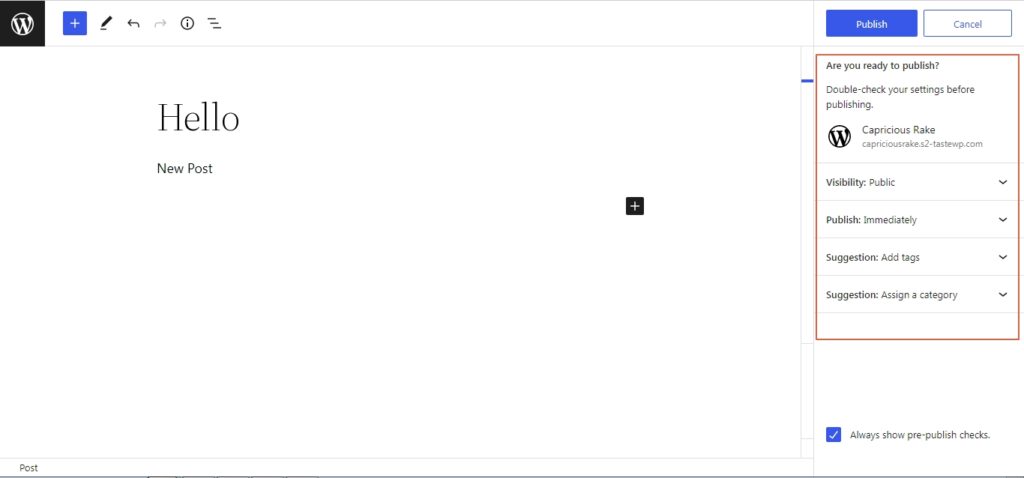
3. Design Tools
Enabling Gap support for gallery block
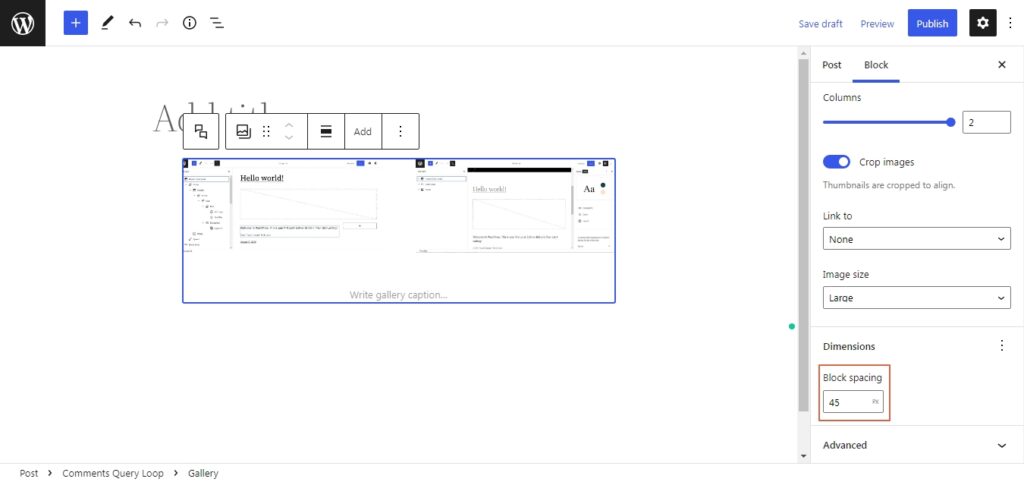
Spacing configuration can be accessed from the block design tool. With this, we can have a better layout for images.
Layout transformations for multiple blocks
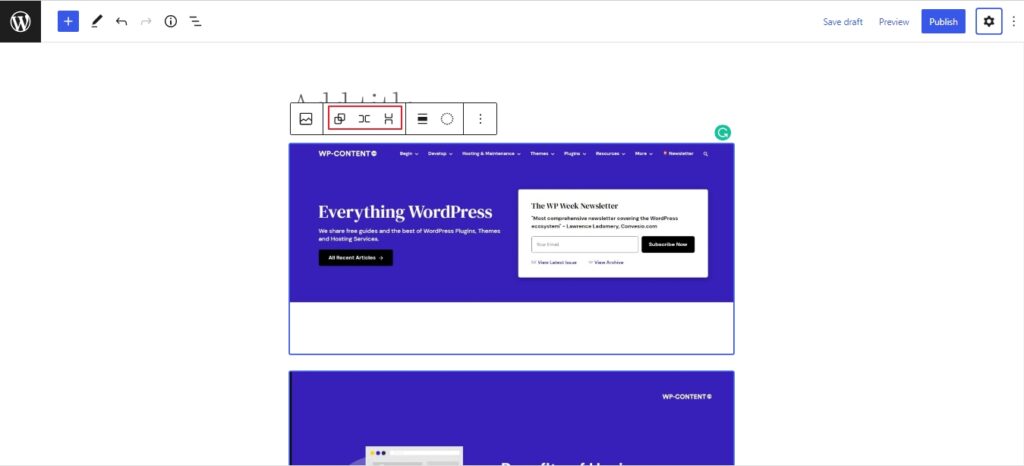
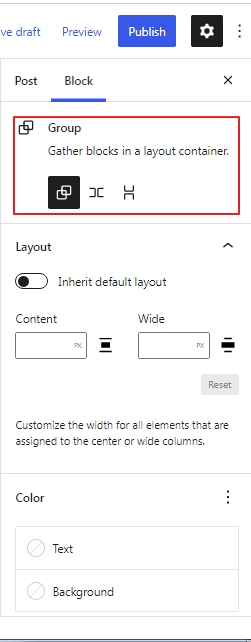
The transformation option for multiple blocks will be added with the WordPress 6.0 update. We would be able to group multiple blocks and transform them into different layouts like stack, row and group.
Typography support enabled for container blocks
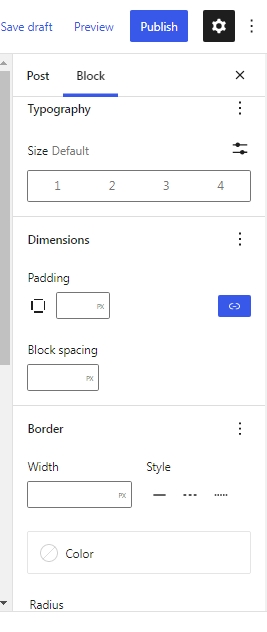
Typography support has been enabled for container blocks with the WordPress 6.0 update.
Border Control

With the WordPress 6.0 update, we will be able to control the border dimension of each and every block from width to colour and so on.
4.Theme/Plugin Development
Webfonts API
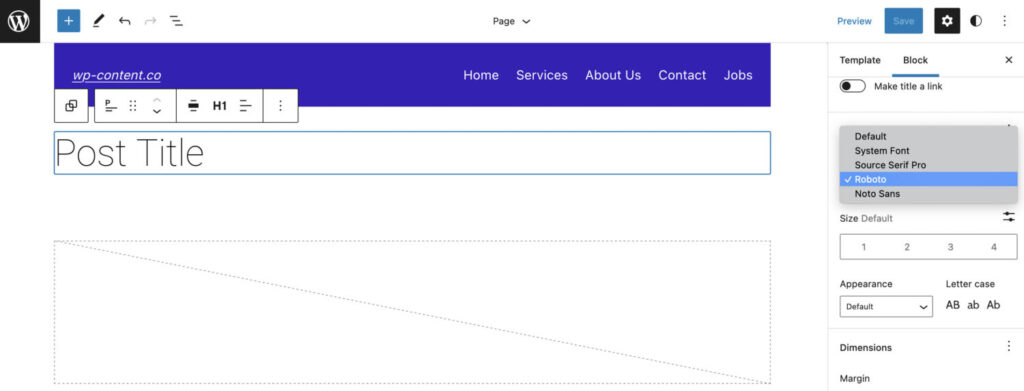
Webfonts API is introduced in WordPress 6.0. The Webfonts API was planned to be released with WordPress 5.9 but was later decided not to. This is a general API and would work with classic and block themes. At present only a theme.json variation is available.
5. Patterns
Building new pages
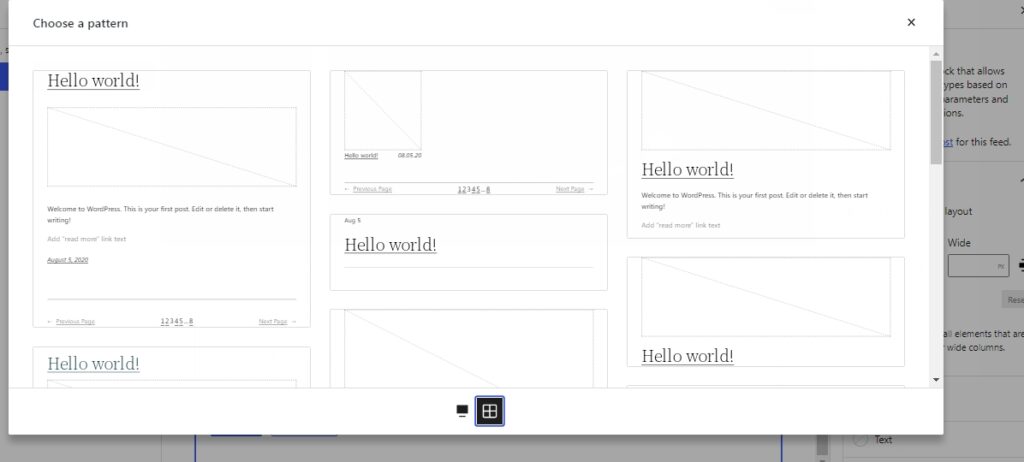
Building new pages will be easier with the help of patterns. There would be a group of pre-configured patterns to start the design process rather than a blank page.
Quick Block Inserter
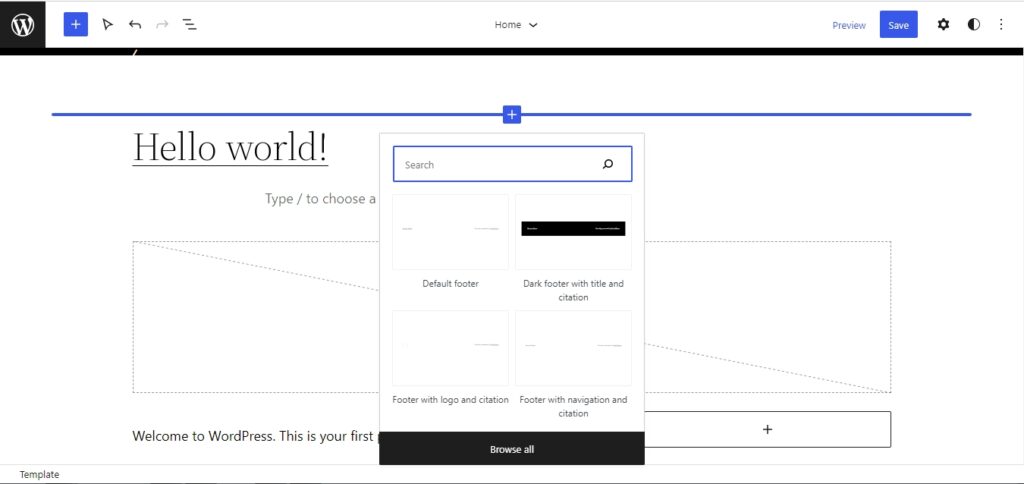
From WordPress 6.0, the quick block inserter will prioritize patterns instead of blocks.
Wrapping Up
WordPress 6.0 would be bringing a lot of changes to all the departments and ironing out a few existing problems. The main focus of WordPress 6.0 is on improving the customization and editing options available to us. Hope for exciting times ahead.
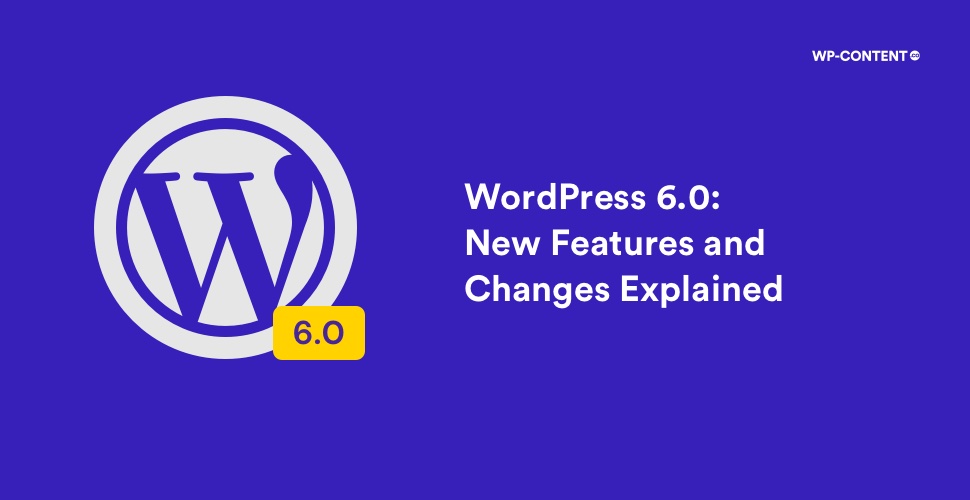


I cannot set the favicon in the new wordpress,
Where is the list of breaking changes? This is more important than the new features!!!
Site icon can be set from the Theme Customizer. Also it depends on the theme you are using. Please note that the favicon works without any issues in default WordPress themes.