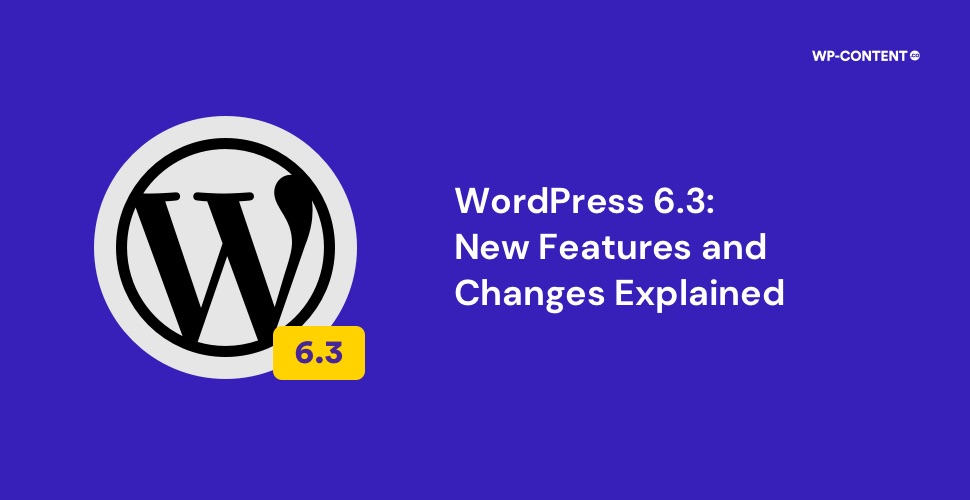WordPress 6.3 “Lionel ”, the second major release of 2023 is here. This release marks the end of the Gutenberg Phase 2 project. Apart from introducing new features and various improvements, this release also marks the closure of support for PHP 5 and the new minimum supported version of PHP is 7.0.0.
With this release, the Site Editor gets a revamp, a new Command Palette, the ability to Preview block themes in the site editor, reusable blocks being renamed to Patterns, and a whole lot more.
The New Features and Changes in WordPress 6.3
1. Site Editor Updates
Improvements to the sidebar
As seen from the beta version, WordPress 6.3 has an improved sidebar menu when accessing the site editor. The sidebar now has new menus for Navigation, Styles, Pages, and Patterns.
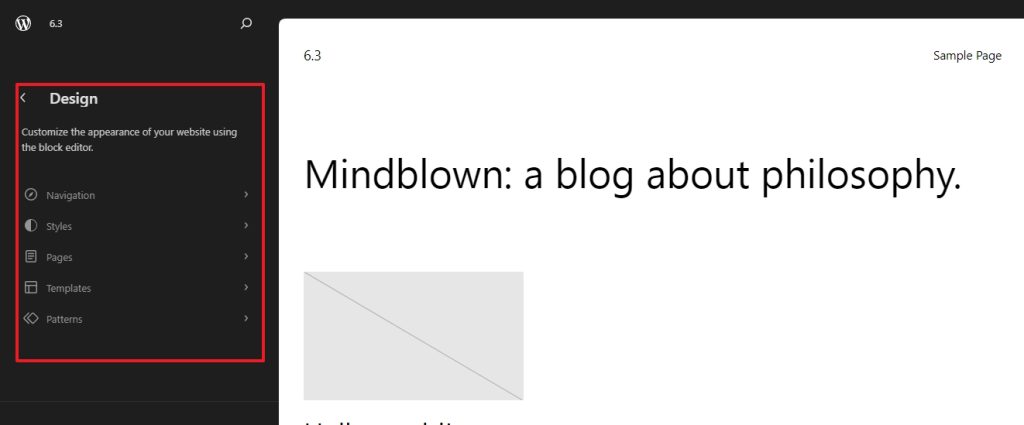
For comparison, this is what the sidebar looks like in WordPress 6.2.
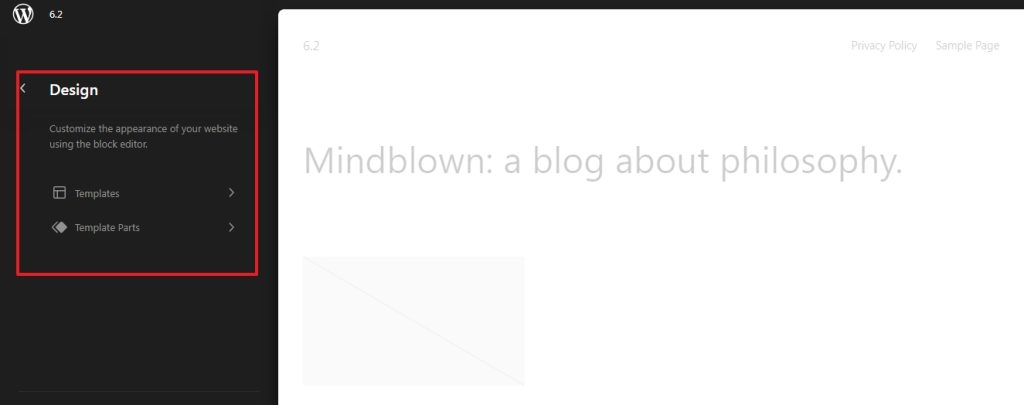
The changes to the sidebar in WordPress 6.3 is a much-needed improvement as they will speed up the workflow. The stylebook can also be readily accessed from this menu now.
All new Command Palette
The Command Palette will function like a quick search and can also be used to jump from one page to another, and so on. The Command Palette was earlier called Command Center but after a discussion at GitHub, the name was changed.
To access the Command Palette within the editor, users can use the keyboard combination ctrl-k on Windows and cmd-k on Mac.
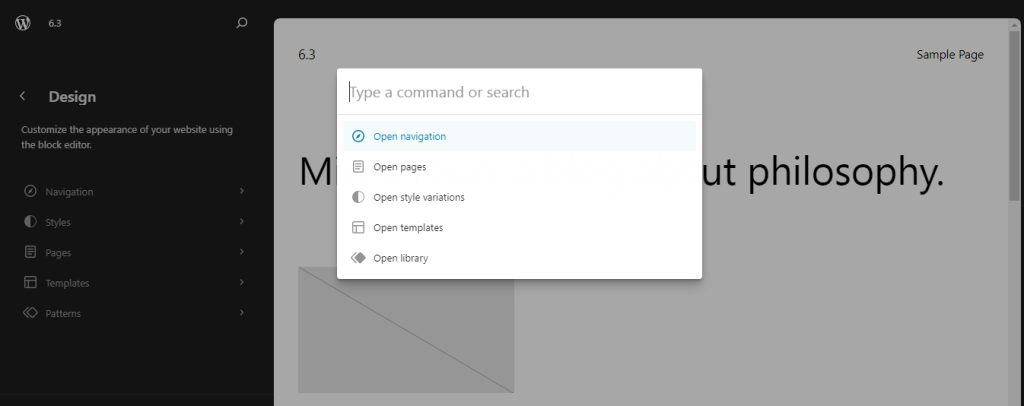
New patterns menu
Template parts and reusable block patterns are now located within the new Pattern menu. Not just that but the reusable blocks have now been renamed to Patterns with the option of sync and non-sync patterns.
Here is what it looks like in the beta version.

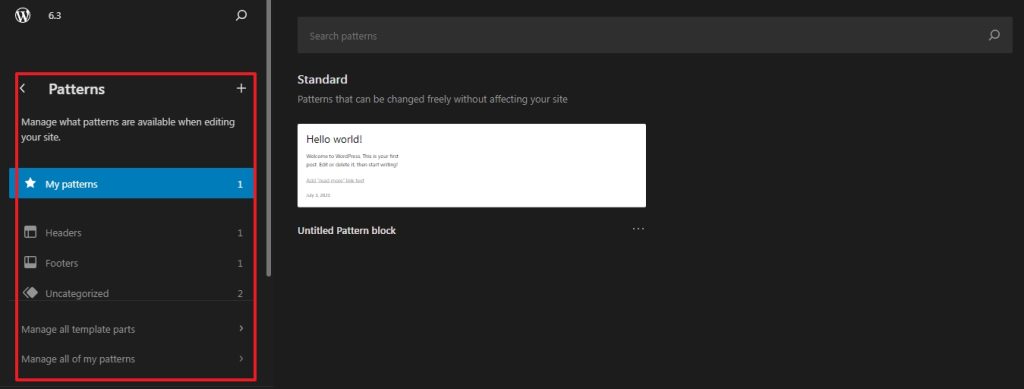
But with WordPress 6.2 it was more straightforward and this new name change will take some time to get used to.
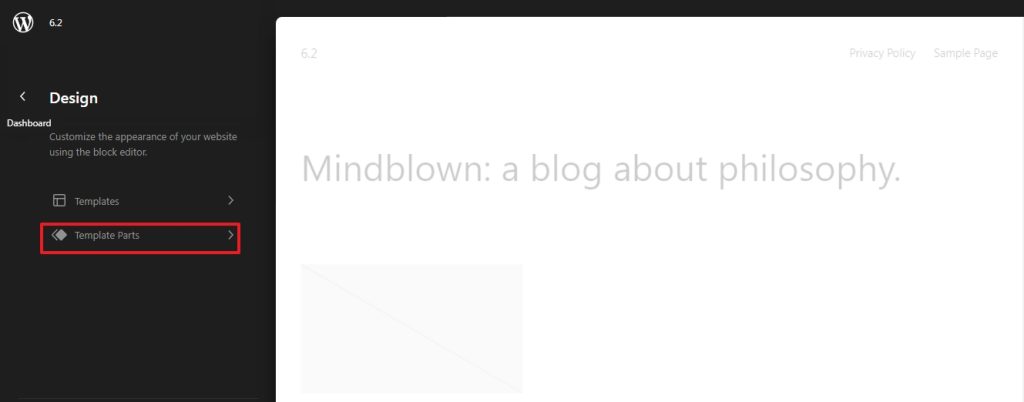
The change is also visible in the post editor, as in WordPress 6.3 when trying to create a reusable block, the option will be called Create pattern.

In WordPress 6.2 it was called Create Reusable block.
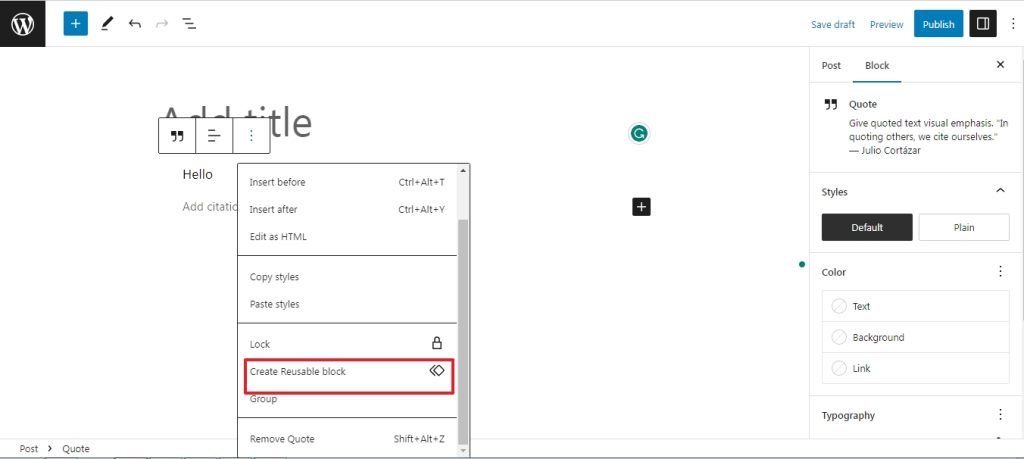
Distraction-free mode now available in the site editor
The distraction-free mode is now available with the site editor.

New view site icon
A new icon has been added on the left side, next to the website name, which can be used to view the website in a new tab.

Refinement to the top toolbar
Now in WordPress 6.3, the top toolbar is not in a two-layer format and offers a much cleaner workspace.
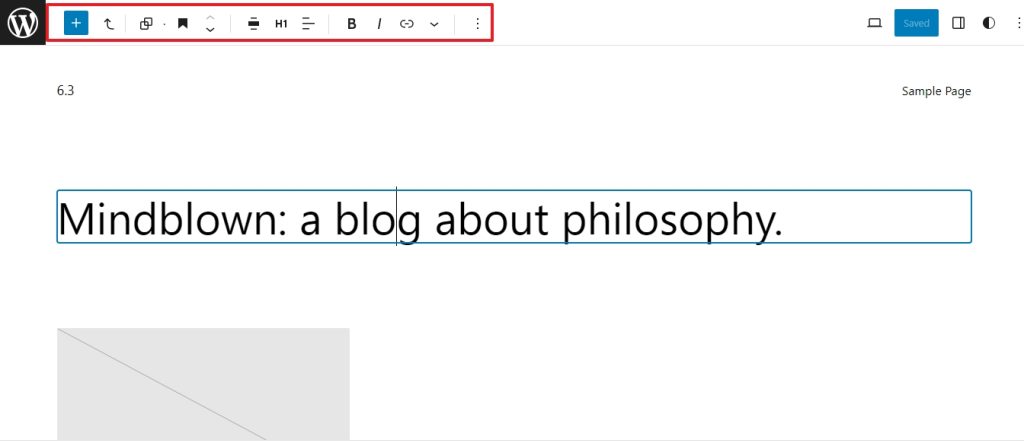
This is what the top toolbar looks like in the current WordPress 6.2 version.
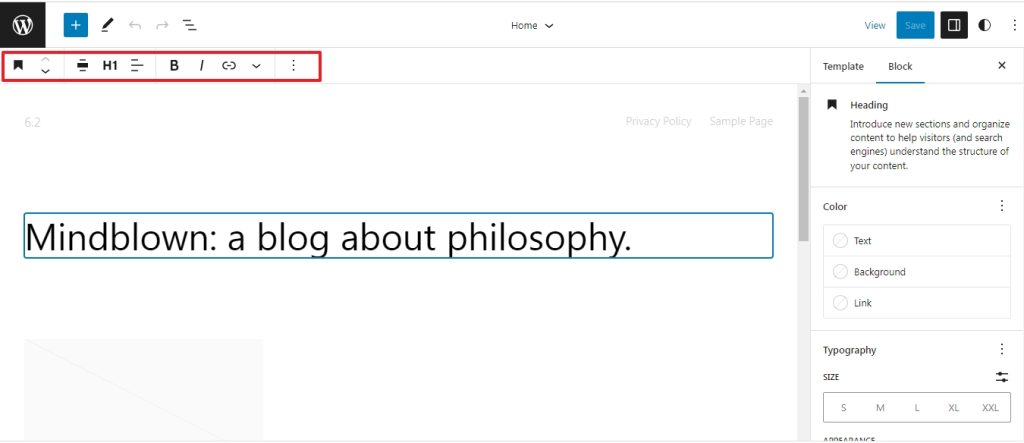
New icon for the responsive modes
An all-new icon is introduced in WordPress 6.3 for switching between the preview mode for various devices.
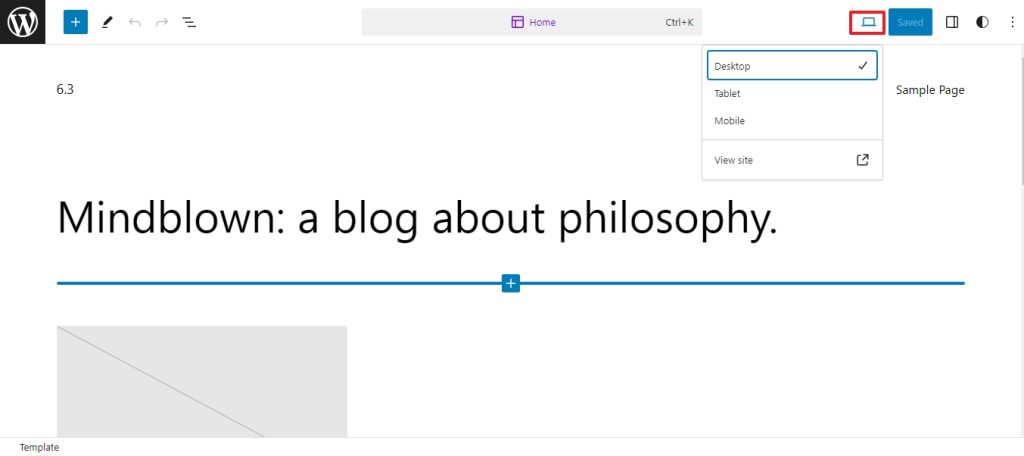
A new live preview
There is a new Live Preview in WordPress 6.3 which is available for all the installed block themes. Once selected the preview will be opened up in the site editor.
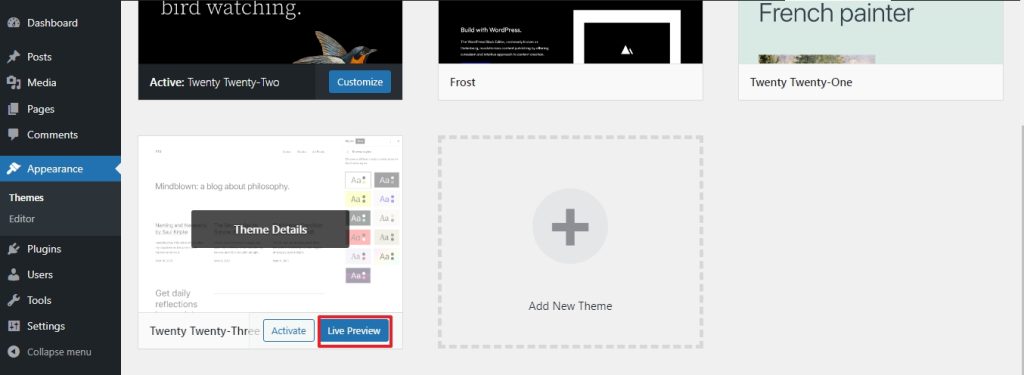
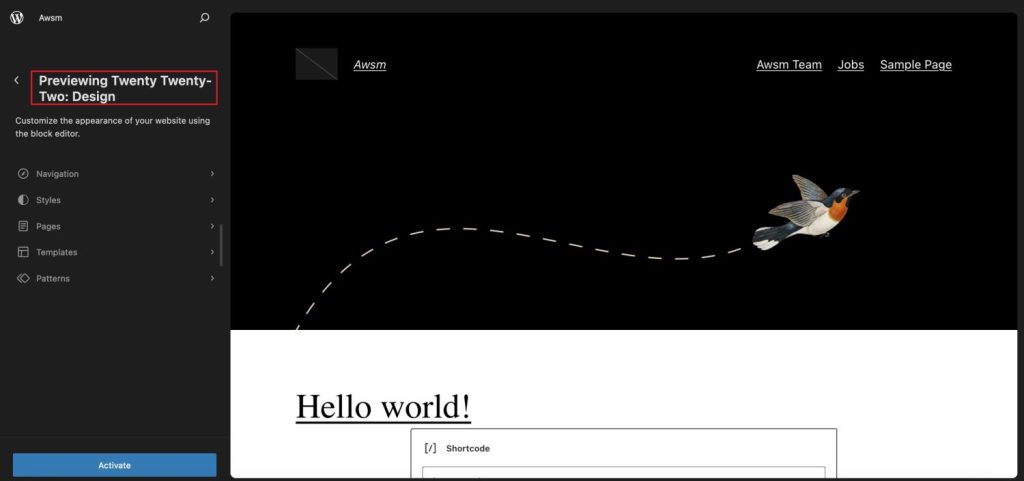
Revision history
The global styles get a minor update with the introduction of a new icon that tracks all the revisions that have been made. Not only does this tracks the changes made, but users can also revert to a previous change by selecting the appropriate one from the timeline.
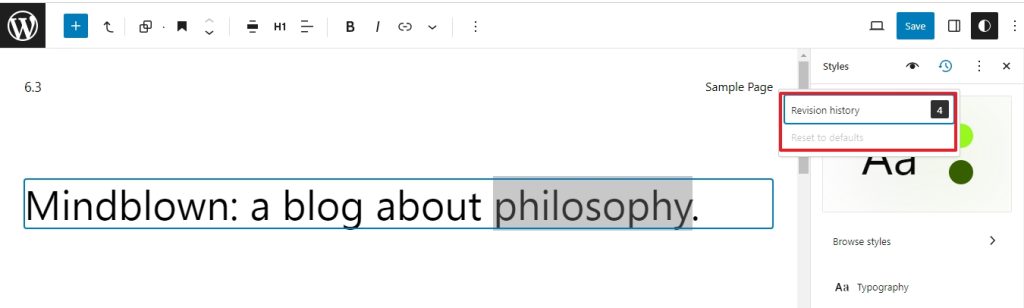
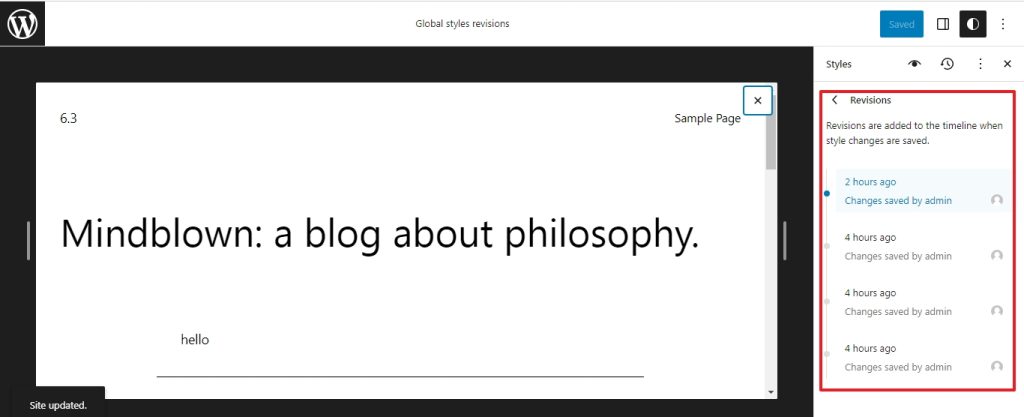
Lock icon for theme patterns
A lock icon has been added to theme patterns that tell the users that they are not editable in the library.
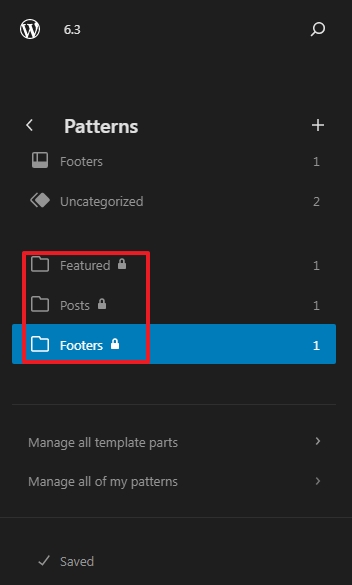
Ability to hide breadcrumbs in the site editor
This addition will allow users to turn off the block breadcrumbs in the footer of the site editor.
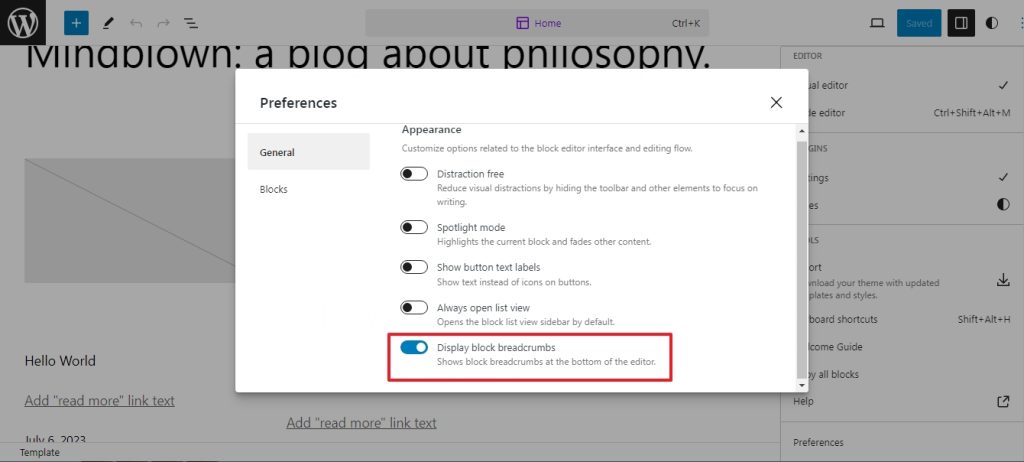
2. Blocks
New details block
An all-new block will ship out with WordPress 6.3 called the details block. The details block will have an expanding part that will contain the longer content and a heading section that is always visible. The longer part of the content can be viewed or hidden by clicking on the icon.


New footnotes feature
The new footnotes feature can only be availed when we highlight a piece of text and select the footnote option from the resultant toolbar that shows up.
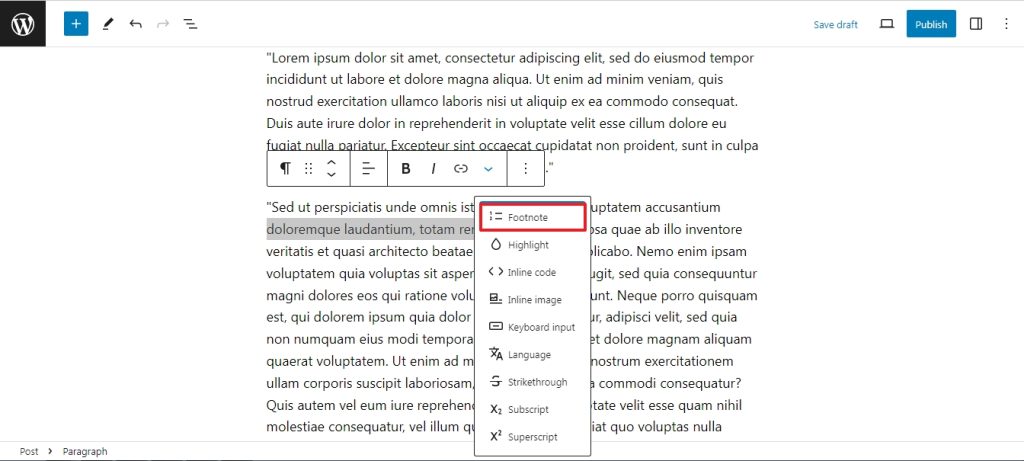
Once selected, the users will be taken to the bottom of the page where we can add the concerned text.
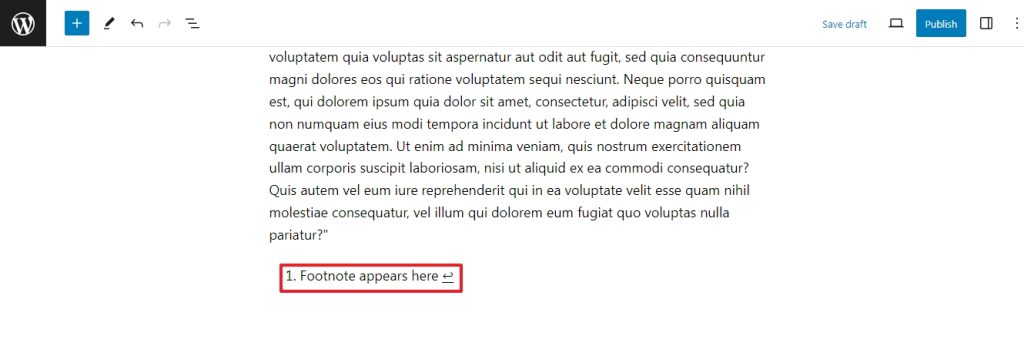
Image block settings enhancements
The image block setting has undergone a few visual changes and there is a new tab to control the aspect ratio.
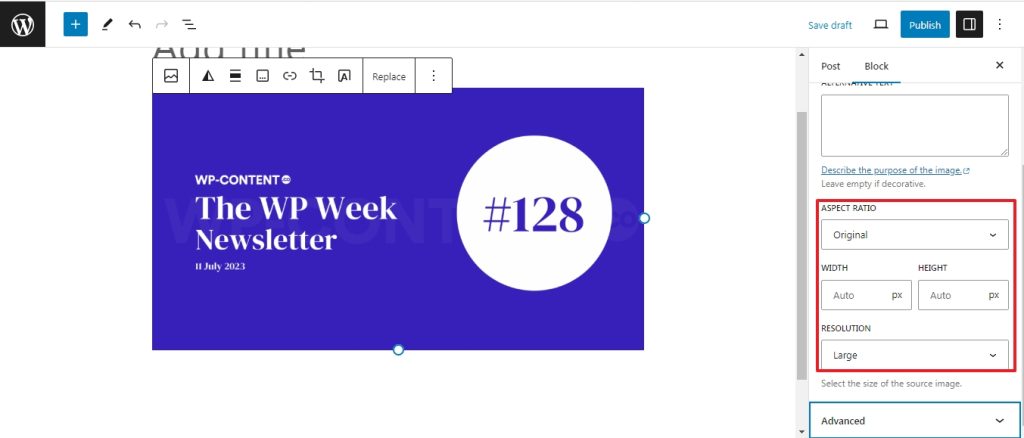
Spacer block presets
The spacer block now has new spacing presets for height control which offers better control for theme authors.
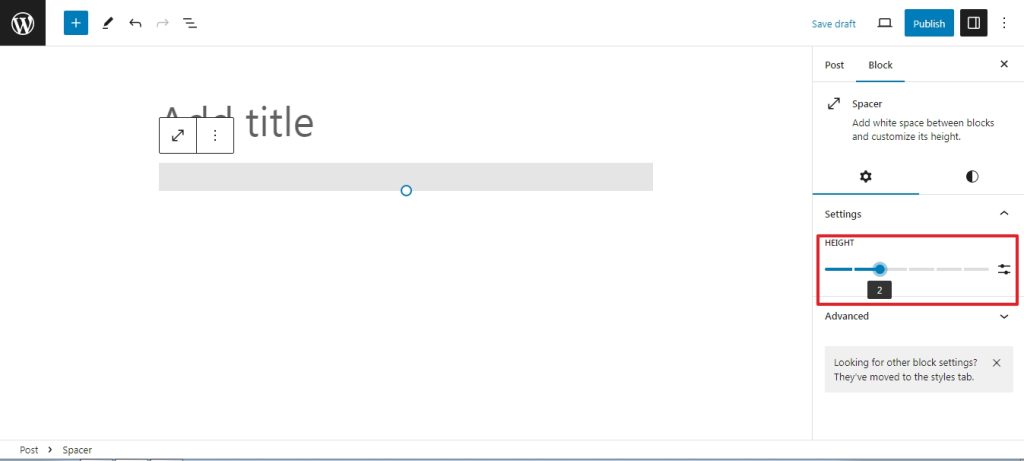
Improved columns block flexibility
From WordPress 6.3 the columns block will have block spacing controls located under the dimensions menu.
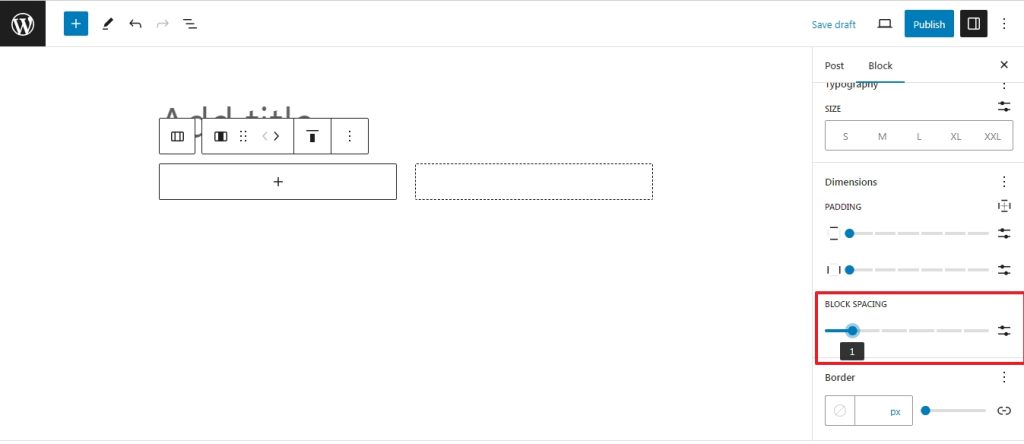
Embed block improvements
The embed block now gets dimension controls giving the users a bit more flexibility.
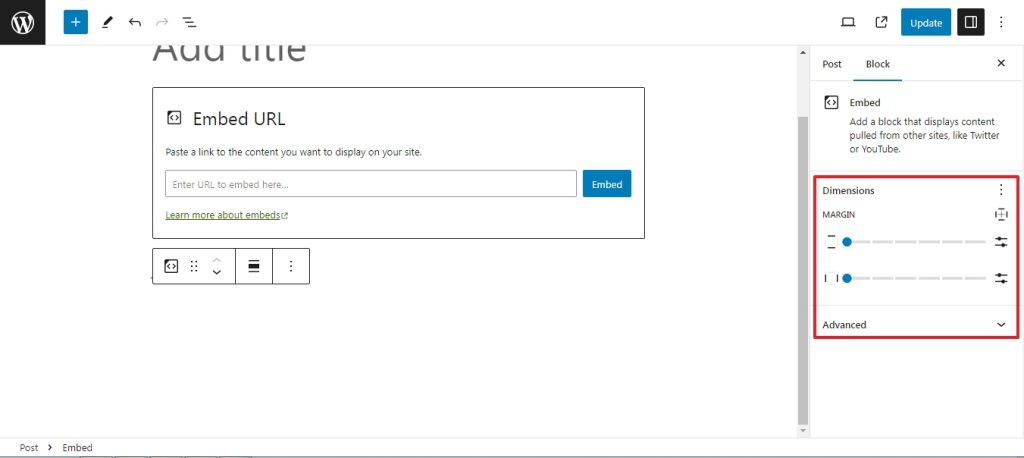
3. Miscellaneous Changes
Improvements to the featured image
In WordPress 6.3 the replace and remove settings now acts as an overlay on top of the featured image.

Copy block option renamed
The copy block option now has been renamed to just copy in WordPress 6.3.
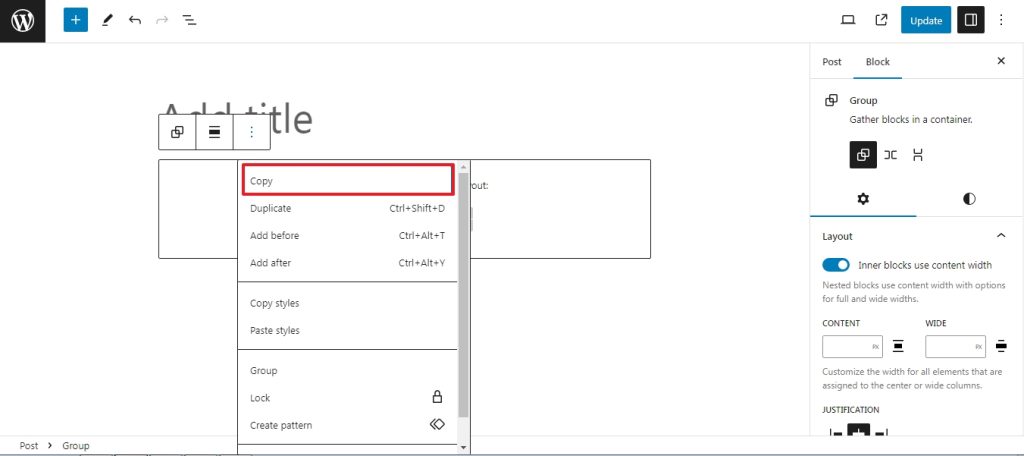
This is how the same option looks in WordPress 6.2.
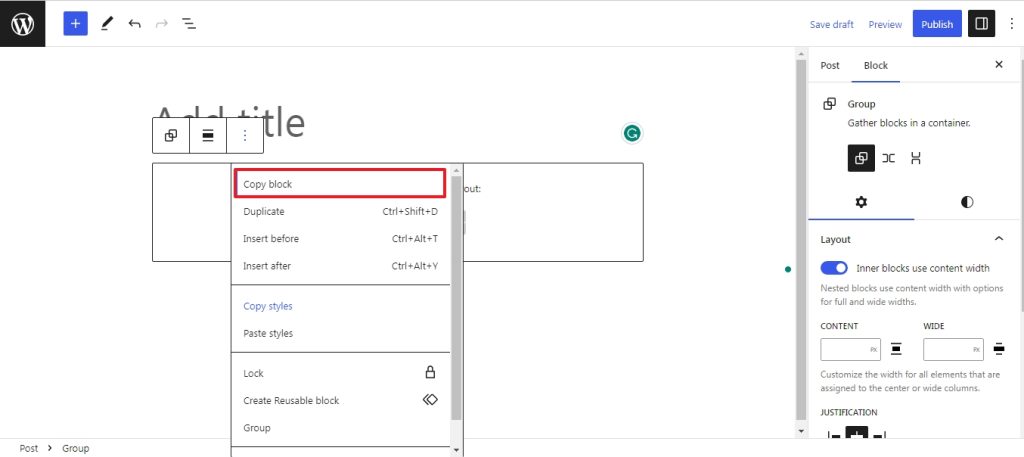
WordPress 6.3 Will Drop Support for PHP 5
With the release of WordPress 6.3, the support for PHP 5 will no longer be there and the new minimum supported version of PHP will be 7.0. The recommended version of PHP 7.4 or higher will remain unchanged.
Wrapping up
WordPress 6.3 is finally here and this year we can expect one more major release that will kick start Phase 3 of the Gutenberg Project.