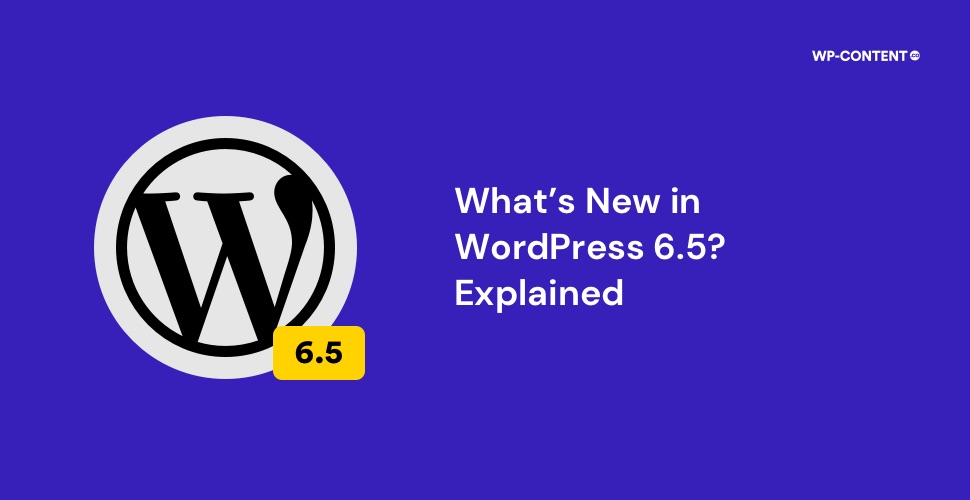WordPress 6.5 “Regina”, the first major release of 2024 is finally here after a week’s delay. This new version comes with an all-new Font Library, several new APIs, improved data views and link control, plugin dependencies, and more.
New Features and Changes in WordPress 6.5
Editor Updates
An all-new Font Library
Originally destined to arrive with WordPress 6.4, the feature later got punted to WordPress 6.5. The font library will allow users to upload their desired fonts or connect to Google Fonts, thereby removing the need to use any plugins to achieve the same functionality. This feature can be accessed from the Typography option.
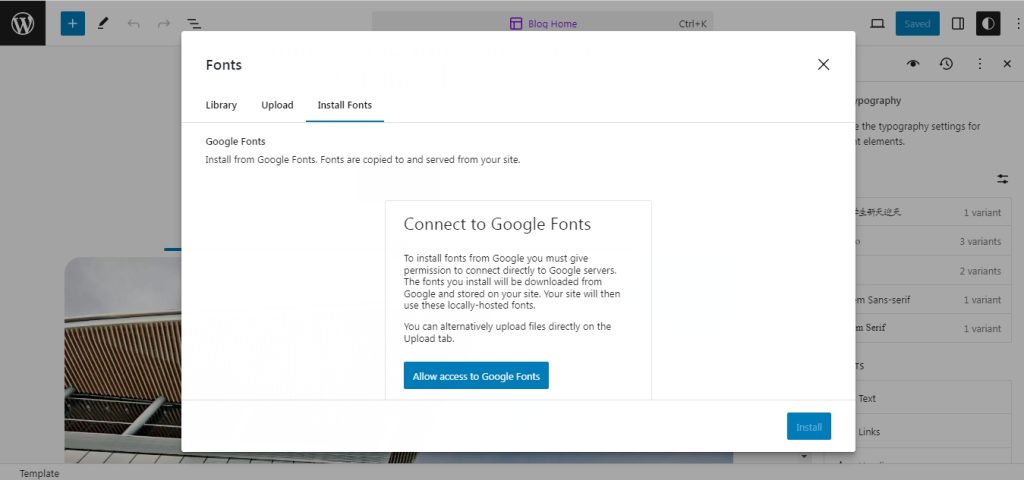
Improvements to style revisions
The style revision history will now display a small description of all the changes that have been made.
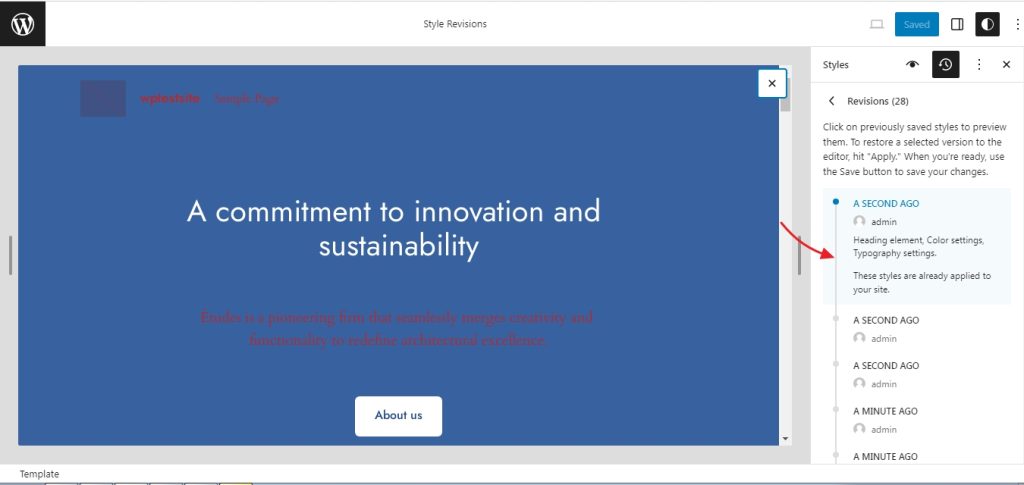
Besides providing a description, the revisions also now show a timestamp which further refines the user experience.
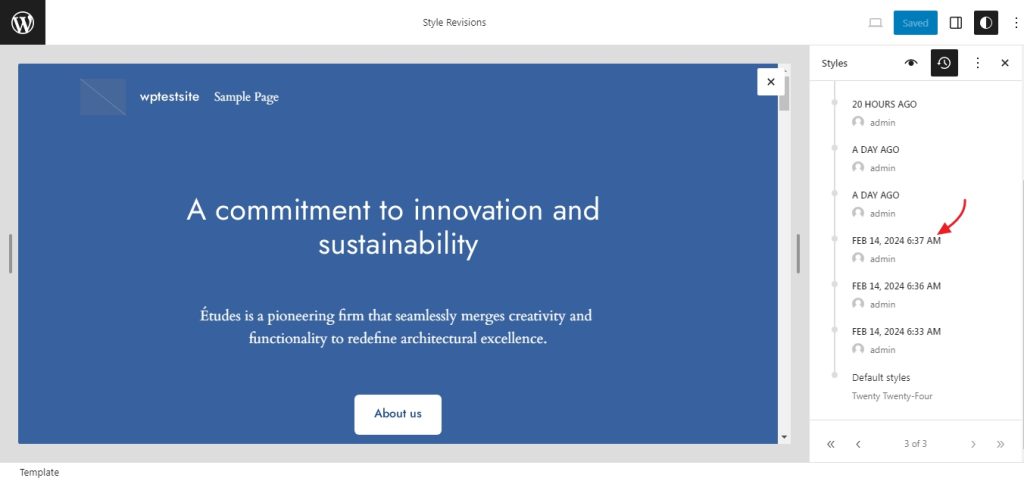
Another change that WordPress 6.5 will introduce in the styles section is that when applying a new style, all the changes that will be applied are shown. This provides the users with a chance to see what will be updated when choosing a different style variation.
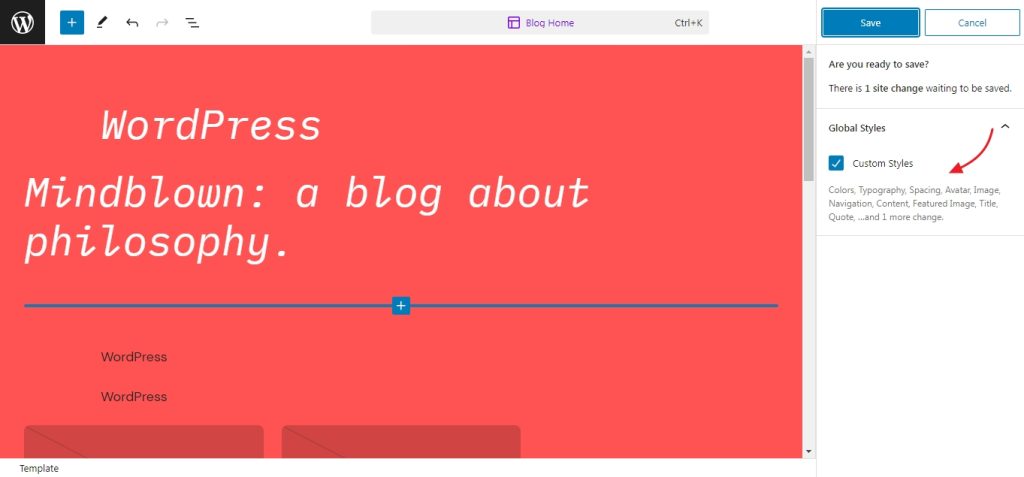
Drag and drop feature
This improvement allows users to drag and drop blocks from the list to view to anywhere with the editor. In the previous version, the users were only able to drag and drop the blocks within the list view, but not to the editor canvas.
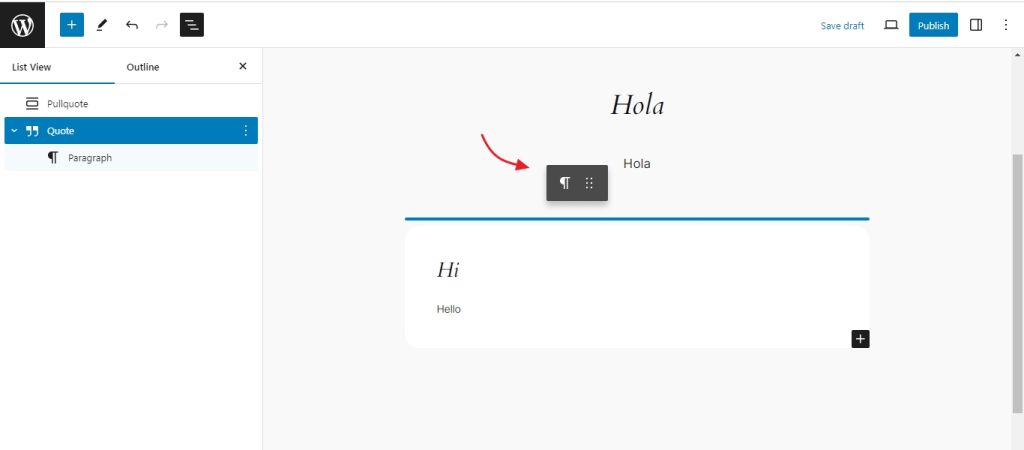
Improved data representation
The upcoming version will bring a redesigned way in how the information is shown to users in the templates, template parts, patterns, and pages section. This is how the template parts data representation looks in WordPress 6.4.
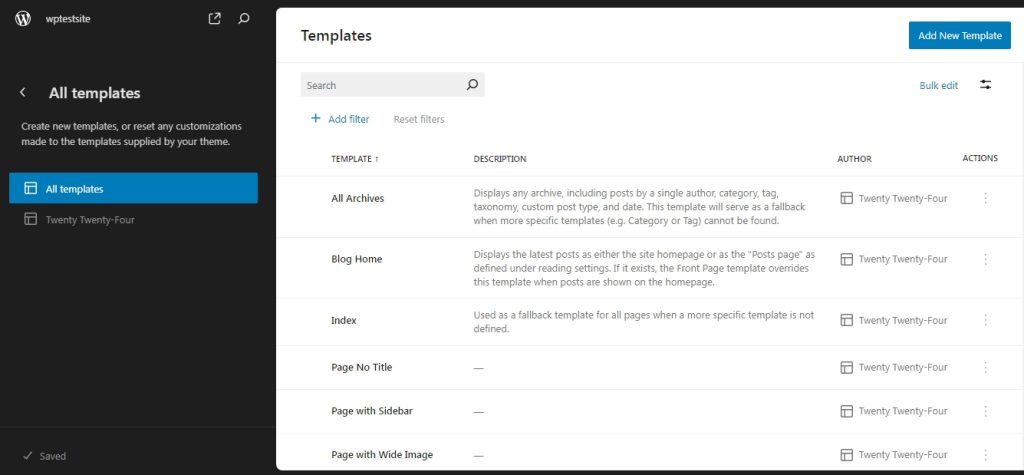
Now this is how WordPress 6.5 will represent the same information. This change is a part of the new admin redesign initiative.
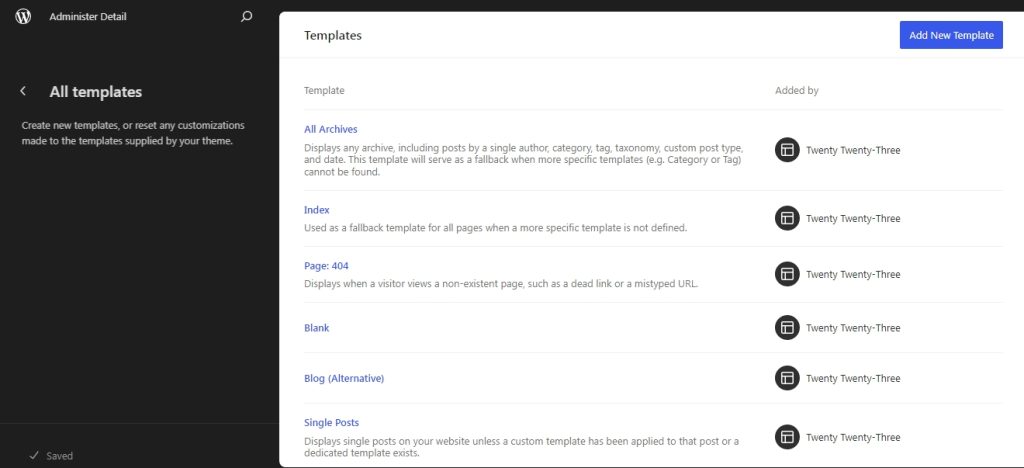
There is a new search option feature and several new filter options such as layout, sort by, fields, and inner pages.
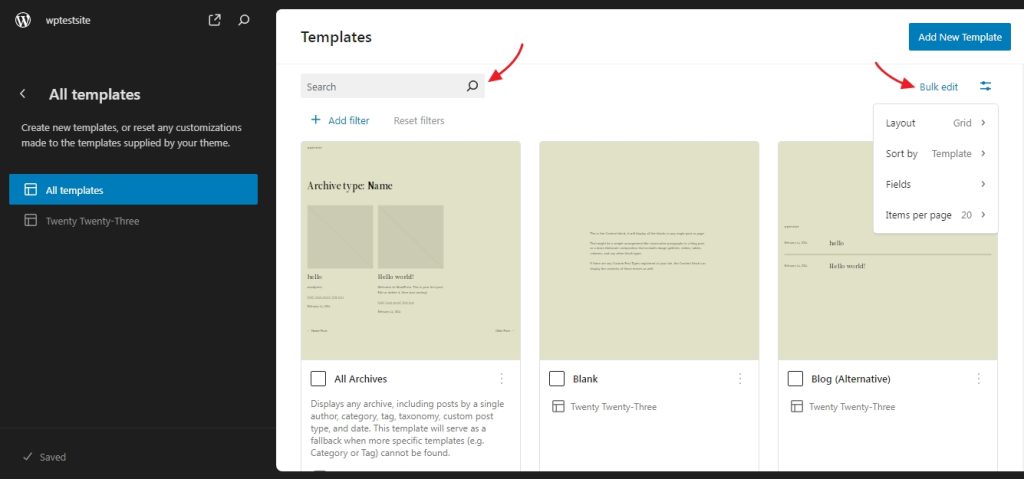
List view updates
This enhancement in the list view allows users to rename all the blocks in the list view. This in turn will improve the workflow as it will be easy to identify blocks once custom names are assigned.
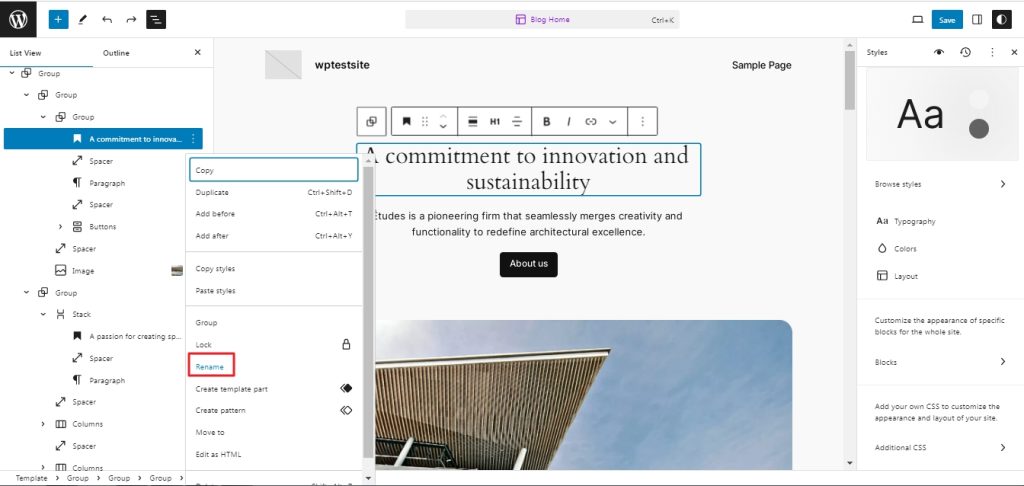
There are a few blocks that cannot be renamed and more information about this can be found on this issue tracker.
Now right right-clicking on blocks in the list view will show the block options also.
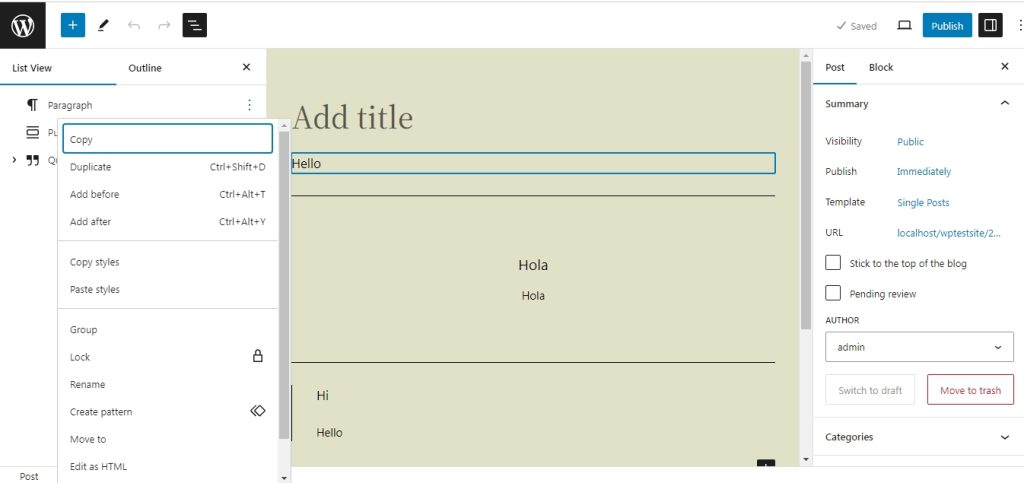
Improvements to the Preference Tab
The editor preference tab now has two new options namely the “Appearance” and “Accessibility” tabs.
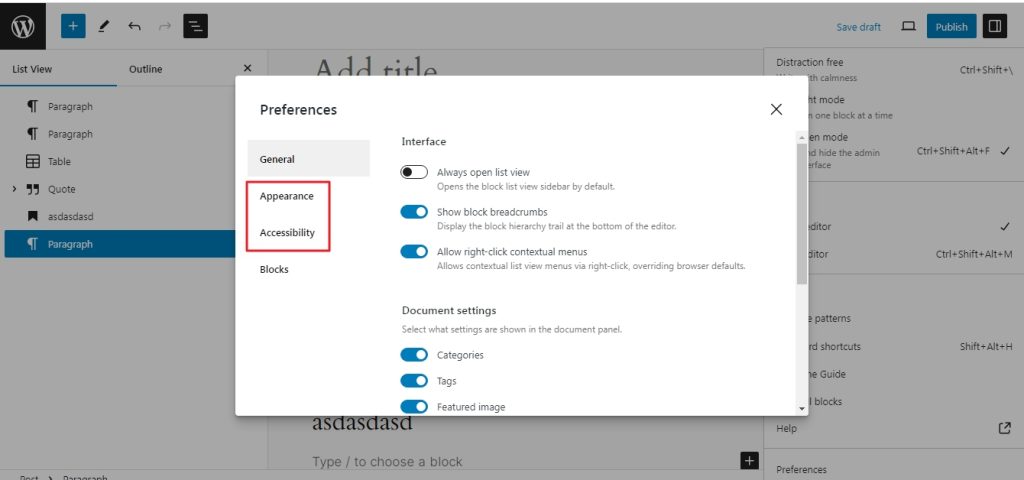
Update to the distraction-free mode
A minor change in WordPress 6.5 concerning the distraction-free mode is that the top toolbar is now visible when the users hover at the top. The toolbar will disappear once the cursor is moved away from the top.
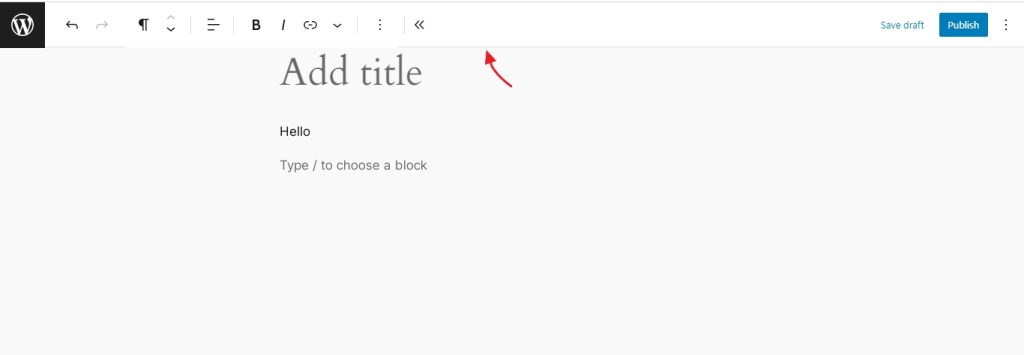
Improvements to the patterns section
WordPress 6.5 simplifies the pattern duplication process with a new pop-up box that offers various options. The biggest improvement is the ease of use with which a user can make a synced pattern, simply by toggling the option on. To access this setting, click on the three vertical dots next to the pattern name and select duplicate.
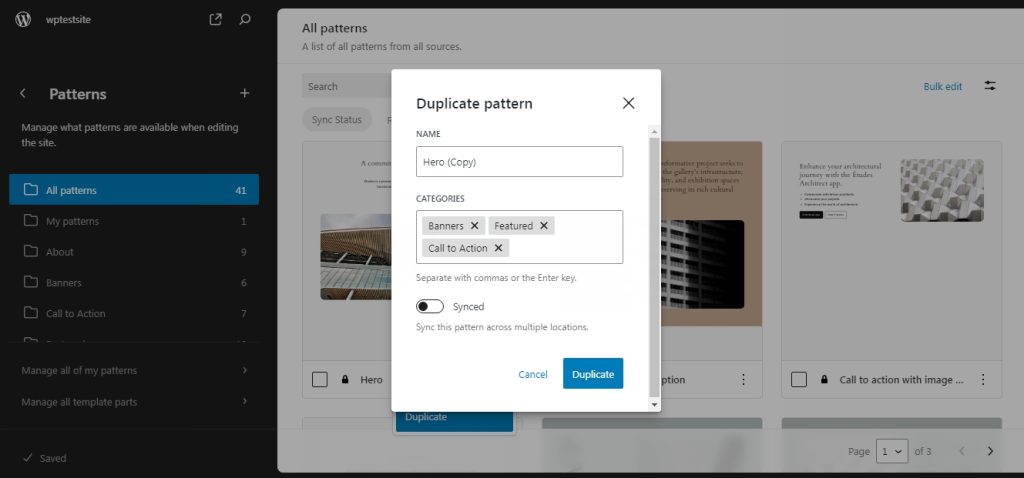
A new view site updated alert
The site editor will now show a slightly revamped notification every time the site is updated. In WordPress 6.4, there was only a notification on the left-hand bottom side, which looks like this.
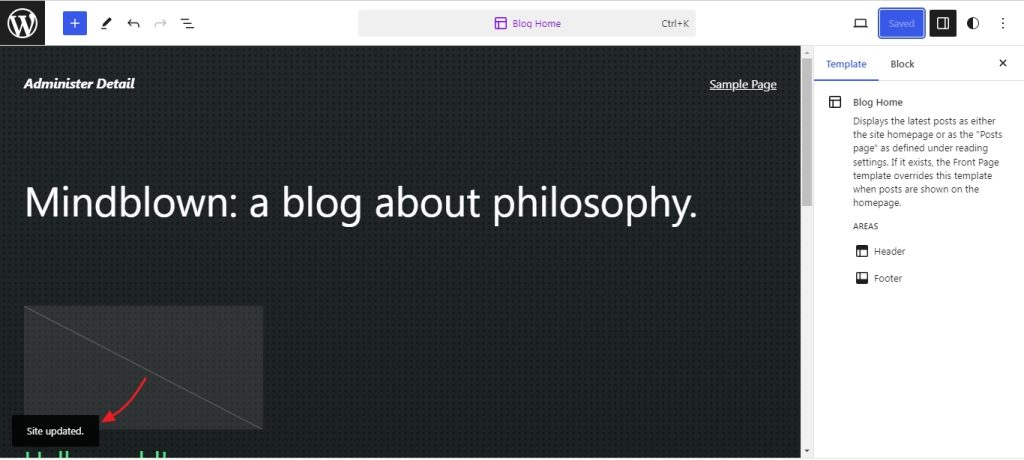
But the upcoming version will include a new view site option next to this text notification.

Blocks
Group block improvements
The background image setting in the group block now has support for size and repeat controls. This provides more flexibility as to what the users can achieve with the block.
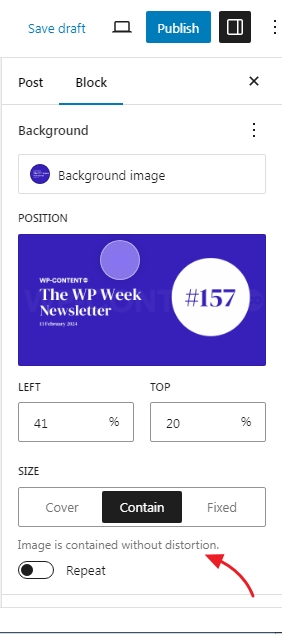
Cover block improvements
The cover block will get a new aspect ratio control feature with WordPress 6.5.

Shadow support is now available for more blocks
The shadow support feature was only available to the button blocks until WordPress 6.4. But from WordPress 6.5 columns, column, and image blocks will also have this control.
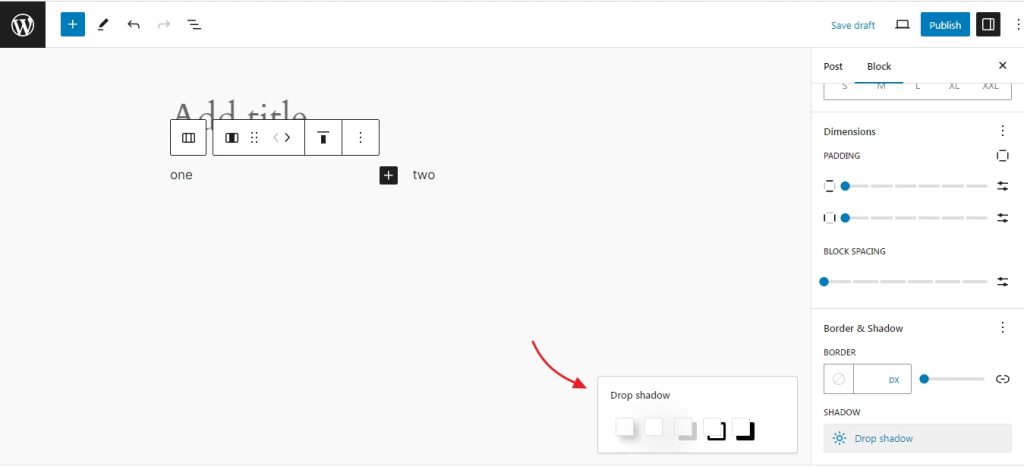
Social block update
The Patreon icon in the social block has been updated for WordPress 6.5. This is the icon in WordPress 6.4.
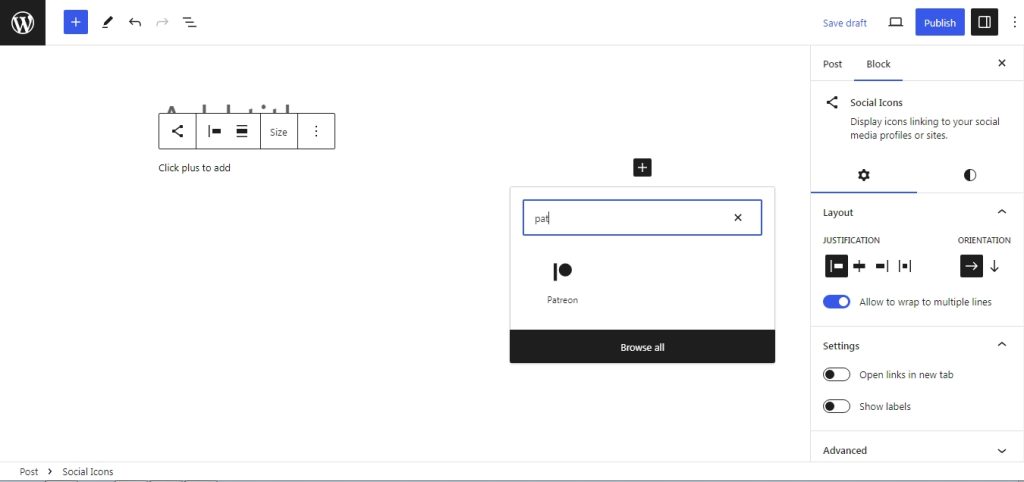
This is the all-new icon that will arrive with WordPress 6.5.
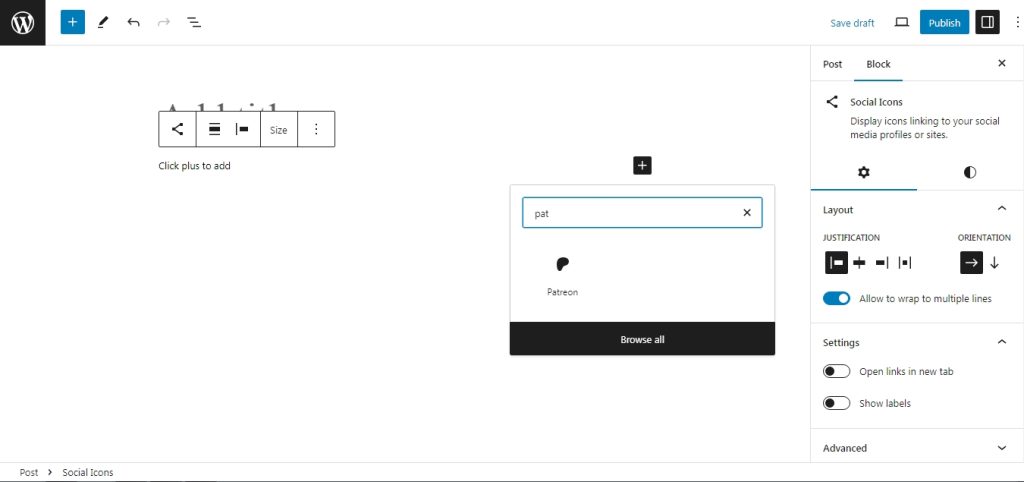
Gallery Block update
The gallery block now has a new setting called randomize order. Once turned on and when viewed from the front end, every page refresh will result in the images within the gallery block rearranging in random order.
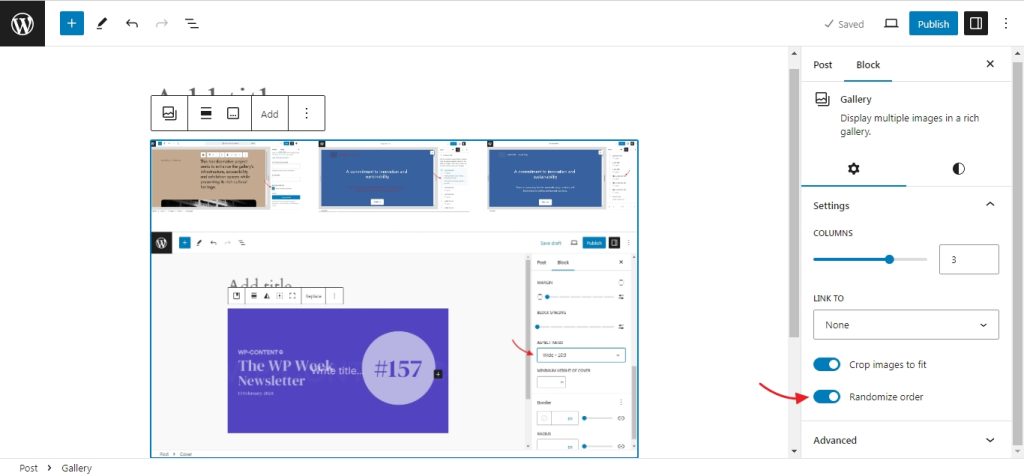
Miscellaneous Changes
Change in the minimum version of MySQL
From WordPress 6.5, the minimum version of MySQL will be 5.5.5. This is being done as MySQL 5.0 is outdated and over security concerns also.
Interactivity API
The API now will be a part of the core with the release of WordPress 6.5 which will revolutionize the user experience on the front end. A more detailed understanding of this API and what it can achieve was discussed earlier in a proposal and the reception towards it has been positive.
Other APIs that will arrive are the Block Binding and Custom Fields APIs.
Plugin Dependencies Finally Coming to WordPress
Plugin Dependencies introduce a new “Requires Plugins” plugin header so that plugin developers can list the slugs of dependent plugins. Dependencies are other plugins that a specific plugin needs to function properly. Until now, users often had to research to identify and install these dependencies.
Performance Improvements
Now a WordPress release is incomplete without any performance enhancements. Based on the official Beta 1 post, there are more than 110 performance enhancements in WordPress 6.5. Also, translated websites will see improved load times as a result of Performant Translations being merged into the core.
Accessibility Improvements
The team has also announced that the upcoming release will have more than 65 accessibility improvements.
Wrapping Up
We can expect Phase 3 of Gutenberg to progress with the remaining two major releases of 2024 as it paves the way for exciting features.