Are you looking for a way to manage leads and customer relationships on your WordPress website? A true customer relationship management (CRM) software helps you understand your customers and engage with them throughout the entire customer lifecycle. They help you manage customer relationships, increase sales, manage leads, and grow your business. In this post, we’ll discuss the benefits of using a CRM, as well as the best WordPress CRM plugins for your businesses.
CRMs act as a hub for your customer’s contact details to keep them easily accessible, searchable, and manageable. Also, a high-end CRM typically boasts features such as calendars, task management, email marketing, and website form creation, to help organizations generate and follow up on leads.
Due to the critical role Customer Relationship Management (CRM) software plays in your business success, it’s important that you properly research the industry and compare the top CRM providers before making your decision. With the right CRM, your business will be equipped with relevant consumer data that can help you identify key market opportunities and discover ways to enhance the customer experience. And, to connect one with WordPress, you just need a plugin.
Things to Consider while Choosing a CRM
1. Many modern CRM software includes a ton of features. However, you would still need to get them to work with other apps, like your WordPress site, lead generation software, email marketing service, business email service, social media platforms, and more. Make sure that your CRM software supports those integrations.
2. A neat interface for both admins and customers. Users like to see profiles that are as simple as social networking profiles. It’s also nice when clients can communicate with the admins through their profiles and upload documents.
3. Activity logs and notes so that you can go back and see what has been talked about with your customers.
4. Tagging, filtering, and search bars for easily locating the customers and groups you need.
5. Multiple databases for storing your customer information and using custom fields so that the database is suitable for your unique business needs.
So, which plugin is the right fit for your business? In this guide, we’ll take a look at some of the best plugin options, dive into what they offer, and see how they stand out from the crowd.
1. UpiCRM
UpiCRM is an entirely free WordPress CRM plugin. It boasts powerful user management, enabling you to configure roles, assign leads, group contacts, and send emails – ideal for teams working collaboratively. It also has a neat feature that lets you manage the leads from multiple sites, which could be a big attraction if your business uses separate WordPress installs.
UpiCRM also offers an advanced analytics system, providing detailed insights into user activity from your dashboard. If you do eventually decide to upgrade to a premium CRM, the UpiCRM WordPress plugin provides a bulk export feature for transferring out all of your contacts into another system.
Key Features:
- Aggregate leads from multiple servers using built-in master/slave functionality.
- supports URL tagging in order to identify traffic sources for your WordPress website.
- Use statuses to organize leads
- Assign leads to specific users and send notification emails when a new lead comes in.
- Set up automated actions based on triggers.
Also read: Best Social Proof WordPress Plugins to Improve Sales in Your Website
2. FluentCRM
FluentCRM is another native WordPress CRM plugin that comes in both a free version at WordPress.org as well as a premium version with more features. It offers a full contact CRM, some automation features, and a deep integration list. To compose your emails, FluentCRM adds a user-friendly email builder to your WordPress admin interface. You can compose emails from scratch, or create reusable email templates which you can optimize with the help of FluentCRM’s A/B testing capabilities.
The plugin also lets you preview your emails before sending them out, and see performance metrics in the analytics view. It adds the ability to run automated email campaigns, segment contacts for personalized content, and track your leads as they convert to customers. FluentCRM integrates with leading WordPress plugins like WooCommerce, AffiliateWP, Easy Digital Downloads, and Memberpress. However, note that FluentCRM is self-hosted — you will be responsible for storing all data generated in this plugin.
Key Features:
- Built-in analytics and A/B testing.
- Built-in lead generation form builder
- Design emails using the block editor
- Detailed contact CRM, including purchase history, support tickets, etc.
3. Groundhogg
Groundhogg is a native WordPress CRM plugin that aims to offer heavy-duty marketing automation features equal to SaaS tools such as ActiveCampaign and ConvertKit. The free version of Groundhogg allows you to build forms, write personalized emails, build timed drip funnels, segment your contacts, and use the fully functional CRM to help you keep track of your customers. If you want to set up custom funnels and automation sequences, this is the best native WordPress CRM plugin that you’ll find.
One of Groundhogg’s standout features is its integrations with other WordPress plugins that let you set up automation sequences using triggers/actions. You can download some of their 40+ extensions which will allow you to integrate with the most popular WordPress plugins and services as well as add additional features like collecting payments and conditional funnel logic.
Key Features:
- Drag-and-drop funnel builder for automation sequences.
- Compliance with GDPR and other privacy laws.
- Unlimited custom fields are provided for your contact forms and databases.
- Advanced emailing system for sending out automated and manual messaging to your contacts.
4. WP ERP
Short for WordPress (WP) Enterprise Resource Planning (ERP), WP ERP aims to manage all aspects of your internal and external relationships. WP-ERP is actually a full suite of tools including features for recruitment, accounting, human resources, and customer relationship management. With this plugin on your table, you can handle your customers by maintaining different levels. You can manage the content and support essential for everyone including a fresh lead to a potential customer.
WP ERP includes notes for marking down important interactions, along with a full log of every communication. Leads are collected through the plugin, where you can then assign tasks to different people in your organization. Categorize your contacts and even schedule meetings with clients from within the plugin.
Key Features:
- Send emails to contacts right from your WordPress dashboard.
- Sync with a number of tools to import contacts.
- Manage unlimited contacts, complete with life stage management, internal notes, and more.
- Integrates with popular apps and software like WooCommerce, Mailchimp, and Salesforce
Also read: Best Live Chat Plugins for Your WordPress Website
5. JetPack CRM
JetPack CRM, formerly known as Zero BS CRM, is a popular WordPress CRM plugin that was acquired by Automattic in August 2019. Automattic is the company behind popular WordPress properties such as WordPress.com, WooCommerce, and Jetpack. Despite the name, you do not need to use the Jetpack plugin just to use Jetpack CRM. It’s 100% standalone and comes in both a free and a paid version.
In total, it’s a very solid option if you want a native WordPress solution and needs a customer-focused CRM. It does have some automation features but automation isn’t the main feature like it is with the Groundhogg.
Key Features:
- Integrate with tons of WordPress and SaaS tools.
- Build detailed customer profiles and segment them as needed.
- Create your own custom automation sequences.
- Send emails directly from Jetpack CRM.
6. WP- CRM System
WP CRM system is a relatively new WordPress CRM plugin but it’s highly functional and comes with a lot of features. The plugin allows you to have an unlimited number of records and lets you sort them for future reference. You can also manage team projects, assign tasks and track marketing campaigns from the WordPress dashboard that you are already familiar with. WP-CRM System has optional features, which can assist with GDPR compliance if that is something your business requires.
The plugin includes a way for your contacts to view the data that is stored on them in WP-CRM System, the ability for your contacts to export that data, and the ability for contacts to request that their data be deleted.
Key Features:
- Import contacts from your old CRM
- Create new contacts from existing users
- Receive email updates upon creating a project or task
7. Drip
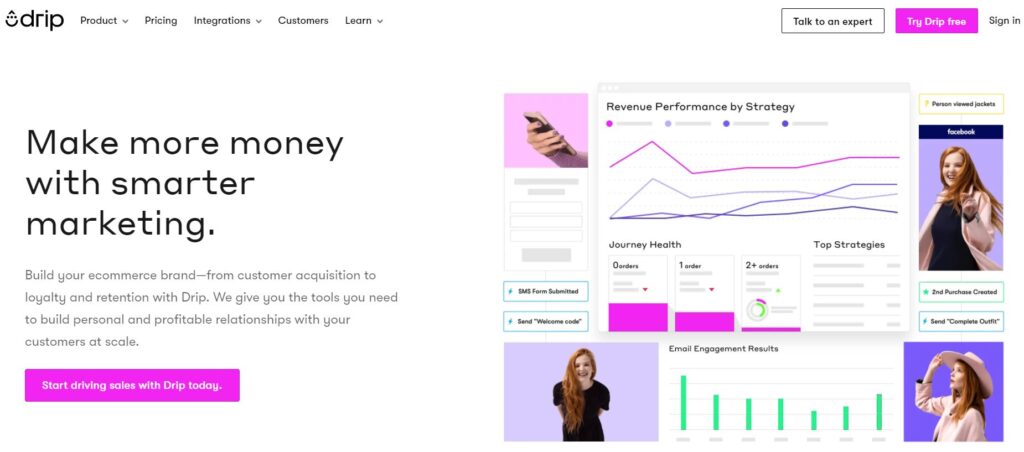
Drip is the best eCommerce CRM plugin that works for WooCommerce, Magento, Shopify, and other eCommerce solutions. It’s popular for marketing automation, personalized customer experiences, lead generation, and growth strategies. It provides a user-friendly dashboard to manage and track customer information.
Drip lets you focus on conversions, user tracking, communication, and so on. With seamless integrations, you can generate more leads from social media channels like Facebook and Instagram. Other services include SMS marketing, email marketing, and more.
Key Features:
- Gives any brand the tools to make the most of customer data and set up personalized experiences from inbox to Instagram at scale.
- Serve up meaningful messages, recommendations, and inspiration for your customers
- Easily check in on all the data you can handle to optimize tactics at every turn.
Also read: Best Tools to Create Online Surveys and Polls
8. WP Fusion
WP Fusion is a freemium WordPress plugin that connects what happens on your website to your CRM. You can use WP Fusion to build a membership site, keep your customers’ information in sync, capture new leads, record e-commerce transactions. The free version syncs your contacts and user management items between your WordPress site and the third-party CRM of your choice.
Therefore, it’s not exactly a full CRM system, but rather a link to your WordPress site and the CRM you want to go with. However, the plugin does have a handful of basic CRM features included, such as automatic contact creation and access restriction for your site and database.
Key Features:
- The customer data syncing tool collects extended user data and syncs it between WordPress and the CRM, all with updated lifetime values and synced user accounts between your multiple sites.
- Tags can automatically be added to user profiles when they register on your website.
- Custom fields are supported, especially when it comes to syncing with the custom fields created in other CRMs.
Apart from the plugins mentioned above, below are some CRM solutions that aren’t technically a plugin but rather an integration that’s been designed specifically for WordPress.
9. HubSpot
HubSpot is a popular independent sales service that offers a CRM tool. It offers free plans for its CRM, Marketing, Sales, and Service Hubs. The free HubSpot CRM comes with unlimited users and unlimited contacts. HubSpot’s free WordPress plugin makes it easier to grow your business by helping you attract, engage, and delight all of your contacts and customers. It brings powerful, easy-to-use contact management, email marketing, ads management, live chat & bots, forms, analytics and much more to WordPress.
With an easy user interface, you get a bird’s eye view of your entire sales pipeline on your dashboard. You can view detailed reports, all contact activity, sales activities, and user/team performance. HubSpot integrates with more than 300 apps and services including WordPress, top email marketing companies, lead generation software and many more.
Key Features:
- If you don’t want to use a separate form plugin, HubSpot gives you a drag-and-drop form builder.
- You can create filters for contacts based on their engagement with your site
- You can create all sorts of front-end forms for multiple purposes
10. Zoho CRM
Zoho CRM Lead Magnet is a complete CRM platform for lead capture. It lets you build web forms inside your dashboard and place them on your WordPress site with a shortcode. Visitor data is then collected and sent to your Zoho CRM account automatically. It’s a pretty heavy-duty sales-focused CRM, complete with features such as lead scoring, deal pipelines, custom dashboards, and more.
Zoho CRM itself is a quality CRM option for scale-ups and enterprises. It packs collaboration tools, AI-assisted live chat, automated workflows, and in-depth reporting — what you would expect from a high-level CRM. However, because it’s not a native WordPress plugin, you’ll need to manage your CRM from the Zoho CRM cloud dashboard instead of your WordPress dashboard. You can also connect most WordPress form plugins to Zoho CRM to add leads directly to your CRM. This might require third-party add-ons, but the list includes Contact form 7, Gravity forms etc.
Key Features:
- Forecasting and territory management.
- Lead management, including custom fields.
- Sales enablement, with quotes, partner portals, calendars, and more.
Also read: Best Email Newsletter Plugins For WordPress
11. Freshworks
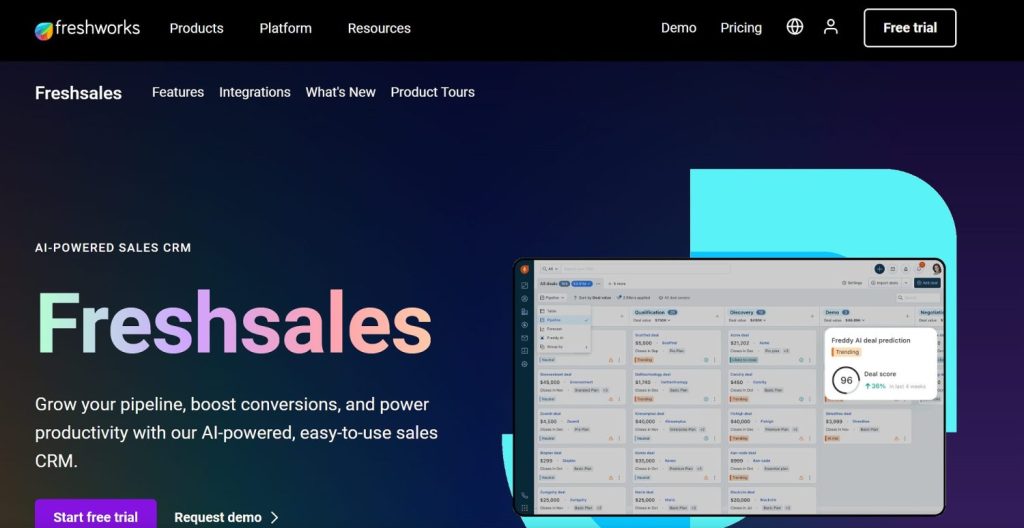
Freshworks is a popular CRM software suitable for businesses of all sizes. It has a sales-oriented approach with tools to maximize your conversions. They offer a one-stop dashboard that gives you instant access to reports, activities, phone calls, emails, users, and contact management. It has an intuitive web-based interface and has powerful mobile apps to help your teams make sales on the go. Freshsales uses AI-powered lead scoring which helps you prioritize leads more likely to convert.
Other notable features include visual sales pipelines, actionable insights into conversations, event tracking, custom workflows, and more.
It has native integrations available for some of the most popular third-party services. Several more integrations are available as third-party apps. However, the number of integrations is a bit limited at the moment.
Key Features:
- Create custom fields—text, date pickers, checklist, and even formula fields to collect and store information for your business.
- Manage transactions in the local currency, automate currency conversion, and customize your CRM to speak your preferred language.
- Track interactions, check-in to meetings, log calls, add notes, and more.
Conclusion
And that’s it! With the right WordPress CRM plugin, it’s possible to capture key data, deliver great service, and find actionable insights to drive long-term growth and customer loyalty. After setting up WordPress as your CMS, the last thing you’ll want to do is configure an entirely new piece of software. However, good CRM software can make the difference between frustrated visitors and satisfied customers. That’s why these WordPress plugins are built to make the integration seamless. We hope this article helped you find the best WordPress CRM plugins.
Disclosure: This post may contain affiliate links, which means we may receive a commission if you click a link and purchase something that we shared. Read more about Affiliate disclosure here.



