Plugins play a vital role behind WordPress powering over 43% of websites on the Internet today. They increase the flexibility and make up for the functionalities missing from the core software. The repository is home to around 58k plugins not to mention the countless premium plugins. Thus the users though spoiled for choice are often confused as to which plugins are essential in their website.
So in this article, we will focus on some of the most essential plugins that you will need for your website. The essential plugins should be selected with an eye to keep your website secure, faster and more user-friendly. We have already shared with you the factors you should note before downloading plugins from reliable sources like the WordPress repository. So let’s have a look at some of the plugins that would make a world of difference to your website.
1. Security Plugins
WordPress powers over 43% of websites on the Internet and thus is prone to attacks from hackers. These attacks can seriously damage your business, SEO ranking and reputation. The following plugins will help you better protect your website from such cyber-attacks.
Sucuri Security
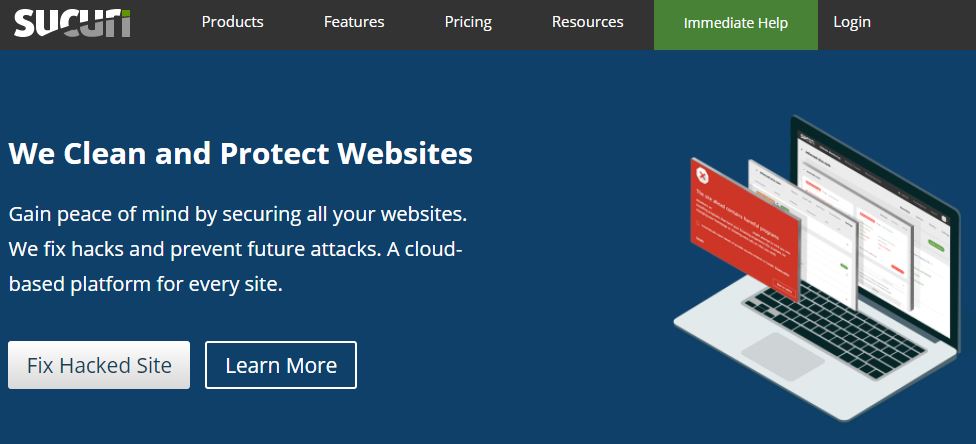
Sucuri Security is one of the best and most inclusive plugins available on the market when it comes to safeguarding your site. Once you activate Sucuri, all your website traffic goes via their CloudProxy servers. Thus Sucuri can decrease server load and develop your site’s performance by not letting on malicious traffic to enter your server.
In the free version, the plugin comes with security activity auditing for analyzing how well the plugin is protecting your website. But to access features such as the website firewall, SSL support, and more, you’ll need a paid Sucuri account.
Solid Security (formerly iThemes Security)

iThemes Security, with over one million installations, gives you over thirty ways to secure and protect your WordPress site. iThemes Security works to lock down WordPress, fix common holes, stop automated attacks and strengthen user credentials. With advanced features for experienced users, this security plugin can help harden WordPress.
The pro version of the plugin brings in additional security features including two-factor authentication, Google reCAPTCHAs, database backups, increased malware scans, and more.
Also read: Best WordPress Security Plugins
2. Spam Protection Plugins
If you own a blog, you would know how annoying spammers can be. If you don’t take necessary precautions, your website SEO will be affected causing trouble with Search Engines. So having a plugin to detect and block spam is essential for every website. These plugins are sure to assist you in such endeavours.
Akismet
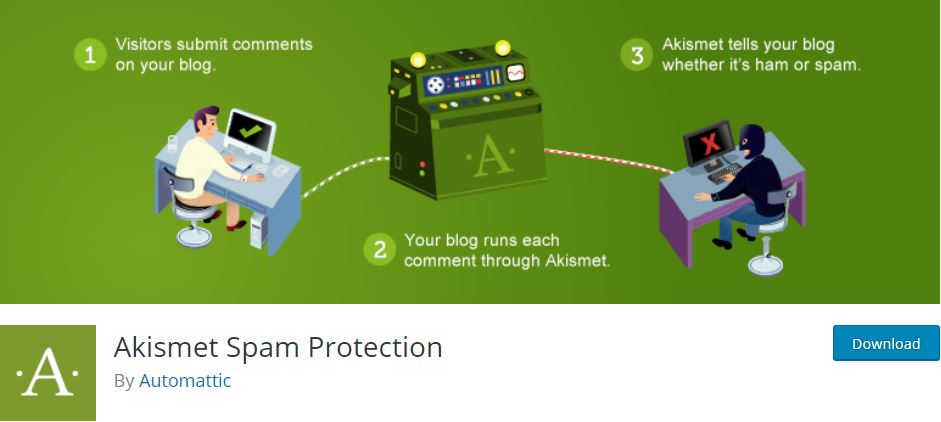
Akismet from Automattic is one of the best spam WordPress plugins available. It filters out millions of spam comments from the Web every day. Users can view comment history to see what comments were flagged and removed.
Akismet checks your comments against the Akismet Web service to see if they look like spam or not. It is free for personal blogs while paid subscriptions are available for businesses and commercial sites.
Antispam Bee

Antispam Bee blocks spam comments and trackbacks effectively, without captchas and without sending personal information to third party services. It is free of charge, ad-free and 100% GDPR compliant.
It validates the IP address of commenters, searches the local spam database for commenters previously marked as spammers and notifies admins by e-mail about incoming spam. Unlike other anti-spam plugins, Antispam Bee does not require registration, it eliminates spams without requiring CAPTCHAS.
3. SEO Plugins
WordPress by default is quite SEO friendly. Still, you will need a good SEO plugin to generate website traffic strategically and methodically. It will also help you with target keywords, image size and content readability.
Yoast SEO

Yoast SEO is the most popular WordPress SEO plugin available in the market with over 5 Million installs. Automated technical SEO improvements, like canonical URLs and meta tags, an in-depth Schema.org integration that will increase your chance of getting rich results, faster loading times for your whole website and full control over site breadcrumbs are just some of the features that make it a favourite among those looking for an SEO plugin.
It has a Google preview feature, which shows what your listings will look like in the search results. The premium version provides automatic internal linking suggestions, social previews to show how the content will be shown on Twitter and Facebook, and optimize the content for synonyms and related keyphrases.
Rank Math

Rank Math is a young SEO plugin, but don’t let that fool you. It is a rapidly growing lightweight plugin capable of meeting all your WordPress SEO needs. This plugin makes it easy for anyone to optimize their content with built-in suggestions based on widely-accepted best practices.
Rank Math practically configures itself and integrates Google Search Console right into your Dashboard. You can optimize unlimited keywords, track your keyword rankings in Google, add overlay icons on social images. Its built-in smart redirection manager will help create, manage, delete, enable, or disable redirects at scale and has a 404 error monitor that helps you find and resolve 404 errors for better user experience.
Also read: WordPress SEO Plugins to Turn Your Site into an SEO Powerhouse
4. WordPress Cache Plugins
An easy way to improve the performance of your website and increase its speed is to install a caching plugin. It generates static HTML pages of the website and saves it on the server reducing load times and impressing visitors. With these cache plugins, you cannot go wrong.
W3 Total Cache

W3 Total Cache is the only web host agnostic Web Performance Optimization (WPO) framework for WordPress. It improves the SEO and user experience of your site by increasing website performance and reducing load times by leveraging features like content delivery network (CDN) integration and the latest best practices.
The default setting of the plugin is a reasonable one for a beginner. It uses browser caching for instant repeat page views. It is also compatible with shared hosting, virtual private servers, and dedicated clusters. The pro version has advanced analytics, fragment caching, full site delivery, extension support and other tools
WP Super Cache
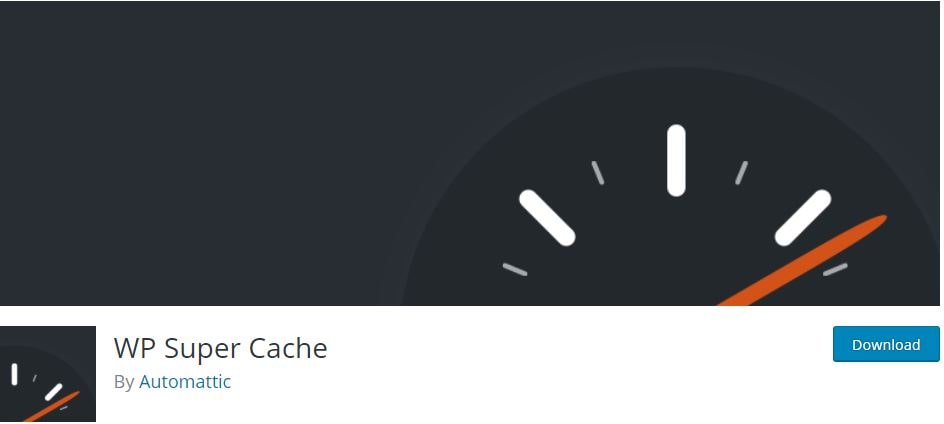
WP Super Cache with over 2 Million installs is from the house of Automattic. This plugin generates static HTML files from your dynamic WordPress blog and serves it to the visitors.
WP Super Cache serves cached files in 3 ways – Expert, Simple and WP-Cache caching. It also integrates Content Delivery Network (CDN), to ensure even better performance. Another unique feature is the regular garbage collection process to delete old files in the cache directory.
Also read: The Best Caching Plugins for WordPress
5. eCommerce Plugins
The survival of your business depends on choosing the right eCommerce plugin for your online store. There are plenty of such plugins available but we can recommend these ones as fail-proof.
WooCommerce
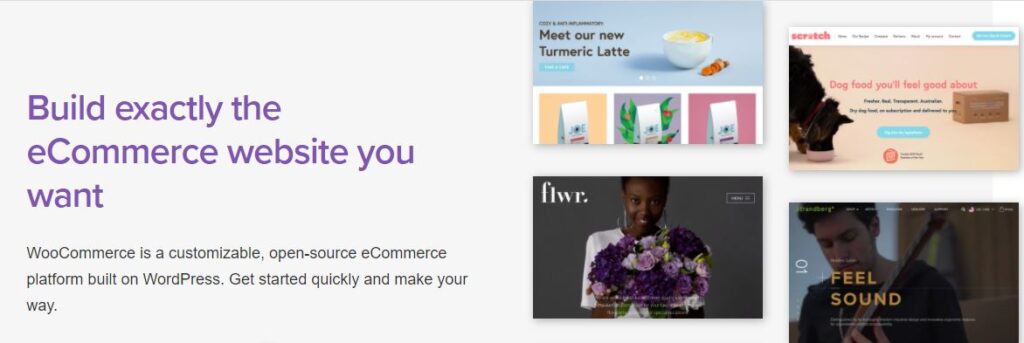
WooCommerce is a customizable, open-source eCommerce platform built on WordPress. With more than 5 million installs, it is the World’s most popular open-source eCommerce solution. It blends easily with your current WordPress site, converting your site into a fully working e-commerce website with just a few clicks.
WooCommerce has nearly 300 extensions that extend the functionality of the plugin through site enhancements, marketing, payments, shipping, etc. Processing payments and refunds are easy with WooCommerce too.
Easy Digital Downloads
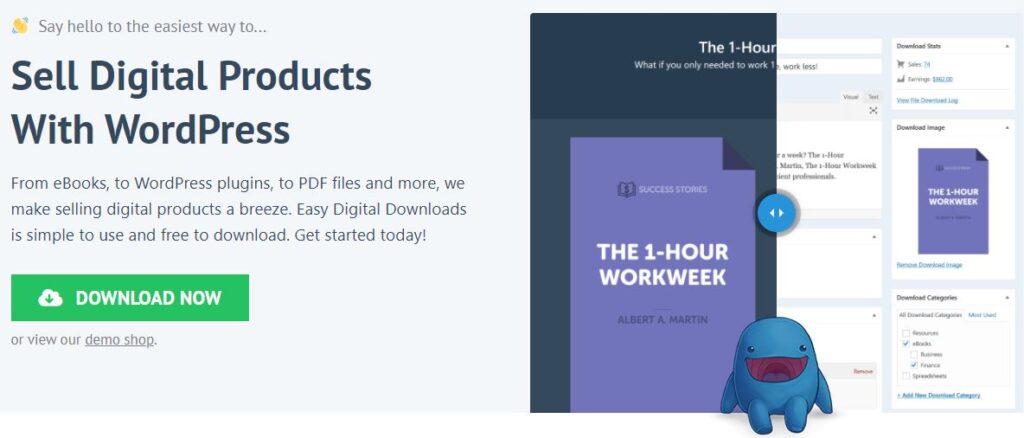
Easy Digital Downloads is a complete eCommerce solution for selling digital products on WordPress. It is a user-friendly plugin that has loads of extensions for disparate payment gateways, services, and platforms. You can install it on your website and instantly have a sales platform, with features for discount codes, file access control, and activity tracking.
One great thing about Easy Digital Downloads is that it is fast right out of the box. EDD offers three payment gateways by default (Paypal, Amazon, and manual) but many others are available as extensions. It also works well with almost all WordPress themes.
Also read: Best eCommerce Plugins to Build and Develop Your Online Store
6. Contact Form Plugins
Contact forms give website visitors contact information or a form through which they can get in touch with you. Contact form plugins can help you show to your customers that you are available to them. Based on our experience, we can recommend these plugins to you.
Contact form 7

Contact Form 7 is one of the most popular and oldest WordPress contact form plugins with over 5 million installations. It can manage multiple contact forms, and the form and mail contents can be customized easily with simple markup. The form supports Ajax-powered submitting, CAPTCHA, Akismet spam filtering and so on.
There are also lots of extensions available to add even more functionality. If you want a contact form that gives you freedom when it comes to possible adjustments, then Contact Form 7 is your answer.
Gravity Forms
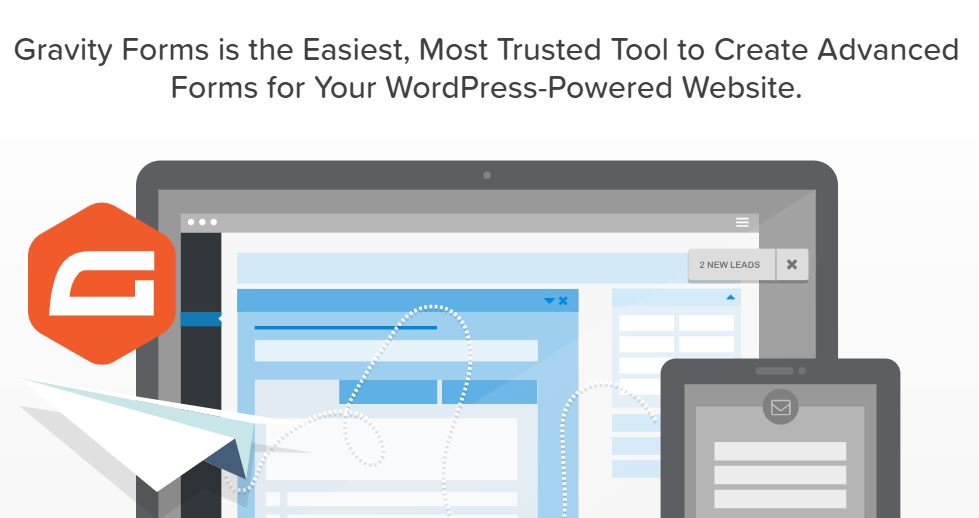
Gravity Forms is another contact form plugin that has been in the market for more than a decade. It is an intuitive visual form editor with features like email autoresponders, file uploads and Save and Continue. You can also perform advanced mathematical calculations.
With this plugin, you can build Contact forms within minutes without having any coding knowledge. There are over 30 ready to use Form fields. Conditional Logic allows you to configure your form to show or hide fields, sections, pages or even the submit button based on user selections. You can easily control what information your user is asked to provide on your WordPress website.
Also read: Best WordPress Form Plugins
7. Backup Plugins
The importance of maintaining backups for a website can never be over-emphasized. If something goes wrong or your website is attacked, you can always bring back the original version of the website with the backups without having to rebuild it from scratch. These plugins can save you from a world of trouble in case the worst comes to a pass.
UpdraftPlus
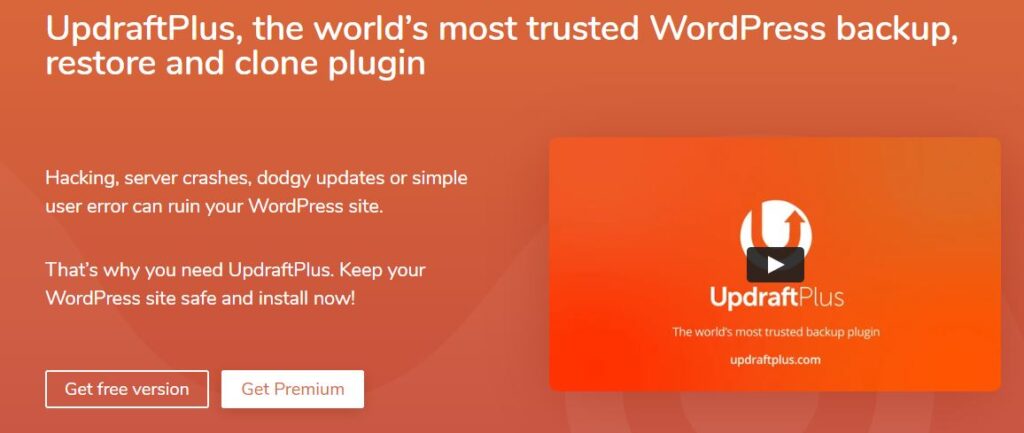
UpdraftPlus with over 3 million installs backups your files and database backups into the cloud so that you can restore them with a single click from the Dashboard. You can backup into the cloud directly to Dropbox, Google Drive, Amazon S3, UpdraftVault, Rackspace Cloud, FTP, DreamObjects, Openstack Swift, and email.
This plugin backs up to more cloud options than any others and restores as well as backs up. It is also faster and allows you to set up automatic backup schedules. It is very user-friendly too. The premium plan of the plugin provides even more options and features.
Duplicator

Duplicator backs up and also duplicates your website. If you install the same theme, plugins or content on all your WordPress sites then Duplicator can save you a lot of time. Instead of manually configuring the same themes and plugins over and over, just configure one site and bundle it into a Duplicator package. Install the package to create a pre-configured site on as many locations as you want!
This amazing plugin with more than 1 Million installs lets you duplicate a live site to a staging area or vice versa, perform a full WordPress migration without struggling with messy import/export SQL scripts and transfer a WordPress site from one host to another.
Also read: Top WordPress Backup Solutions
8. Page Builder Plugins
WordPress page builders help to build and customize your WordPress site even if you don’t know any coding. They are a godsend to the non-technical people. There are many page builders in the market but these are our preferences.
Elementor

Elementor with more than 5 million installs delivers high-end page designs and advanced capabilities. It has intuitive drag-and-drop Editor, advanced design features, instant live edit and instant page load. Elementor features live design & inline editing, so the whole process of writing and designing is done directly on the page, with no need to press update or go to preview mode. It also works perfectly with or without Gutenberg.
Elementor has over 100 WordPress templates, 300 blocks, 40 free widgets to help turn your dream website into a reality. It is a fully responsive plugin and beginner-friendly. Also, you need not install other plugins for maintenance, coming soon, and landing pages. The premium version is quite affordable too.
Oxygen

Oxygen is a premium plugin that comes with a 30 days money-back guarantee. It has an import/export feature to quickly move designs from one site to another. It focuses only on the page builder options like buttons for making containers, paragraphs, and text blocks and does not have many of the main tabs and toolbars you would typically see from WordPress.
Oxygen can be used alongside other page builders like Visual Composer, Beaver Builder, and Elementor with no issues. Beginners may find this page builder slightly intimidating but with practice, it is easy to master it. It also provides full coding ability and a solid visual frontend builder.
Also read: The Top WordPress Page Builders
9. Photo Gallery Plugins
A picture is worth a thousand words and you must not miss any chance to impress your website visitors. The WordPress gallery plugin replaces the default image handler within the CMS, offers a range of gallery formats and supports videos, and images. There are thousands of gallery plugins but the ones below are worth looking into.
NextGen Gallery

NextGEN Gallery is a WordPress gallery plugin maintained by Imagely. It is powerful enough to satisfy both amateurs and image experts. On the back end, NextGEN offers a complete WordPress gallery management system with the ability to batch upload photos, import metadata, sort photos, edit thumbnails and group galleries into albums.
The free version provides three main gallery styles (slideshow, thumbnail, and image browser galleries) and two album styles (compact and extended). There is a set of premium extensions available for NextGEN Gallery that can be purchased in bundles.
Photo Gallery by 10Web
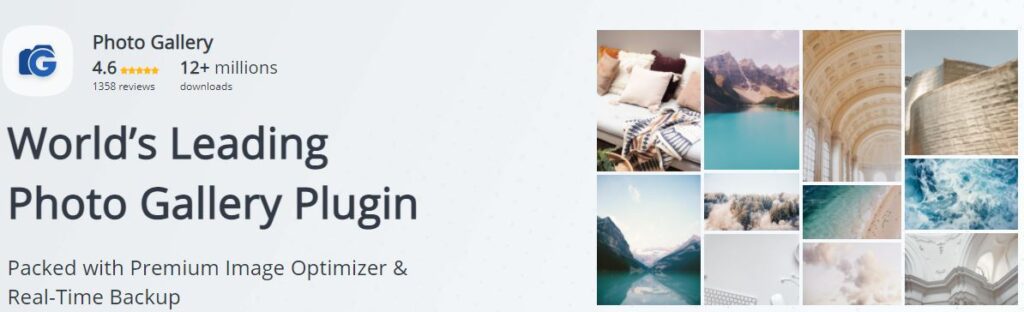
Photo Gallery is a great choice for photography websites and blogs, as well as sites that want to have robust image galleries with easy navigation. This plugin supports video galleries, watermarking, multiple albums and gallery display options, social sharing options, eCommerce integration, and many more powerful features.
Photo Gallery comes packed with stunning layout options, gallery and album views, multiple widgets and a number of extensions that take its functionality even further. The free version of Photo Gallery by 10Web includes basic gallery and album options, support for Instagram, YouTube, Flickr, and other platforms and two themes. The premium version has even more options and themes.
Also read: Best Gallery WordPress Plugins
10. Live Chat Plugins
Live chat plugins help you to connect with your website visitors and help them out. The plugins below are sure to make a change to your website.
LiveChat
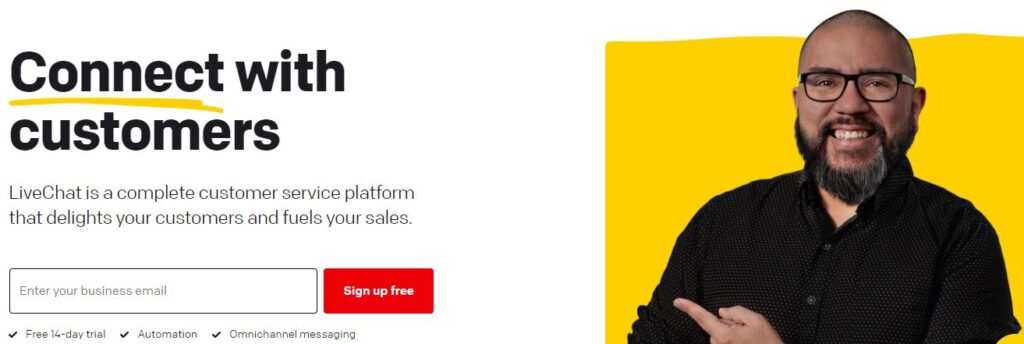
LiveChat is a live chat plugin to add live chat support to your WordPress website quickly and effortlessly. It can provide instant communication with on-site visitors and customers and enable a prompt resolution to their questions or concerns.
LiveChat comes with a comprehensive set of features, including proactive chat invitations that allow agents to send personalized messages automatically. It has a built-in ticketing system to provide customer support 24/7. It is designed to work with any WordPress site builder.
Tidio
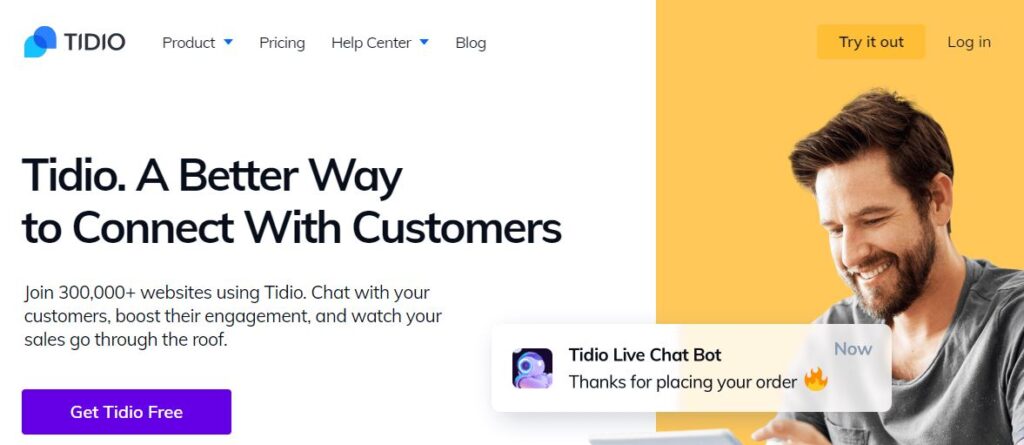
Tidio is extremely easy to use and can be installed in a few minutes. Most of its features are available in the free version including three chat operators and 500 emails per month. You can also access their other communication channels including chatbots, email marketing and Messenger.
Tidio allows business owners and customers to connect in real-time. You can customize the live chat to match your brand, learn more about website visitors and monitor results. You can also manage chats by installing a dedicated desktop, iOS, or Android app.
Also read: Best Live Chat Plugins for Your WordPress Website
Some Popular Plugins
Jetpack
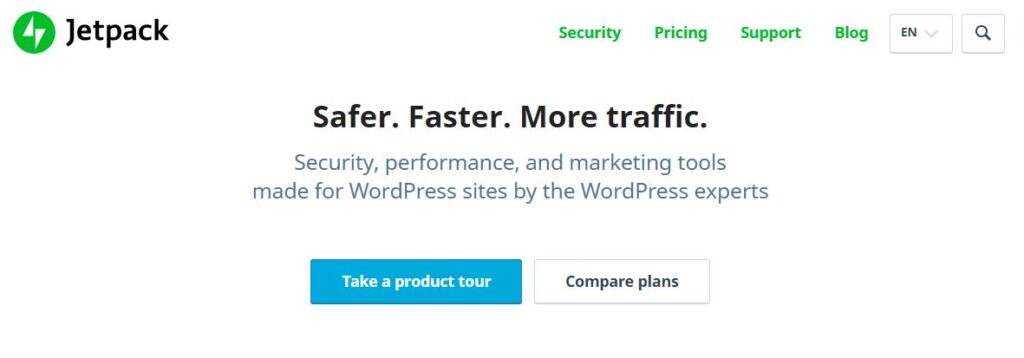
Jetpack is the ultimate toolkit for WordPress. It gives you everything you need to design, secure, and grow your site in one bundle. It ensures automatic defence against hacks, malware, spam, data loss, and downtime.
All the core features are free. You also have the option of adding advanced features like spam protection, daily backups, and SEO tools with one of their simple and affordable plans. Another key benefit to Jetpack is that WordPress.com hosts all of its features.
MonsterInsights

With over 2 million active installs, MonsterInsights, is the most complete Google Analytics plugin for WordPress that’s both easy and powerful. MonsterInsights allows you to enable all advanced Google analytics tracking features with just a few clicks. It comes with a Google Analytics Dashboard for WordPress that shows you actionable analytics reports right inside your WordPress dashboard.
MonsterInsights helps you eliminate the guesswork when it comes to finding out what content your visitors are interested in. The content report shows you exactly which content gets the most visitors, so you can analyze and optimize it for higher conversions.
Smush
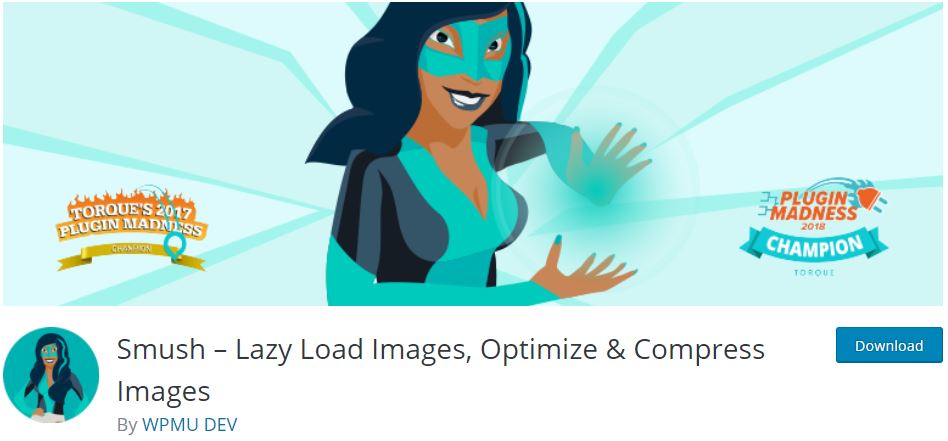
Image optimization is the easiest way to make your site load super fast. This award-winning image optimizer plugin from WPMU DEV turns on lazy load, resizes, compresses and improves your Google Page Speed. Smush will compress images without a visible drop in quality.
You can optimize & compress up to 50 images with one click, quickly locate images that are slowing down your site and also asynchronously auto-smush your attachments for super fast compression on upload. If you’re already a WPMU DEV member, you already have access to WP Smush Pro.
Conclusion
There are many WordPress plugins that fulfill many essential WordPress functions, but the key is to find the best products that work for your site. Just because there are many good paid and free plugins with excellent features does not mean that you should bloat your website with plugins. Use your discretion to use only those plugins that you cannot do without. We hope the list we shared here helps you make improvements to your site and achieve your business goals.




Take my greetings for this awesome collection.
I liked to inform you that I found one more plugin named Portfolio Designer Lite. Which is a good handy and free solution for everyone who is looking to showcase photography collections, freelance work, travel gallery, etc.
Get plugin details: https://wordpress.org/plugins/portfolio-designer-lite/