You all know how popular is WordPress as a website platform. Because of this popularity, it is often targeted by hackers and spammers. So, unless you take effective security measures to avoid attacks, you are permitting hackers to damage your SEO rankings and online businesses. In our previous articles, we have already shared some tips to prevent hacking and cyberattacks in WordPress. But, following those tips alone won’t make things better. So, what else to do in order to keep your site secure? The best way to lighten the risks and chances of a hack is to guard your website with a security plugin.
Although WordPress security goes above and over just plugins, they are still an important tool for keeping your site locked up. There are so many security plugins available for your website. Once you get to know a few of the well known and powerful plugins on the market, you can make an informed decision regarding which ones to install. In this post, we have rounded up the very best WordPress security plugins to protect your website. Let’s have a look at them.
1. Sucuri Security
This plugin is from the well-received website security and auditing company Sucuri. It has the honour of being one of the best and most inclusive plugins available on the market when it comes to safeguarding your site. Once you activate Sucuri, all your website traffic goes via their CloudProxy servers, and every request is scanned to drain out ‘wicked’ requests. Because of this, Sucuri can decrease server load and develop your site’s performance by not letting on malicious traffic to enter your server.
It protects your website from Zero Day Disclosure Patches, DOS attack, brute force attacks, and other scanner attacks. In the free version, the plugin comes with security activity auditing for analyzing how well the plugin is protecting your website. The plugin also comes with file integrity monitoring, blacklist monitoring, security notifications, and security hardening. However, scans only run from their servers and can only scan the files a visitor sees. The free version does not scan the actual files that make up the site. Other features are:
- Keeps track of everything that happens on your site, including file changes, last logins, and failed login attempts
- You receive instant notifications when something is wrong with your website.
- Offers A web application firewall
- Provides multiple variations of SSL certificates.
The majority of the websites will be fine with the free version of the Plugin. However, to access features such as the website firewall, SSL support, and more, you’ll need a paid Sucuri account.
Also read: 10 Ways WordPress Websites are Exploited and How They Can be Prevented
2. Wordfence Security
Wordfence Security is another one of the favorite comprehensive security plugins. One of the main benefits of Wordfence is the fact that you can have an idea about overall traffic trends and hack attempts. These reports will help you to tackle any attempted hacks on your site. Wordfence has one of the most notable free solutions, with everything from firewall blocks to protection from brute force attacks. Plus, it is easy to use and free too. Though the core plugin is free, a few advanced features are available only for premium users.
It also scans your posts and comments for malicious code and also supports multi-site. You can also find out the traffic on your WordPress website in real-time and check if there is any security threat that can attack your site. Other features are:
- Malware scanning to check files, themes, and plugins before they are uploaded, i.e the Firewall would be blocking bad uploads.
- WordFence let you know if a user on your site has a password that shows up on the lists there so you can have them change it.
- A WAF that obstruct malicious traffic before it attacks your site
- Two-factor authentication (2FA) and login limits to resist brute force attacks
3. JetPack
You all might have heard of this extensive plugin that lets you easily scan your website for security obligations. The Plugin is designed by the team behind WordPress.com and has more than 5 million users. Jetpack is packed with modules to enhance your site speed, social media, and spam protection. Brute force attack protection and whitelisting are also supported by the elementary security functionality from Jetpack.
Jetpack also has some security tools included with it making it a better choice plugin for those who want to have an all-in-one solution. For instance, the Protect module available with the plugin is free, and it impedes suspicious activity from happening. However, the premium version of Jetpack is more productive when it comes to security. Other features include:
- Alerts you through mail the instant it detects that your WordPress site is down
- Site backups and 1-click restore
- Plugin updates are regulated entirely via Jetpack.
- Reduces the need for other plugins since it has features for email marketing, social media, optimization, and site customization.
Also read: Important things to consider before choosing a WordPress Plugin
4. Solid Security (formerly iThemes Security Pro)
If you install the iThemes Security plugin, you know you are in capable hands because the plugin is managed and supported by iThemes itself. It has a strong focus on identifying plugin vulnerabilities, outmoded software, and weak passwords. All of their tools offer a user-friendly interface for brute force security protection and more. It blocks users who have already tried to attack other sites from accessing your website.
The pro version of the plugin brings in additional security features including two-factor authentication, Google reCAPTCHAs, database backups, increased malware scans, and more. You can activate 30 total security measures, making iThemes Security Pro an excellent choice. Other features are:
- 404 error detection
- Two-factor authentication for an extra layer of security
- Powerful password implementation
- Scheduled WordPress backups and keys to add an extra layer of complexity to your authentication keys.
- Option to have an “Away Mode” when you are not making constant updates to your site and want to fully lock your WordPress dashboard from all users.
5. All in one WP security and firewall
It is one of the free security plugins that comprises of fully packed features. The plugin is easy to use and provides trustworthy customer support without any premium plans. It defends brute-force login attack and lockdown if someone attempts to brute-force. It also alerts you through an email notification if somebody gets locked out due to failed login attempts.
All in one WP security and firewall catches if a user tries to use a weak password and compel him/her to have a strong password. It also checks the account activity of every user and keeps records of username, login date time, and IP. The features of the plugin are divided into three categories: Basic, Intermediate, and Advanced. It also helps to prevent forcible attempts on your login This is a highly visual security plugin with graphs and meters to explain to the beginners’ metrics like security strength and what needs to be done to make your site stronger.
- A file change detection scanner
- A website-level firewall
- Can backup .htaccess and .wp-config files
- Comment spam prevention
6. BulletProof Security
BulletProof Security is another favorite WordPress security plugin that pays attention to various things. It adds firewall security, login security, database security, and more for the safe functioning of your website. It comes with a four-click setup interface. Just install and activate this plugin and then compose yourself. It will take care of your website. A full set up wizard, maintenance mode, hidden plugin folders, etc are available with the free version of the plugin. It keeps on examining the code of WordPress core files, plugins, and themes. In case of any known attack or infection, it alerts the admin.
It also develops the functionality of your website by including caching. The plugin comes with an inherent file manager for htaccess. BulletProof Security also has a pro version that offers some advanced features to improve the security of your website. But the free version itself is enough to make your website secure. Other features are:
- Idle session logouts
- Malware scanning and firewalls
- protects WordPress websites from vulnerabilities including XSS, RFI, CRLF, CSRF, Base64, Code Injection, SQL Injection, and many others.
Also read: 10 Sureshot Tips to Protect Your WordPress Site from Cyber Attacks
7. Google Authenticator
Google Authenticator concentrates on two-factor authentication, along with a range of form builder plugins to protect your login and registration processes. The plugin brings a second layer of security to your login module, which is relevant since the larger part of hacking attempts happen with the login. Along with your regular password, this plugin either sends a push notification to your phone or some other form of verification such as using a QR code or asking a security question.
The pro version of the plugin permits you to secure more accounts and use enterprise features, which means you can take an even durable stand for your website’s security. It offers additional features, including more authentication choices, multiple login options, and different authentication methods for specific user roles. Other features of the plugin are:
- You can choose which two-factor authentication method is the easiest for you.
- IP address blocking
- eliminates the vulnerability that is your login area.
- The plugin has a shortcode for using with custom login pages.
8. Astra Web Security
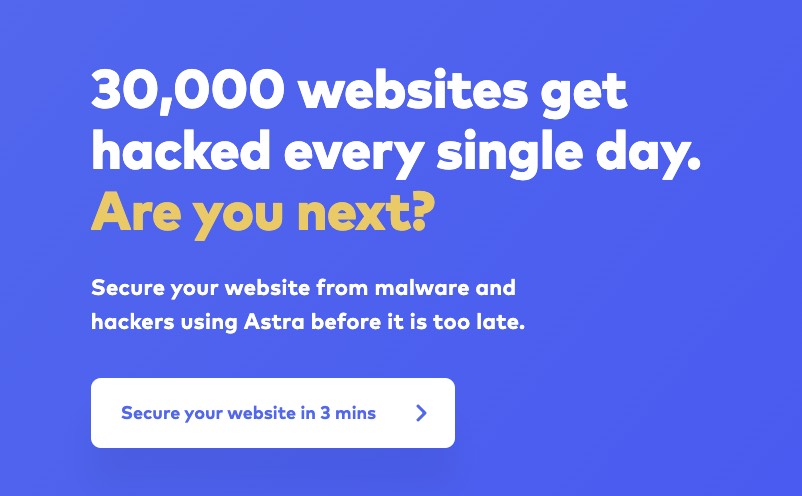
Astra Web Security is one of the rapidly growing WordPress security plugins in the market. With Astra you don’t have to be concerned about malware, XSS, comments spam, brute force, and more, which means you can get rid of other security plugins & allow Astra to take care of it all. In other words, this premium plugin takes care of everything from the webApp firewall to community security.
One-click malware removal makes it smooth for users to clean their websites from harmful code. It also comes with a spontaneous dashboard that allows you to track your site’s security. You can evaluate the type of threats that your website is open to and also how Astra is protecting your website against them.
- Complete security audit including the business error logic for your WordPress website.
- It is installed as a WordPress plugin & there is no need to change DNS settings.
Also read: Guide to Cleanup your Malware Affected WordPress Sites
9. Defender
The Defender is one of the most accepted Security plugins from WPMU DEV. The plugin begins with one click website hardening technique. It spontaneously adds layers to your WordPress website to safeguard it against security threats. Both the free and pro version comes with a list of the most powerful hardening techniques for directly upgrading your WordPress security.
The Defender scan tool analyzes your WordPress with the directory, alerts changes, and lets you restore the original file with a click. The pro version of the plugin has cloud backups with 10 GB remote storage, audit logs for checking changes, automated security scans, and blacklist monitoring. Other features include
- Blacklist Suspicious IPs
- Login Protection from Brute Force
- Google 2 Step Verification
- Login Screen Masking for custom URL Login Page
Also read: A Guide to WordPress Website Maintenance
10. Shield Security
This plugin claims to make your WordPress website simple and effective in terms of security. For beginners, it is immensely easy to setup. Just install and activate the plugin and that’s it. The basic Shield Security plugin is free forever. But, those who need intense protection and 24-hour support, can get Shield Pro. Pro brings more scans, that run more frequently, user password policies, larger audit trails, backs WooCommerce, traffic monitoring, etc that make security policies smoother for every user.
The plugin is lively in a way that it knows when to alert you and what all should it bring to your attention. Therefore, Shield Security won’t bombard your WordPress admin panel with futile notifications like other plugins. You can use this plugin to restrict login attempts as well as block brute force attacks. Other important features are:
- Easy-To-Use Guided Wizards
- Powerful Core File Scanners
- The only security plugins that limit access to its own settings to certain users.
- offer three types of two-factor authentication for free
11. Security Ninja
Began as one of the first security plugins sold on CodeCanyon (with four add-ons available) it moved to a freemium version in 2016. Later, Add-ons were abandoned for having just two versions- free and premium. This convenient little plugin includes over 50 security-related tests you can perform to analyze how secure your site is. The core plugin performs different tests ranging from checking files and MySQL permissions to various PHP settings.
The free version of this plugin doesn’t do anything to clarify the issues found while testing. Anyhow, learning of vulnerabilities on your site allows you to take action using the pro version of the plugin. Security Ninja also performs a brute force check of all user passwords to take out accounts with weak passwords such as “12345” or “password”. Other features of the plugin are:
- Check to see if WordPress core, plugins, and themes are up-to-date
- Find out if general, database, or JavaScript debug mode is enabled
- Take advantage of a huge list automatically of known bad IPs and block them.
12. MalCare

MalCare is the fastest malware detection and removal plugin. It comes from the house of a very popular backup plugin called BlogVault. MalCare comes with an intelligent scanner that correctly identifies new and complex malware and points out its location. Moreover, the plugin does not slow down your WordPress site when it’s running the scan. With MalCare you can clean your WordPress site immediately by just clicking a button. Also, you get unlimited cleanups.
The plugin offers a firewall that filters good traffic from the bad and blocks the bad traffic before they can access your WordPress site. It also enables CAPTCHA based protection on your login page to prevent brute force attacks. It has a central dashboard that enables you to manage multiple WordPress sites from one place. This includes updating WordPress websites, managing users, generating client reports, etc – all from a single dashboard. Other key features are:
- Instant Malicious Script Removal
- Easy Website Hardening Measures
- Uptime & Performance Monitoring
- Powerful Web Application Firewall & Login Protection
Wrapping Up
We hope that this list of the best WordPress security plugins has helped to give you the info you need to find the best security tool for you. Whether you decide to go with an all-in-one security plugin like Sucuri Security, or mix-and-match with tools such as Google Authenticator, it’s easy to find the features you need. Once again, we remind you that with an increasing number of hacking attacks, it is necessary to have a security plugin on your website.
Some frequently asked questions about Security Plugins are given below. If you have more doubts please post it in the comments section and we will clarify them.
Frequently Asked Questions
Would my WordPress site get hacked if I don’t use a security plugin?
Not necessarily. But security plugins make your sites safer and provide an extra layer of defence.
Should I use a security plugin if I use WordPress Managed Hosting?
Do security plugins slow down my site?
To an extend, YES! Security plugins seem to affect the performance of websites to an extend but not significantly enough to affect your visitors. They also eat server resources.
Would using multiple security plugins make websites more secure?
NO, in fact it could affect your website performance badly and eat up server resources. It could also cause conflicts and errors to your website.
My website is hacked! Which security plugin can I use to clean up website?
Unfortunately, none! Security plugins help you to prevent attacks but once hacked, you will have to manually fix the issues or find a professional team who can fix them.



Unfortunately there are a number of inaccuracies when it comes to the Wordfence plugin. I use it and can attest to these.
One thing you mention is that “It uses the Falcon caching engine to make your website faster.”
Falcon caching was removed in October 2016. A user forked it into a new plugin that they manage caled Vende Cache (IIRC). Wordfence does not support it anymore.
Your list of features said “Malware scanning to check files, themes, and plugins before they are uploaded”
In actuality, the Firewall would be blocking bad uploads. All files on the site can be scanned by the scanner to look for malware, shells, backdoors, changed core, plugin, and/or theme files. Additionally you can block php execution in the uploads folder which is where many hackers drop their files due to traditionally lax permissions there.
Your list mentioned “Access to some exclusive tools like the option to log in with your mobile phone and password auditing.”
Wordfence does not offer password auditing. They removed it in version 7.10. The reason is that they switched to using Troy Hunt’s amazing service available at haveibeenpwned.com. What his service does is use all the passwords and emails harvested in breaches of sites like Expirion, LiveJournal, WattPad, Microsoft, etc to see if your email address or password show up there. Since users commonly use one password on multiple sites, hackers use these lists of compromised credentials like a dictionary attack on banking sites, credit card sites, etc. WF alerts let you know if a user on your site has a password that shows up on the lists there so you can have them change it. This is available to free and premium members.
I’m not sure if the option you mention allowing someone to login with their phone is for using 2FA via SMS. WF removed that feature from new installs of the plugin in May 2019 (IIRC) and support the more secure methods using TOTP codes and apps like Google Authenticator or Authy that generate them. These are considered more secure than SMS 2FA. People that have used the SMS method still have access to it until they migrate to the new version by clicking a button on the 2FA page in the plugin settings on their site. But with the new version you also have ReCaptcha for the login and registration pages, the ability to block XMLRPC completely or just require 2FA for any login attempt using XMLRPC, and easier management for site owners and managers. The users set 2FA up themselves in their profile page on the website. The new version of login security is far superior to the old offering.
It’s also important to note that the WAF actually loads before WordPress does if you optimize the firewall (3 or 4 clicks in a wizard so super easy). It is difficult to exploit something that isn’t there yet. This is available in the free and premium versions.
It is also important to note that you failed to point out that it is not free to use the Sucuri Firewall and scans only run from their servers and can only scan the files a visitor sees. The free version does not scan the actual files that make up the site. As they (Sucuri) say on their site (https://blog.sucuri.net/2012/10/ask-sucuri-how-does-sitecheck-work.html)
“we only have access to what is visible on the browser. If you have a hidden backdoor inside your wp-content/uploads, or a core file that doesn’t render content on the browser, it will not detect anything malicious. This means it might not detect the following:
Phishing Pages
Backdoors
Mailer / DoS Scripts
Malicious Usernames
Or any injections or changes that don’t present themselves externally.”
That doesn’t make it my first choice for a security scanner. It’s not even close to the offering the free protection that Wordfence provides.
Mia
Thanks a lot for bringing this to our notice. We have made the changes.