Speeding up your WordPress site should obviously be a preference since the loading speed of your site is decisive for your online business. If you want your site to top in the SEO ranking, you must have a quick website because loading time is one of the criteria in the search algorithm. When a person visits your site for the first time, you only have a few seconds to catch his/her attention which persuades them to hang in there. So, if your site takes too much time to load, most visitors are gone or lost even before you get a chance to convince them.
The perfect loading time of a site should not exceed 2 to 4 seconds, and if it takes more than 10 seconds to load, you need to take it in all seriousness. This leads to the question, how to decrease the loading time of a WordPress site? Luckily, there are many techniques that you can apply to trigger your WordPress website. In this article, we will discuss the most effective tips to accelerate your website.
How to check your WordPress Website Speed?
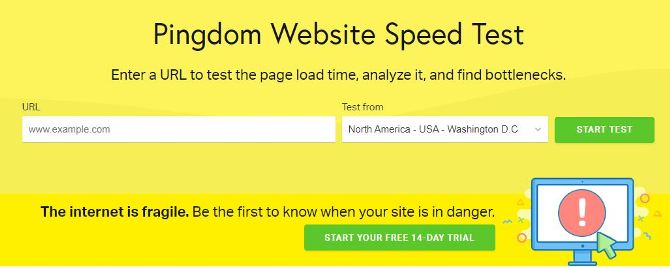
Firstly, you need to figure out the current load time for your website. But this speed can vary from each page, as it is based on several aspects such as the size of the page, if the page is cached or not, how many requests it generates, and last but not the least, what kind of content it holds. The homepage of a website is usually used as a reference point to examine the load time. In order to check the speed of a website, there are many online tools like GTMetricx, Pingdom, etc.
How to speed up your WordPress website?
All right, now let’s talk about the matter in hand! Here are the 10 ways you can speed up your WordPress website:
1. Quality hosting Provider
In our previous article, we have shared the important things to consider while selecting a hosting provider for your website that will enhance its fame and success. A standard hosting provider is apparently the most vital factor you need to consider if you want high speed for your website. If your site doesn’t function on a good server, you will not get a good outcome even if you optimize your site accurately.
Also read: Best Managed WordPress Hosting Providers
We have mentioned many times that as beginners it is always better to choose shared hosting to host the website since it is cheap and user-friendly. It is the most popular type of WordPress hosting and includes the largest web host companies in the industry such as Bluehost, WP Engine etc. Likewise, there are a number of budget-friendly WordPress hosting providers who offer customized WordPress hosting packages.

Also read: Shared v/s VPS v/s Managed WordPress hosting
But, on shared hosting, you share the server resources with many other customers. This means that even if your adjacent site gets a lot of traffic, it can affect the whole server functioning which will slow down your website. Whereas, using a Managed WordPress hosting service gives you high speed and the most optimized server configurations to run WordPress. Now that the web-hosting industry has advanced with technology, the prices of cloud hosting providers have also decreased. You can buy dedicated cloud servers from SiteGround, Amazon Web Services, and even Google Compute Engine at a normal price.
2. Get a solid theme
The WordPress theme you use also plays a major role in the speed of your website. You might be startled to know that the default WordPress theme is lightweight and considerably quick. This is because its framework is simple compared to other themes’ frameworks which have many features that you will never use, slowing your site like a tortoise.
Choosing a good-quality theme can increase not only the speed but can also impact the SEO ranking and reach of your site. WordPress themes with a lot of compelling elements, sliders, widgets, etc are excessively engaging to the eye. But bear in mind that if they have so many elements and greater page sizes, then they will surely bring your webserver to a grinding halt. So, you should either go for a quick lightweight WordPress theme that is developed with only the features you need or a more feature-rich WordPress theme where you can disable features that aren’t in use.
Also read: Fastest WordPress Themes
3. Use a Caching Plugin

WordPress plugins are unmistakably useful and there are some must-have plugins that one should not neglect. The cache plugin is one such must-have plugin as they greatly fasten the page loads time, and above all, is free and easy to use. W3 Total Cache and WP Super Cache are the most popular cache plugins in the market. Just install and activate any of them and you will see your page loading faster as elements are cached. But, you just need to make sure that the plugin is set up properly.
Also read: The Best Caching Plugins for WordPress
4. Use a CDN
The visitors of your website belong to different places across the world. However, the site-loading speed will vary if the visitors are far-flung from where your site is hosted. Here comes the purpose of Content Delivery Networks(CDN). These Content Delivery Networks help in keeping the site-loading speed to a minimum for visitors from various countries.

The basic function of a CDN is to serve the webpage to a visitor from the nearest possible location. It helps to keep a copy of your website in various data centres located in different places. In effect, a CDN takes all the static files you have on your site such as CSS, Javascript, images, etc, and allow visitors to download them asap by serving the files on servers as close to them as possible. Cloudflare, Sucuri, MaxCDN (now StackPath), etc are some of the most prominent CDN services you can get.
5. Optimize Images
If the images in your site take too much time to load, and if they are not optimized accordingly, you will become exhausted. Images are a dominant reason for the size enlargement of a given webpage. So, you should know how to lessen the size of the images without negotiating on the quality. There are various things that should be taken care of when you optimize the images by maintaining quality.

Firstly, you need to know the image dimension for the theme you are running on your website. Different WordPress themes have different image dimensions. You need to perfectly crop your images so that you don’t raise the file size unnecessarily. Try to include images in JPEG format because PNG files are usually larger in size.
If you individually optimize each image using Chrome PageSpeed Insights extension, Photoshop, etc, it will take ample time to finish the process. Luckily, there is an awesome, free plugin called WP-SmushIt which will do the optimization to all of your images regularly, as you are uploading them.
6. Minimize JS and CSS files
If you function your website through the Google PageSpeed Insights tool, you will likely be notified about reducing the size of your CSS and JS files. By decreasing the number and size of the CSS and JS files, you can recover the site-loading speed.
Also, you can learn the guides provided by Google and do some manual fixing. If not, then there are plugins like Autoptimize that will help you attain this goal. Such plugins help you to optimize CSS, JS, and even HTML of your WordPress website.
7. Turn off pingbacks and trackbacks
WordPress communicates with other blogs or sites that are armed with pingbacks and trackbacks by default. In fact, pingbacks and trackbacks are two basic WordPress components that alarm you whenever your site reaps a link. Whenever another blog mentions you, it notifies your site and will update data on the post. Turning this functioning off will not damage the backlinks to your site, just the setting that creates a lot of work for your site.
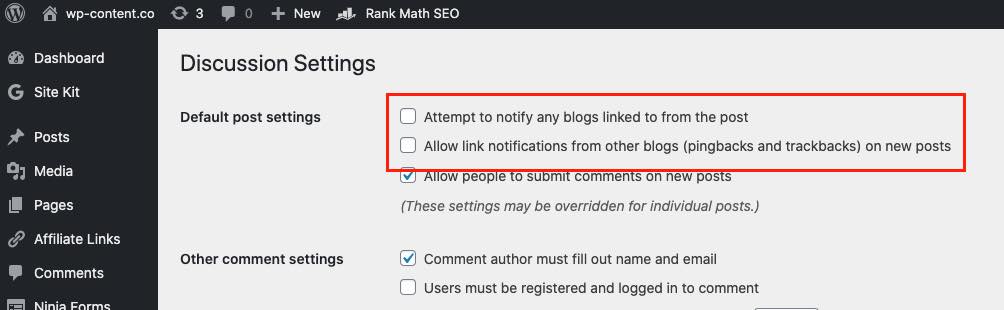
You can turn it off in WP-Admin> Settings > Discussion. Deselect “Allow link notifications from other blogs (pingbacks and trackbacks).” This will help you to speed up your WordPress a bit more.
8. Use Limited and Quality Plugins
Though some WordPress plugins are extremely important, you have to be aware of the number of plugins you use and how it affects the loading speed of your site. Every time you install a new WordPress plugin or theme to your site, it collects the data in the database. So even if you delete a plugin, it typically leaves behind tables and rows in your database, consequently expanding the size of the database. It is better to eliminate the plugins that you don’t use and also look for alternate ways to use third-party services for automating or scheduling tasks.
Also read: Top Reasons Why WordPress Sites Get attacked
However, the number of Plugins isn’t as important as the quality of the plugins. Just like themes, it matters how the plugin is developed and whether it was built with performance in mind. If you have only a few plugins running on your site, but they are not from an unreliable third-party source, then it is undeniable that your website’s speed and security are at risk. Therefore it is always safe to download free plugins only from the WordPress repository. There are many websites with 30-40 active plugins with high quality and still load in well under a second. To ensure the quality of plugins, you need to consider certain factors while selecting one. Click here to know them.
9. Enable GZIP Compression
Compressing files on your local computer can save a lot of disk space. Likewise, for the web, we can use GZIP compression. This practice will adequately cut down the bandwidth usage and the time it takes to get access to your website. GZIP compresses different files so that whenever a visitor tries to access your website, their browser will first have to unzip the website. This process reduces the bandwidth usage to a great extent. You can also use a plugin like PageSpeed Ninja, which enables GZIP compression.
10. Optimize the WordPress Database

Maintaining your database optimized and clean is another important factor that can accelerate the speed of your website. As your site becomes older, it compiles irrelevant files, comments, and drafts which may ultimately affect the site’s speed by expanding the database. Therefore, deleting unwanted data from your database will keep its size to a minimum and also helps in reducing the size of your backups.
You can simply use the WP-Optimize or WP-DB Manager plugins, which automatically optimize your database to decrease their overload.
Conclusion
Having a website with low loading time helps to better your rankings, enhance the conversion rates, advance the time-on-site, and much more. Above all, everyone likes visiting a fast website. If you follow all of the above-mentioned methods, you will definitely see progress in the loading speed of your site. You should always aim to keep your site’s loading time within 2 seconds to cope up with the other quality sites out there.



