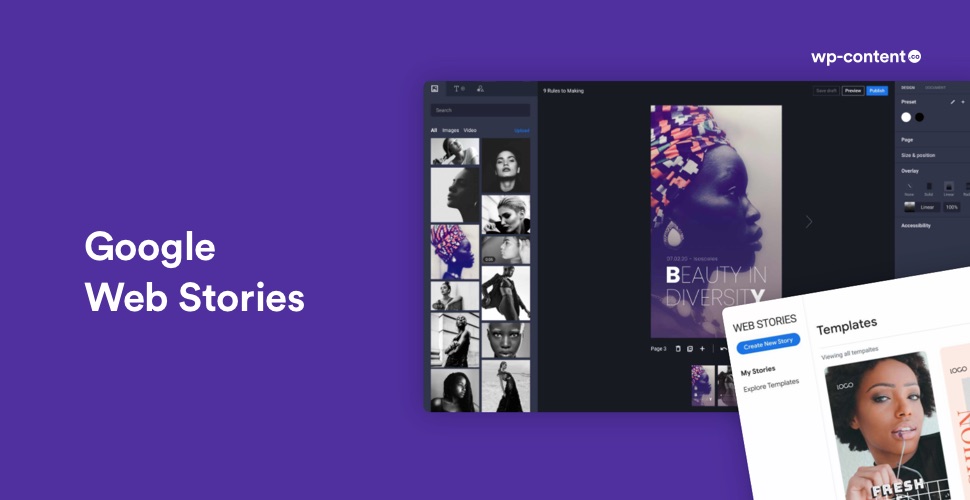Google has announced a dedicated Web Story carousel within its Discover feed – Google iOS and Android app. It will be available initially in USA, Brazil, and India and will slowly be extended to more countries, languages and Google products.
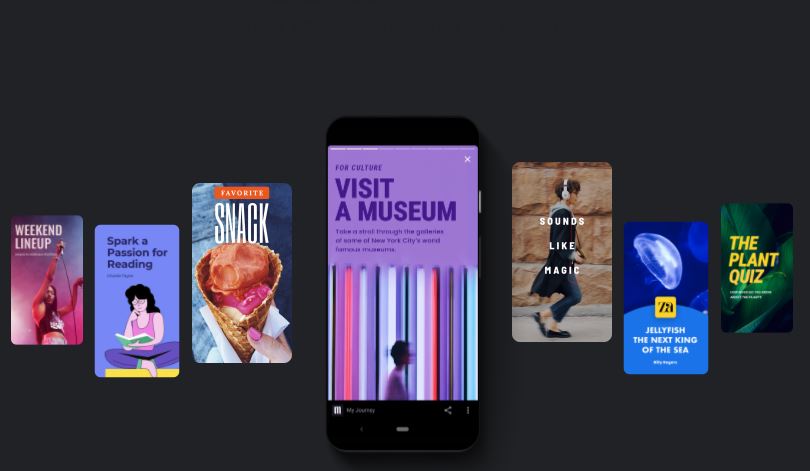
Viewing Google Web Stories
It is very simple. Just tap on a Story on the shelf to view it. Tap to move forward to the next page or swipe to an entirely different Story in the carousel. You are definitely in for a delightful experience that is full-screen and immersive.
How to use Web Stories
Anyone can use Web Stories easily. You can check out the AMP site and this documentation to get more information. More than 2,000 websites have already published Stories that have been indexed by Google. Creators of these Google Web Stories own the content.
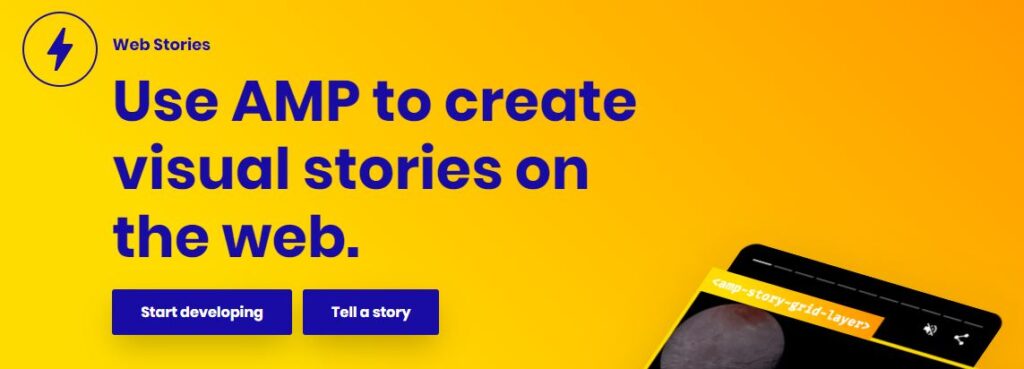
Drag-and-drop tools like the Web Story editor for WordPress (released just recently), MakeStories and NewsroomAI make it easy to create Web Stories in minutes to your website. If you have the technical knowledge, you can code Web Stories yourself. You can always refer the stories.google website or Storytime Youtube series.
Web Stories coming to Google Discover creates more visibility for Web Stories, which is still a relatively new product. Happy times are on the horizon for publishers because Web Stories are SEO friendly and with its inclusion in Google Discover can drive traffic to websites. They are not restricted to a particular app and can be created with no additional revenue share for Story ads.