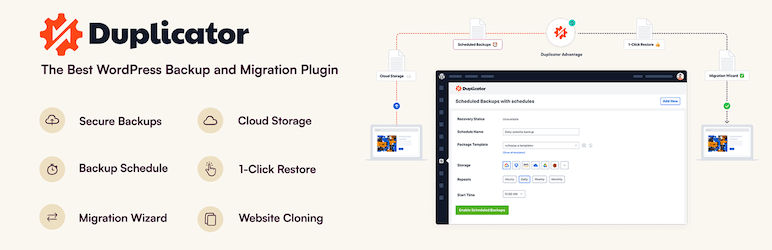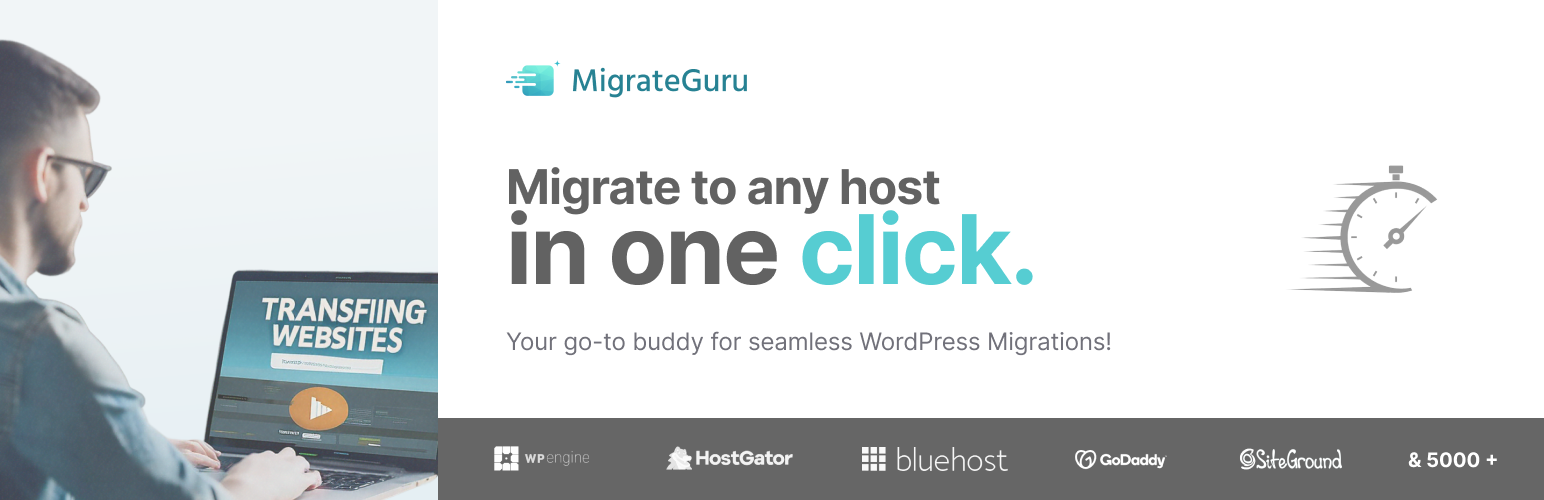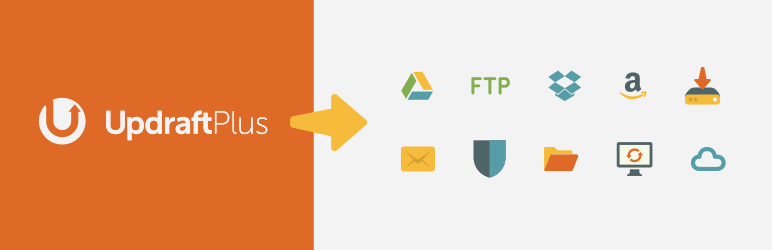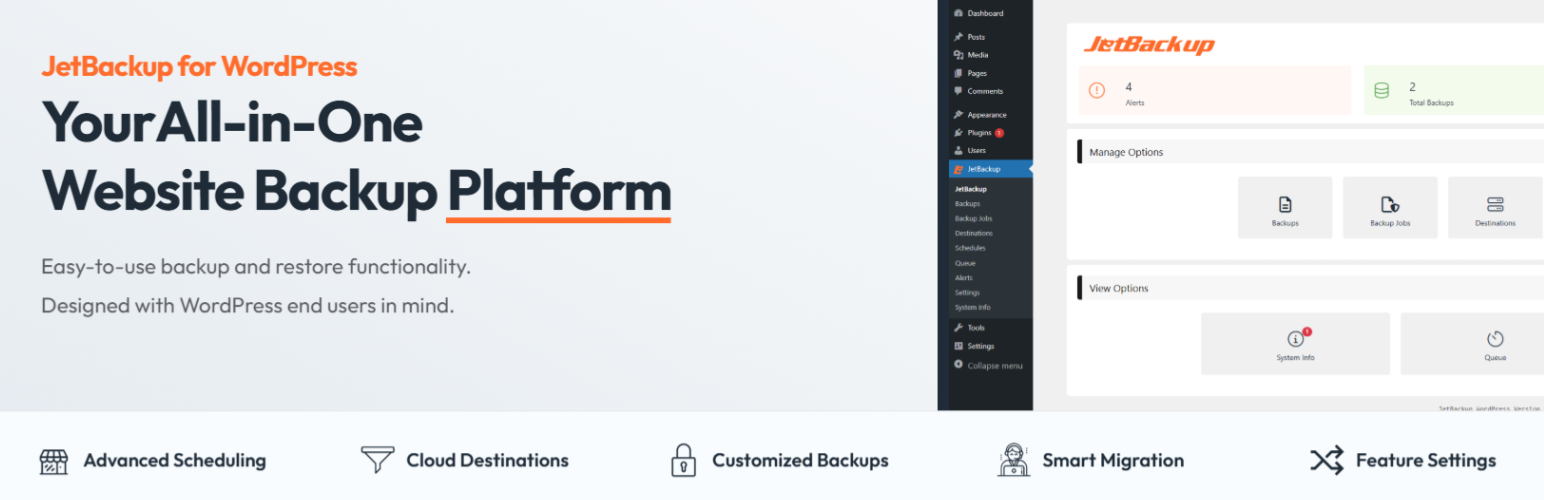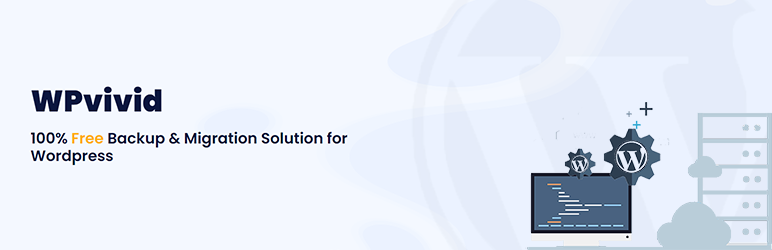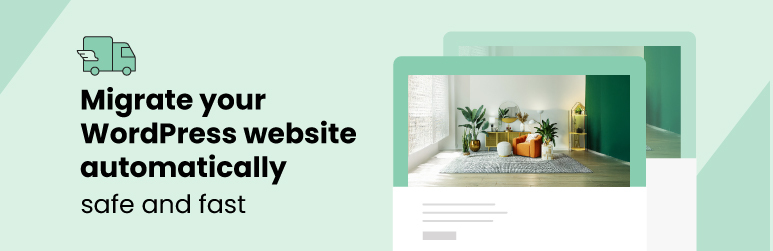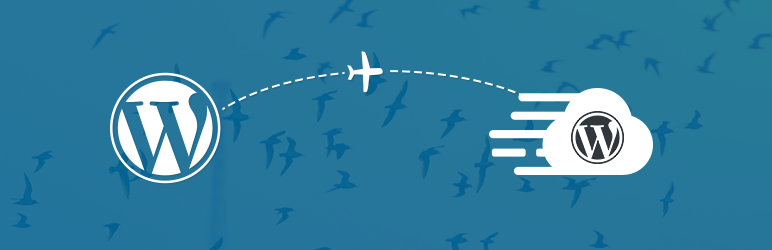Do you feel that your hosting company is not delivering the best and that your WordPress website and subsequently your income is being affected? Then maybe it’s time to find a new hosting partner and migrate your website. To help you in this endeavor, many trusted migration plugins are available. In this article, we will introduce you to some of such plugins and to why people migrate their websites.
- When is website migration necessary?
- 1. All-in-one WP Migration
- 2. Duplicator
- 3. Migrate Guru
- 4. WP Migrate DB
- 5. BlogVault
- 6. UpdraftPlus Migrator
- 7. BackupBuddy
- 8. Backup Migration
- 9. Backup Guard
- 10. WPvivid Backup Plugin
- 11. WPBackItUp
- 12. WP Staging
- Host-specific Migration Plugins
- 1. SiteGround Migrator
- 2. Cloudways WordPress Migrator
- 3. WP Engine Automated Migration
- 4. Migrate To Liquid Web & Nexcess
- Which plugin to choose?
When is website migration necessary?
Website migration is when a website moves from one environment to another, or the domain name of a website changes. Moving websites is usually a positive sign, indicating significant changes in the right direction. These are some reasons for migration:
A hosting change: You may need to move your website to a new host because you’ve outgrown the capabilities of your current host or you’ve found a more cost-effective solution, etc.
A domain change: This could be a result of rebranding or a recent strategic move in your business.
A CMS/platform change: You may decide to try out another CMS with better functionality or key ecommerce capabilities.
Now let’s see some of the best migration plugins available today.
1. All-in-one WP Migration
All-in-One WP Migration is verifiably one of WordPress’ most trusted and utilized plugins for moving websites with absolute ease. Intently built with the non-technical user in mind, All-in-One WP Migration comes loaded with newbie-friendly functions that allow you to migrate your WordPress website with little to no technical knowledge or experience. Thus this plugin is best for beginners with less technical knowledge.
Unique features
- No technical knowledge is required to migrate your website as a simple drag and drop interface is included in the upload section.
- It supports a vast range of hosting providers.
- Intelligent and flawless auto-replacement of website URL during import.
- Compatible with most WordPress plugins and themes sparing you from cross-plugin compatibility issues.
- It supports and syncs seamlessly with top cloud storage services.
Drawbacks
- The free version has an upload restriction of only 512MB.
- Though it supports multisite, you’ll need to buy an extension to perform a migration.
Also read: Best Multi-Currency Plugins for WooCommerce
2. Duplicator
Duplicator helps you migrate, copy, move or clone a site from one location to another and serves as a simple backup utility. It handles serialized and base64 serialized replacements. This plugin does require some technical knowledge. Duplicator creates a package that bundles all the site’s plugins, themes, content, database and WordPress files into a simple zip file called a package. This package can then be used to easily migrate a WordPress site to any location you wish.
The plugin has a pro version with even more features like support for multisite network backup and migration, streamlined installer and support for Managed hosts. The paid plans start from $69.
Unique features
- You can move, migrate or clone a WordPress site between domains or hosts.
- You can also pull down a live site to localhost for development and duplicate a live site to a staging area or vice versa.
- Manually backup a WordPress site or parts of a site.
- Scheduled backup option and email notifications in the pro version.
- Cloud Storage to Dropbox, Google Drive, Microsoft OneDrive, Amazon S3, and FTP/SFTP support in the pro version.
Drawbacks
- It may not be the best option for absolute beginners. The plugin has a bit of a learning curve while installing a backed-up website.
- Users not familiar with FTP software may need some help.
3. Migrate Guru
Migrate Guru is a free and fully automated WordPress migration plugin that helps you move your website from one host to another. It also simplifies complicated WordPress migrations. Powered by BlogVault, Migrate Guru claims to be 80% faster than other migration plugins.
Unlike other migration plugins, Migrate Guru requires little to no input from the user as the migration process is fully automatic. There is no additional installation, download or configuration required. To move your entire WordPress multisite network, all you have to do is install the plugin on the network. The plugin automatically becomes ‘network activated’, meaning it allows you to move the entire network as if it were one single site.
Unique features
- The website transfer or migration process works on their servers, so it doesn’t crash your site.
- Since it is built for large sites, you can move or clone sites as large as 200 GB in a breeze.
- An automated search and replace feature is included with the plugin.
- Real-time email alerts to keep you up to date with the website migrate status.
- Migrate Guru automatically copies your site to our servers and after the migration is complete, the copy is erased. So no storage space is required.
Drawbacks
- Migrate Guru does not support local website migrations to live servers.
- Doesn’t offer integration with cloud storage platforms.
4. WP Migrate Lite
WP Migrate (formerly WP Migrate DB) by Delicious Brains is a WordPress migration plugin that makes exporting and migrating your database easy, fast, and straightforward. Each migration takes shape in the form of an easy to follow a three-step process. The plugin fully supports serialized data and arrays and can find and replace content within serialized arrays making it far easier to migrate your database, and there’s no risk of data corruption.
The pro version pricing plans start from $49. Instead of downloading the database to your hard drive and then uploading it again, WP Migrate Pro allows you to sync it directly between two sites. That means the plugin can push or pull a WordPress database from one site to another. It will also replace the URL and file path of the old location with that of the database’s new home.
Unique features
- Location information can be restored to your backup by using the search and replace fields.
- Backups can be saved to your computer, and you can reduce the file size of these backups using Gzip compression.
- You can change the maximum request size. By default, the maximum number of megabytes you can set for downloading files to avoid timeouts and other issues is 1MB, but you can easily increase this.
- Migration from site to site that you can pause, resume, and edit in real-time
- Push/pull files between different sites and servers
Drawback
- The plugin migrates only to your website’s database. If you want to migrate your entire site using this plugin, you have to upgrade to the pro version.
Also read: Best Testimonial Plugins for WordPress
5. BlogVault
BlogVault is basically an all-in-one plugin and service to backup, migrate, and restore WordPress websites. It has a powerful suite of tools that will aid you in the backup, restore, migration, management, and security of your website. BlogVault can be your one-stop solution to prevent any type of crash and security vulnerabilities. It provides amazing features yet it’s really easy to use.
BlogVault also helps you copy your entire website from your staging environment and upload it into your production site. Simply move the test site to the production environment. All staging links will automatically change to production site links so you never have to worry about crossed-up URLs. BlogVault Pro plans start from $7.4/month/site billed annually.
Unique features
- Migrate to a new domain, host, DNS or server automatically with zero downtime.
- First plugin with multi-site backup support
- Intelligent automatic rewrite of all website URLs
- Never overloads your server as BlogVault only ever stores your backups to its own server, leaving your storage out of the equation.
- Comes with built-in free staging.
Drawback
- It cannot migrate a locally hosted site to an online server.
6. UpdraftPlus Migrator
UPdraftPlus is a well-known backup tool. It also offers migrations services. The migration feature is available as an addon so you’ll need to purchase the package separately.
The addon enables you to use UpdraftPlus to clone or migrate your website to a different URL in a matter of minutes, all from your UpdraftPlus dashboard. It’s reliable, seamless and intuitive too. The premium version costs $70 for use with two sites.
Unique Features
- Automatically cleanses any mention of your old website from your database.
- Databases can be decrypted within the WordPress control panel via drag-and-drop.
- Multiple off-site storage locations, including Dropbox, Amazon S3, and Google Drive.
- Restores backed-up entities from the console with one-click access.
- Multisite/multi-network compatible.
Drawbacks
- To avail the migration feature, you need the pro version and costs $195 for unlimited site licenses.
- No security scans.
- To migrate a website, you need to have the plugin installed on the destination site.
7. Solid Backups (formerly BackupBuddy)
Solid Backups from SolidWP (formerly iThemes) is an all-in-one backup and migration software. It enables you to create and download a backup copy of your site which can also be used to migrate your website. With BackupBuddy, you can easily migrate your entire WordPress site to a new host or new URL or domain. It handles migrating the whole site, including all themes, plugins, content, styles and widgets.
BackupBuddy’s WordPress migration feature is popular for WordPress developers who build custom sites for clients locally or on a temporary domain and then move the entire site over to a live domain. But it is a premium plugin and plans start from $99/year/site.
Unique Features
- Deployment feature makes WordPress staging and development sites easy.
- You can even migrate a site using files from Stash without having to manually download and upload files to your server.
- Automatically replaces all the URLs when you migrate a site to a new domain.
- You can easily clone WordPress sites and download the zip file that you can use as a duplicate version of the site.
- Scheduled, automatic site backups with off-site storage.
Drawbacks
- Quite expensive
- Does not support WordPress Multisite
- Not very user friendly for beginners
8. Backup Migration
Backup Migration plugin is another all in one solution to migrate your site to another host or just restore the local backup. You can also schedule backups, e.g. define that a backup should be taken automatically every week (or every day/month).
The free version is limited to backups of 2GB in size but the premium version provides unlimited sizes along with more features. It costs 19.98 USD for non-commercial sites and 29.98 USD for commercial sites. The plugin license is valid for 180 days.
Unique Features
- Simple, fast and user-friendly for basic backup and migration tasks.
- Super-fast migration to move your site to another host
- You can schedule selective/partial backups with different configuration options
- Define exactly which files/databases should be in the backup
Drawbacks
- The free version is limited to backups of 2GB in size.
- You cannot save backups to a remote storage space in the free version.
Also read: Top WordPress Backup Solutions
9. JetBackup
JetBackup helps you backup, restore and clone your WordPress site in a matter of minutes. It features both free and paid plugins. The free version lets you back up your files, restore sites, and upload those files to Dropbox and a few other locations. It will help you migrate your website in case there is no change in the domain or the Database prefix.
Backup Guard Pro can help you to migrate your site from one domain to another. The pro plans start from $25 up to 2 Websites (Lifetime Usage).
Unique Features
- Setup automatic site backups.
- No FTP is required to import backups.
- Serialized data refactoring for proper migration
- Multisite WordPress network is supported.
- Fully automatic migration – no find & replace rules are required for migration using Pro.
Drawback
- The website migration feature is available only in the pro version of the plugin.
10. WPvivid Backup Plugin
WPvivid Backup Plugin is an all-in-one backup, restore and migration WordPress plugin. You can migrate a copy of your WordPress website to a new host or a new domain, schedule regular backups, send backups to leading remote storage and clean unused images before backup and migration.
The premium plans start at $49 for 2 domains. The plugin is also compatible with popular page builders like Elementor, Site Origin, and Beaver Builder.
Unique Features
- Advanced auto-migration option (customize everything to migrate)
- Supports site migration from a dev environment to a new server/domain or from a live server to another. You can also migrate a site to a subdirectory.
- You can choose to back up the entire site(database+files), all files, or database only.
- Create a staging site on a subdirectory of your production site to safely test WordPress, plugins, themes and website changes.
- Set a schedule to run backups automatically on your website.
Drawbacks
- Does not support WordPress multisite migrations
- No incremental backups on the free version
11. WPBackItUp
WPBackitUp is a very efficient backup plugin released back in 2012 that creates scheduled unlimited backups. It also provides effortless migration from one server to another. The migration process is pretty fast and efficient. Available in both free and premium versions, the plugin doesn’t even require a cPanel, MySQL, or any technical knowledge. But Migration is a premium feature.
With the one-click backup functionality, beginners can migrate their WordPress site files to another server hassle-free. There are three pro plans currently available. The plans start from $79/year/website.
Unique Features
- Easy to setup because there is no setup required
- Automated backups allow you to schedule your backups to run whenever you need them to.
- Works in low memory & shared hosting environments
- Works on all WordPress platforms (Linux, Windows and even Azure)
- Take backups of your website and download them locally without needing an FTP client.
Drawback
- Although backup is included in the free version, migration is a premium feature. The license expires within a year so you’ll need to upgrade on a yearly basis to keep using the migration feature.
12. WP Staging
This duplicator, staging, and backup plugin can create an exact copy of your entire website in seconds. The sites are housed on your own server and no data is shared with the plugin. You can create a staging site to test updates, changes, or backup purposes.
There’s a free version that lets you clone your website. That is, you can use your live site to create a staging site for free. But to move your staging site to your live site or, to clone to an external database, subdomain, custom subdomain or custom target directory, you need to choose pro packages. There’s a one-time purchase fee starting from $89.
Unique Features
- Cloning and migration of WordPress multisite.
- Specify certain user roles for accessing the staging site.
- Exclude specific db tables and folders.
- Great for large websites.
- Staging site resides on your server and hence no data is submitted to 3rd parties.
Drawbacks
- You need to upgrade to the pro version to access features like migrate and transfer the website to another host or domain.
- Speed and performance of your site may be affected because the staging site is set up on your own web server.
Also read: Best WordPress Security Plugins
Host-specific Migration Plugins
Many WordPress hosts have started releasing their own plugins for migrating your website to their servers. The basic functionality of these plugins is the same: you can migrate your database and site files from your current host to that specific host. Some of such popular plugins include:
1. SiteGround Migrator
This plugin is designed to automate the transfer of a WordPress website to a SiteGround hosting account. It can’t be used to transfer a WordPress instance to another hosting provider. This solution is not suitable for migrating localhost WordPress sites or for Full Multisite installations.
2. Cloudways WordPress Migrator
The Cloudways WordPress Migrator plugin automates WordPress migration(s) from any other hosting provider to Cloudways. The only requirement from your end is to provide the Cloudways SFTP details to the Plugin.
3. Migrate To Liquid Web & Nexcess
This plugin makes it very easy for you to migrate your site(s) to the Liquid Web Managed WordPress Hosting platform. The plugin takes care of everything, from copying all the data to transforming config files and importing this to the Liquid Web server.
Also read: Best Managed WordPress Hosting Providers
Which plugin to choose?
Before you finalize the plugin to migrate your website, check these factors too. A good plugin will definitely have these features.
- Many positive reviews and star ratings from users.
- Frequent updates.
- Good support from the plugin author/development team.
And before you start the migration process, double-check if you have several backups to tide over worse-case scenarios.
We hope we have equipped you with enough tools to migrate your website confidently. If you use any other plugin to migrate your site, please let us know in the comments below.