As you know, an image is worth a thousand words. Beautiful imagery adds colour and life to your WordPress site. Pretty much every website uses images and WordPress photo gallery plugins to make it easy to display those images in an attractive way. They help you to grab the reader’s attention as soon as they land on your website’s homepage. Also, you can use images to pass a strong brand message – the kind of message that gets readers engaging with your site.
Although WordPress has basic image gallery functionality as part of its core feature set, if you really want to make the most of your photographs and other visual content, installing a purpose-built WordPress gallery plugin is highly recommended. In this post, we are going to review the 18 best WordPress gallery plugins available on the market.
- How to Choose the Best WordPress Photo Gallery Plugins?
- 1. NextGen Gallery
- 2. Photo Gallery by 10web
- 3. FooGallery
- 4. Responsive Lightbox & Gallery
- 5. Envira Gallery
- 6. Modula
- 7. Photo Gallery by Supsystic
- 8. Image Gallery by Robo
- 9. Justified Image Grid
- 10. Portfolio Gallery
- 11. WP Photo Album Plus
- 12. Gmedia Gallery
- 13. Flagallery Photo Portfolio
- 14. WordPress Photo Gallery
- 15. Unite Gallery
- 16. Meow Gallery
- 17. Gallery PhotoBlocks
- 18. Everest Gallery Lite
How to Choose the Best WordPress Photo Gallery Plugins?
There are several free plugins that provide basic image gallery building functionality that could be a good choice for anyone looking for an easy way to upgrade this aspect of WordPress. On the other hand, there are also many powerful paid plugins that give you a huge amount of control over how your galleries look as well as what content they contain and how they display it.
Even if you search for gallery plugins in CodeCanyon, WordPress.org, or make a Google search, you’re still going to be looking at a long list, without much guidance on what you should go for. So, below are some of the important features that you should consider when looking through the WordPress photo gallery plugins.
- A collection of different gallery formats such as tiled, mosaic, and masonry.
- Image sharing, through social media and other options like email.
- Image protection for those who don’t want their photographs used without permission.
- Mobile-friendly galleries so that users can view your photos from tablets and phones.
- Lightbox viewing, for users to get a larger version of the photos in your gallery.
- Customization tools so that you can match your branding, fonts, colours, and other elements with what your current website looks like.
- Images account for most of the downloaded bytes of any website. So you can’t afford to compromise on speed.
That said, let’s have a look at the best WordPress gallery plugins available on the market.
1. NextGen Gallery
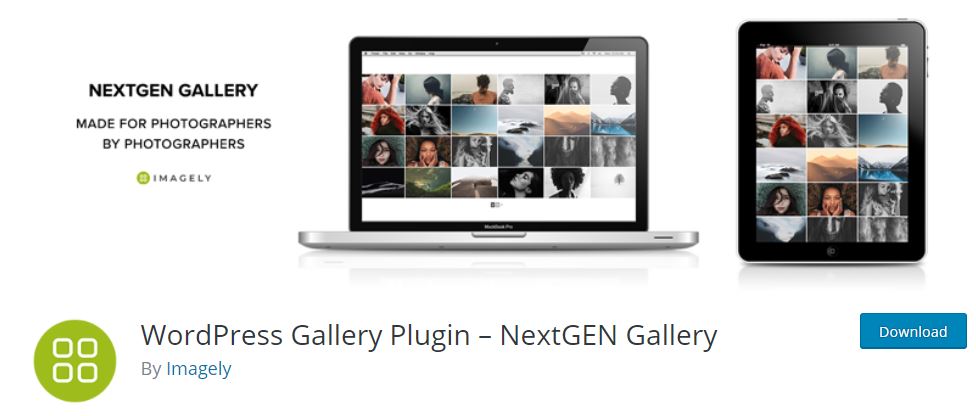
NextGEN Gallery by Imagely is one of the most famous gallery plugins with more than 27 million downloads. The major reason for its popularity is that it’s highly flexible and lets you design many different types of galleries.
The free variant of the NextGEN plugin includes 3 different gallery styles called slideshow, thumbnail and image browser with 2 album styles as well as many options for customizing the gallery design. Like changing size, adding transition effects, and lightbox views. The admin back-end also has a lot of useful functionality such as batch upload of images, importing metadata and adding, deleting or sorting the images.
If you want more from your gallery plugin, there is a set of premium extensions available for NextGEN Gallery. These add-ons can be purchased in bundles, giving you access to a large selection of premium features. These add-ons include more gallery templates, such as mosaic and filmstrip layouts, as well as more lightbox modes, and e-commerce integrations and features.
Highlight Features
- Your website visitors can come to your gallery and make comments on the imagery if needed.
- You can create albums of different galleries, which is helpful if you need to display lots of pictures.
- A Lightroom plugin comes with the premium version for a rapid edit and publication process.
- The premium versions offer advanced features like watermarks, deep image links, and more.
Also read: Fastest WordPress Themes
2. Photo Gallery by 10web

Photo Gallery is a highly ranked freemium plugin. It has been designed for photographers and bloggers looking for a powerful yet user-friendly way to display images on their websites. The Photo Gallery plugin is shipped with 4 easy-to-use widgets that smoothly blend into any WordPress theme. The design of the admin interface is easy to understand and helps you to get photos on your site immediately.
With unlimited gallery and album functionality included in the free version of the plugin, you can choose how your image content is organized and displayed. When creating your galleries and albums, you also have the choice of opting for either the slideshow layout or the thumbnail mode. However, if want a more advanced gallery design, like with cropped images or a masonic arrangement, the premium plugin is required.
Highlight Features
- Get addons for advanced features like displaying Facebook Albums and selling digital content.
- You can also create galleries from embedded videos, including an option to mix-and-match galleries with both images and videos.
- A handful of widgets come with the plugin for quickly inserting galleries into areas like sidebars and footers.
- The plugin provides preloaded themes to start the design process.
3. FooGallery
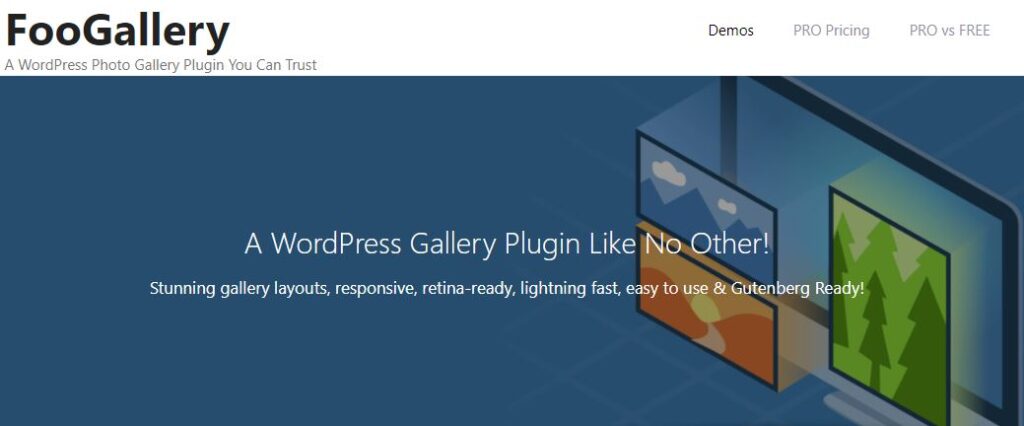
FooGallery allows better image and video gallery management within WordPress. It is built to be simple for users and highly flexible for developers. The plugin helps you to create responsive galleries using a few different layouts. Once Foo Gallery is active on your WordPress website, you can use its drag-and-drop interface to build your own custom galleries and organize their image content.
Through the gallery settings, you will be able to easily choose between display modes, including a more traditional thumbnail gallery style and a slider format. All the galleries that you create are retina-ready by default. And the free version also has album support built-in so that you can simply group together multiple different galleries. It also has a widget that can be used to display your galleries in the sidebar and other widget-ready areas of your theme.
Highlight Features
- The plugin has hover effects and other animations that are useful for getting the attention of your users
- You can create both image and video galleries with the premium extension.
- The gallery filtering is possible to help with larger collections of photos.
4. Responsive Lightbox & Gallery

Responsive Lightbox & Gallery plugin lets users see a better/larger variant of your photos in a stylish separate window. The plugin was designed to fit any mobile screen and comes with various lightbox designs. It’s primarily free with plenty of settings. There are several extensions(free and premium) to consider when you’re thinking about the features you need the most. The plugin comes with eight premium add-ons/extensions so you can have even more flexibility when you customize the lightbox. Besides the general options, you can also customize other important aspects such as in/out scrolling, opacity, transitions, overlay color etc.
Highlight Features
- Option to display single post images as a gallery.
- Gallery widgets are available if you plan on placing your image galleries in places like footers or sidebars.
- A remote image gallery is connected to the plugin so that you can find Creative Commons photos that fit in your galleries.
Also read: Best WordPress YouTube Channels You Should Follow
5. Envira Gallery

Envira Gallery is another popular freemium gallery plugin for displaying images on your website. A lite version of the Envira is available to download from the WordPress repository, which offers limited features. It comes with a set of pre-built templates that let you easily customize the look and feel of your gallery. One of the reasons why this plugin has become so popular is how quick it makes the process of creating custom image galleries in WordPress.
It has a drag-and-drop gallery builder that easily helps you to add content to your galleries. Since the plugin is mobile-friendly, your image displays will look great regardless of which device they are being accessed on.
If you do upgrade to the Pro version, then you will be able to do a lot more with this plugin, including access more gallery templates, unlock more display options, integrate your galleries with more third-party services and products etc.
Highlight Features
- You can use videos in your galleries with the Pro versions.
- Several useful addons are provided, with support for WooCommerce, Proofing, Lightroom, and more.
- You can link to your social media pages and reveal the photos from those pages in your galleries.
- Envira Gallery is unique in that it includes Gutenberg blocks to drop your galleries anywhere on your website.
6. Modula
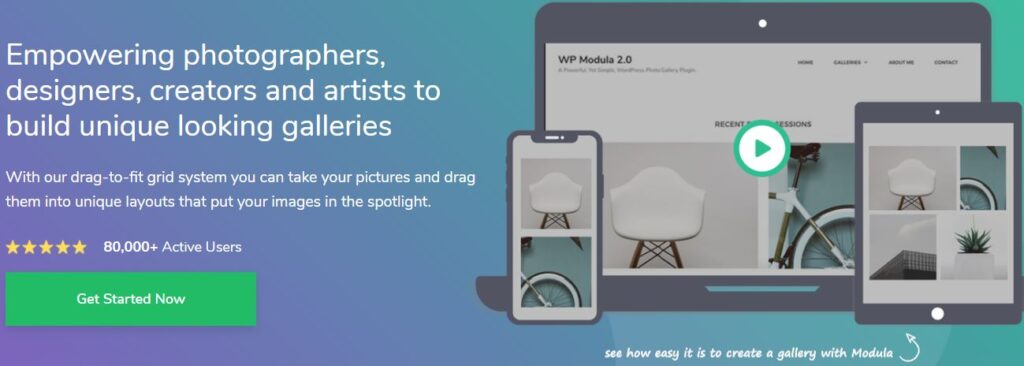
Modula has been categorized as the easiest way to create a brilliant image gallery. It is an extremely user-friendly WordPress gallery plugin designed by Macho Themes that helps you quickly create interesting photo and video galleries. With Modula’s range of flexible customization options, you can easily adjust the gallery to your liking. Modula provides its users with many image hover effects and a feature that will allow you to smoothly sort galleries with filters.
The drag and drop user interface of Modula is very modern and easy to use. The appearance of the galleries produced by Modula looks very impressive and you can view demos of each of the different gallery styles on the Modula website.
There’s also a premium version of Modula that offers 3 different pricing plans. Each of these plans offers support for 1 year, gallery filters, gallery sorting, and also lets you create an unlimited number of galleries.
Highlight Features
- The plugin provides social media buttons so that your visitors share your photography with other people.
- wide range of grid formats, such as masonry, lightbox galleries, and regular square grids.
- Offers speed and watermark extensions
- Can add GIFs to your galleries so that your entire grid is filled with moving images.
7. Photo Gallery by Supsystic

Photo Gallery by Supsystic is another freemium plugin that offers a solid free version with additional features tucked away behind the Pro version. It gives a responsive mobile ready gallery to show images, posts and videos. With Photo Gallery by Supsystic, you can create unlimited photo galleries using several different templates. Then, you can customize those galleries by editing margins, shadows, borders, and more. Some of the gallery types include videos, Polaroid, carousel, and masonry.
Highlight Features
- You can add images to your gallery via FTP, which is helpful if you’re working with lots of different images.
- You can add watermark to your galleries and are SEO Friendly.
- Image compression is done whenever you upload new images.
- Captions and image filters come standard with this plugin, allowing for effects like faded gallery images and titles for those images.
Also read: Best Social Proof Tools and Plugins to Improve Sales in Your Website
8. Image Gallery by Robo

Image Gallery by Robo is a freemium plugin that produces attractive results without much need for adjusting the settings from the start. They offer a Gutenberg module for instant publication, thus removing the need for any shortcodes. Similar to some of the other WordPress photo gallery plugins with Gutenberg blocks, this particular feature of the plugin speeds up the process dramatically. There is no question as to whether or not you forgot to save the gallery or how it’s going to look before publication. You can test out the gallery prior to launching the collection.
Highlight Features
- Advanced media manager which allow uploading a batch of the images by one click.
- Auto-resizing for thumbnails and images – media manager allow you to make additional customization of the images, like rotation, flip, crop, manual resize.
- Customizable 15 hover effects – all hover effects working in cooperation with interface configuration options.
9. Justified Image Grid
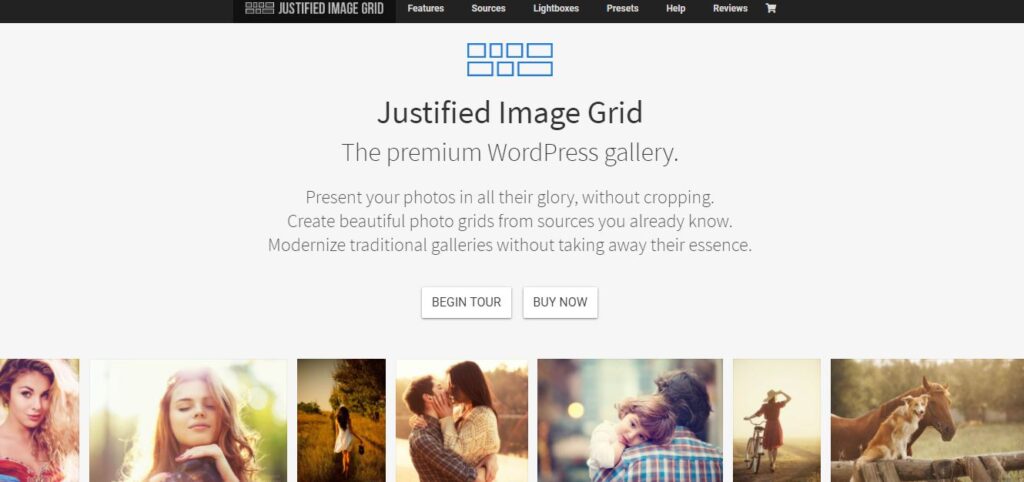
Justified Image Grid is one of the most popular WordPress gallery plugins at CodeCanyon. It’s been purchased over 21,000 times while still maintaining an excellent 4.79-star rating on over 1,700 reviews. It offers many beautiful horizontal image grid that preserves the original aspect ratio of your images. One of the coolest things about Justified Image Grid is that it lets you import content from a lot of different sources like Facebook, YouTube, Vimeo, etc. This mobile-friendly WordPress image gallery also includes special effects and lightbox options.
Highlight Features
- Automatic justified layout
- Gallery filters by categories, tags, custom taxonomies, or author-name
- Integrates with NextGEN Gallery and Real Media Library
- The plugin works well with Gutenberg, even though it doesn’t provide a block for immediately placing a gallery into a page.
10. Portfolio Gallery

Portfolio Gallery is a super easy plugin by A WP Life to create a beautiful and responsive portfolio for your WordPress websites. The core plugin is given away as a free download, but you do have the option to upgrade to the premium version for $25. This provides premium support, more templates, unlimited filters, and a longer list of features to make your galleries stand out. Though the plugin lacks a Gutenberg block, the gallery design process is really easy. When making your gallery, you also have options for adding links and implementing the use of captions.
Highlight Features
- a few templates come along with the Portfolio Gallery plugin, including masonry formats and regular grids.
- More hover effects and optimization tools are included with the premium version.
- The custom CSS area is great for advanced developers who want full control over how the galleries appear.
Also read: Best WordPress Maintenance Companies to Help You Run Your Website
11. WP Photo Album Plus

WP Photo Album Plus is a cleverly crafted WordPress gallery plugin. It combines the classic slideshow with modern design techniques letting you create galleries that are out of this world. You can add multiple albums, photos and videos. Further, you have full control over the size of each photo and the order of albums. Using its lightbox overlay system, you can create above par slideshows in no time.
The plugin setup isn’t as straightforward compared to other WordPress gallery plugins. However, it comes with more customization options than most other free WordPress gallery plugins. Other features include widgets, a rating system, commenting system, full-size slideshows, QR code generator, direct file download and multi-language support among others.
Highlight Features
- With WP Photo Album Plus, you get full control over the metadata such as EXIF (Exchangeable Image File Format) and the display sizes.
- It also allows you to upload images from the frontend of your site.
- It comes with 20 different widgets to add to your website, including Photo of the day, Photo rating, Featured photos, and more.
12. Gmedia Gallery
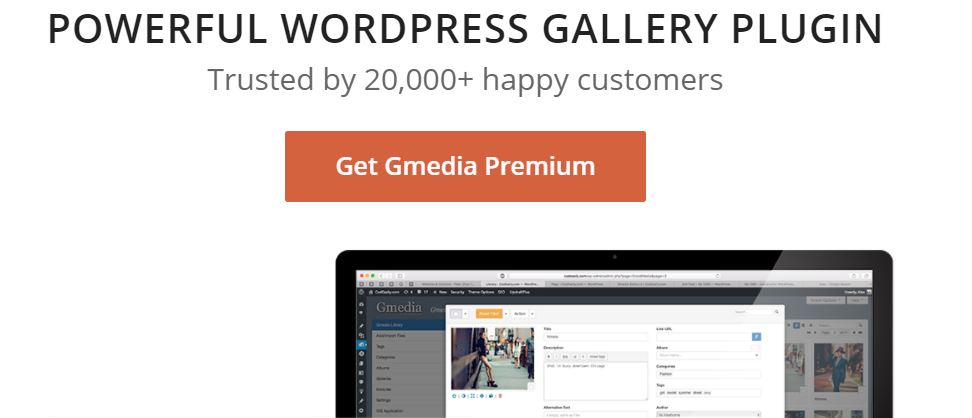
Gmedia goes beyond the domain of WordPress gallery plugins; it is a powerful media library that provides a comprehensive interface for handling galleries, images, video & audio files. You can manage files, show image galleries and photo slideshows, have albums and tags, play music on your site with Gmedia Gallery plugin. i.e there is no limit to the options you can achieve with this plugin. It also comes with an import feature that lets you transfer your galleries between websites easily.
With a lot of features, flexible options and a wide range of customizations, editing and publishing galleries, Gmedia Gallery is a perfect addition to any blogger’s plugin collection. It also highlights a nice selection of demos for you to test out what the galleries look like long before you install the plugin or pay for the premium version.
Highlight Features
- The Gmedia Photo Gallery plugin provides four Gutenberg blocks to rapidly add a gallery to a post or page.
- Provides an option to automatically create a related posts gallery at the bottom of every blog post.
- A drag and drop feature is available for you to adjust how the photos are organized in your galleries.
- direct integration with the default WordPress search bar.
13. Flagallery Photo Portfolio

Flagallery is a media and image gallery plugin developed by CodeEasily, a UK-based team specializing in developing WordPress gallery plugins. Grand Flagallery allows you to easily upload images, and create music and video playlists on your WordPress site.
Just like media Gmedia Gallery Plugin, Flagallery lets you play music on your website, as well as displays photo and video albums. Apart from uploading images, it also comes with the ability to batch upload and organize your images. All your galleries can be managed in a centralized location where you can create and customize collections of galleries. It’s great for sites that want to upload a ton of content at once, while still staying organized. The plugin is optimized for SEO and compatible with all major Internet browsers.
Highlight Features
- Add or exclude images, change gallery title and description, reorder of images, resize thumbnails.
- Turn thumbnail cropping on and off, customize how individual thumbnails are cropped, and bulk resize thumbnails across one or more galleries.
- Full Window Gallery Template. You can display your image gallery in full window separate page (gallery template).
Also read: Best WordPress LMS Plugins for E-Learning
14. Meow Gallery
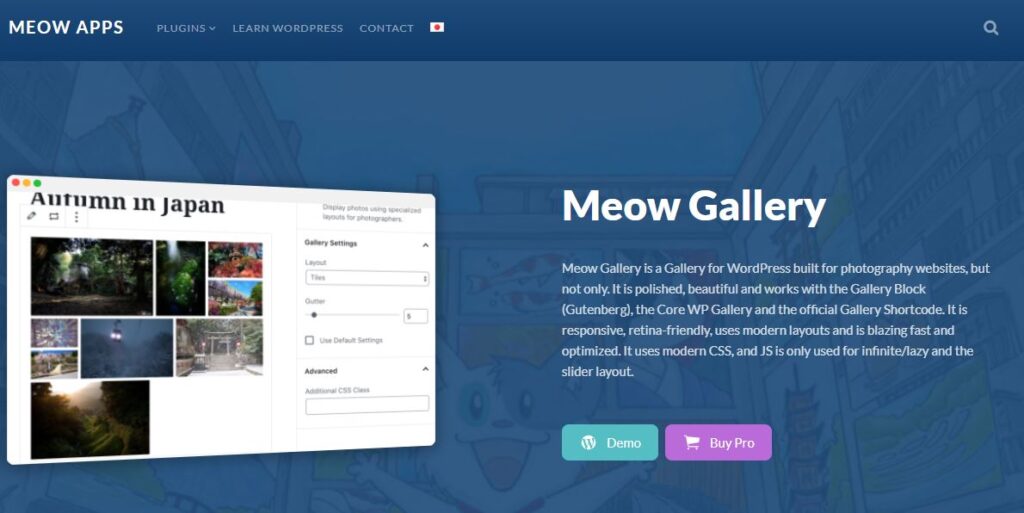
Meow Gallery is a Gallery for WordPress built for photography websites The free version of the plugin includes five free layouts (tiles, masonry, justified, square and cascade,) a Gutenberg Block, and even a shortcode to make it easier for you to manage your galleries. It is a simple WordPress gallery plugin that works natively inside the WordPress block editor. i.e, there is no separate interface — you’ll configure everything from the block settings while working inside the editor.
It also has some advanced features and layouts, such as Lightroom integration and a map layout that lets you show gallery items on Google Maps (great for travel bloggers).
Highlight Features
- Seven different layouts, including the unique map layout
- The plugin connects with Lightroom for editing in that program and sending the finished products to the gallery on your website.
- It’s possible to link your gallery items to external and internal links.
Also read: Best Sources of Free Illustrations
Conclusion
With this list of WordPress gallery plugins, we hope you find the perfect match for your WordPress site. Overall, most of these WordPress photo gallery plugins are available for free, so you can play around with them for yourself and see how you like the templates and interface. No matter which option you choose, any plugin on this list will improve your site from the perspective of your visitors.



