Maximum uptime, delivering a great user experience, and turning visitors into potential buyers are all interconnected. One leads to the other. But many factors can compromise this, and a DDoS attack is one of them. Ask yourself, have you done everything to protect your WordPress website from DDoS attacks?
If your answer is no, then it is just a matter of “when”. A DDoS attack on your WordPress website is something you want to avoid at any cost. The aftermath of a DDoS attack is much worse than you can imagine. Before we look at how to protect your website from DDoS attacks, we need to know about DDoS in detail.
What is a DDoS Attack?
DDoS stands for Distributed Denial-of-Service Attack. What happens during a DDoS attack, is that the attacker floods your website and server with traffic. A lot of traffic. All this traffic comes from compromised devices across the globe, known as botnet.
All the devices that make up the botnet are infected with malware and controlled remotely. What makes it even more interesting is that most users won’t even know they are a part of a botnet until it’s too late, because of how sophisticated the process has gotten over the years.
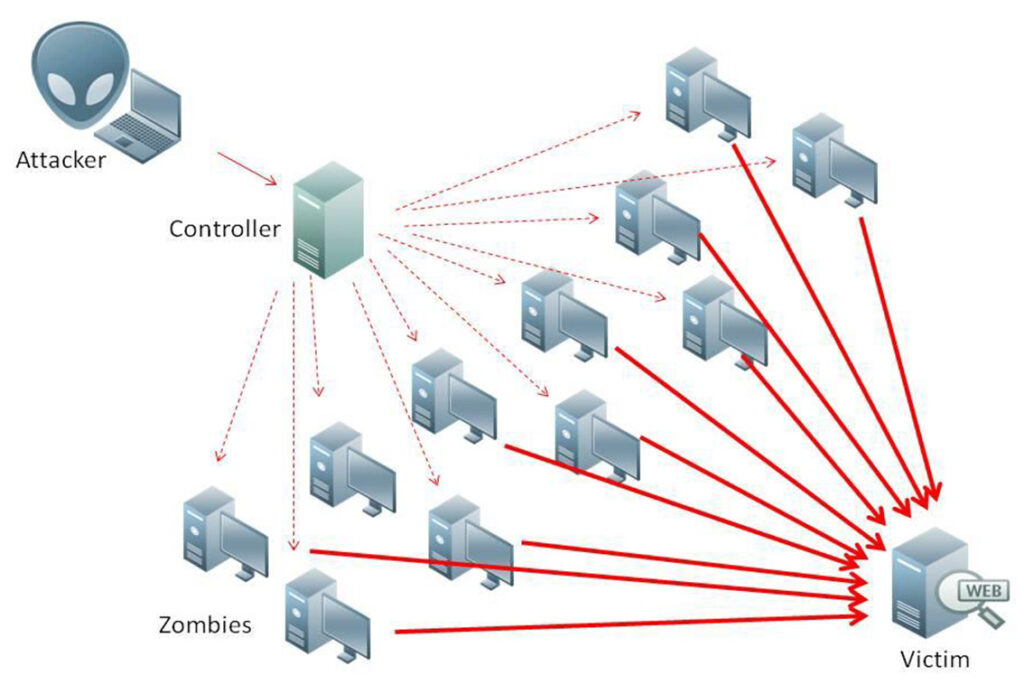
Once the server gets hit with all this traffic and data requests at once, much more than what its resources can handle, the inevitable happens. The website along with the server goes down and will be unavailable.
One important thing to note here is that the DDoS attack is not aimed at stealing any of the data. It is simply meant to take down your website and make it unavailable to the public.
Difference Between Dos vs DDoS
DoS stands for Denial of Service and is the precursor of DDoS. The main difference between a DoS and DDoS attack is the number of devices included.
In DoS, only a single system is used to flood the target with traffic, whereas a DDoS, as we have mentioned, uses many devices, collectively called a botnet.
A DoS attack can be easily mitigated compared to a DDoS attack because the high inbound traffic is coming from one particular device. So blocking that particular I.P address will solve the issue. But in the case of a DDoS attack, many devices are included increasing its intensity.
So figuring out which I.P address belongs to the botnet and which to normal users is near impossible. A DDoS attack is much faster than a DoS attack since multiple devices are involved.
Motives Behind a DDoS Attack
If the ultimate aim is not to breach and steal data, then what is the goal?
The motives behind a DDoS attack can be anything and the most common ones are listed below:
1. A Form of Protest
Another apt term would be Hacktivism. Attackers often use DDoS attacks as a way to show their protest.
2. Easy Money
Attackers can resort to DDoS attacks to extort money from potential targets. They can ask for money to stop the ongoing DDoS attack or for not starting one.
3. For the fun of it
Well, some attackers do it for the fun and thrill. They do it because they can – a sort of online vandalism.
4. Business Competition
With your website down, where would the visitors go? Yes, you guessed it, to the competitions. Business rivals also resort to DDoS to take down the competition. This results in a loss of revenue for you and more revenue for the competition.
5. Cyber Warfare
Government-approved DDoS attacks are also used to silence opposition, to show disapproval and as a warning sign to other nations.
Why You Should Protect Your WordPress Website from DDoS Attacks
The following reasons will show the lingering effects that a successful DDoS attack can leave and why it is vital to protect your WordPress website from DDoS attacks:
1. Website Downtime and SEO
Whether you are a growing or an established online presence, downtime even for a couple of seconds can be bad. With your WordPress site being down it greatly impacts the SEO. When the search engine crawlers see that your website is unresponsive, none of the links work it will negatively impact your ranking.
It can take you off the first page of the search engines, something that you can avoid if you protect your WordPress site against DDoS attacks in the first place.
2. Loss of Visitors and Revenue
With your website and services down, the customers will eventually start looking at the next viable option and move forward. Some of these migrations can be permanent. So you are not only losing visitors and revenue for a short time but can end up losing them forever.
This will greatly impact those who run online eCommerce stores.
So taking some time and effort to put up measures to protect your website from DDoS attacks will make sure that the above scenario doesn’t happen.
3. Recovery Time and Reputation
Making the comeback from a DDoS attack is a hectic process. A lot of hard work, money, and over time will be required to bring everything back to normal. If you have ever advertised how your services have great uptime, well a DDoS attack can take away that reputation forever.
Types of DDoS Attacks
DDoS attacks can be classified into three major categories:
1. Application Layer Attacks
As the name suggests here, the main focus is attacking the applications. The attacker takes advantage of a security vulnerability and abuses it. The most application that is often targeted is web servers (Windows, Nginx, Apache, and so on). The application layer attacks also focus on platforms like WordPress, Magento, Drupal, and so on. The most common Application Layer Attack strategy is the HTTP Flood Attack.
2. Protocol Attacks
Also known as state-exhaustion attacks target the firewalls and load balancers and try to eat out their resources. The most common Protocol attack is the SYN flood attack and Ping Of Death.
3. Volumetric Attacks
This form of attack focuses on dumping everything the attackers have. It’s like going out with all guns blazing. With everything thrown at once, it is a great recipe for disaster. As a result, the bandwidth gets exhausted and the site and server go down. The most used methods in volumetric attacks are UDP floods, ICMP floods, and Ping floods.
Warning Signs of a DDoS attack
The most common signs of DDoS attacks are:
- Sudden high inbound traffic
- Network connectivity issues
- The website becomes unresponsive or slow
- Slow server response time
- Increase in spam mails
- Heavy traffic originating from one geolocation
How to Protect Your WordPress Website From DDoS Attacks
WordPress doesn’t provide any DDoS protection out of the box. So the only way to safeguard your WordPress website from DDoS attacks is by taking the appropriate steps.
With a bit of planning and preparation, we can safely build a safety net or our own fence to hold up against a DDoS attack against our WordPress site.
1. Choose Web hosting providers wisely
The first way to protect your WordPress website from DDoS attacks is to choose a quality web host.
Saving money is a good thing, but not when it comes to choosing the web host. Surely you can go with a service provider that doesn’t charge you much, but that low price comes with a cost at times – a lack of features and security.
Most of the leading web hosting service providers that offer a lot of features are not cheap and they shouldn’t be. They have the resources to handle the peak rise in traffic and can handle the DDoS scenario by spreading the traffic over the vast network.
Also, most hosting providers provide CDN, malware scan, firewalls, and more tools by default to provide the maximum uptime for your website which will eventually safeguard your WordPress website from DDoS attacks.
2. Use a CDN
A CDN or Content Delivery Network service creates cache copies of your websites and stores them on their servers. These servers are distributed globally. Even though CDN focuses on loading speed and optimization, it can also protect your WordPress website from DDoS attacks. Most of the leading web hosts do provide CDN integration with their hosting plans by default; if not you might have to set it up manually.
The CDN will make sure that the origin server will be intact and never be breached in a DDoS attack. When the traffic increases, the CDN reroutes the traffic to its other servers spread across the globe. CDNs are designed to handle high traffic.
Some of the leading CDN service providers are Cloudflare and Sucuri and Fastly.
Also read: The Best CDN Services For WordPress
3. Disable XML RPC
If you’re sure that you will not use any third-party or mobile apps to manage your WordPress site, then disabling XML RPC is another way to protect your WordPress website from DDoS attacks.
XML RPC can be used to compromise a site’s security and disabling it will help you close another door against a DDoS attack. An attacker can abuse the xmlrpc.php to send a huge number of pingbacks and initiate a successful DDoS attack.
To disable the XML RPC you need to access the .htaccess file. You can access the .htaccess file either through an FTP manager or directly through the hosting account file manager. Then add the below line of code and save it.
# Block WordPress xmlrpc.php requests
<Files xmlrpc.php>
order deny,allow
deny from all
<Files>
If you want to give access to a specific application used either by you or by another user, then add the below codes and replace the 000.000.000.000, with the appropriate I.P address.
# Block WordPress xmlrpc.php requests
<Files xmlrpc.php>
order deny,allow
deny from all
allow from 000.000.000
<Files>
4. Disable the REST API
To protect your WordPress website from DDoS attacks we have to close every door, irrespective of how small they are. Another point to note is to disable the REST API for unauthenticated users. To disable the REST API, we can use a plugin called, Disable WP Rest API.
- Install the plugin from the repository
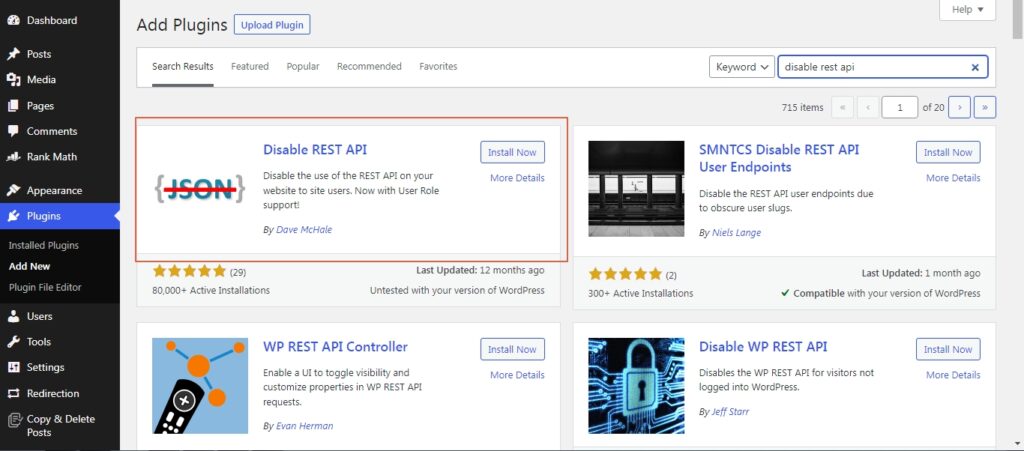
- Access it from the setting menu
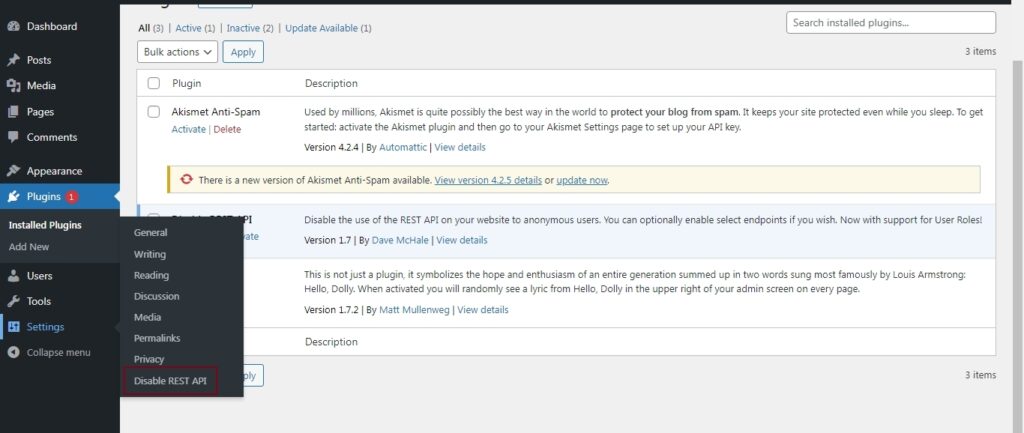
- By default, all the REST API will be turned off and is protected from non-authenticated users. The number of checkboxes you will see on your website will be different and will be based on the plugins, apps, and services you are running.
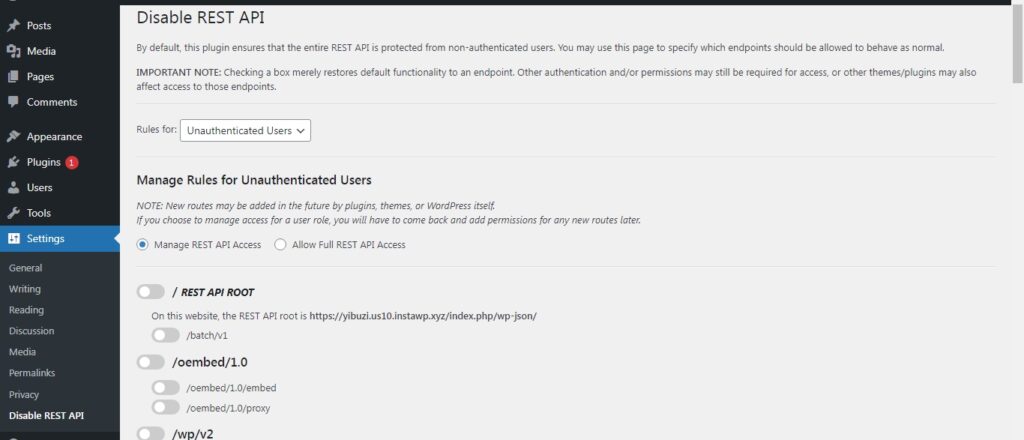
- Once the changes are made click on save changes
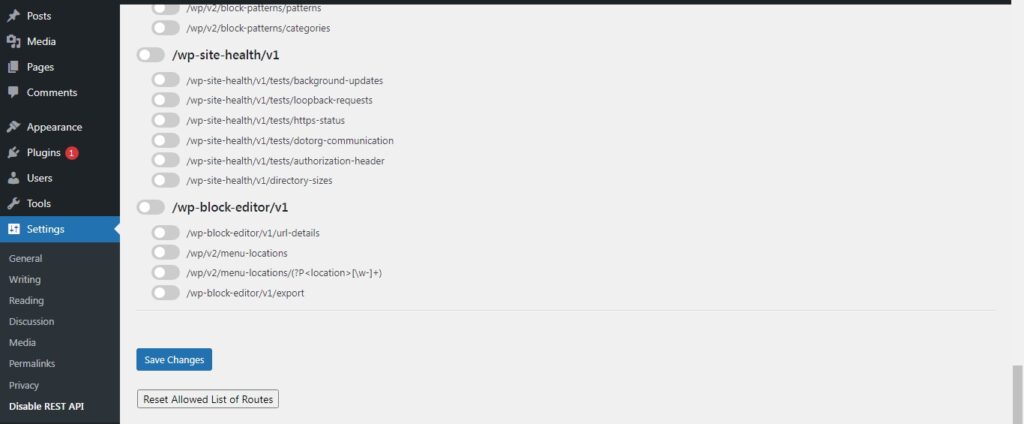
What the plugin does is whenever unauthenticated users make a JSON/REST request, they will be presented with a message that says this is only made available to authorized users.
“rest_login_required: REST API restricted to authenticated users.”
5. Install a Web Application Firewall
Web application firewalls act as an intermediary between the incoming traffic and your website. There are many WAFs out there, the most common ones being offered by Sucuri, Wordfence Security, and Cloudflare.
The WAF does come at a cost and is not a free offering. These security plugins not only protect your WordPress website from DDoS attacks but also improves the overall security of your website. As these security plugins offer more than just a WAF.
We have already published a detailed listicle of the best security plugins for WordPress
6. Keep everything up to date
Update the WordPress version, PHP version, MySQL version, OS version, web server versions, plugins, and themes to fix any vulnerabilities that may lead to a DDoS attack is a no-brainer to protect your website from DDoS attacks now and in the future.
7. Check logs and Blacklist I.P addresses
Another way to protect your website from DDoS attacks is by being alert. Check the log files from time to time to see if there are any issues reported.
For example, if you spot high traffic or login attempts at an unusual time, then it can be a warning sign of an attacker testing out the vulnerabilities and waiting for the right time to pounce. Note the I.P addresses and block them if it seems suspicious.
Wrapping Up
As we have discussed the aftereffects of a successful DDoS attack can linger for some time, and recovering from it won’t be easy. Preparation is the only way to protect your WordPress website from DDoS attacks.
Some Frequently Asked Questions About DDoS Attacks
What is a WordPress DDoS attack?
A WordPress DDoS attack is where the attackers try to overload the WordPress hosting server resources by flooding it with traffic solely with the intention of making the website unavailable to the public. Once the bandwidth limit is crossed, the site and server will be down and inaccessible for some time.
What are the three types of DDoS attacks?
The three types of DDoS attacks are Application layer attack, Protocol attack, and Volumetric attack.
Does WordPress have DDoS protection?
WordPress doesn’t provide any DDoS protection out of the box. We have to make sure to add in the reinforcements to negate any DDoS attempts.
Can DDoS attacks be prevented?
DDoS attacks can be mitigated but can never be fully prevented.


