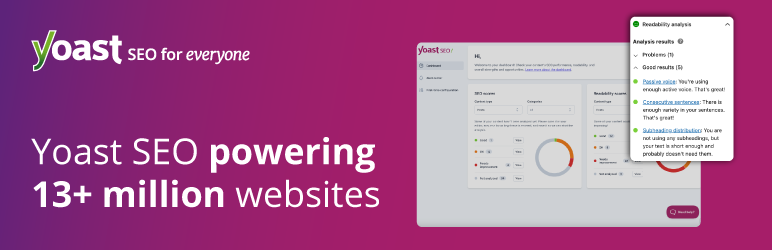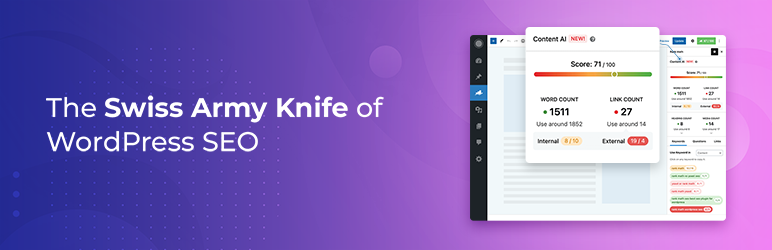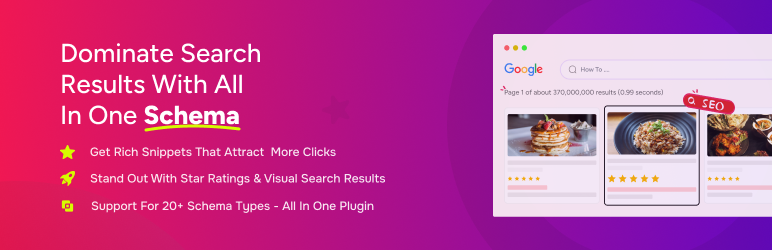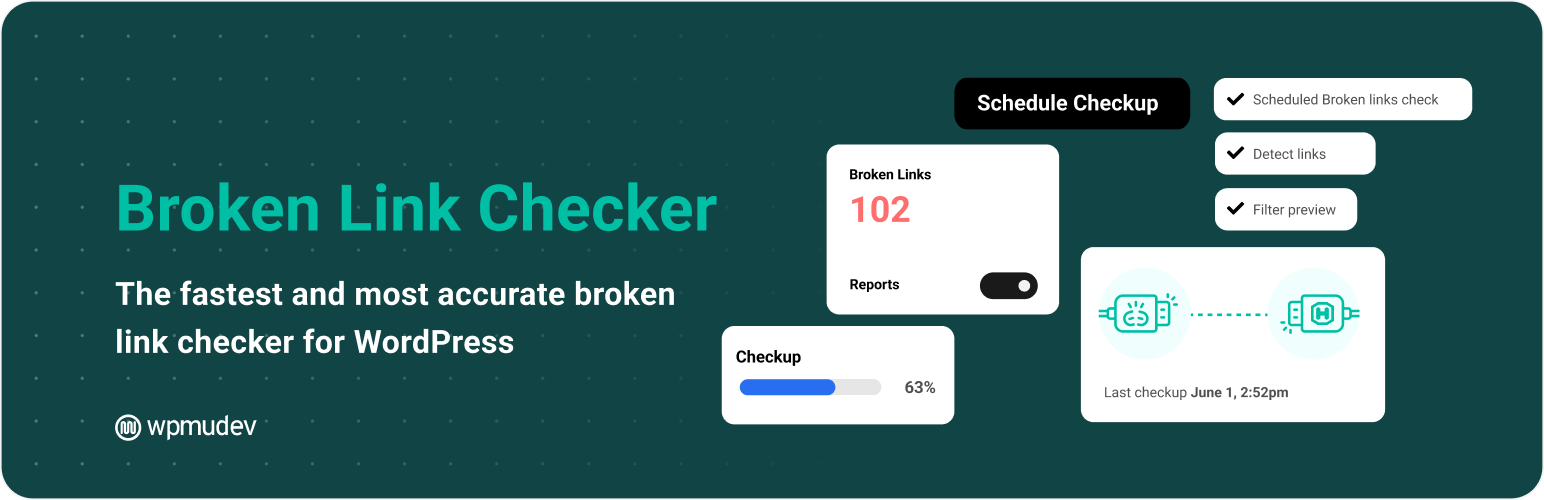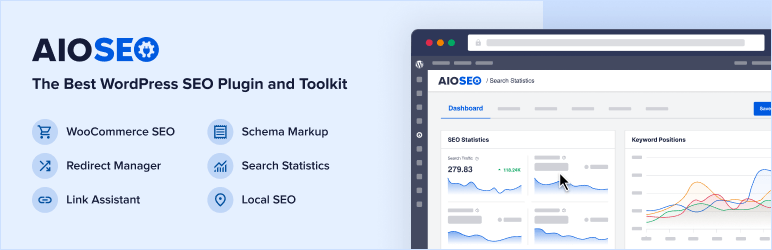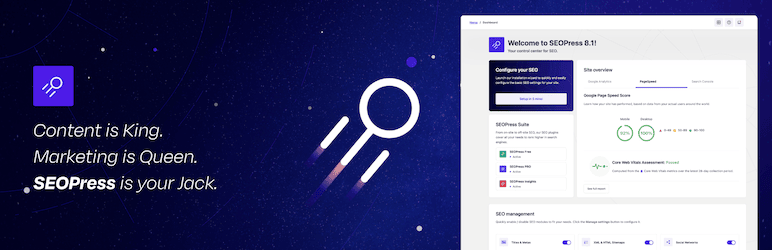In the past, we have shared articles on the best eCommerce plugins, security plugins, search plugins and much more on what you need for the functioning of a perfect website. While all of these are important, you don’t want to neglect anything that you can do to improve your blog’s SEO.
You’ve built a great site, spent a lot of time on its content and design and launched it for your website visitors. Now you might be under the impression that if it’s perfect, visitors will automatically come. But in reality, that’s not the case. For example, a good film will not reach its targeted audience if it’s not marketed accurately. The same is the case with websites also. If you don’t embrace certain techniques and tools for your website, it won’t reach your targeted viewers. This is where SEO comes into action which helps your website to drive organic traffic.
What is SEO?
Though many of you might have heard of the term SEO or Search Engine Optimization, you may not have a clear idea of what it is or how it helps a website. SEO is nothing but the practice of increasing the quantity and quality of traffic to your website through organic search engine results. It works by demonstrating to search engines that your content is the perfect result for the topic at hand.
When you type a query into a search engine such as Google, Yahoo, Bing etc it looks through all the pages in its index and tries to return the most relevant results. So, to be in that relevant results, you have to make sure of everything from how informative your title tags and meta descriptions are, the right length to pointing internal links at pages, keywords and much more.
Also read: SEO Simplified for Beginners in 15 steps
WordPress has Plenty of SEO Plugins to Offer
WordPress has a variety of SEO plugins to generate website traffic strategically and methodically. To choose the best from them can be quite exhausting for beginners and non-techy users. So, here we are going to discuss 10 WordPress plugins that can help turn your site into an SEO ball of fire. Before we begin, we want to inform you that there’s no such thing as a conclusive list of the best SEO plugins. These things are merely subjective. On that ground, the ones below are merely those we have had good experiences with over the years and some that we now use on our blog.
1. Yoast SEO
Yoast SEO is the most credible and popular WordPress SEO plugin available in the market. It helps you identify and prevent duplicate content so that there is no reason to be alarmed about being penalized by Google. The plugin also provides templates for titles and meta-descriptions, which will make your pages more tempting in SERPs. Yoast SEO also creates an XML sitemap (acting as a road map of your website) for all your website’s posts and pages. Its on-page SEO insights feature is another key highlight of the plugin which will tell you how to incorporate your target keyword, whether you’ve used the keyword too many times and so on.
Highlights
- Create an XML sitemap
- Optimize your Accelerated Mobile pages.
- Adds a meta SEO box to all posts and pages where you can set custom title tags, meta descriptions etc.
- Analyse your sentence lengths, subheading distribution
- Scan any page for images, ensuring that each one has an alt tag that matches the primary keyword for the post.
Also read: Best Social Proof Tools and Plugins to Improve Sales in Your Website
2. Rank Math
Rank Math is a powerful, rapidly growing, user-friendly SEO plugin that permits you to shape your website for search engines and social media. It helps you optimize your site as you write content, offering real-time insights about your posts without having to leave the WordPress interface. It also comes with a setup wizard that guides you through the installation process, and it has the nicest UI of the bunch. The setup wizard also allows you to import data from other SEO plugins during the setup. Rank Math also has a 404 error monitor, which search for visitors hitting 404 (dead) pages and lets you know the URLs and number of times they’ve been hit.
Highlights
- Google search console integration
- Generate XML Sitemap
- Card previews for Facebook and Twitter
- Control access to plugin features based on user roles
3. All in One Schema Rich Snippets
All in One Schema Rich snippet is a Google feature that displays search results in a more alluring way to improve click-through rate. It allows you to make your website emerge in search results by showing star ratings below a review, prices of products, image or video next to the description, etc. Getting placement in a rich snippet is important because you’d be standing out from the competition. All in One Schema Rich Snippets help you optimize your website by including Schema metadata to your website. It supports Review, Recipes, Events, Products, Article, Services, and more.
Highlights
- Helps you rank higher in search results
- It gives search engines only the vital & actual information to display in search result snippets.
- Helps Facebook display proper information when users share your links on Facebook
Also read: 10 Best Tools to Create Online Surveys and Polls
4. CrawlWP
CrawlWP is a lightweight WordPress SEO plugin that improves your website’s visibility on search engines through instant indexing. It automatically submits new and updated content to Google, Bing, and Yandex, reducing the waiting time for indexing. CrawlWP also integrates seamlessly with Google Search Console, providing real-time SEO insights directly in WordPress. The plugin features an index status checker, allowing users to monitor and improve their site’s search performance effortlessly.
Highlights
- Google Search Console integration
- Automatic instant indexing for search engines
- Bulk and scheduled indexing options
- Index status checker to track post visibility
5. Redirection
Redirection is a simple, free plugin for implementing 301 redirects. Using it is easy as pie. Just enter the source URL and target URL, then click “add redirect.” These 301 redirects are a crucial part of SEO strategy, and you can calmly redirect those URLs with Redirection, without much extra effort. It also provides to keep on top of 404 errors as well. For more advanced users, there’s the option to use regex matching for redirects, ignore trailing slashes, ignore URL parameters, and so forth.
Highlights
- Redirection can be used on sites with a few redirects to sites with thousands of redirects.
- Create and manage redirects quickly and easily without needing Apache or Nginx knowledge.
- Redirection is compatible with PHP from 5.6 and upwards
6. Broken Link Checker
Broken links can disturb your site’s SEO and create a bad experience for your users. This is where tools, such as the Broken Link Checker plugin can help. As the name suggests, Broken Link Checker is a powerful plugin that checks for broken links(both internal and external) and missing images on your website. It has a user-friendly dashboard from where you can quickly fix those broken links. If your website is quite old, then it is necessary to check your site once in a while for broken links and correct them.
Highlights
- Detects any link that doesn’t work.
- Ability to prevent search engines from following broken links.
- Monitor links in posts, pages, comments and even custom fields.
- Fix the links without even editing the posts.
7. All in One SEO Pack
As the name implies it’s another ‘all in one’ plugin for your SEO needs. The All in One SEO Pack has many functionalities that are similar to Yoast SEO. The only difference is that it is more customizable and has a few extra features. It has a comprehensive set of tools that allow you to add SEO title, meta tags, XML Sitemaps, etc with no sweat. SEO Pack also has support for AMP, which means that it integrates with the official AMP WordPress plugin out of the box. Their support team is continuously updating the plugin, and you can integrate it with other popular plugins such as WooCommerce.
Highlights
- Allows you to control access to different settings using a feature manager.
- Automatic optimization of titles for all search engines.
- Add Site links search box markup
- Autogenerate meta descriptions
Also read: Best Gallery WordPress Plugins
8. SEMrush Writing Assistant
SEMrush is a web tool that helps in keyword research to optimization. Recently they launched a plugin called SEMrush SEO Writing Assistant that could improve your content’s SEO to a great extent. Though this plugin is not as broadly used as the other plugins we have mentioned in this list, but it’s still a front runner to consider. The plugin goes through your content and gives you scores based on how SEO-friendly the writing is. You will see text suggestions that will explain how to polish your content for SEO purposes. It scans the existing top 10 ranking pages on Google, and suggest what is not present on your content, that could boost your ranking.
Highlights
- Option to see which keywords your competitors rank for, and how you can beat them.
- SEMrush provides a comprehensive set of tools to grow your traffic.
- Can add your target keywords. The plugin will offer recommendations for you based on those keywords.
9. Ahrefs
After years of being a popular SEO toolkit for keyword research and other SEO data, Ahrefs designed a WordPress plugin in the same name to provide more actionable insights directly to your dashboard. It is a popular substitute to SEMRush and offers many similar tools and features. Some of its more unique features include backlink analysis powered by its backlink index (the largest backlink index online), SEO analysis depending on data from your Google Analytics, and a content audit tool. We can use its backlink analysis to view which sites are linking to multiple competitors, but not us. This helps us to gain many backlinks and build more partnerships.
Highlights
- Detailed content analysis tool that helps you improve content while targeting specific keywords.
- It helps us to identify which contents of our competitors are ranking for that we aren’t, so we can create content on those subjects to get more exposure.
10. SEO Squirrly
SEO Squirrly is mainly designed for people who are not experts in SEO. It analyzes websites based on internal architecture, keyword utilization, backlinks, web authority, and more. Other plugins have various ways to access and implement SEO suggestions, but SEO Squirrly’s live SEO assistant feature takes it to the next level. You just have to include the desired keyword that you’re trying to rank for with the article you’re writing. While you write, green lights and popup suggestions will appear explaining how you can work that keyword into your content.
Highlights
- Provides content reports that’s ideal if you’re outsourcing writers or using multiple writers across your company to produce content.
- has a tool to analyze your competitors’ content, so you can find ways to beat their pages.
- Offers security Assistant, Blogging Assistant, Settings Assistant and Keyword Research Assistant.
Also read: Best Live Chat Plugins for Your WordPress Website
11. SEOPress
SEOPress is yet another simple yet powerful WordPress SEO plugin. It includes all the features you would await in an SEO plugin like meta title, description, open graph support, image and content XML sitemaps, redirects, and more. You’ll be equipped to optimize titles and meta descriptions, submit your sitemap to Google’s index, and even check broken links, all from your WordPress dashboard itself. A big reason some users choose SEOPress over Yoast SEO is that the premium version is significantly cheaper and comes with a lot of similar features.
Highlights
- Content analysis to help you write search-engine-optimized content
- Facebook and Twitter preview
- Redirect attachment pages to post parent and to their file URL
Conclusion
A good quality WordPress SEO plugin is a must for any WordPress site. You may find that your framework with built-in SEO settings. However, it’s best to use a plugin instead of the built-in theme SEO functionality because you may lose those SEO settings if you change your theme in the future. If you search for SEO plugins in the WordPress repository, you will be surprised to see the numbers. So, just watch how many plugins you install because you don’t want to blow up your WordPress site. Which other WordPress SEO plugins do you use? Feel free to recommend that should be added to this list.